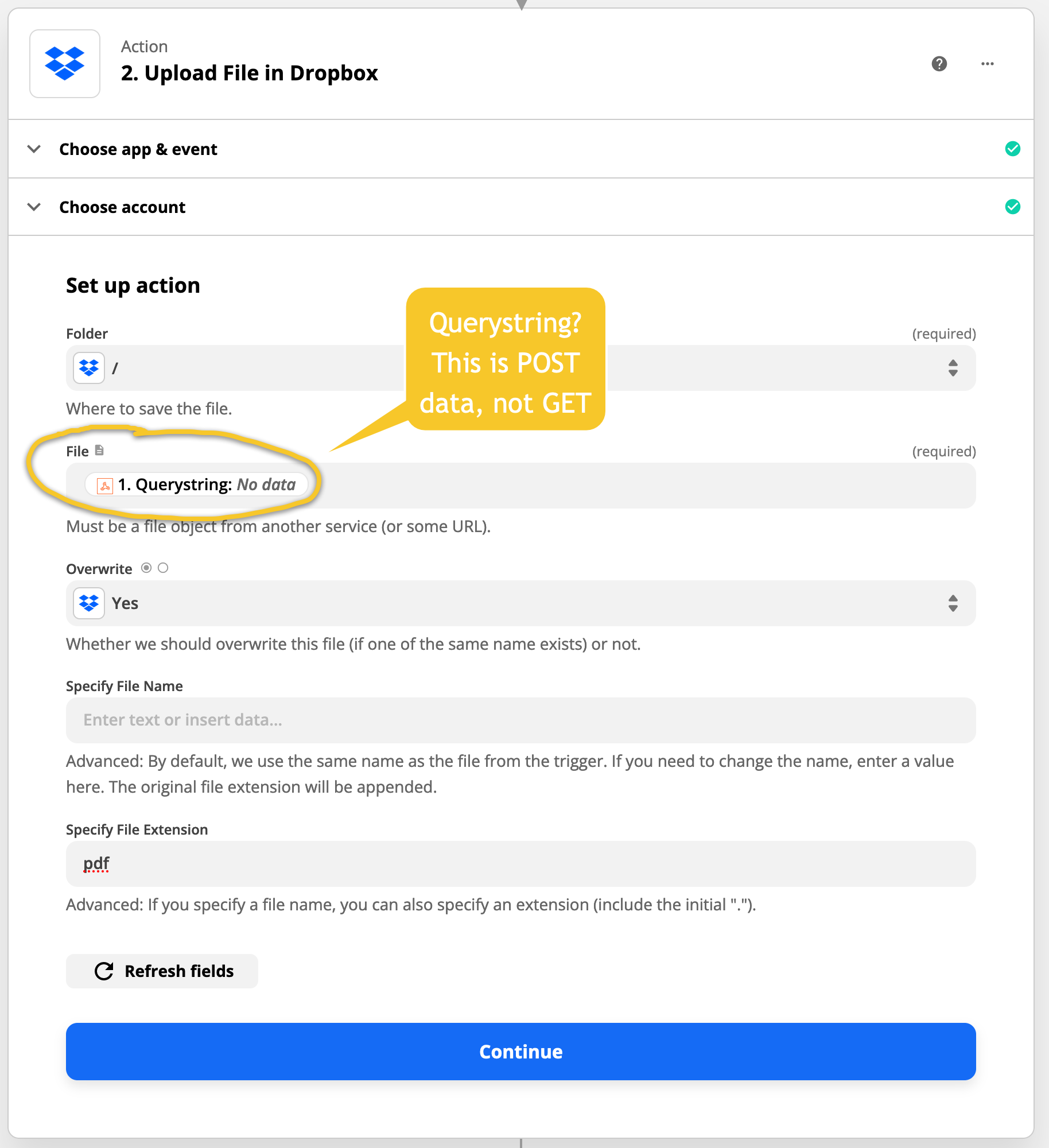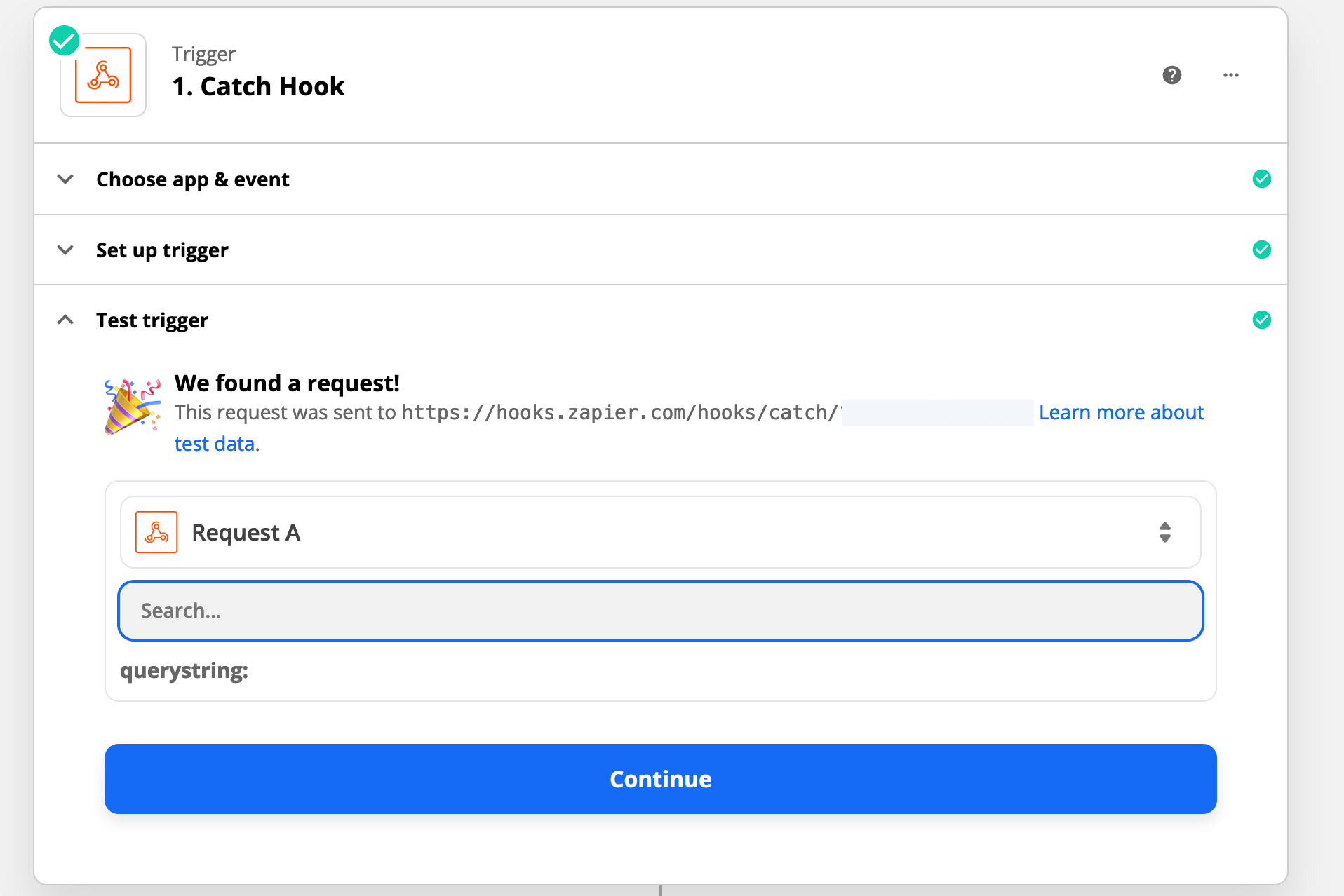I created a web hook (instant) and copied the Zapier webhook URL to the program that will POST data to it.
When I test that URL in that other application, I get a “status:success” back from Zapier.
So far so good.
However, when I try to set up the Zap, Zapier does get the POSTed request, but it appears to be looking for a QueryString even though this is POST data so the “file” referenced is empty. I don’t see any parameters I sent in the POST data to select from and the “Insert Data: Catch Hook” is not select-able in the DropBox setup.
The format of my POST data (evaluated to work correctly at runtime) is this:
"--X POST " &
"--header \"Content-Type: text/plain\"" &
"--data upload_file=" & Base64Encode(file_to_upload)
I can’t use Zapier’s RAW hook since that’s limited to 2 MB.
Suggestions to make this work?
Thanks.