I am looking to automate the sending of PDFs to customer to retrieve a signature from them, trying to lock down the meat of the automation before adding in better triggers & other actions which will help us customize the emails & write back to our CRM.
This is the start, when a new PDF is added to a specific OneDrive folder, Upload that PDF to DocuSign & send out for signature.
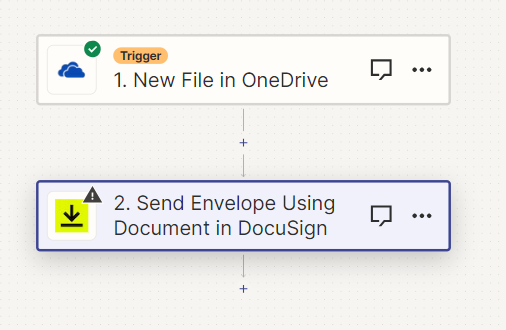
From here, I use the file found in step one and upload to DocuSign. There are very few fields so I am not sure why I am getting an error
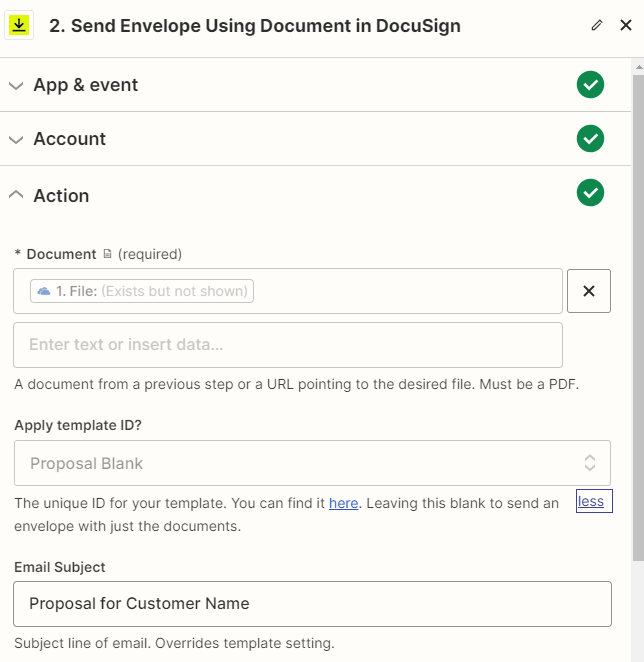
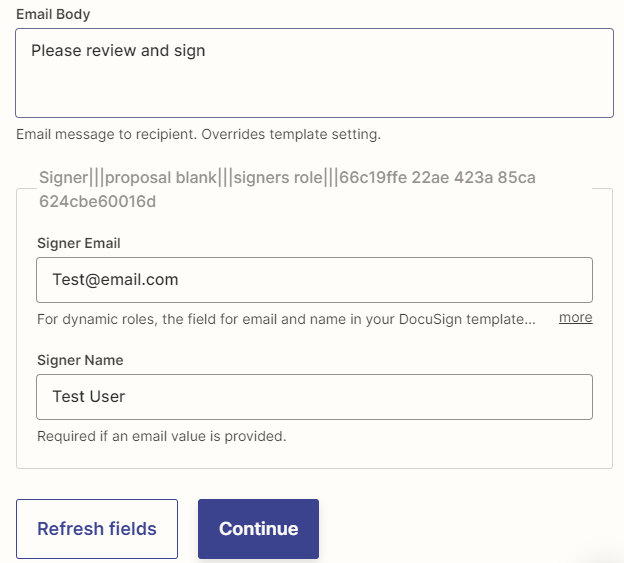
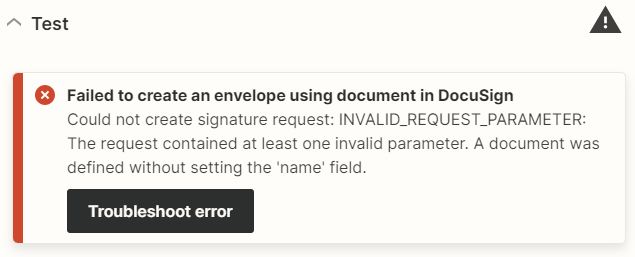
Failed to create an envelope using document in DocuSign
Could not create signature request: INVALID_REQUEST_PARAMETER: The request contained at least one invalid parameter. A document was defined without setting the 'name' field.
I am not sure where to set the ‘name’ field as I don’t see it anywhere as an option. Could it be something with our DocuSign account? Like we dont have a level that pays for Webhooks?





