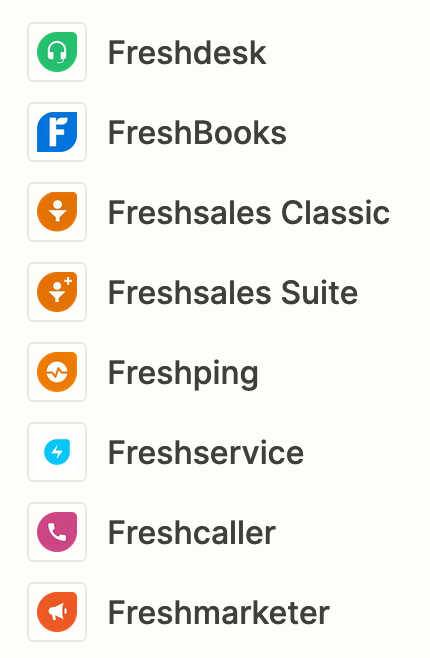Hi there, complete Zapier newbie trying to find my way - and would appreciate any advice anyone’s got..
We use a freight company to send all of our equipment to our customers. The freight company has an API that can be queried to return values related to various statuses in their delivery pathway - awaiting pickup, picked up, en-route, delivered etc. Ultimately I would like to populate the relevant record in our CRM (Freshworks) with the data that is being returned from the API - but as no integration exists on the CRM side, I am trying to use Zapier to check the API for any updates relating to a specific tracking ID so that I can update fields in a Google Sheet once certain statuses have been updated.
Has anyone done anything like this before that could share some insights or tips?
Cheers
Des