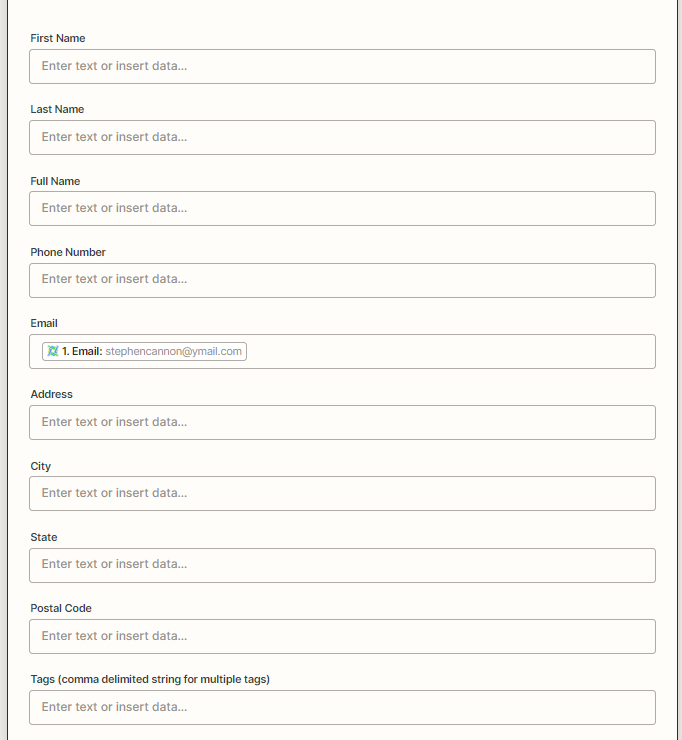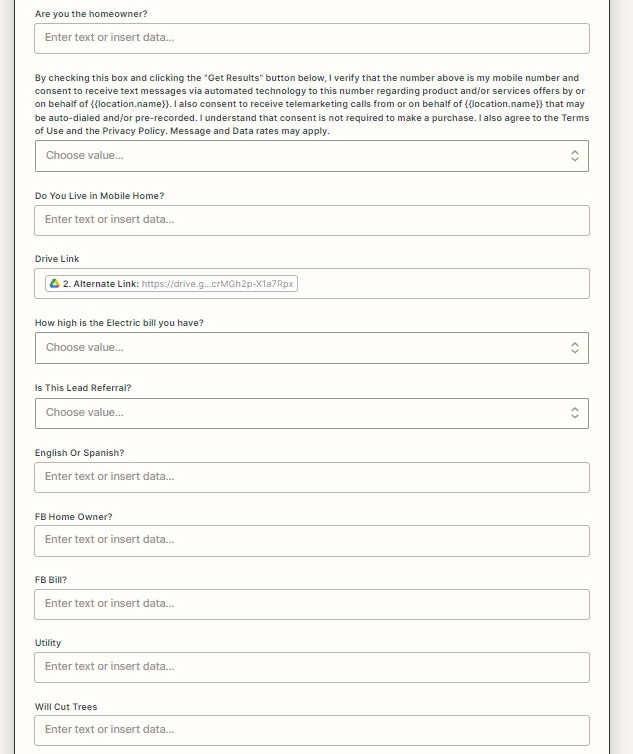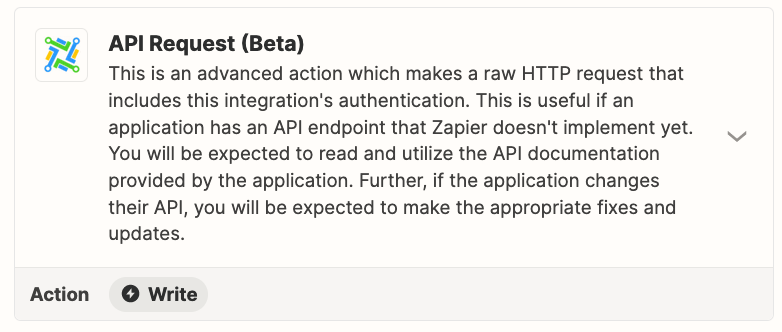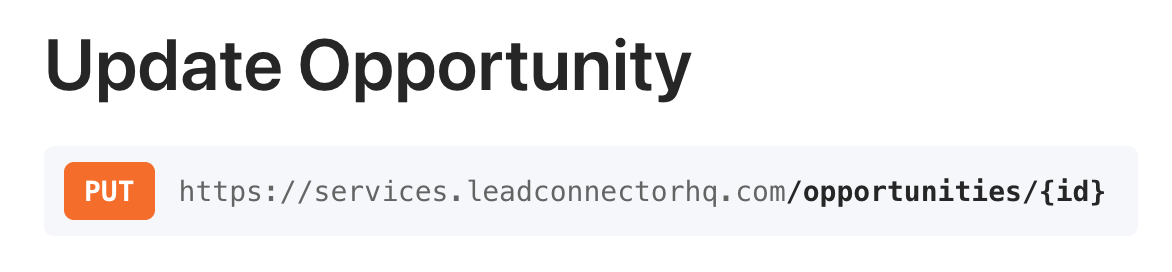Hi,
I have a current connection set up with LeadConnector and Google Drive. The use case is to create a unique Google Drive folder for every new opportunity that is created in LeadConnector. This works functions well, as shown by Steps 1 and 2.
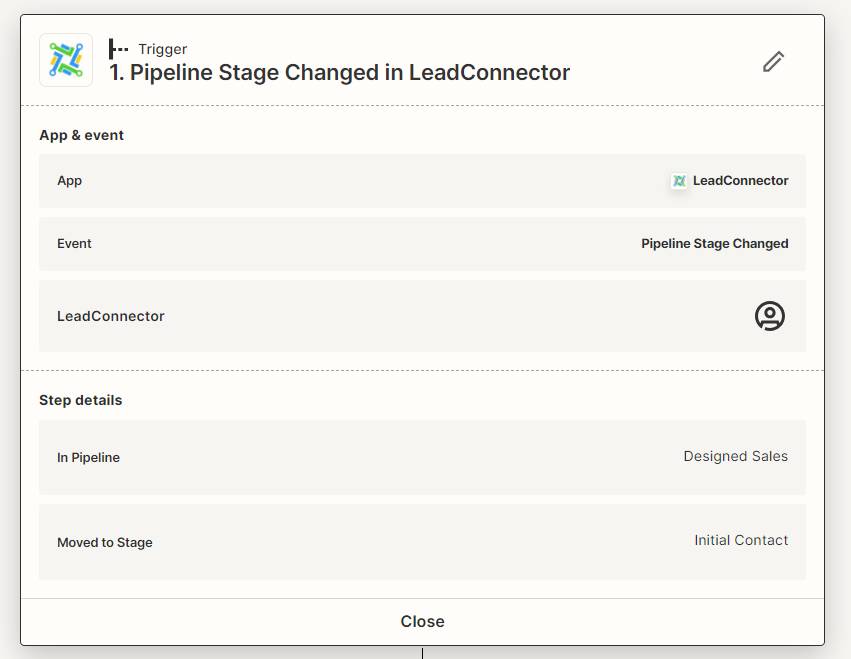
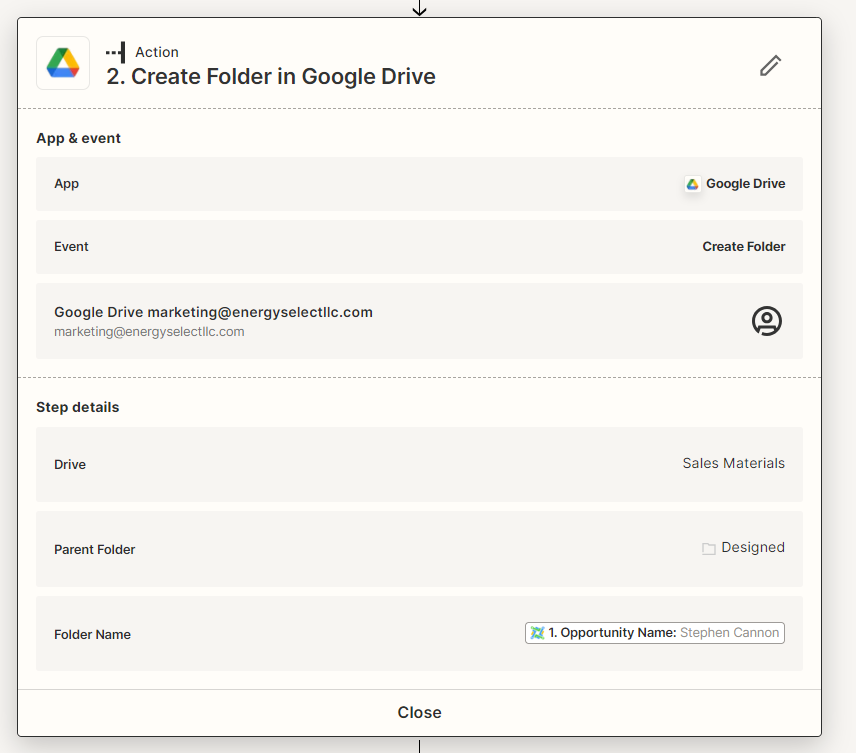
However, the issue arises when I try to update the existing opportunity in Step 4 (Step 3 is just an email). There is no search function so I tried just matching against First Name + Last Name or email but they just create brand new opportunities instead of updating the exisiting one. Any help would be great!