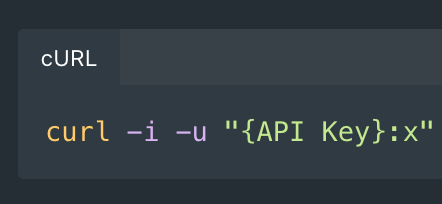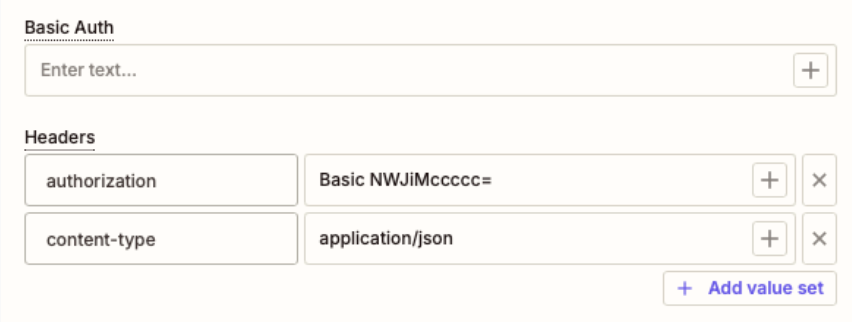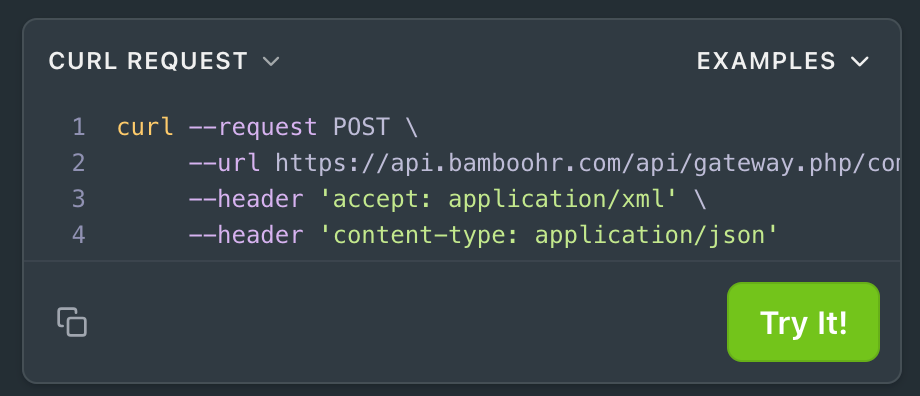Hi All,
I am trying to update custom fields in HR, which means I can't use the native Update Employee action as it only has a limited number of fields.
I am using a POST web hook with form data
I know my URL, employee Id, field name and Auth code are right because if I do the same thing in Postman it works fine (Using raw JSON as the body)
However I specifically want it in this form method, as I have a LOT of fields to send eventually.
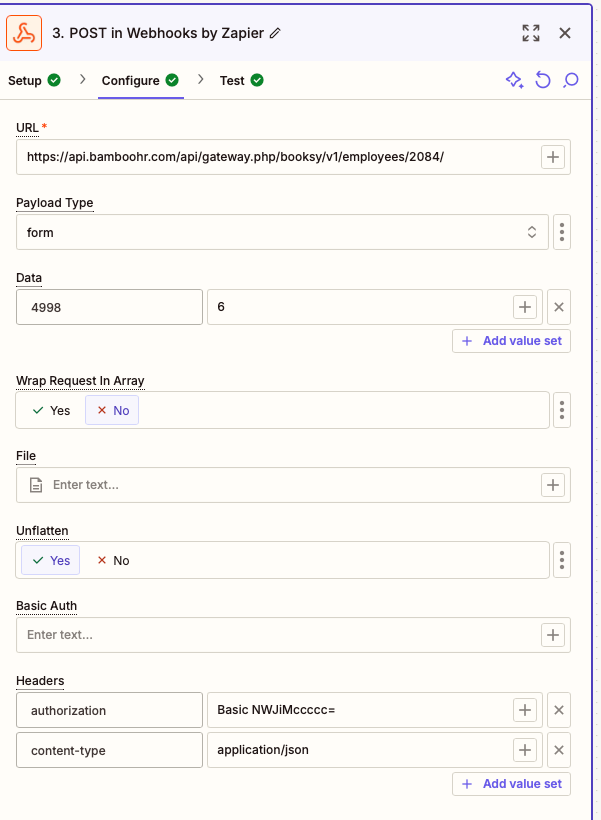
Failed to create a request in Webhooks by Zapier
The app returned "Bad Request" (HTTP Status Code: 400)
So the error seems to be in the formatting, am I missing quotes somewhere or something?