Hi
I am running into a specific issue with Zaping into Monday.com monday board
Currently we have a Webhook of Data > going into a Google Sheet and we have actions on this
Trigger Webhooks (Works)
Action > Look up spreadsheet row in google sheet (Works)
This is where the Path Breaks off left and right to Update and New Lead
Action > New Lead > Add to google Sheet ( That works )
Action > New LEad > Add to Monday.com Monday Board (That Works)
Action > Update Lead > Update Google Sheet (Works)
Action > Update Lead > Update Monday Board with same ID FAILS
But when I try and update a column in Monday from our Webhooks it tells me this below
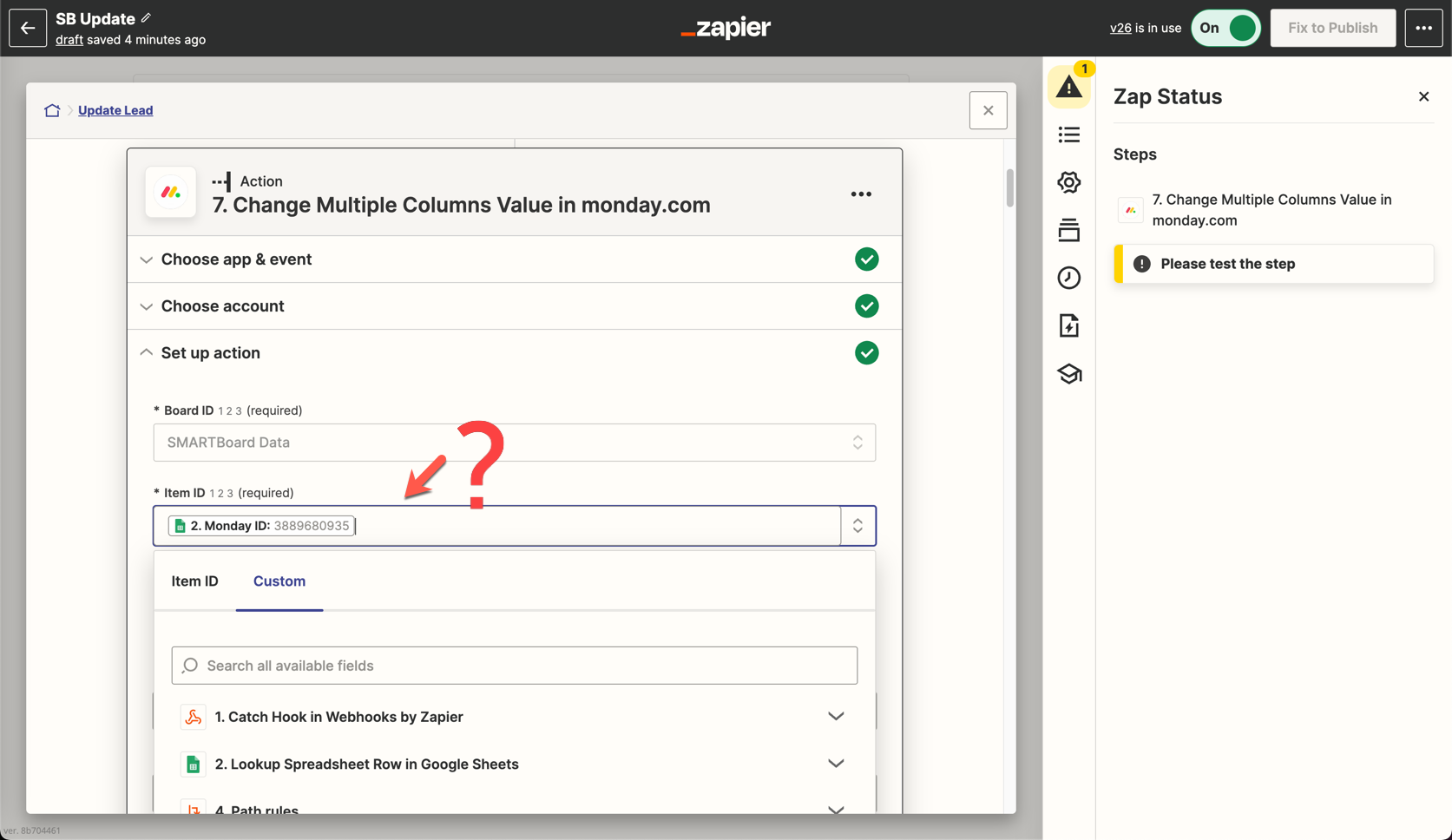
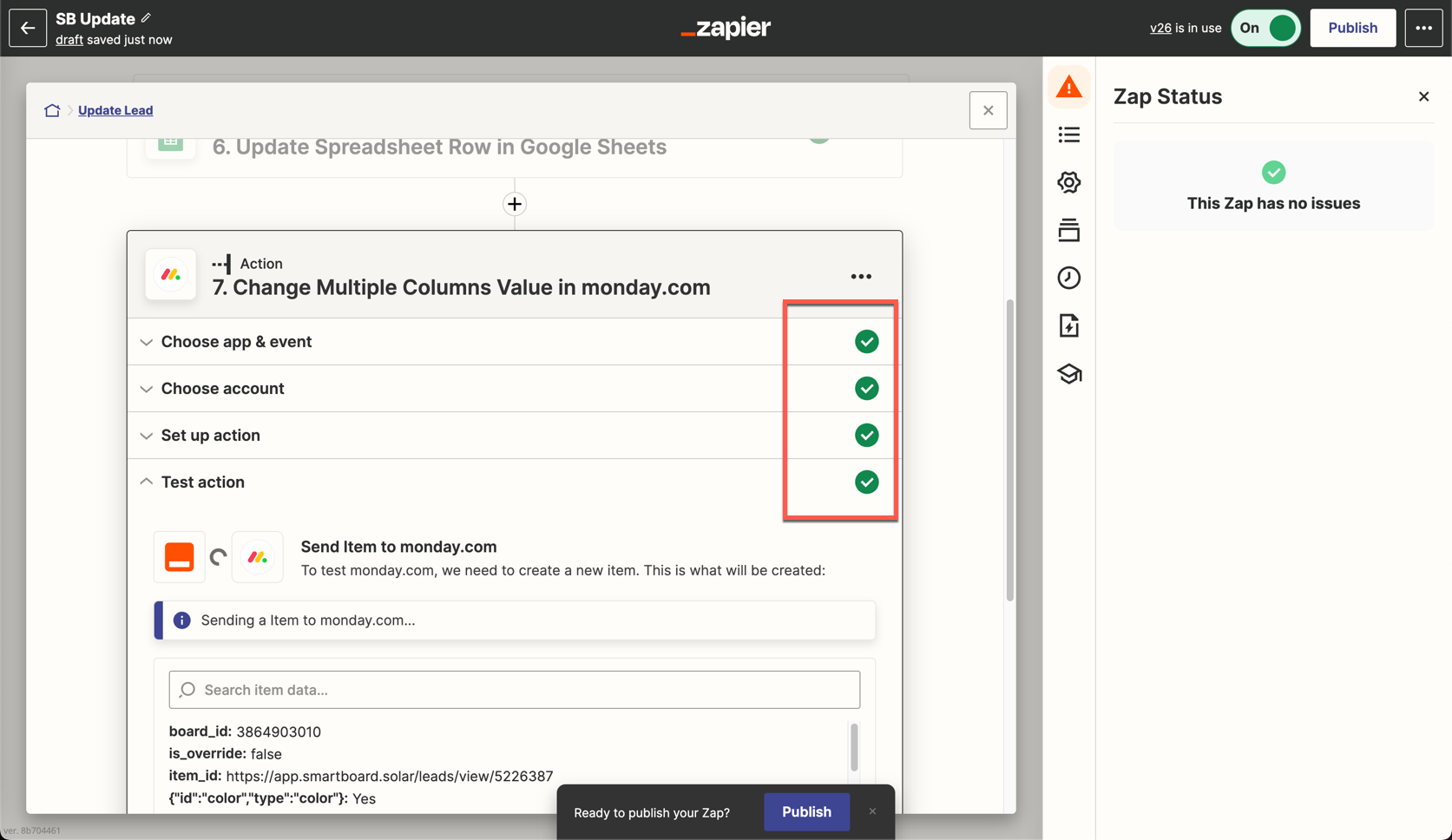
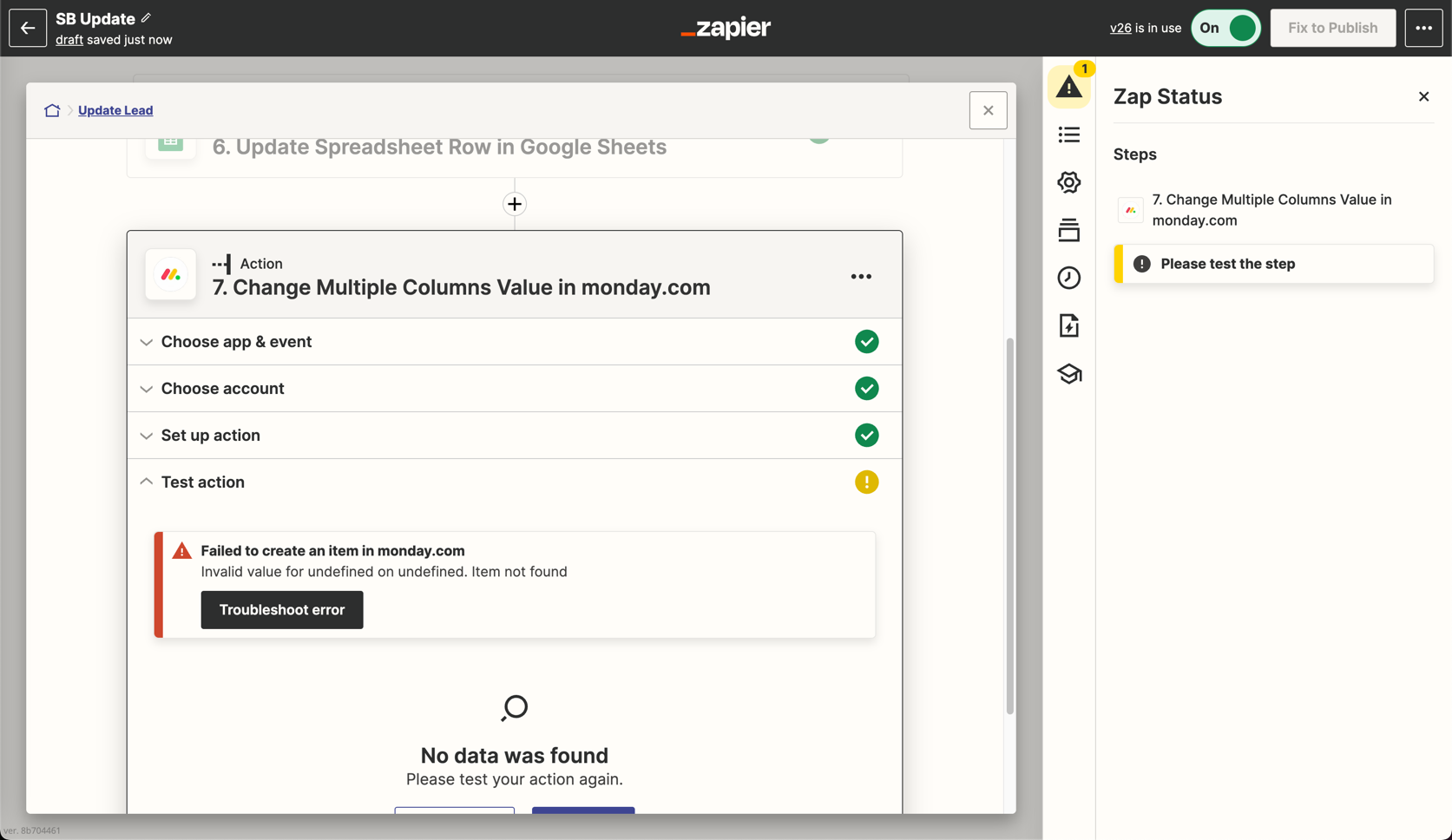
I am trying to update Data columns of data and find the Lead ID or the Monday ID (Pulse ID)
Anytime our CRM makes an update we want it to go to a google sheet and Monday.com
Any assistance would be greatly appreciated!!
I feel like it has to do with pulling the map of the id it needs to find?
Thanks,
James



