I am using the Ai message router to interpret the text from a chatbot in LeadConnector via Webhook, then route the customer into 3 separate routes, sales, tech support, or billing.
After the Zi message router determines the route, I want it to add a tag to the contact in Go High Level (LeadConnector). I have 3 paths set up. If the message rute is billing, it will add the “billing” tag to the customer. When I test the action, the tag is not added.
Hi
Good question.
To help us have enough context, please post detailed screenshots with how your Zap steps are configured, thanks.
Sure… everythign works until that last step… the tag never appears in leadconnector.
I have not upgraded my account to support paths, but it should work during testing regardless, right?
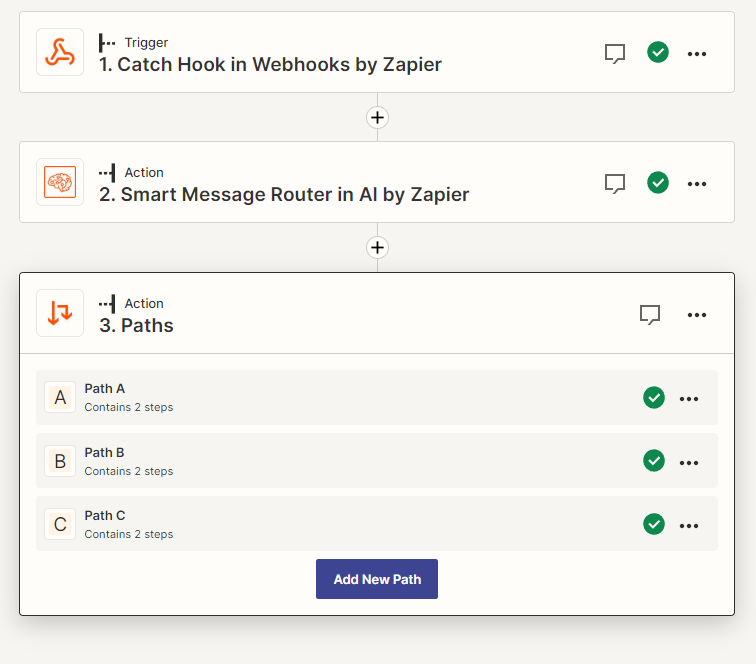
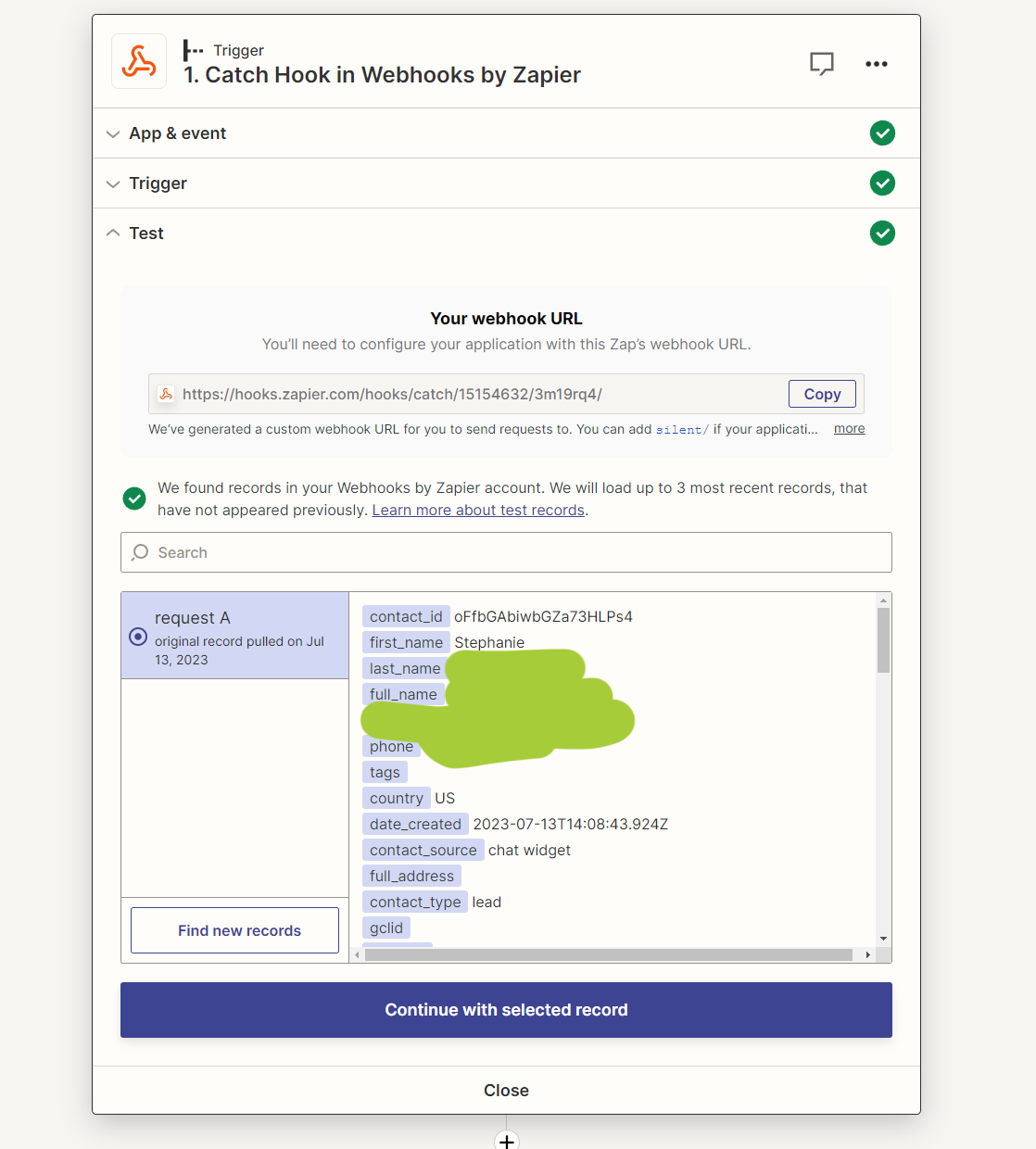
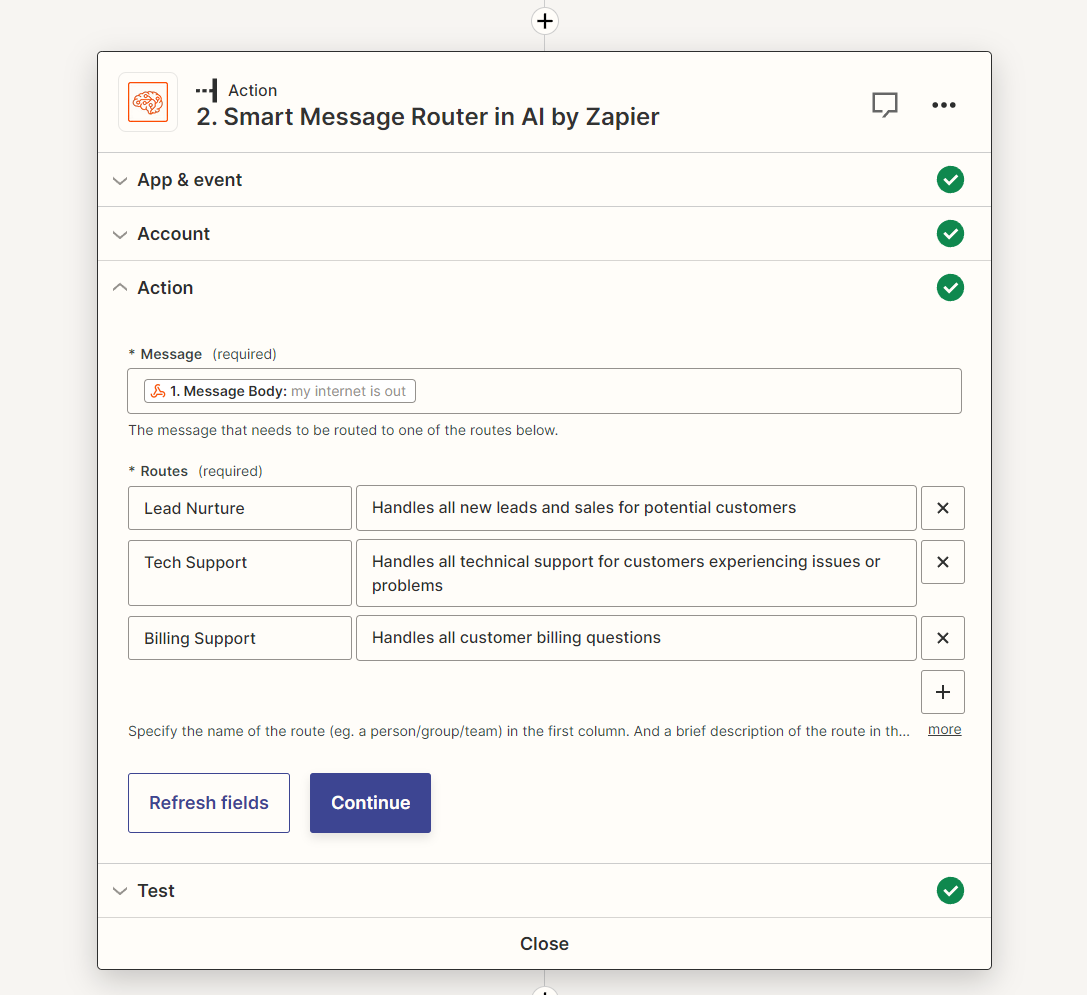
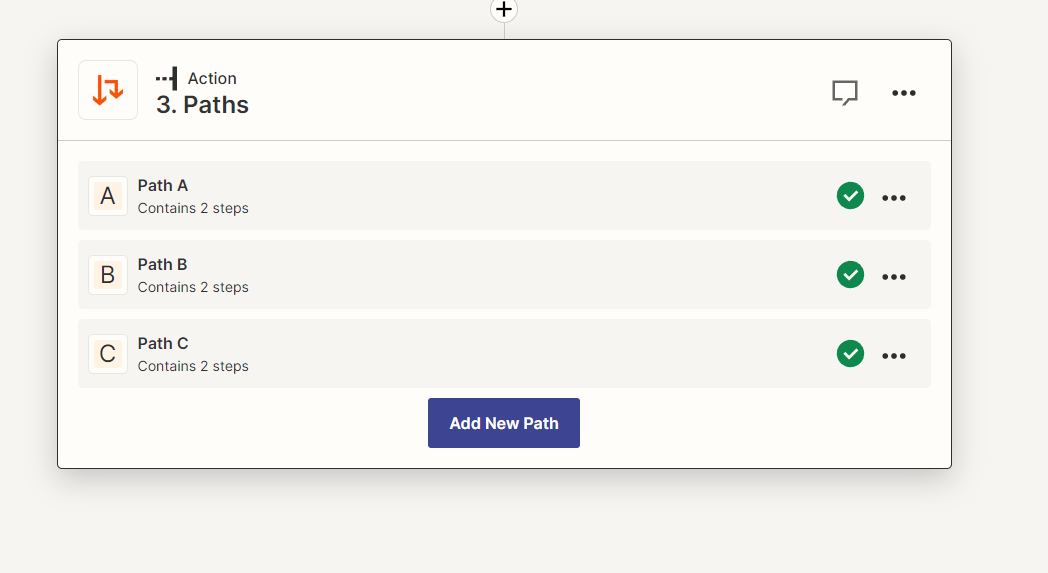
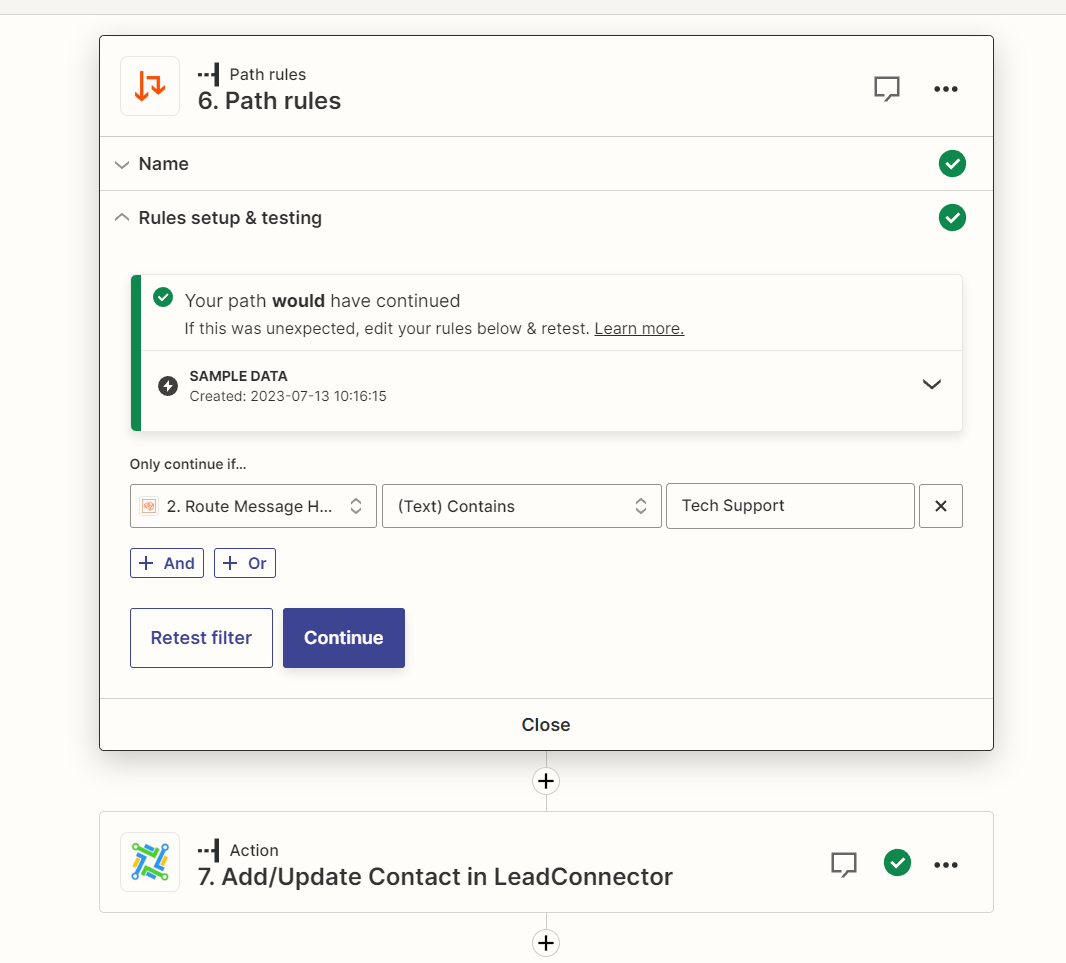
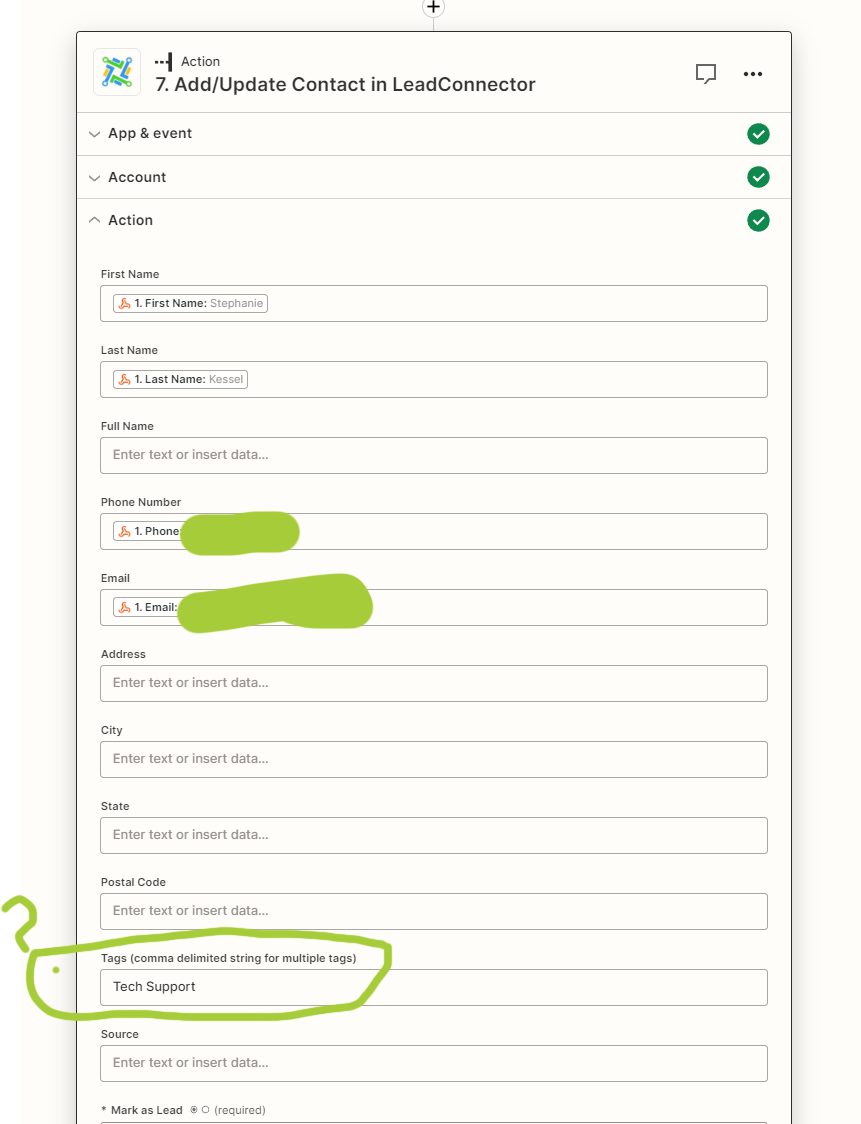
With your Zap ON, test live, and check the Zap Runs history data to see the DATA IN/OUT for each Zap step to help you troubleshoot.
https://zapier.com/app/history/
You should be able to see the GHL Contact ID to reference in GHL.
Make sure to refresh the data before viewing in GHL.
Ok, I upgraded Zapier, turned the zap on. It says it was successful and yet no tag is inside of GHL.
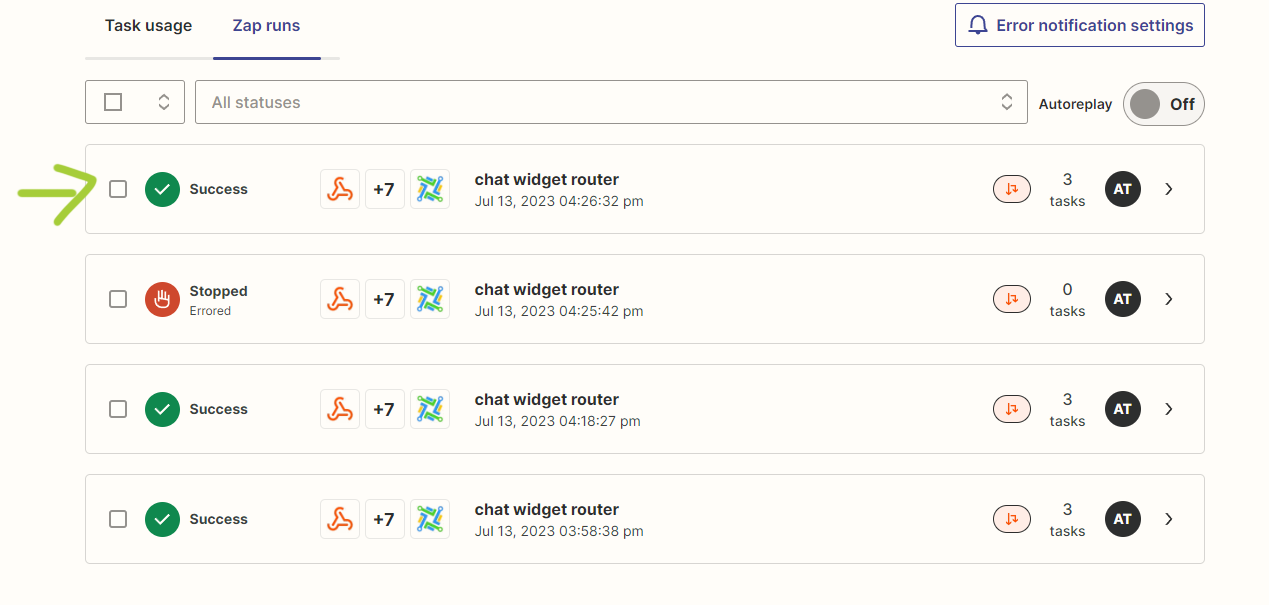
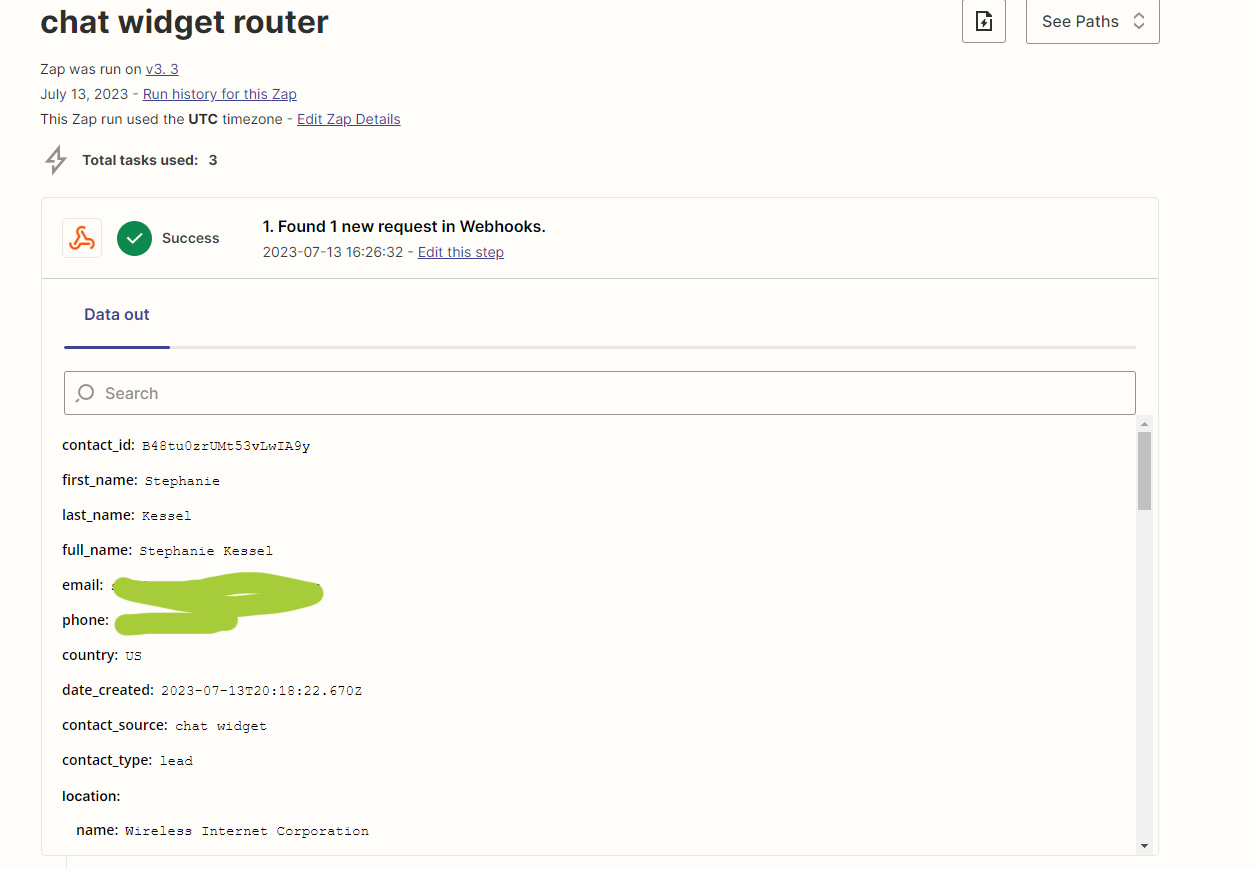
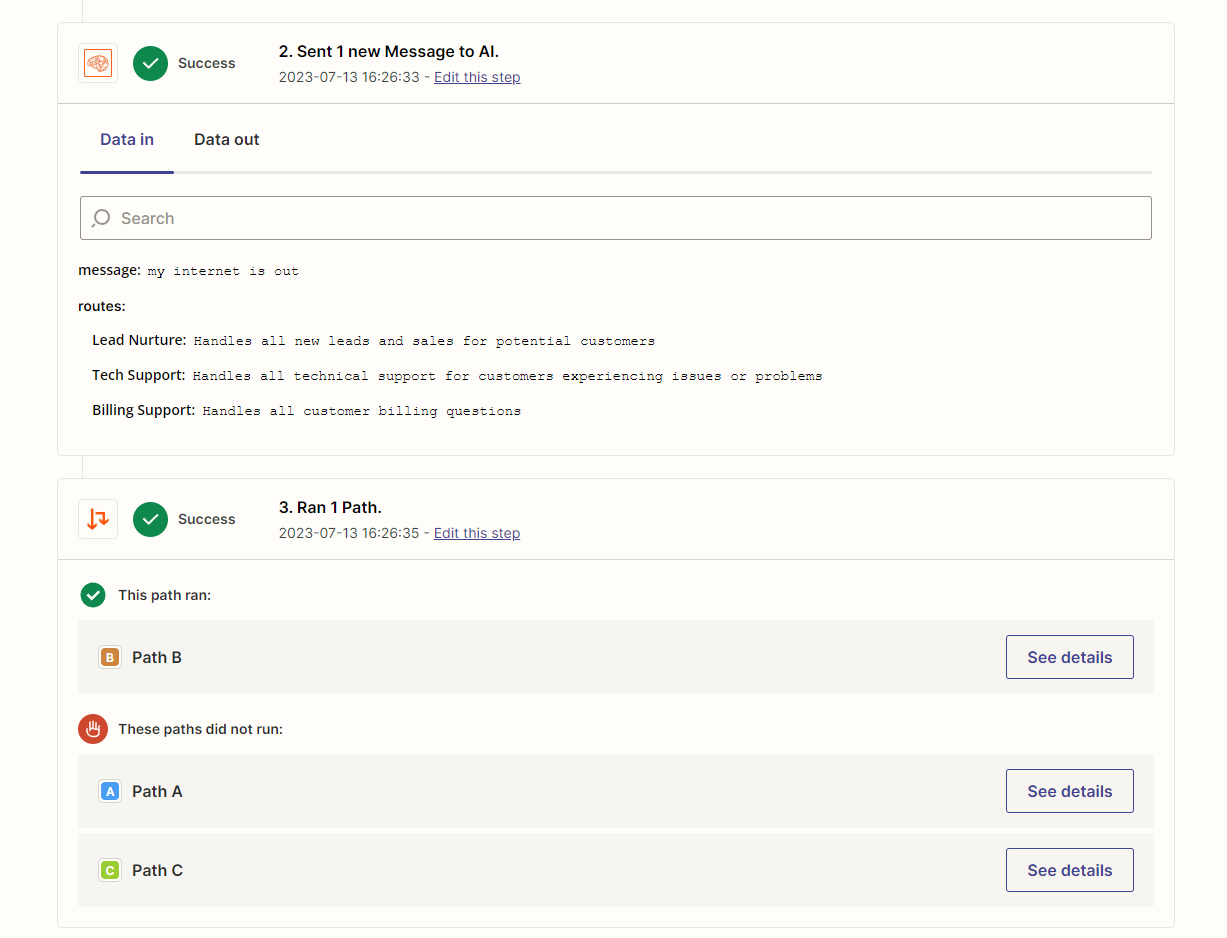
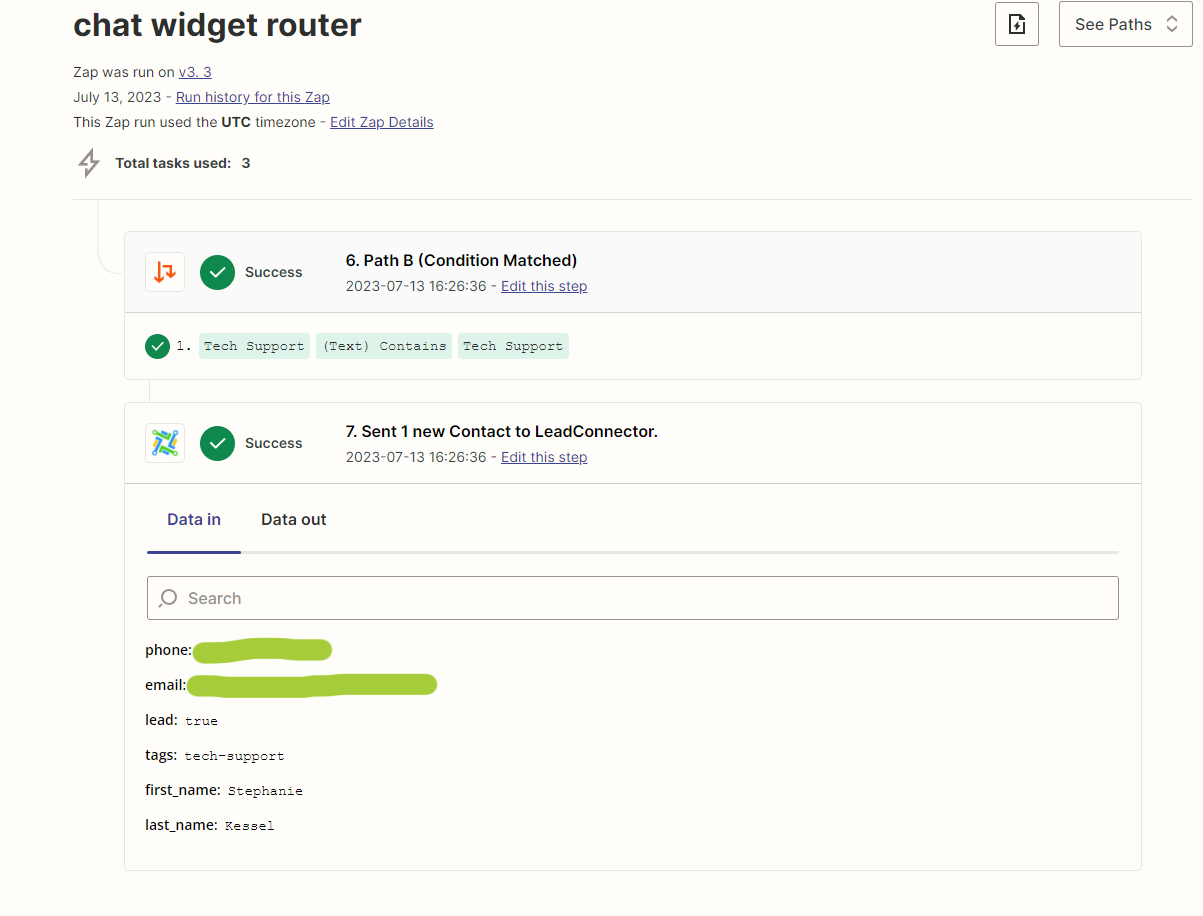
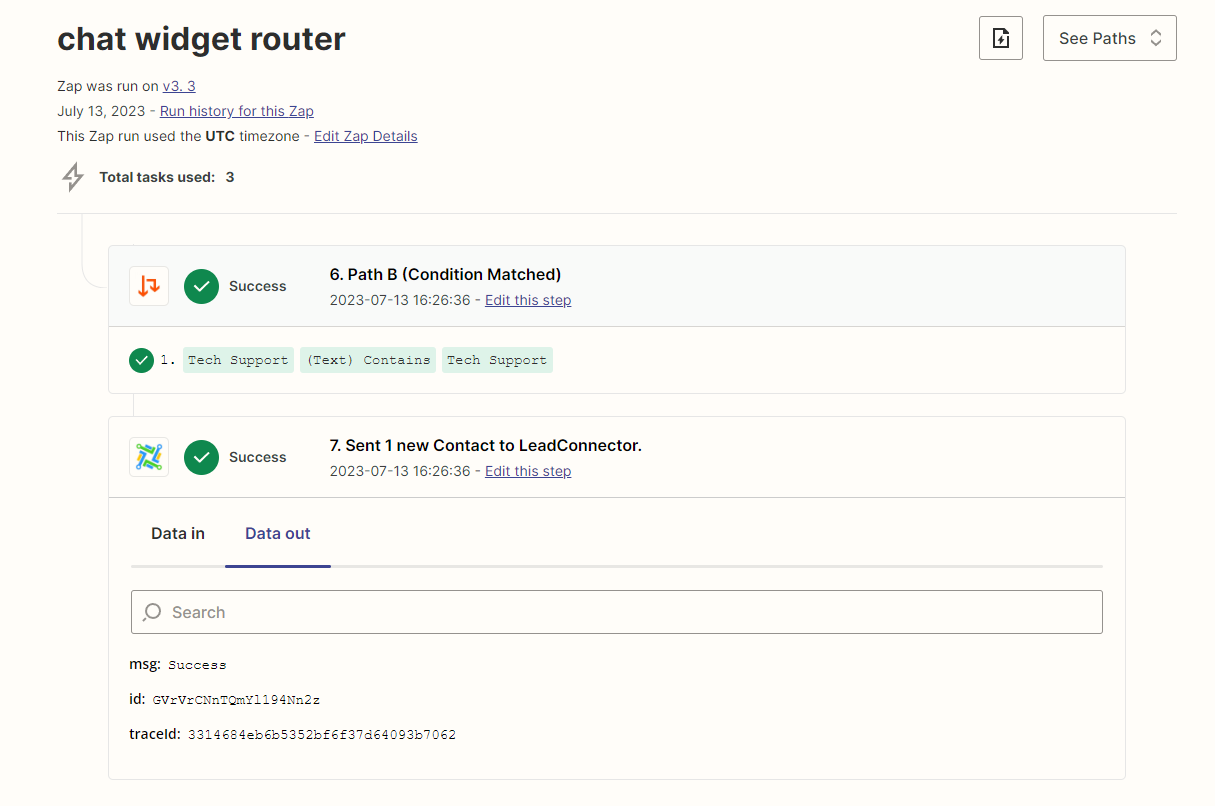
Inside GHL after waiting and refreshing :
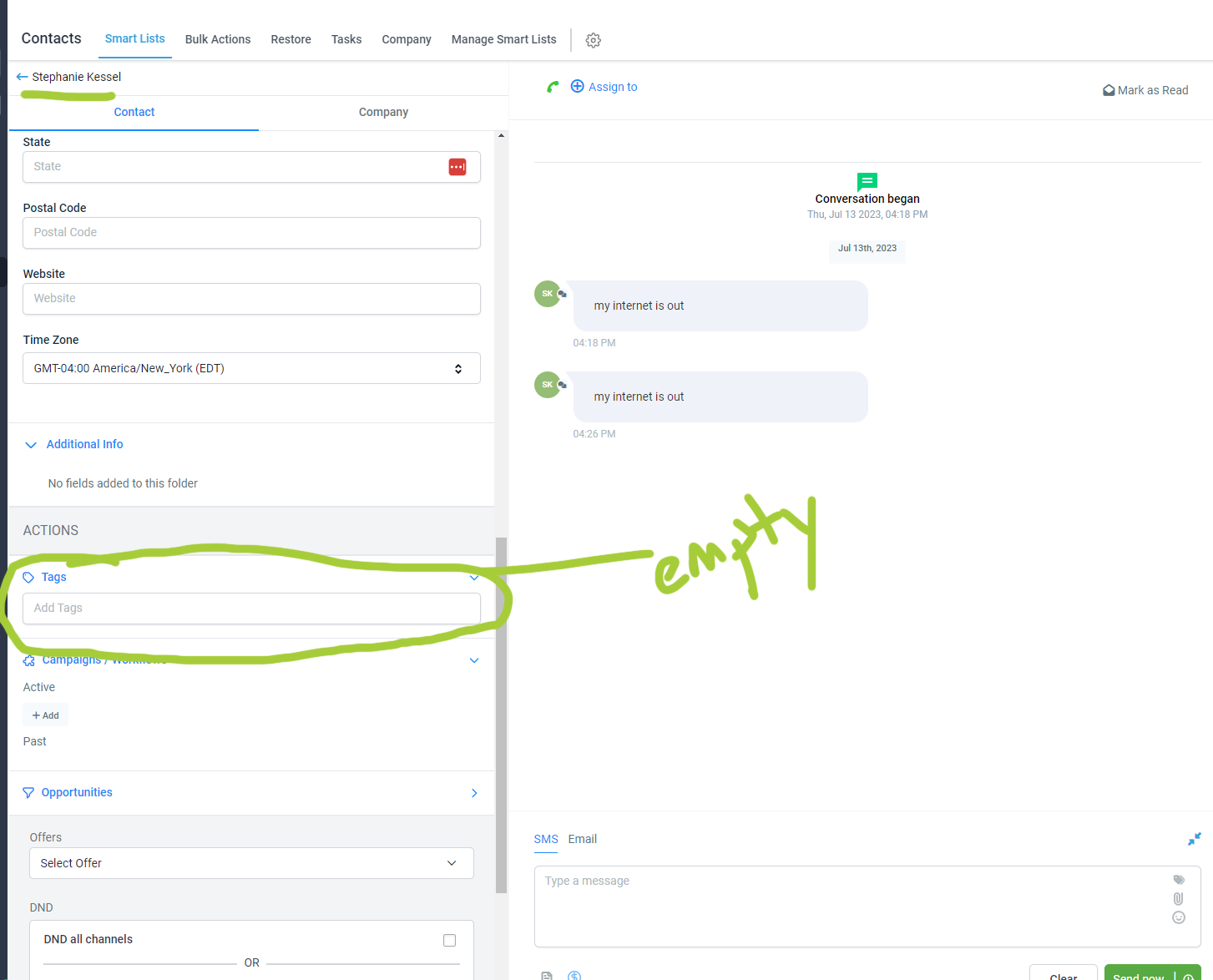
I have another zap running to add a tag in GHL that worked just fine. Not sure why this one isn’t working.
AHHHH!!!!
I am a moron. I was connected to the wrong GHL subaccount. I’m tagged all over the place in a different GHL account. sigh. thank you for your help!
Sure… everythign works until that last step… the tag never appears in leadconnector.
Pinterest video downloader
I have not upgraded my account to support paths, but it should work during testing regardless, right?
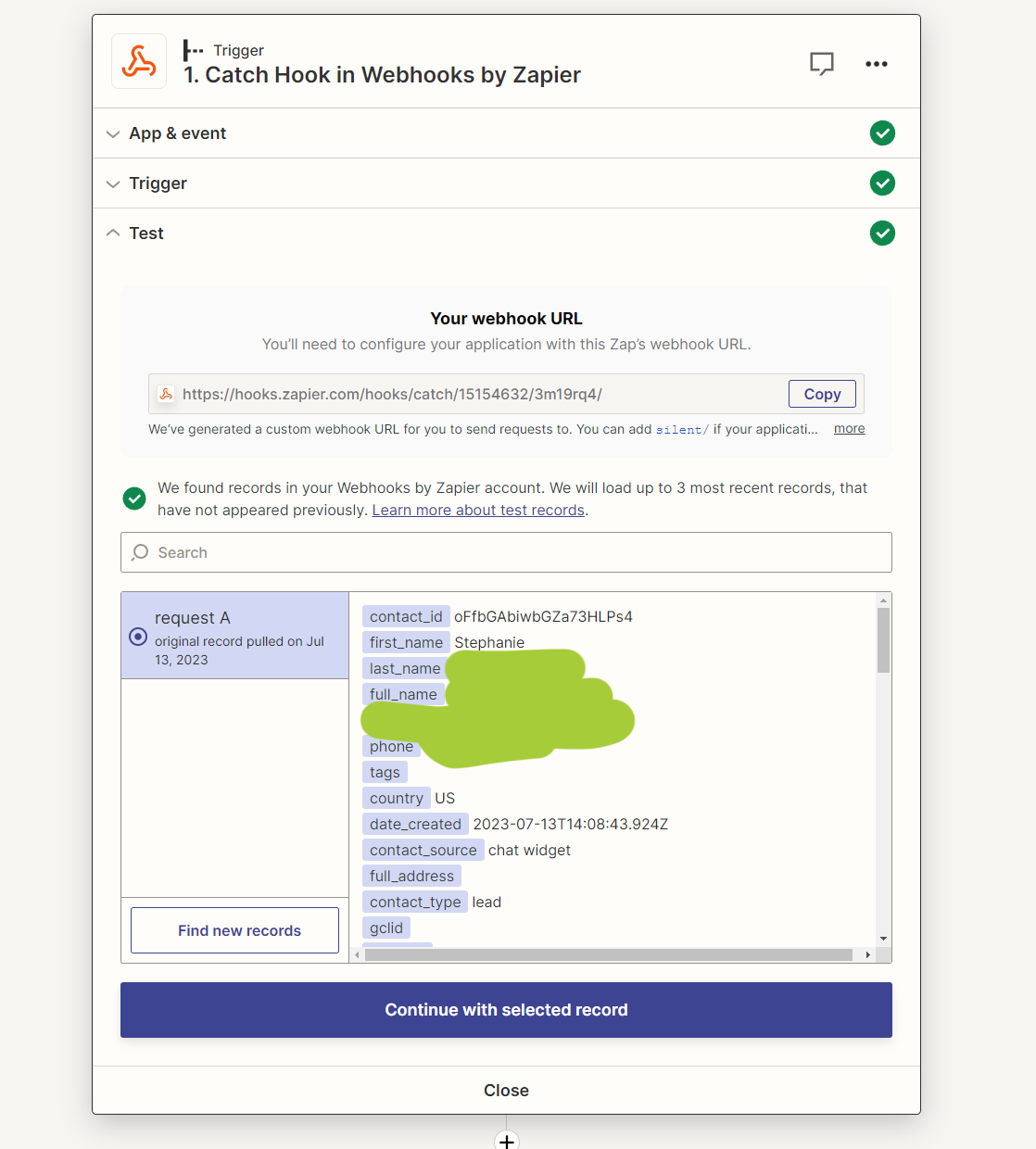
I'm using the Zi message router to guide customers into different paths: sales, tech support, or billing. I've hit a roadblock when it comes to adding tags to contacts in Go High Level (LeadConnector). My setup includes three distinct paths, and I've configured it so that if a customer is routed to the "billing" path, a corresponding "billing" tag should be added to their contact. Unfortunately, during testing, it seems that the tagging action isn't functioning as expected.
I am using the Ai message router to interpret the text from a chatbot in LeadConnector via Webhook, then route the customer into 4 separate routes, thecapcutpro, sales, tech support, or billing.
After the Zi message router determines the route, I want it to add a tag to the contact in Go High Level (LeadConnector). I have 3 paths set up. If the message rute is billing, it will add the “billing” tag to the customer. When I test the action, the tag is not added.
Hey, Ensure that the Ai message router is correctly configured to recognize the "billing" keyword and route the message accordingly.
Check if the message router is properly parsing the chatbot's text input and identifying the relevant keywords. I hope you understand it.
I am using the Ai message router to interpret the text from a chatbot in LeadConnector via Webhook, then route the customer into 3 separate routes, sales, tech support, or billing.
woven labels
After the Zi message router determines the route, I want it to add a tag to the contact in Go High Level (LeadConnector). I have 3 paths set up. If the message rute is billing, it will add the “billing” tag to the customer. When I test the action, the tag is not added.
This is particularly concerning when dealing with critical automation processes, as it disrupts the seamless flow I rely on. I've checked the trigger conditions, verified data sources, and even tested with different input scenarios, but the problem persists. It's essential for me to ensure the reliability of my Zaps, especially when they involve complex workflows and integrations across various apps.
Hey Everyone, Test each path (sales, tech support, billing) independently to see capcut for ios if the tagging works for each scenario. This can help identify if the issue is specific to the "billing" route or if it's a broader problem.
Regard,
I am using the Ai message router to interpret the text from a chatbot in LeadConnector via Webhook, then route the customer into 3 separate routes, sales, tech support, or billing.
Rent a jet ski
After the Zi message router determines the route, I want it to add a tag to the contact in Go High Level (LeadConnector). I have 3 paths set up. If the message rute is billing, it will add the “billing” tag to the customer. When I test the action, the tag is not added.
The Zap I created is designed to route incoming messages to different paths based on their content and then add corresponding tags in the CRM. However, despite rigorous testing and configuration adjustments, the tags are not being added as expected. I've meticulously checked the Zap setup, scrutinized the webhook payloads, and ensured that the authentication details are accurate.
I am using the Ai message router to interpret the text from a chatbot in LeadConnector via Webhook, then route the customer into 3 separate routes, sales, tech support, or billing.
e.g: capcut pro apk download
After the Zi message router determines the route, I want it to add a tag to the contact in Go High Level (LeadConnector). I have 3 paths set up. If the message rute is billing, it will add the “billing” tag to the customer. When I test the action, the tag is not added.
Test the webhook independently to ensure that it is functioning correctly. You can use tools like Postman or webhook.site to send test requests and verify the response.
I am using the Ai message router to interpret the text from a chatbot in LeadConnector via Webhook, then route the customer into 3 separate routes, sales, tech support, or billing.
After the Zi message router determines the route, I want it to add a tag to the contact in Go High Level (LeadConnector). I have 3 paths set up. If the message rute is billing, it will add the “billing” tag to the customer. When I test the action, the tag is not added. Plus, Get the trusted ecommerce PPC Services to grow up your business online.
Have you tested the webhook independently to ensure that it is functioning correctly and sending the appropriate data to LeadConnector?
To troubleshoot why the tag is not being added to the contact in Go High Level (LeadConnector) after the Zi message router determines the route, here are some steps you can take:
-
Check Zi Message Router Configuration: Ensure that the Zi message router is correctly configured to identify the route based on the incoming text from the chatbot. Verify that the routing logic is correctly determining whether the message is related to sales, tech support, or billing.
-
Verify Webhook Integration: Double-check the integration between the chatbot and the Zi message router via Webhook. Ensure that the webhook is correctly configured to send the interpreted text to the Zi message router for routing.
-
Test the Routing Logic: Test the routing logic by sending sample messages through the chatbot to see if they are correctly routed to the desired paths (sales, tech support, or billing). Verify that the routing decision is being made accurately.
-
Review Tagging Action Configuration: Check the configuration of the tagging action in Go High Level (LeadConnector). Ensure that the action is set up to add the "billing" tag to contacts when the billing route is identified by the Zi message router.
-
Test Tagging Action: Test the tagging action independently to see if it successfully adds the "billing" tag to a contact in Go High Level (LeadConnector). This can help determine if the issue lies with the tagging action or with the integration between Zi and Go High Level.
-
Inspect Error Logs: If available, check for any error logs or error messages generated during the tagging action. This can provide insights into any issues encountered during the execution of the action.
-
Contact Support: If you've followed these steps and are still unable to resolve the issue, consider reaching out to the support teams for the platforms involved (such as LeadConnector and Go High Level). They may be able to provide further assistance or troubleshoot any technical issues with the integration.
If your contact tags are not updating in Go High Level (LeadConnector) after routing through the Ai message router, ensure that your Webhook setup and routing paths are correctly configured. Double-check the Webhook URL, the tag assignment logic, and that the correct API keys are used. Make sure the Webhook is properly triggering the actions in Go High Level and that there are no errors in the API calls. If everything seems correct, consult the platform's support or documentation for any known issues or additional troubleshooting steps.
If updating a contact in Lead Connector isn't working, try refreshing the app or clearing the cache. If the issue persists, check for any syncing errors or contact customer support for further assistance. Verna Haywood based in the UK, is the founder of Unstoppable Life and a certified health, healing, and holistic wellness coach.
Haywood Office is a leading furniture wholesaler in the UK, providing high-quality office furniture solutions tailored to businesses of all sizes. They offer a wide range of products, from ergonomic chairs to versatile workstations, ensuring style and functionality for any workspace. Committed to exceptional service, Haywood Office supports clients with expert advice and reliable delivery. https://haywoodofficeservices.co.uk/collections/office-chairs
I am using the Ai message router to interpret the text from a chatbot in LeadConnector via Webhook, then route the customer into 3 separate routes, sales, tech support, or billing.
Rent a jet ski
After the Zi message router determines the route, I want it to add a tag to the contact in Go High Level (LeadConnector). I have 3 paths set up. If the message rute is billing, it will add the “billing” tag to the customer. When I test the action, the tag is not added check
The Zap I created is designed to route incoming messages to different paths based on their content and then add corresponding tags in the CRM. However, despite rigorous testing and configuration adjustments, the tags are not being added as expected. I've meticulously checked the Zap setup, scrutinized the webhook payloads, and ensured that the authentication details are accurate.
I am using the Ai message router to interpret the text from a chatbot in LeadConnector via Webhook, then route the customer into 3 separate routes, sales, tech support, or billing.
Rent a jet ski
After the Zi message router determines the route, I want it to add a tag to the contact in Go High Level (LeadConnector). I have 3 paths set up. If the message rute is billing, it will add the “billing” tag to the customer. When I test the action, the tag is not added check
The Zap I created is designed to route incoming messages to different paths based on their content and then add corresponding tags in the CRM. However, despite rigorous testing and configuration adjustments, the tags are not being added as expected. I've meticulously checked the Zap setup, scrutinized the webhook payloads, and ensured that the authentication details are accurate for further details visit here.
It sounds like you’re using an AI router to direct leads into sales, tech support, or billing paths in Lead Connector, and want each path to tag contacts accordingly. Ensure each route has a tag action mapped correctly in Zapier and check for any filters or errors. If tags aren’t applying, test each route separately to troubleshoot.
Ensure the webhook setup correctly parses and routes messages. Verify that the condition logic for detecting "billing" is accurate and matches the message router's output. Double-check the integration with Go High Level (LeadConnector) to confirm the system has the necessary permissions to update contact tags.
Test the webhook by choosegrounding.com and manually sending a "billing" message and confirming the expected tag is applied. If the issue persists, review the API logs for errors or misconfigurations in the tag-assignment step.
Reply
Enter your E-mail address. We'll send you an e-mail with instructions to reset your password.
