I am using the Ai message router to interpret the text from a chatbot in LeadConnector via Webhook, then route the customer into 3 separate routes, sales, tech support, or billing.
After the Zi message router determines the route, I want it to add a tag to the contact in Go High Level (LeadConnector). I have 3 paths set up. If the message rute is billing, it will add the “billing” tag to the customer. When I test the action, the tag is not added.
Hi
Good question.
To help us have enough context, please post detailed screenshots with how your Zap steps are configured, thanks.
Sure… everythign works until that last step… the tag never appears in leadconnector.
I have not upgraded my account to support paths, but it should work during testing regardless, right?
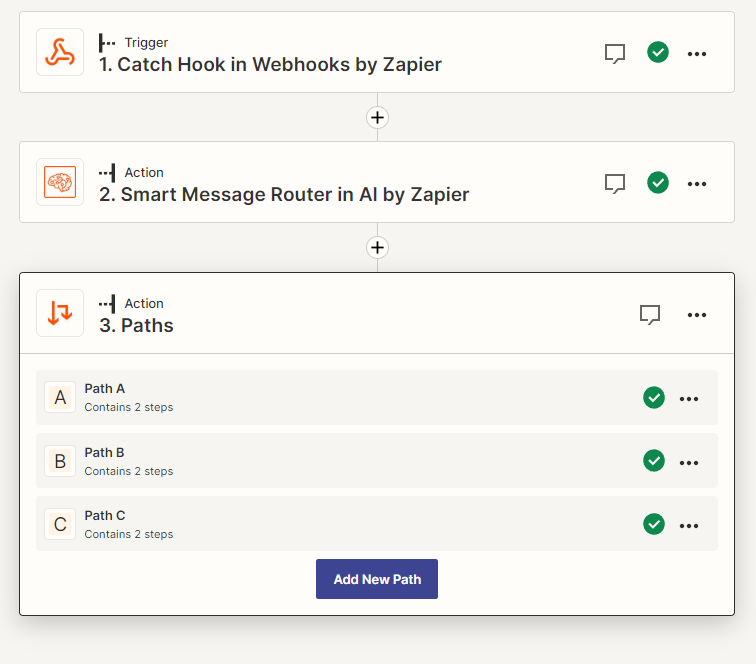
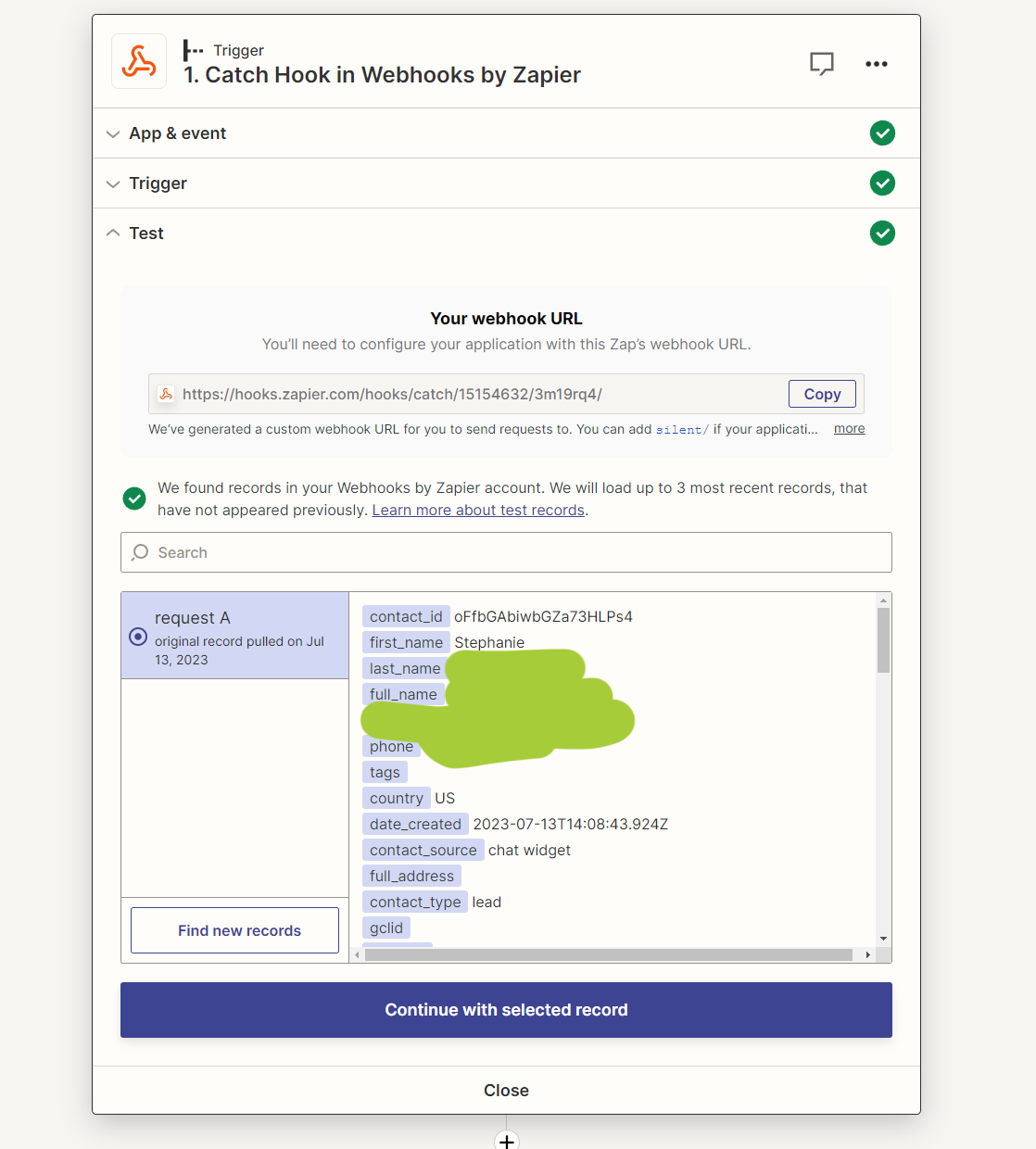
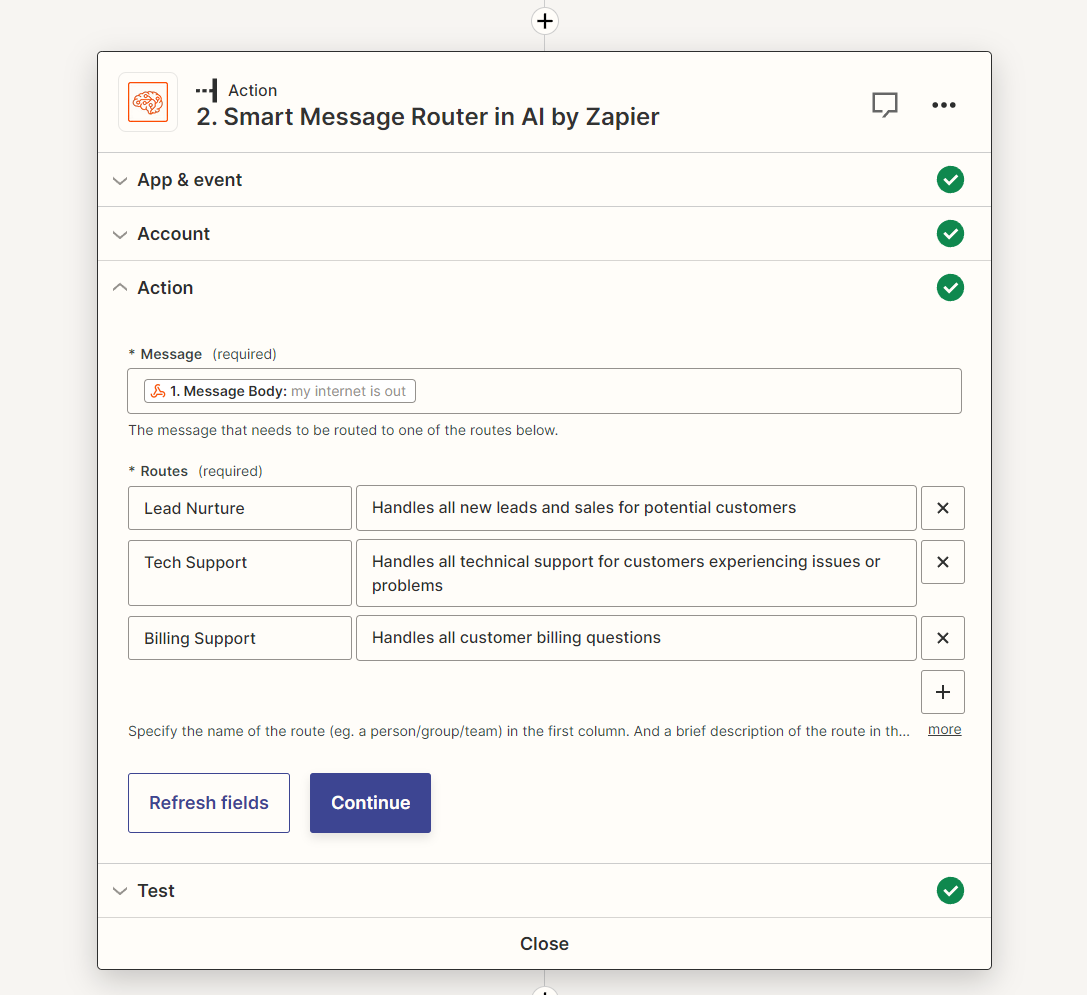
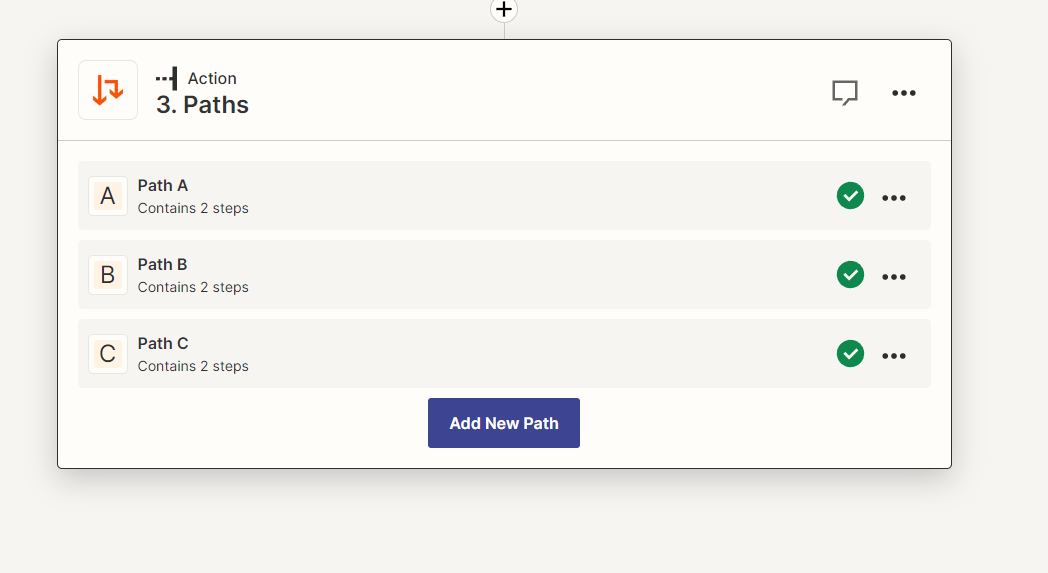
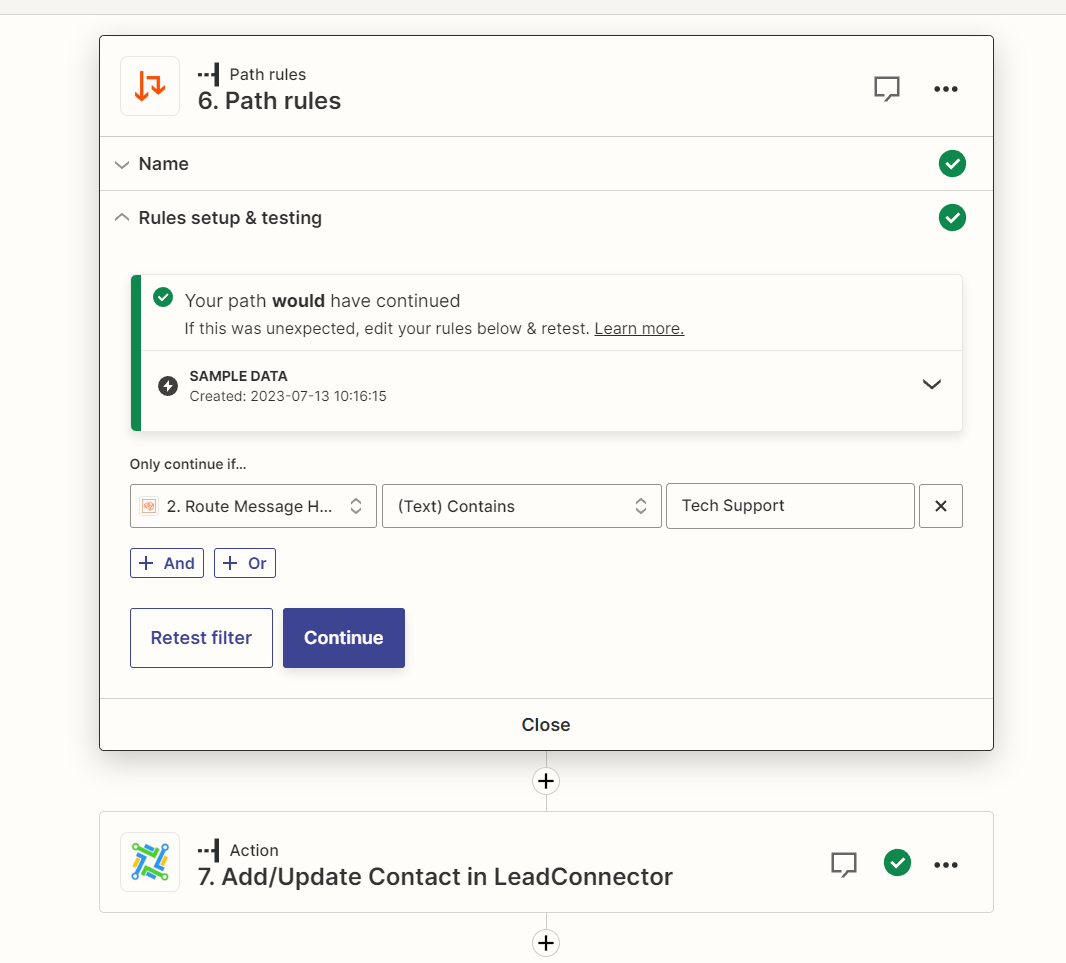
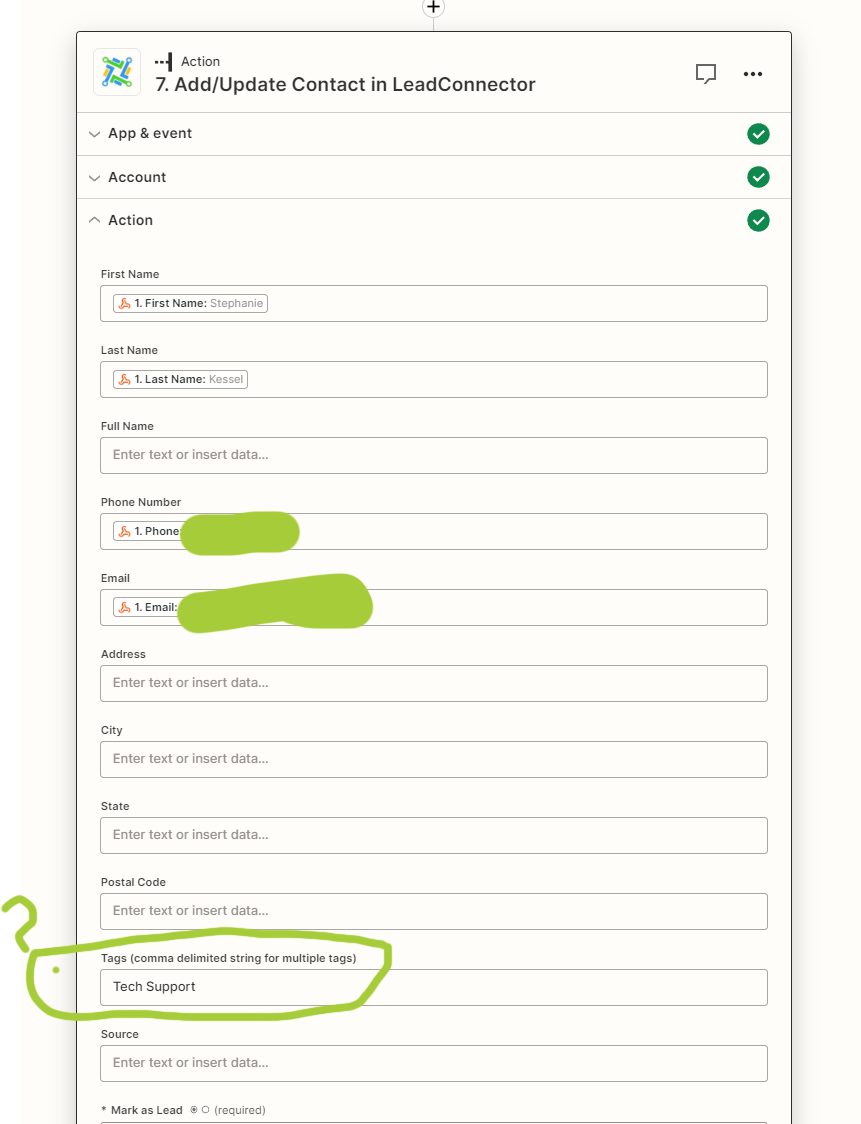
With your Zap ON, test live, and check the Zap Runs history data to see the DATA IN/OUT for each Zap step to help you troubleshoot.
https://zapier.com/app/history/
You should be able to see the GHL Contact ID to reference in GHL.
Make sure to refresh the data before viewing in GHL.
Ok, I upgraded Zapier, turned the zap on. It says it was successful and yet no tag is inside of GHL.
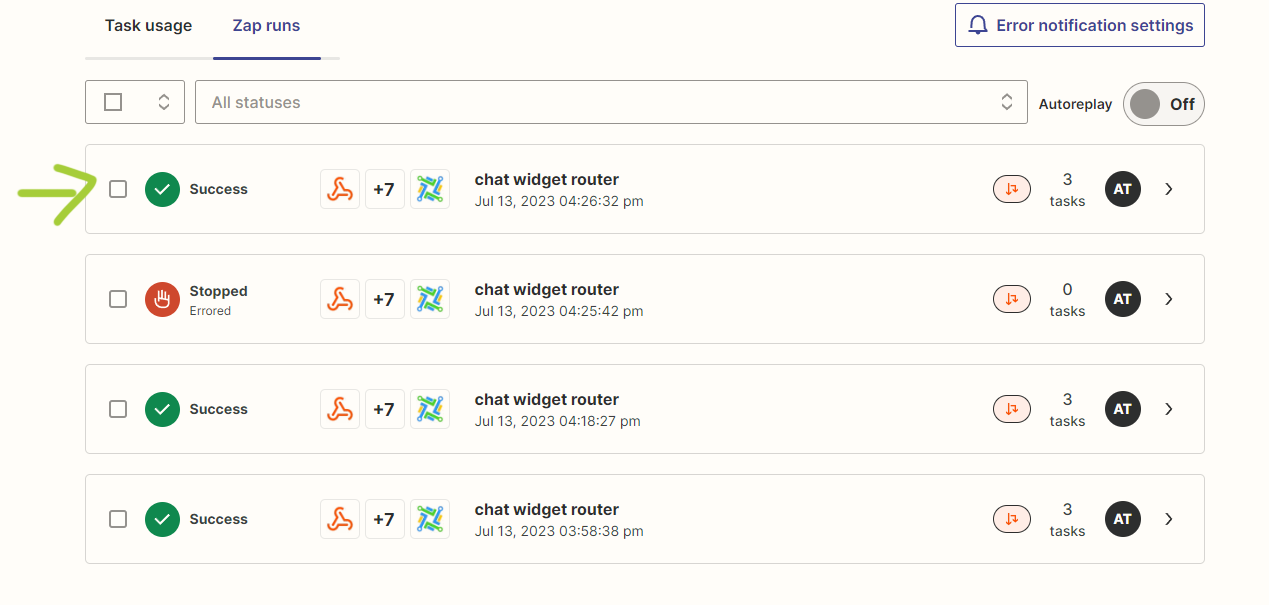
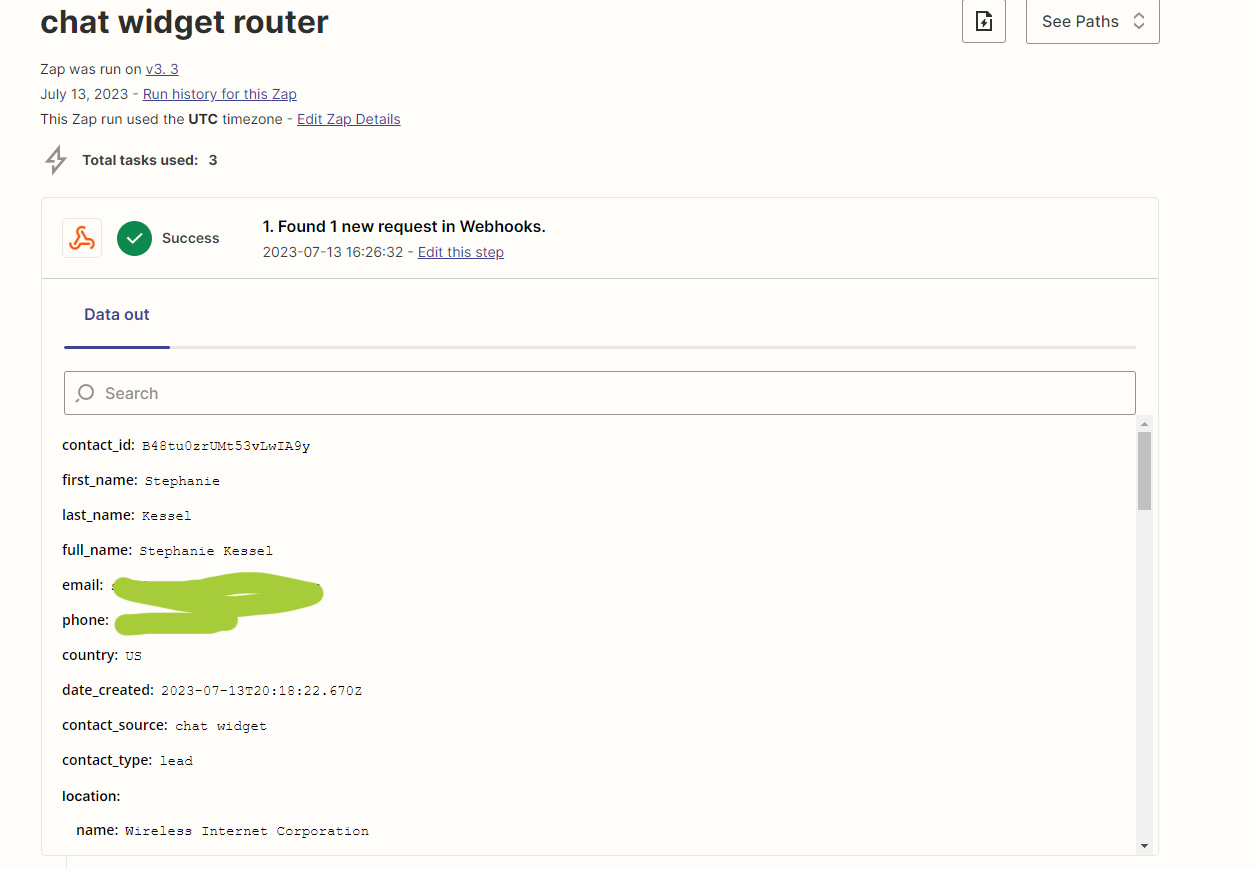
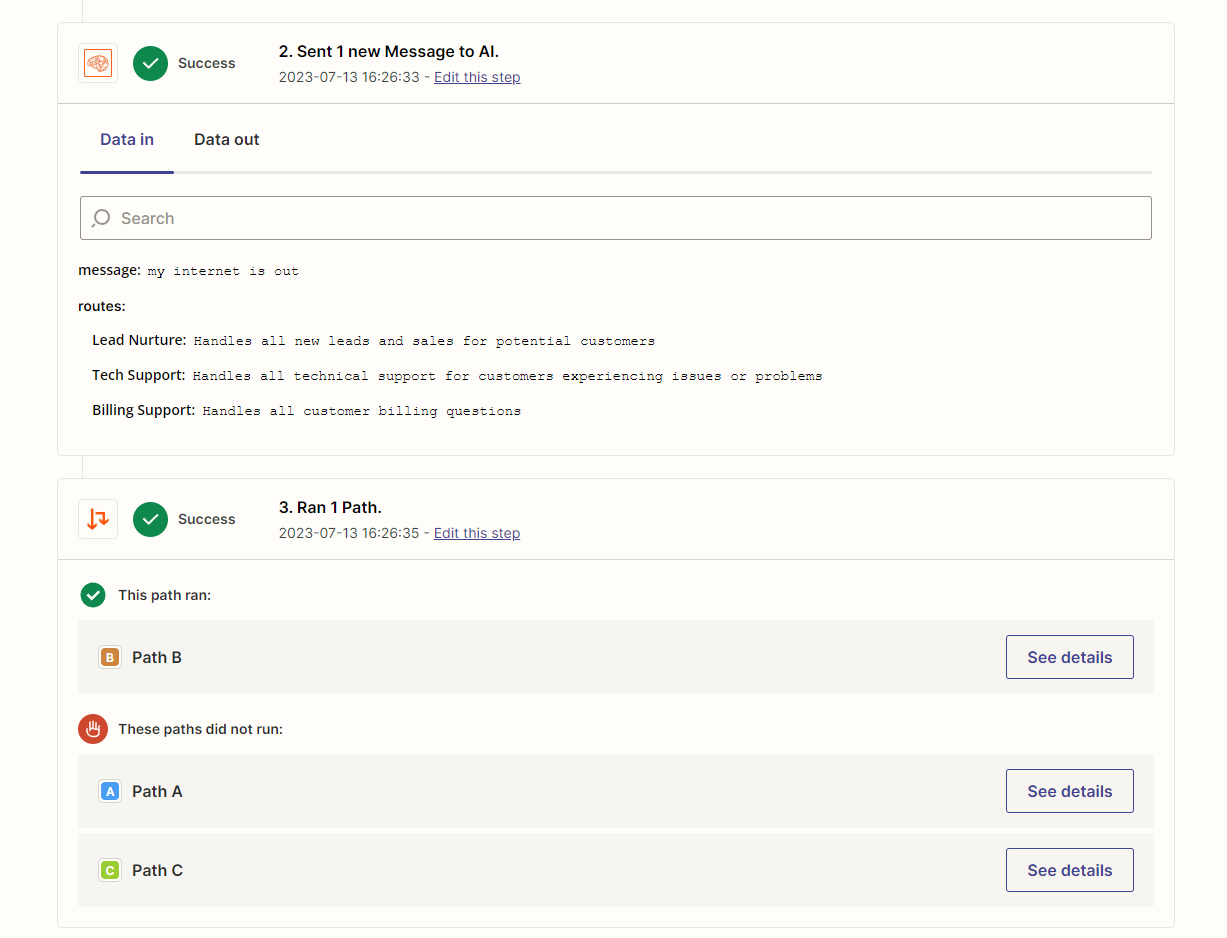
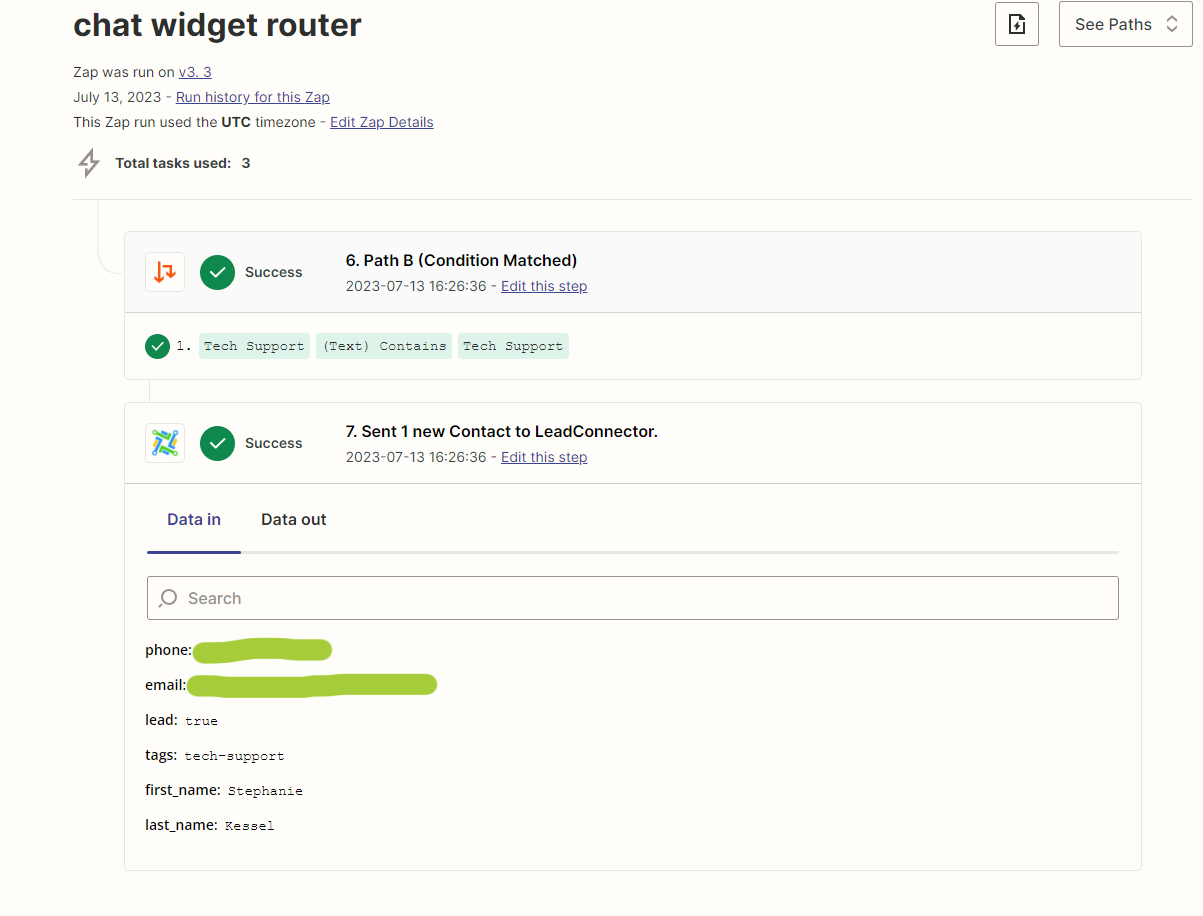
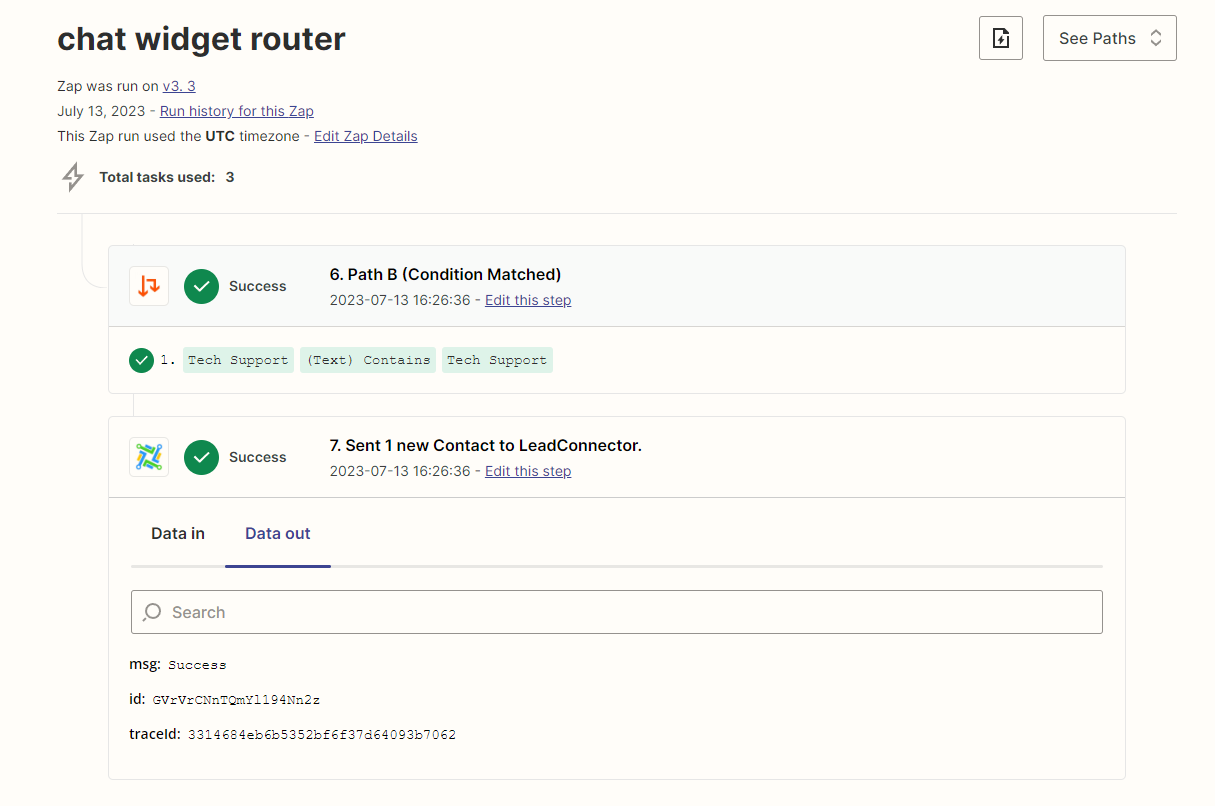
Inside GHL after waiting and refreshing :
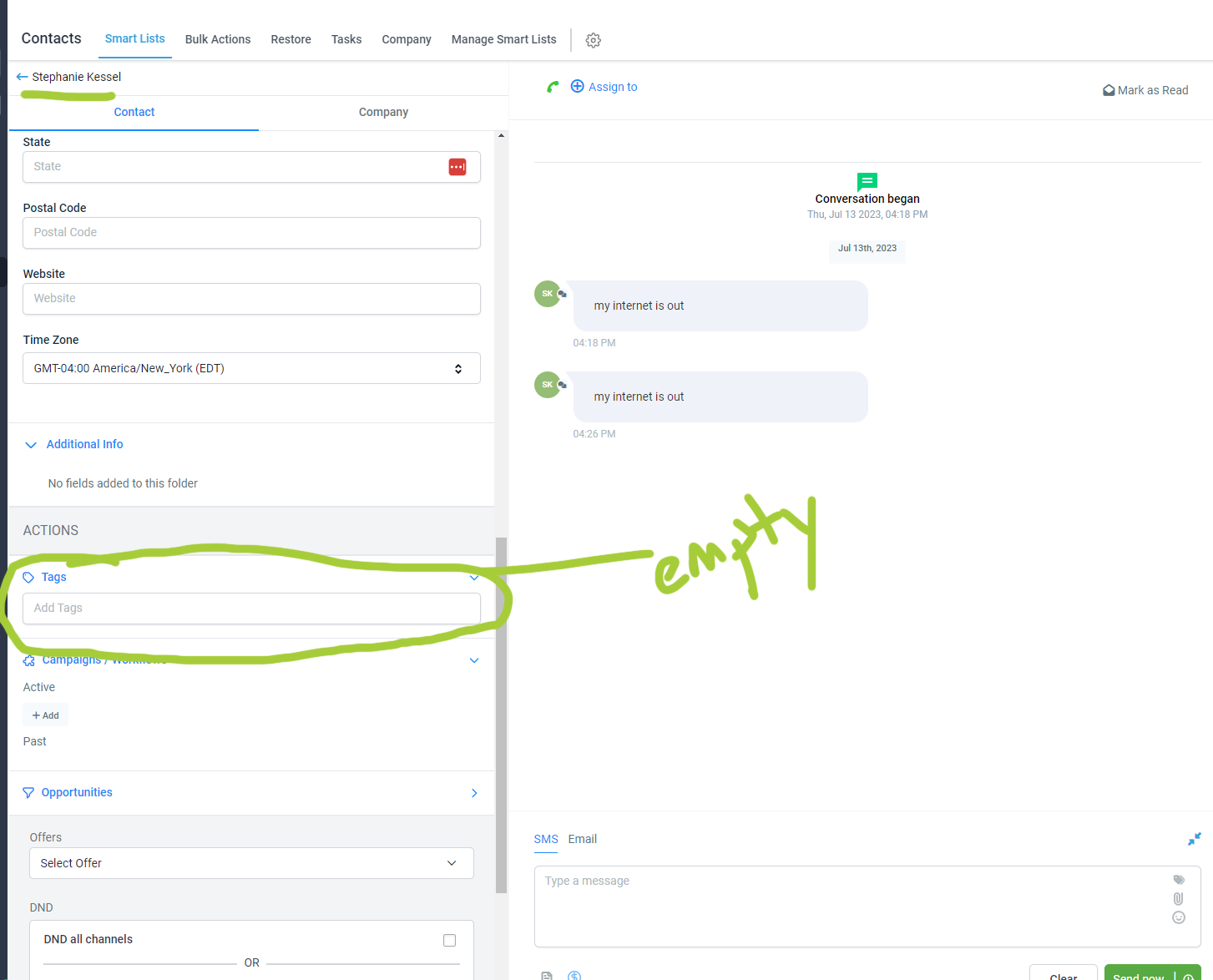
I have another zap running to add a tag in GHL that worked just fine. Not sure why this one isn’t working.
AHHHH!!!!
I am a moron. I was connected to the wrong GHL subaccount. I’m tagged all over the place in a different GHL account. sigh. thank you for your help!
Reply
Enter your E-mail address. We'll send you an e-mail with instructions to reset your password.
