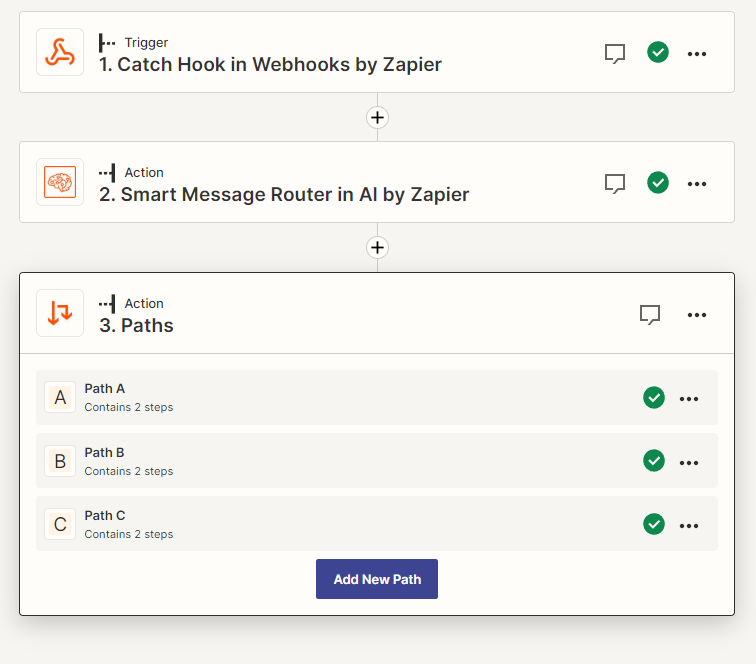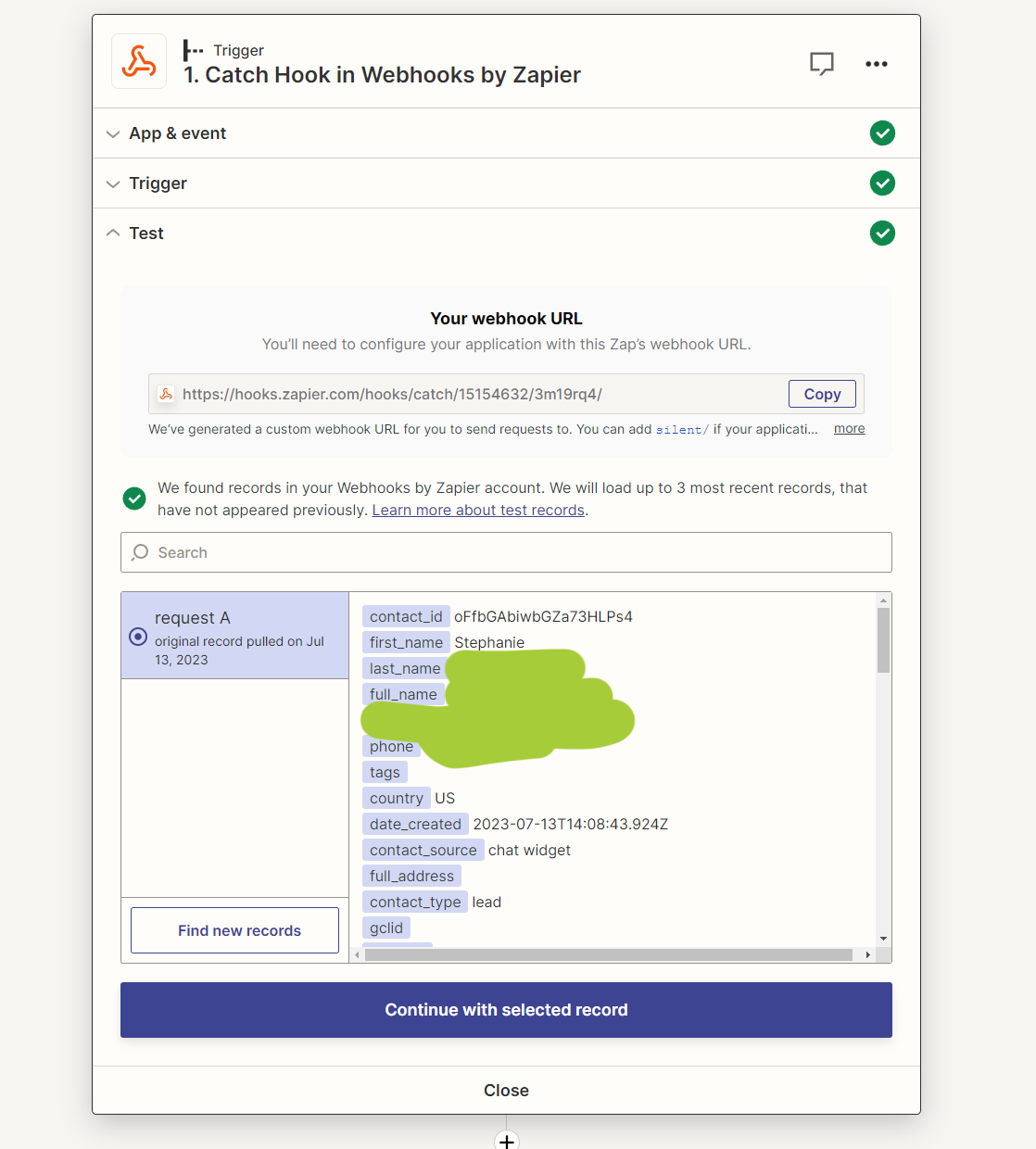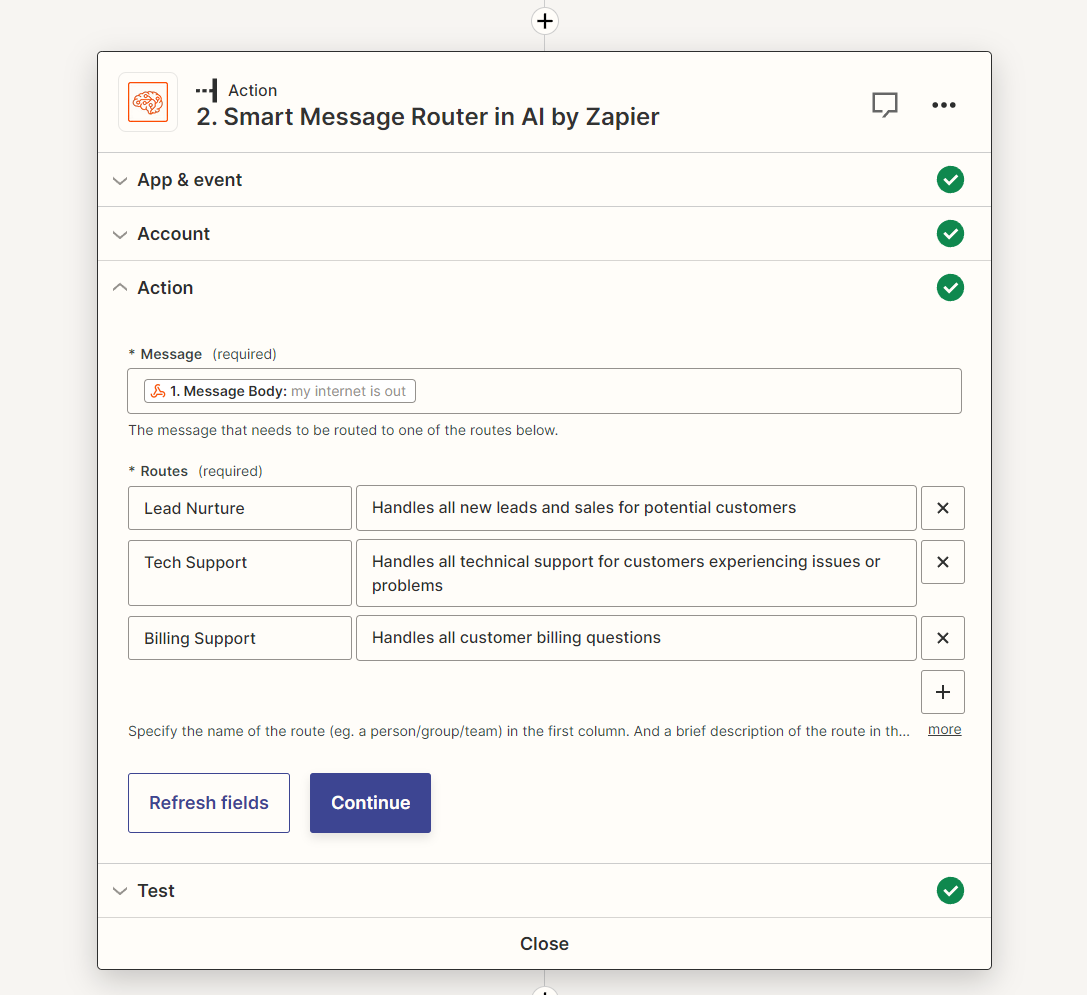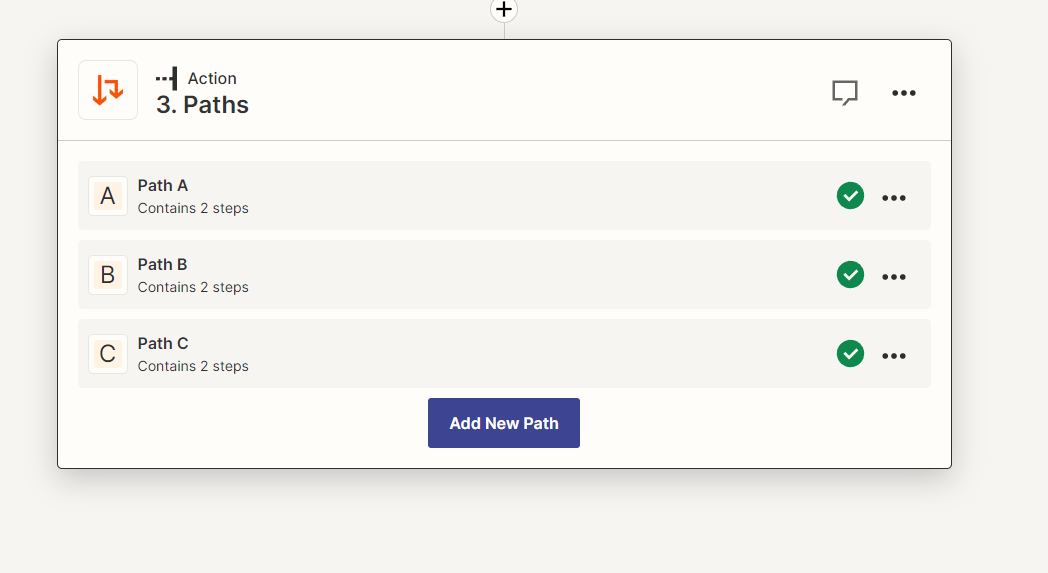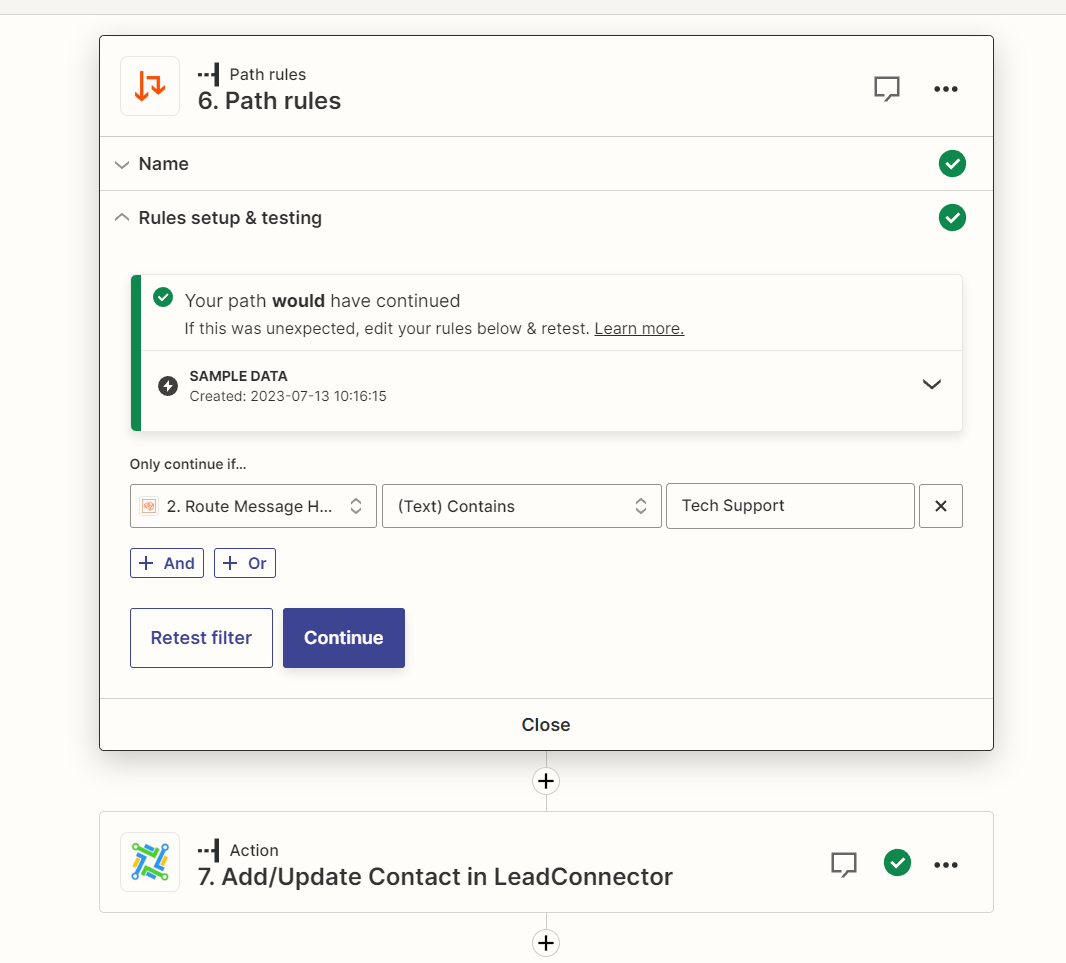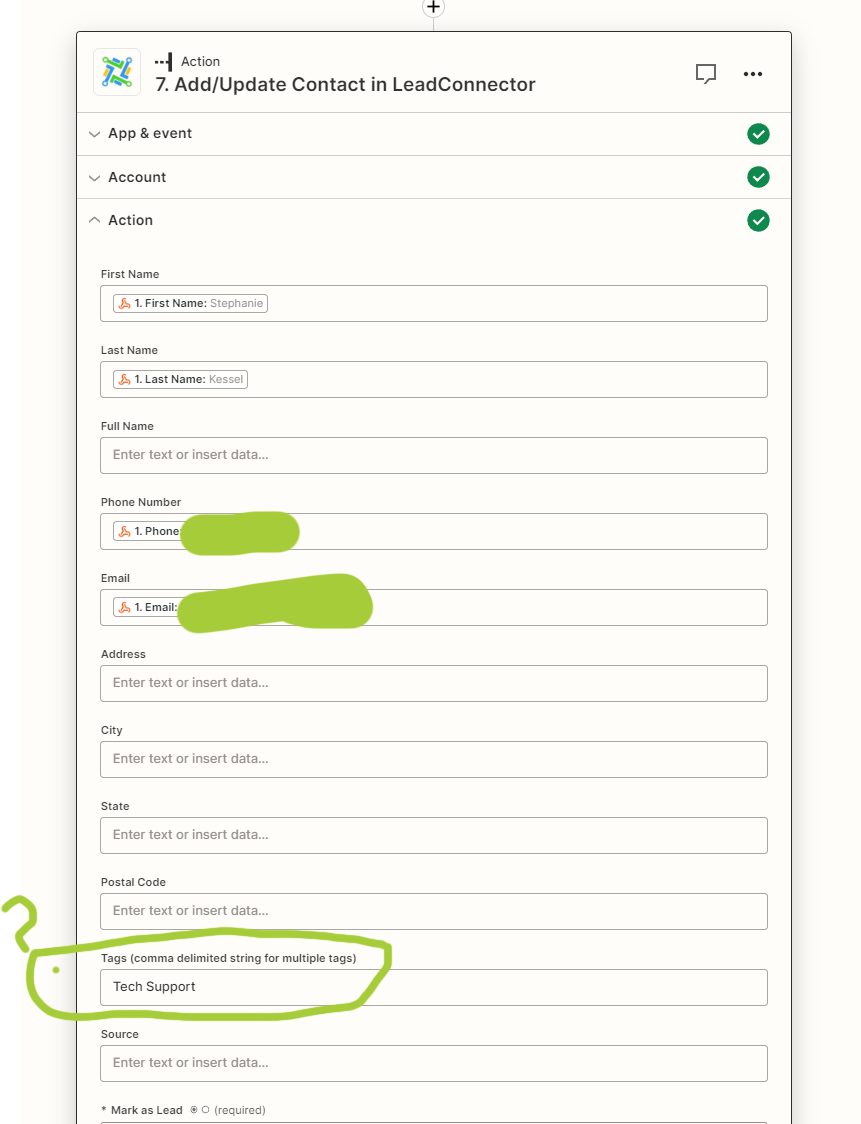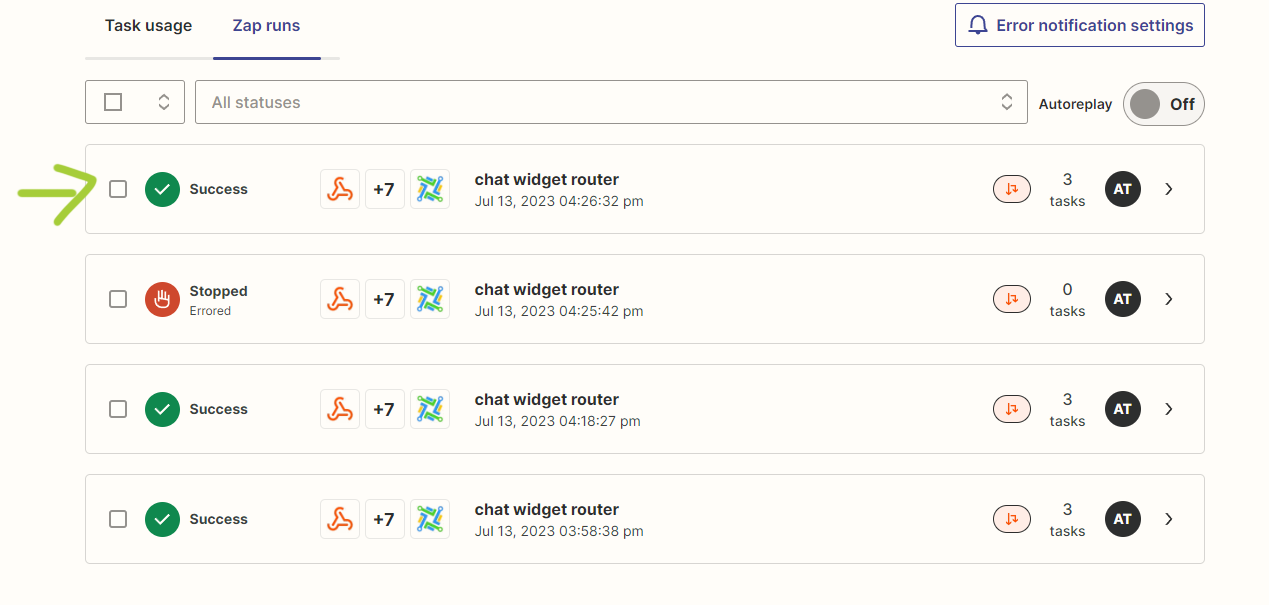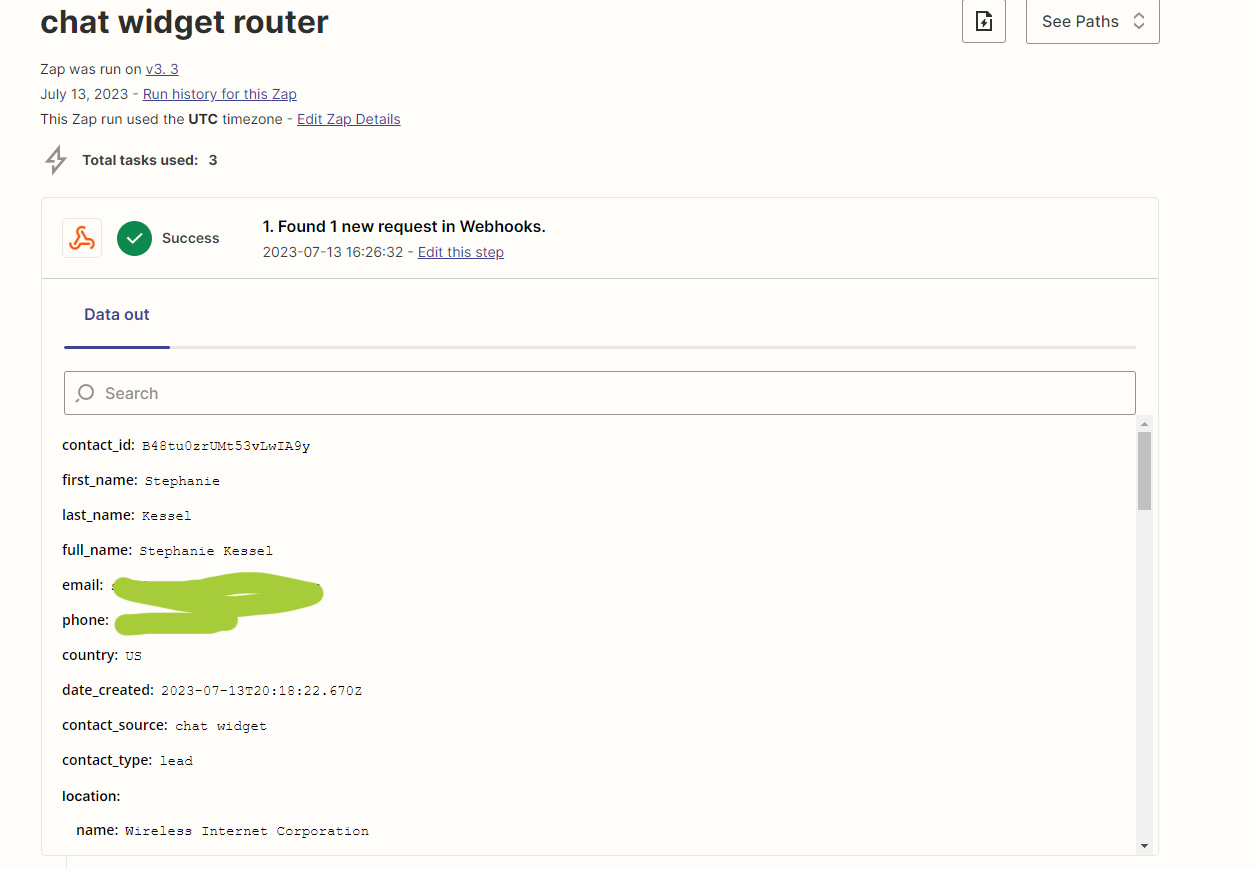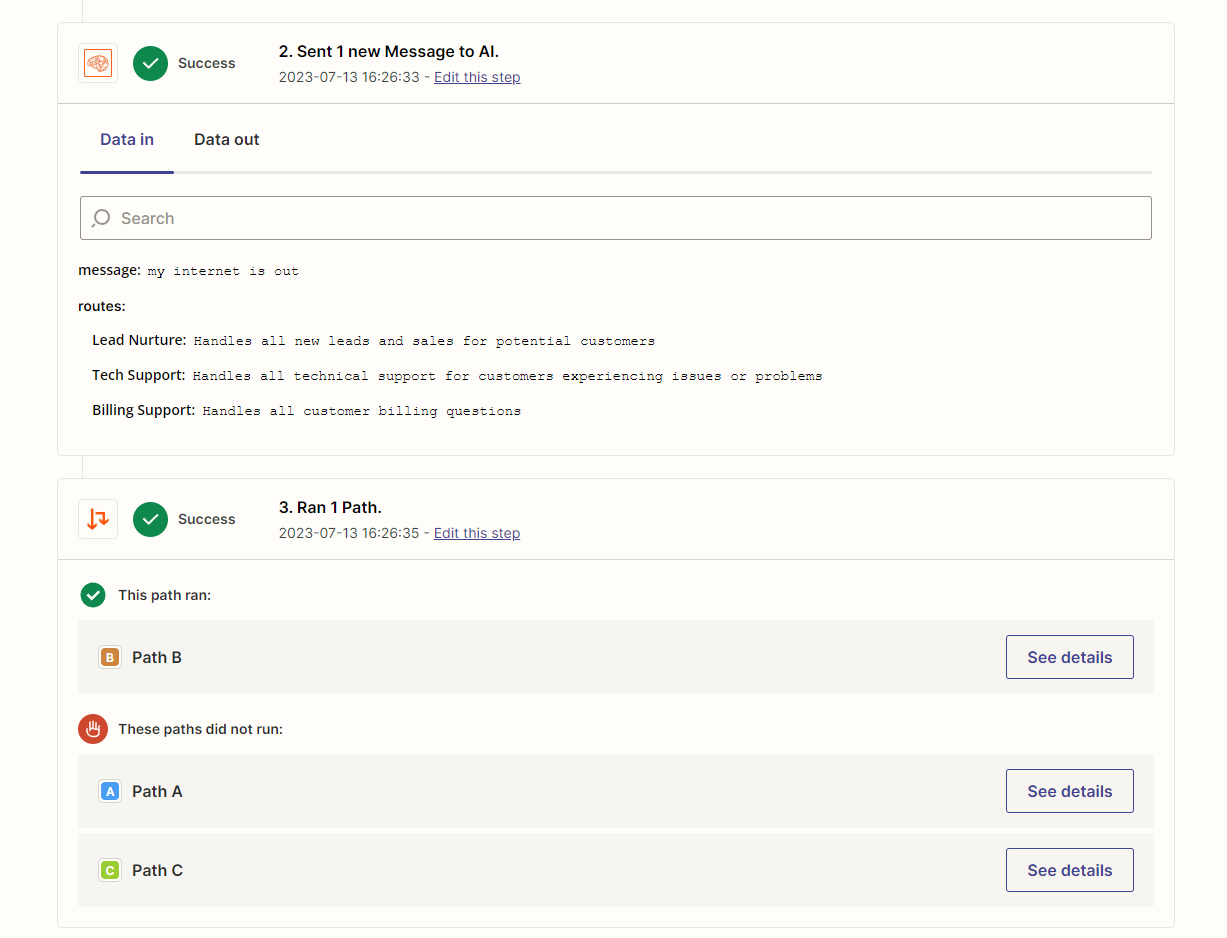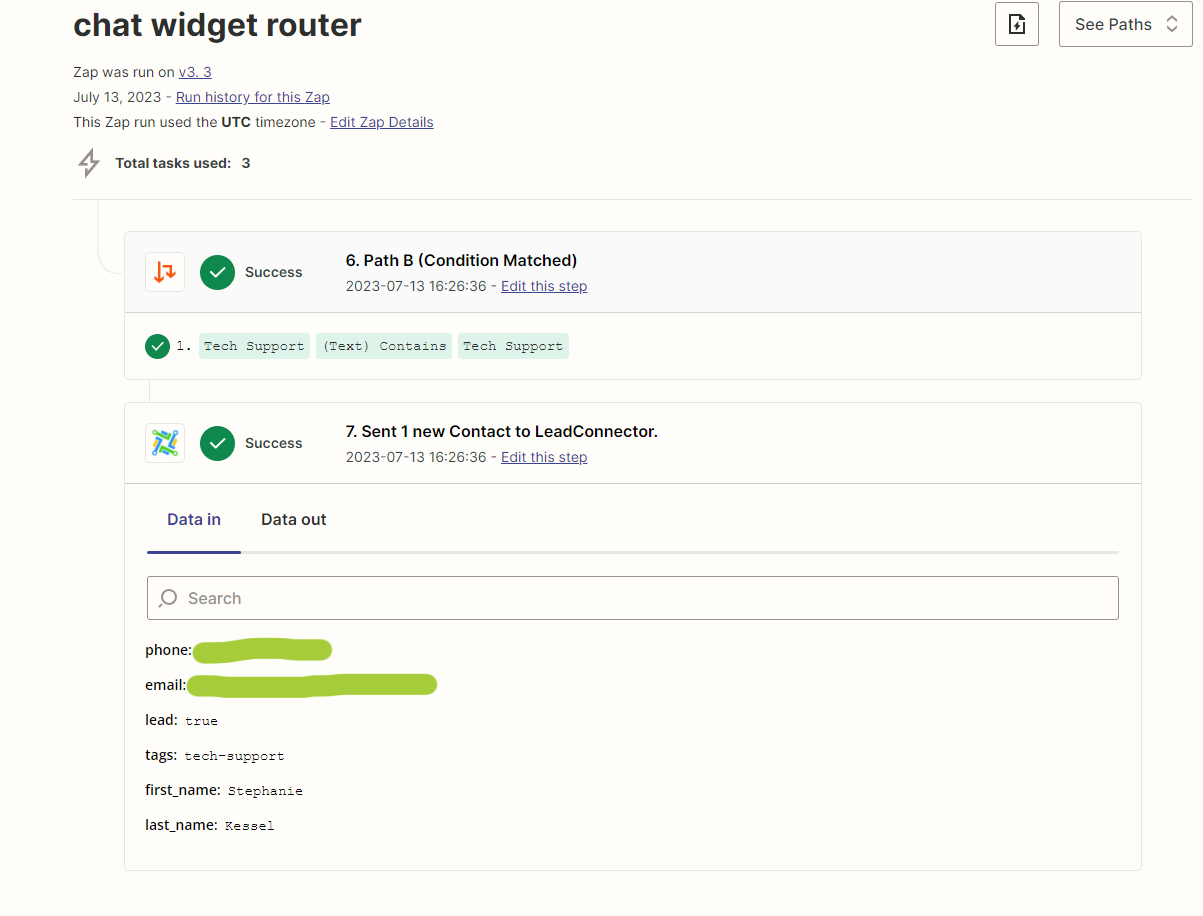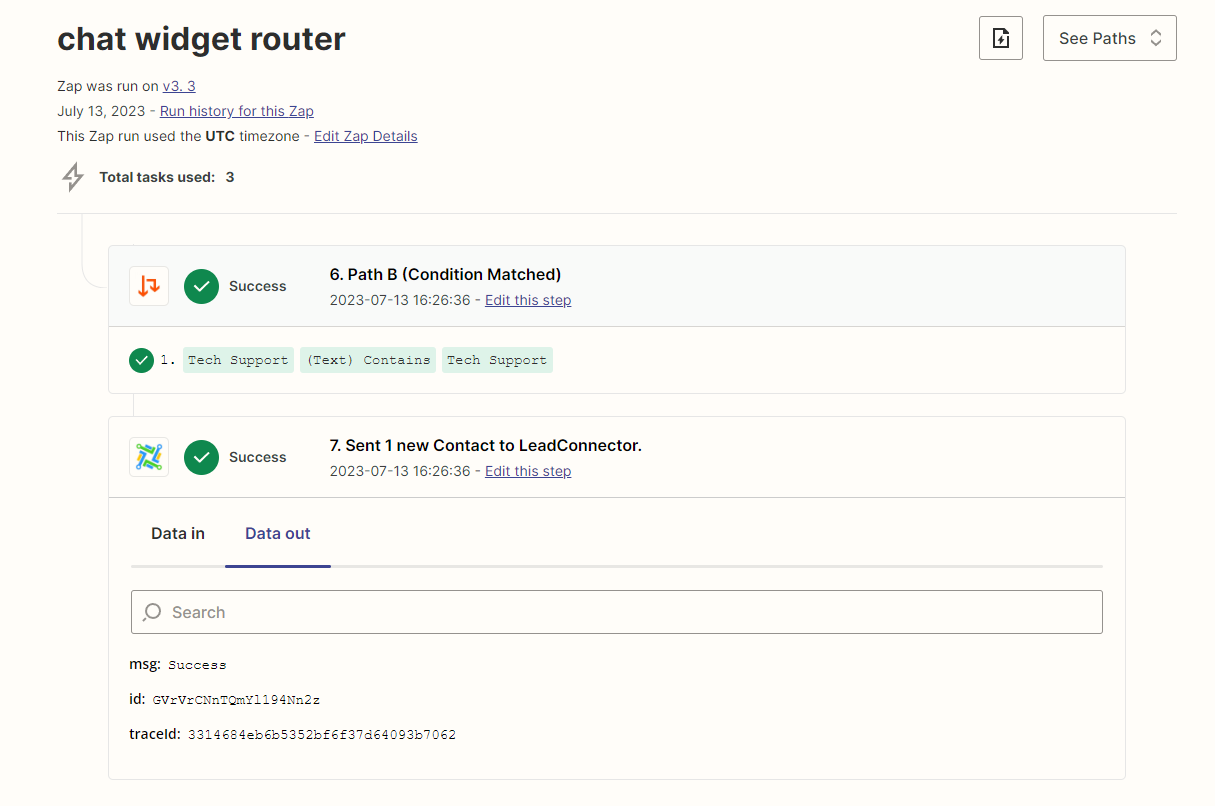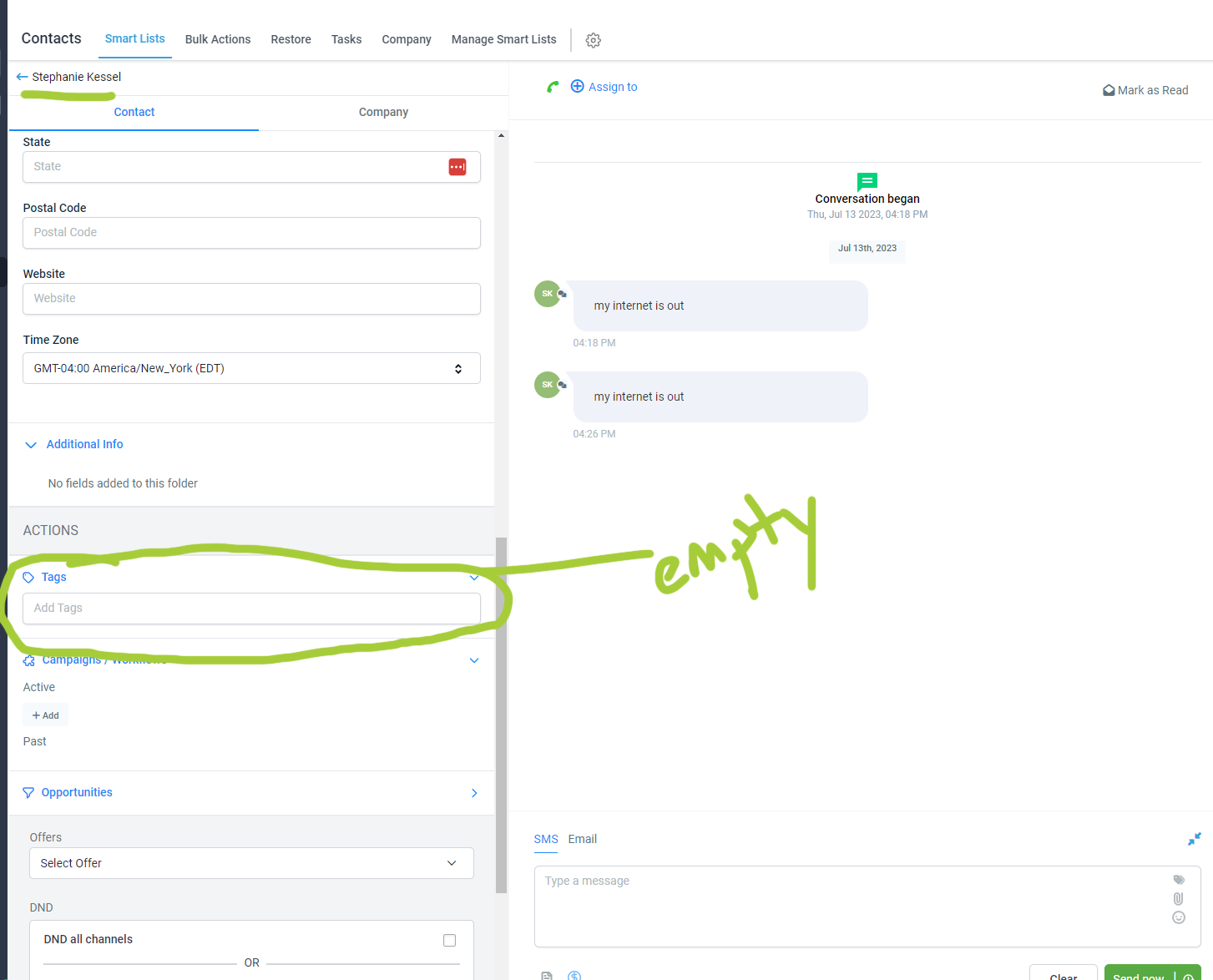I am using the Ai message router to interpret the text from a chatbot in LeadConnector via Webhook, then route the customer into 3 separate routes, sales, tech support, or billing.
After the Zi message router determines the route, I want it to add a tag to the contact in Go High Level (LeadConnector). I have 3 paths set up. If the message rute is billing, it will add the “billing” tag to the customer. When I test the action, the tag is not added.
Question
Update contact in Lead connector not updating
Reply
Enter your E-mail address. We'll send you an e-mail with instructions to reset your password.