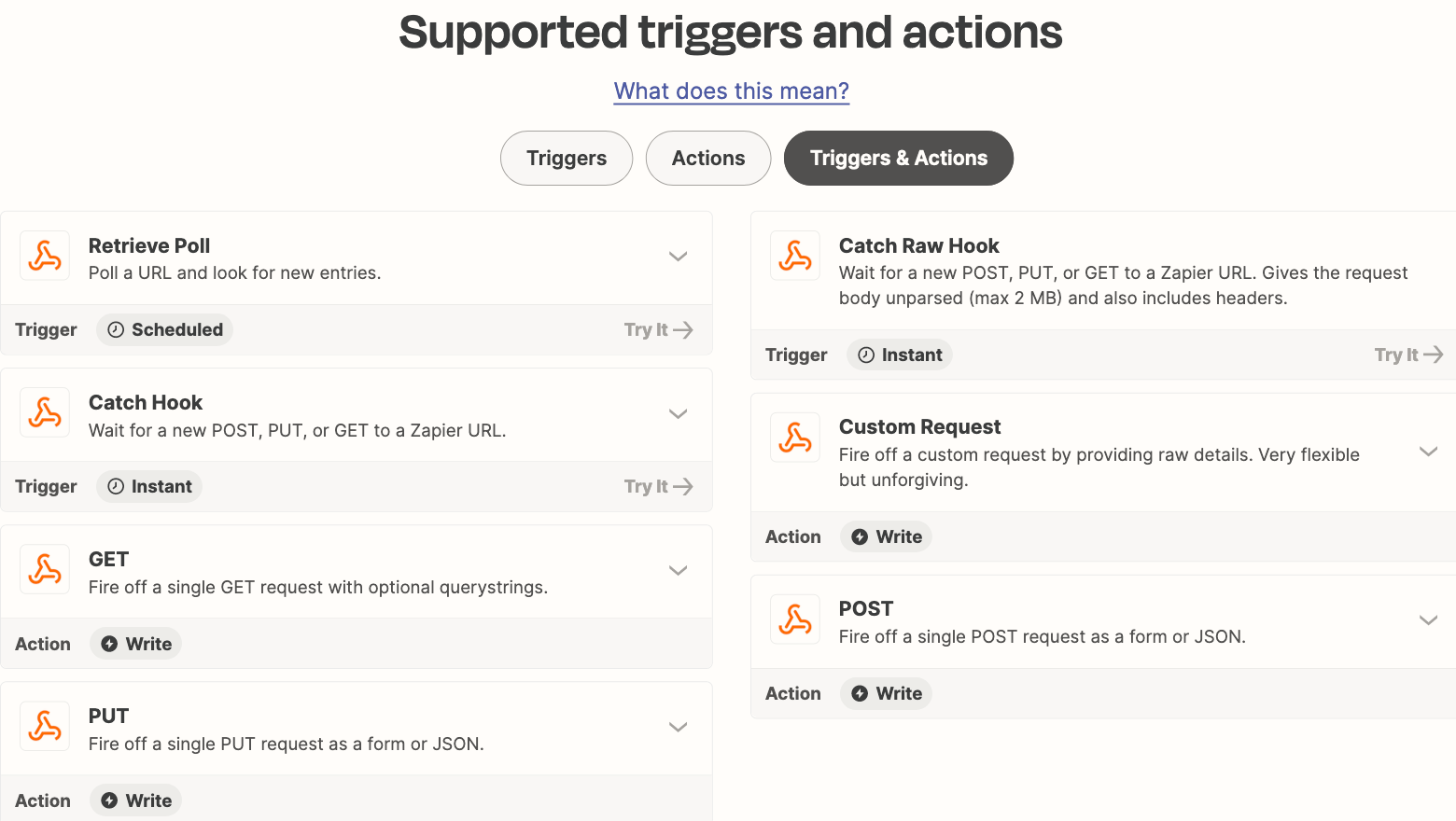I am using a code step to make an HTTP request to a private API, but when I test within Zapier, I’m unable to view the response body in the console logs.
The request is working as intended (I’m verifying this from within the API host, which is receiving the request and returning data) and Zapier isn’t throwing an error, the console log is just empty when I try to log the response object. I’m unable to access any of the datapoints in the JSON as well.
I’ve tried this with both javascript and python and I’m having the same issue with both.
The response body is only about 120kb in size, so nowhere near the 6mb limit that I know Zapier imposes, and I’m only testing so far, so no way it’s a rate limit issue. Has anybody run into this before and found a solution?