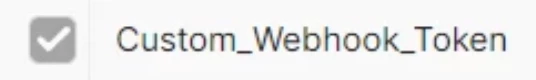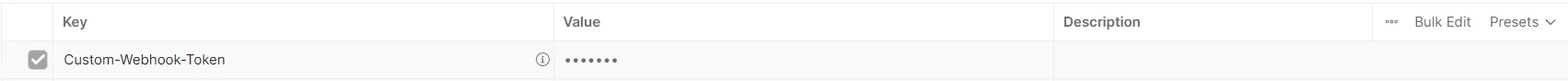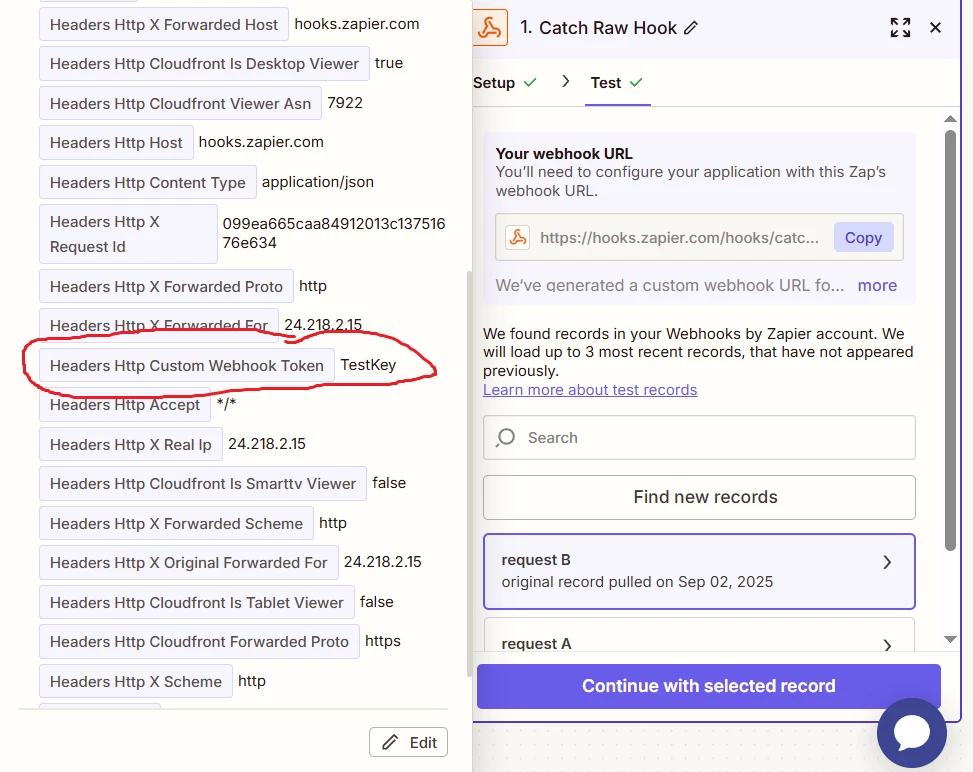I’m using webhooks, and my zap requires access to custom headers that come with the requests, so I’m using Catch Raw Hooks. Things were working just fine with my proof of concept last week, but this morning as I was attempting to wire together a production ready one, I found that I’m no longer able to access custom headers from the Catch Raw Hooks. I don’t see them in the request anywhere, even though they were definitely included.
I’m attaching three screenshots. The first is my request in Postman, showing the custom header “Custom_Webhook_Token”. The next two are the headers I see available from the Catch Raw Hook. I don’t see Custom_Webhook_Token listed.
I created a support ticket for this, but would like to figure this out ASAP. Does anyone have any insight about this?
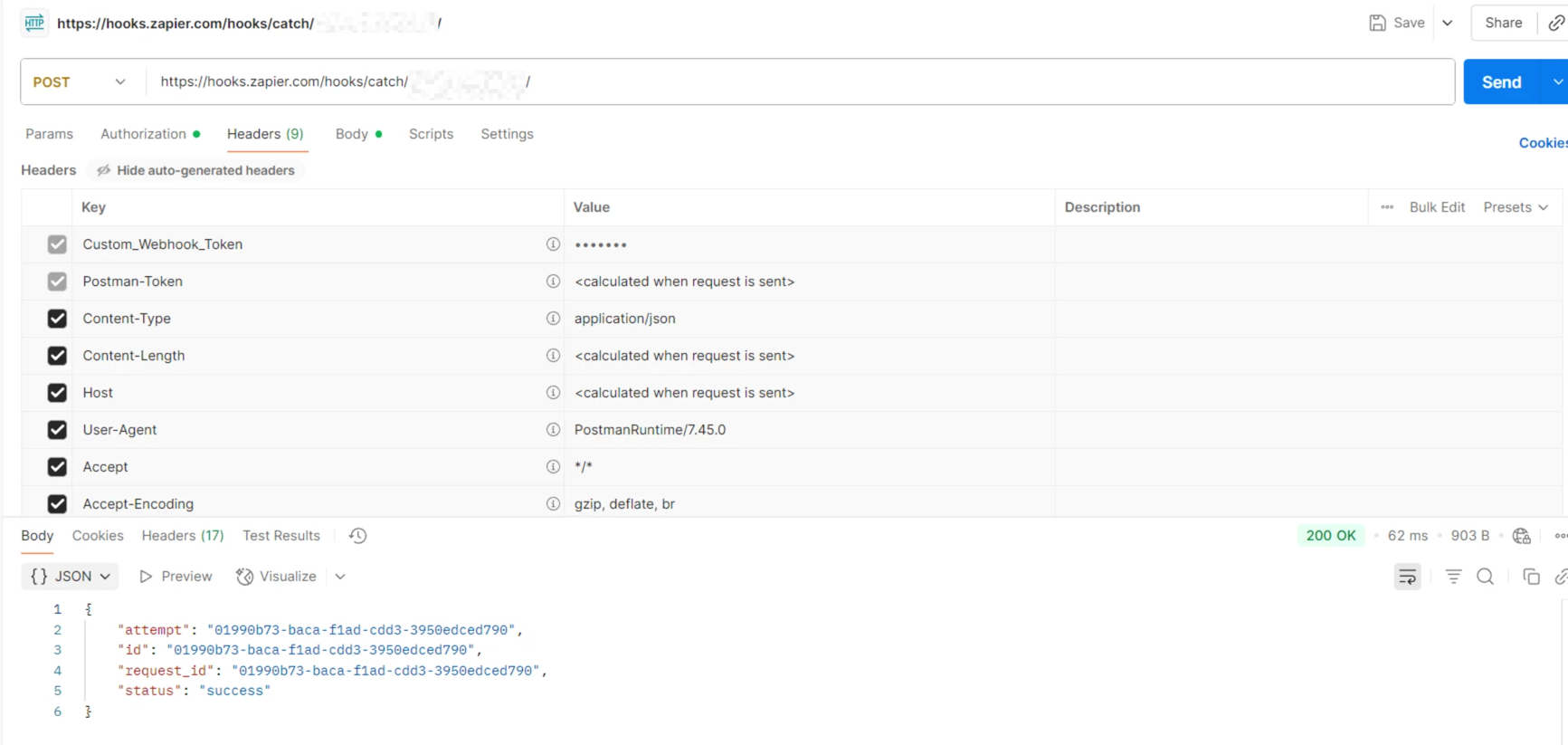
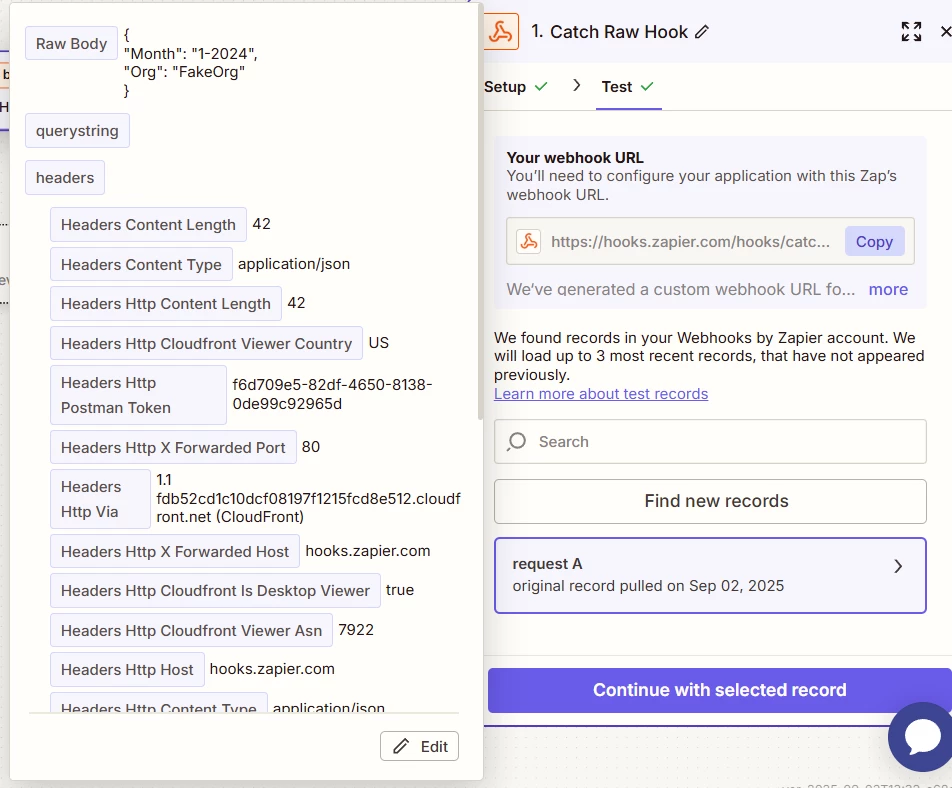
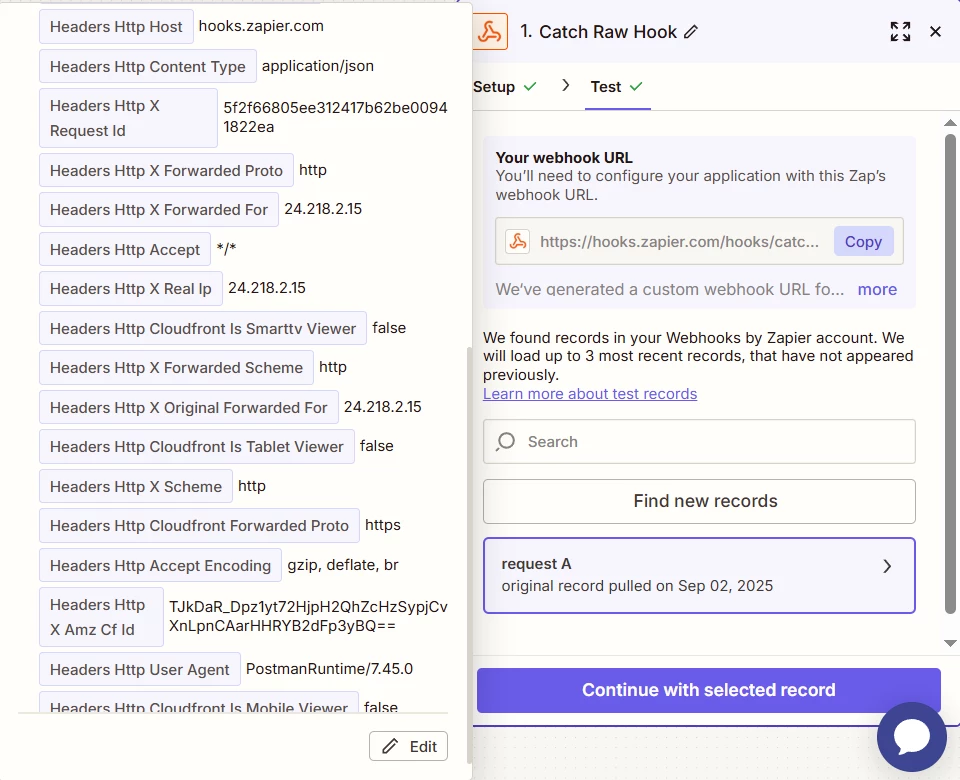
This post has been edited by a moderator to remove sensitive information. Please remember that this is a public forum and avoid sharing catch hook URLs, account credentials, tokens, or other private details.