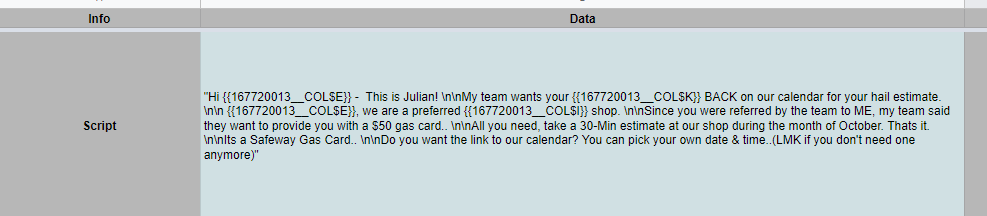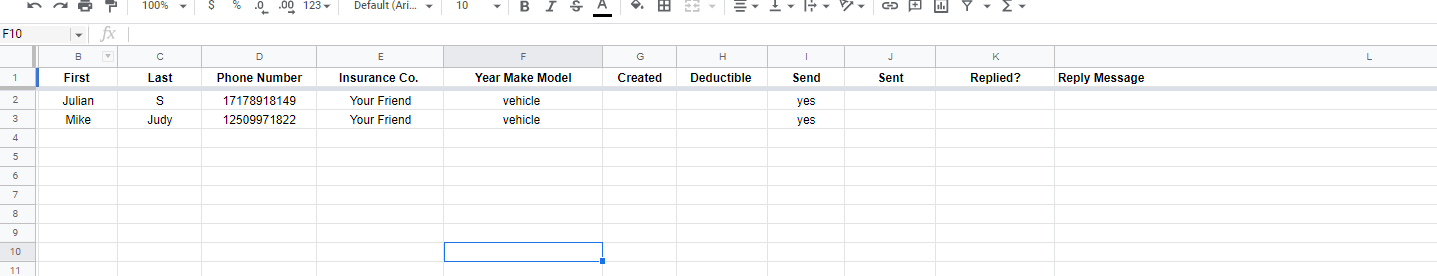I was using a template to send a message via webhook from ringcentral. I was putting in a field reference id such as: {{167720013__COL$E}}. And it would pull the value from column E inside my google sheet and put it in the message.
I was not hard coding this message into the webhook I was simply putting the message in a google sheet cell and then doing a lookup. That way my clients can just edit the message when they want instead of having to edit a zap, which they dont want to do.
See pictures below.
I would like to know how to find this field reference ID: {{167720013__COL$E}}. It seems to have changed and I cannot find how to get it again.