When I POST data to a “Webhooks by Zapier” trigger, the POST request is successful and returns status code 200 (ok). However, after I reached record ‘J’ in the test section of the “Webhooks by Zapier” trigger - no new records are pulled in:
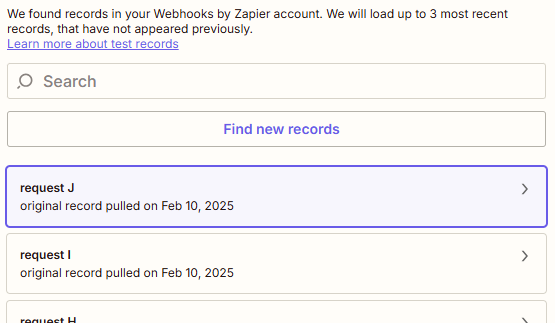
Yes, I have hit the “Find new records” button after the POST request is made. It doesn’t locate any new records:
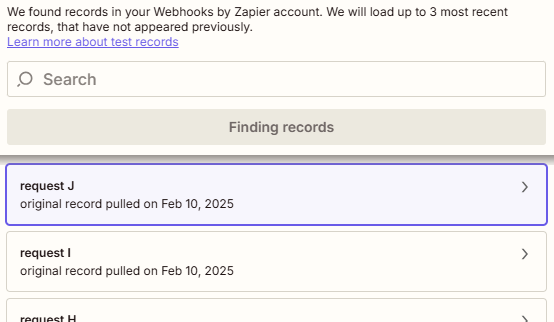
Is there something I am missing? The data in the new POST request is not the same as the old data in these records.




