I’m very new to Zapier and a user rather than a programmer so excuse if this seems obvious. I have a sales lead table where people need to add multiple notes to a lead. Each note will have separate responsibilities and dates used for planning so it can’t just be a long text field. So I have a Notes table too and the Notes need to be passed the lead
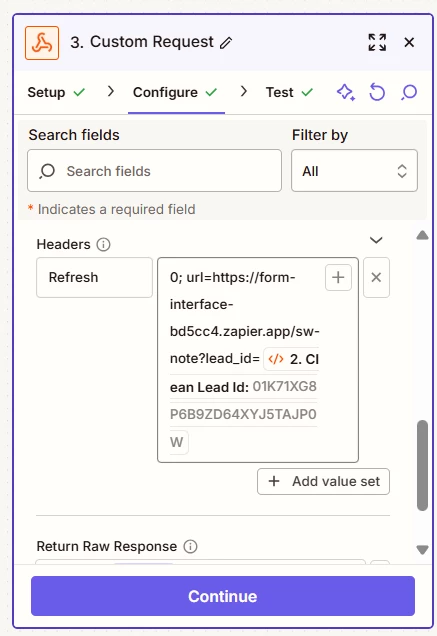
record ID so they know which lead it relates to. I have tried adding a button to launch the form using a zap and it fails to bring through the record ID. So AI suggested I create a field for a cleaned up record ID which I did successfully. I’m passing that as the unique identifier to the Notes table. But when I click the button to launch the zap, the Note form isn’t opening. You can tell the zap runs but nothing launches. Ive tried location and refresh for the header. Any ideas? This is my config.
Thanks!




