Hi,
i’m getting this error when posting an API call (to power automate), but the thing is the api call is being received by PA. however my zap keeps switching off thinking its failing. any ideas?
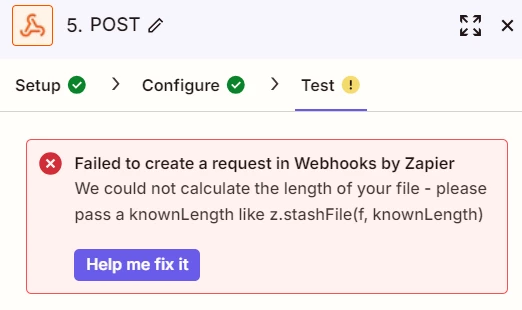
as a side note, I am not sending any files. Data is GUID based data being sent as line objects.





