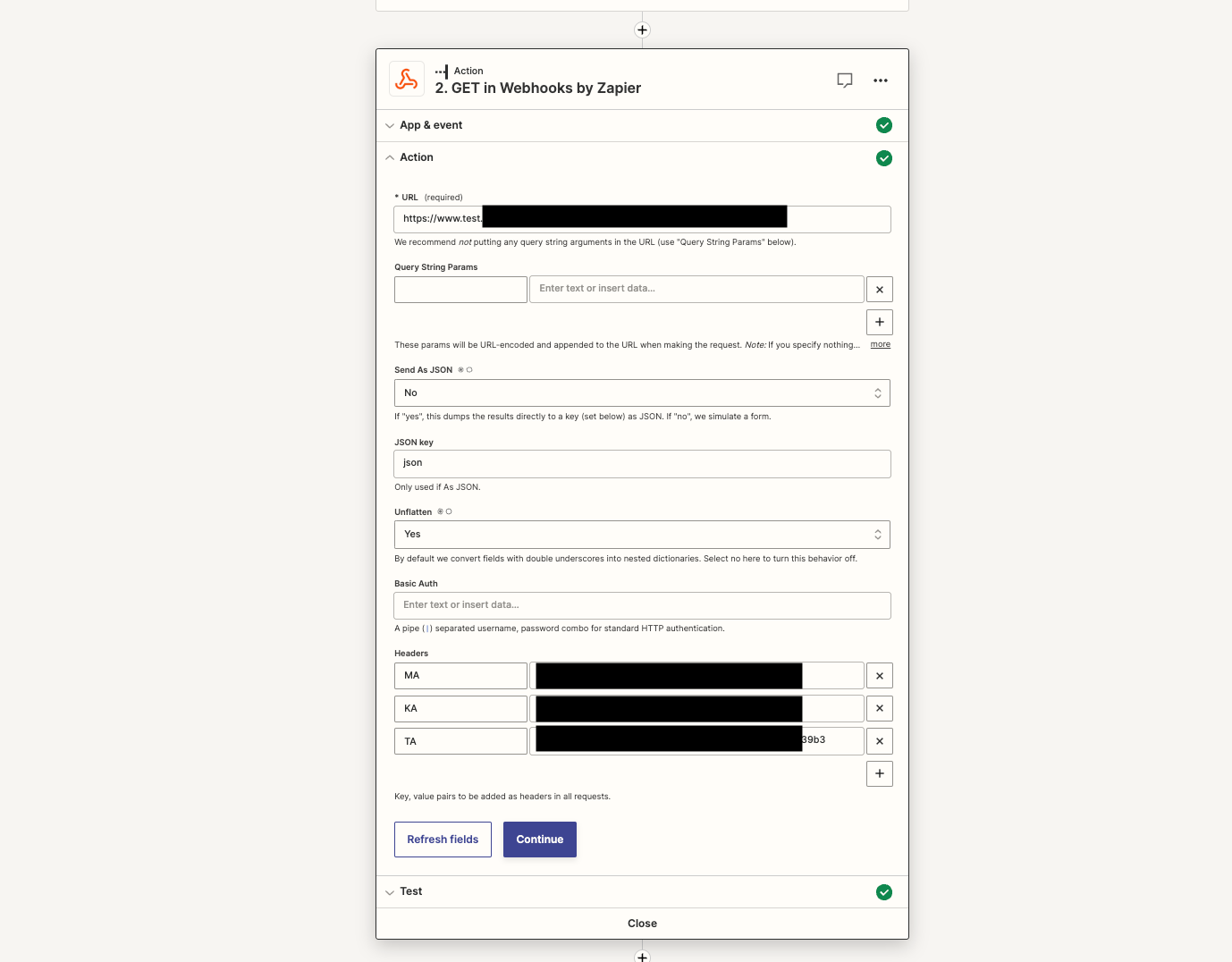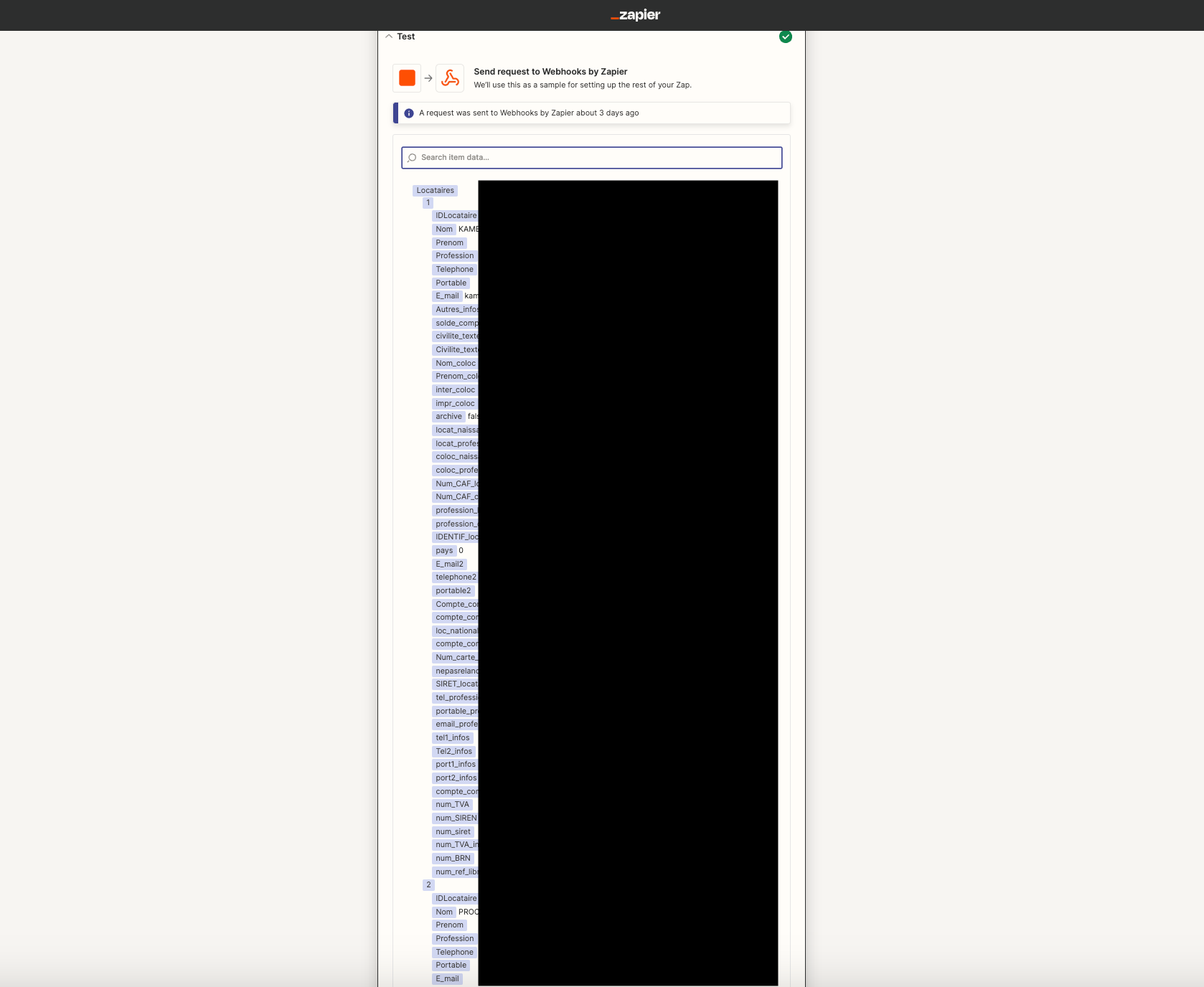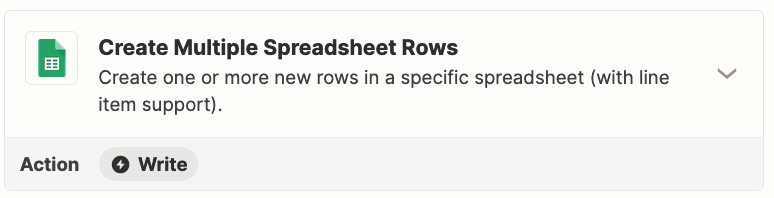Hello everyone,
I'm currently working on a project where I'm using a Zapier webhook to make a GET request to the Lockimmo API. The data I'm receiving from the API is not being formatted correctly by Zapier, and I'm having trouble using it in my subsequent actions.
The data from the API is in JSON format, but it seems like Zapier is not parsing it in the way I expect. I'm trying to use this data to create or update items in monday.com or even google sheet, but the format of the data is not compatible.
Here's an example of the data I'm receiving from the API:
{items : { 1 : { my_data.name, my_data.foo },2 : { my_data.name, my_data.foo }}}
and as output I got all the name of my_data.name in one variable, same for others keys.
I must precise I have like 400 items in this list and have many keys around 30, but only 10 are needed.)
I need to be able to create for each item, a new row or a new item in monday.com
I also try to use the Formatter by zapier, but I end up with the same result.
Thanks ahead for your help.