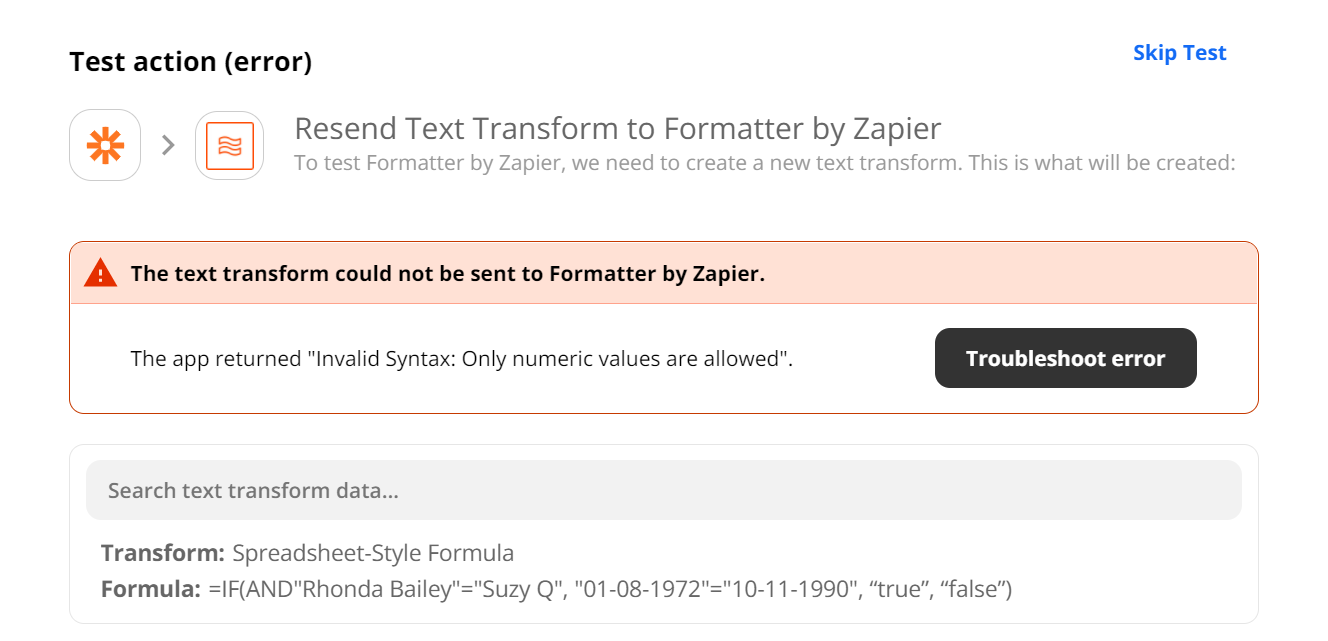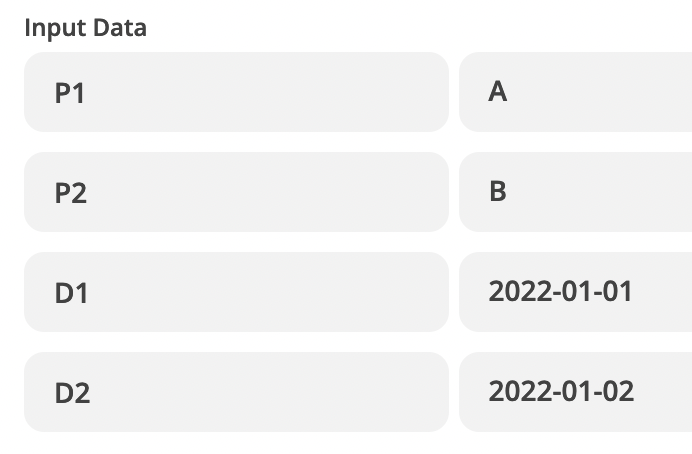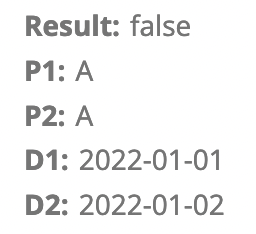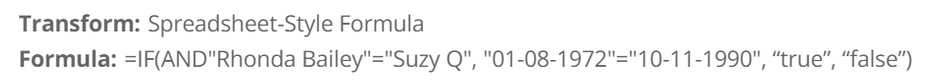Hi. I am trying to take some data from some output of two people and compare to see if they are the same person. I need to compare the name in addition to the birthdate. I am using a formatter with spreadsheet-style-formula to do it but I am getting an error that says “The app returned "Invalid Syntax: Only numeric values are allowed". I am not sure how to format the input to get the result I need.
Can someone help? I am pretty new to this syntax. I can’t tell if it needs quotes or not. I have tried both ways.
Formula
=IF(AND(Rhonda Bailey=Suzy Q,01-08-1972=10-11-1990), “true”, “false”)
Thanks,