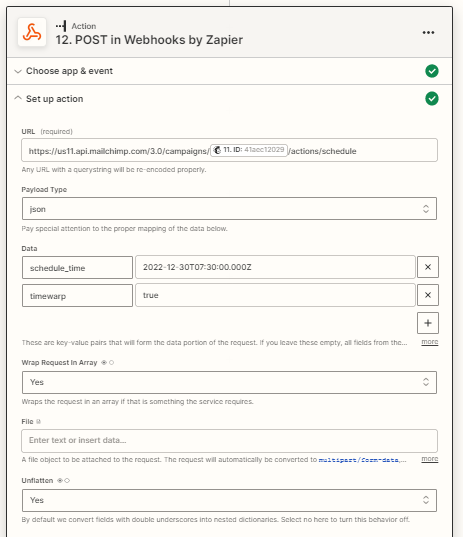I am in the process of setting up an automation to create and send emails in Mailchimp.
The Zapier MailChimp integration does not have “Schedule Campaign” as a pre-built action, however the Mailchimp API has that capability.
I would like to send a POST webhook over to Mailchimp with the campaign ID, date I want to schedule and a parameter called “timewarp” set to “true”. This will make sure the email goes to the customer at the time in their time zone.
After a number of failed attempts I reached out to Mailchimp support and this is what they said:
The entire query being submitted is as follows: Essentially, this is a call being made entirely in one line, and it seems that, for whatever reason, this isn't being accepted, returning the "15-minute increment" error message, despite it passing logically. However, submitting a POST request to thehttps://us11.api.mailchimp.com/3.0/campaigns/5e4c965bce/actions/schedule?schedule_time=2022-11-30T07:30:00.000Z&timewarp=true/3.0/campaigns/5e4c965bce/actions/scheduleendpoint with the following body:
doesn't return the same error and properly works, at least when working directly with our API. Logically, this is the same statement, but it appears that using a single URL with UTM parameters is not accepted. Formatting it directly into JSON and submitting it that way is the way to go.{
"schedule_time": "2022-12-30T07:30:00.000Z",
"timewarp": true
}
I cannot say for certain how Zapier would handle this request, so you may need to work directly with Zapier support or some more familiar with working with Zapier directly.
I have the webhook payload type set to JSON and have tried sending this both wrapped in an array and not with an equal lack of success.
So - throwing it out here in the hope that anyone has seen this problem in sending data in a URL and has some sort of way to make this work.
Thanks!