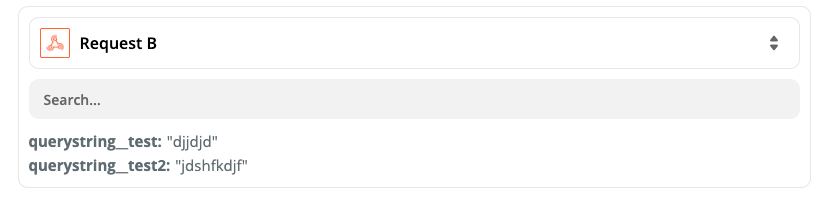I’m connecting several apps to Asana. In Asana I have set my project where these integrations occur as read only to limit users ability to change the data in Asana. The issue with this is that it’s going to take more time to assign tasks to users since the users will not be able to assign themselves to tasks.
I can easily pass URL links that include the Asana Task ID into the Asana task description field. Would there be a way to make it so that if a user clicks one of these URL links it actually triggers a Zap? The idea being that I could have one URL for assigning themselves to a task. Another option would be a URL that would move the Asana task from one section to another.
The simple way to get this done is to just have the URL point to a form that needs to be filled out and once the form is submitted it would trigger a Zap, but I want to avoid forcing the user to have to fill out a form. It would be better if it was just a simple click
I have been researching webhooks but I’m not familiar with that tool or how it works and I am not sure if it’s the right tool for the job.