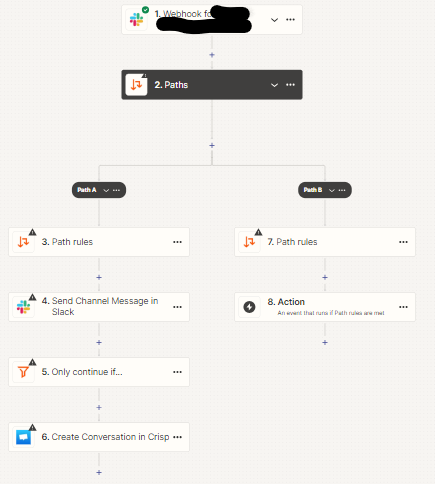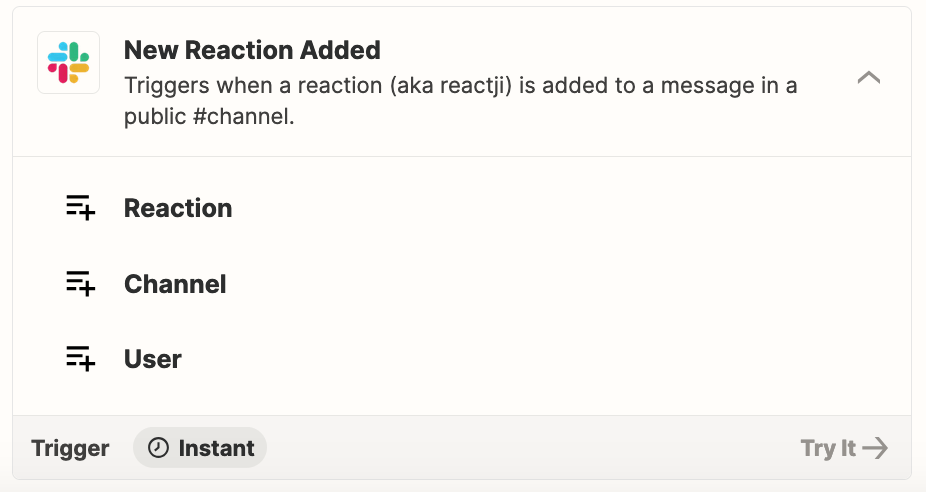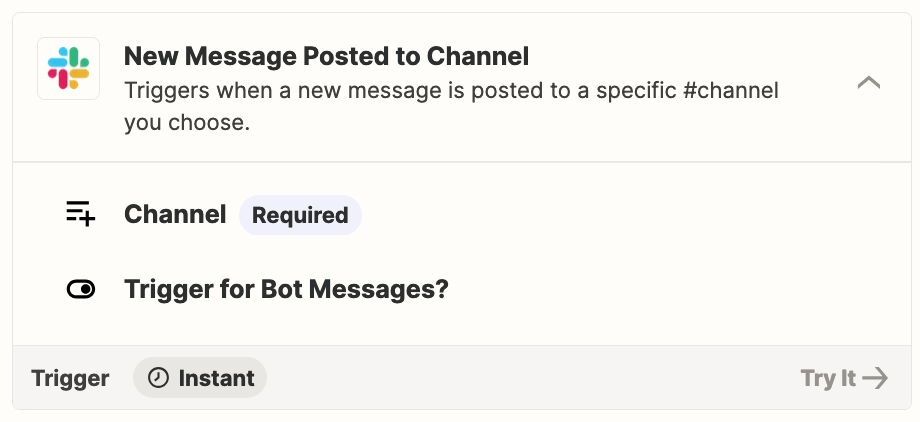We're trying to create a flow where a webhook sends a message to a 3rd party channel and based on the reply (message, emoji etc) a new CS ticket is created and sent to a customer..
Given we're starting with a Webhook to trigger this flow we've been informed by Zapier that there's limitations with identifying responses in Slack.
Looking for a workaround and would really appreciate the ideas and support 😊
Thank you!