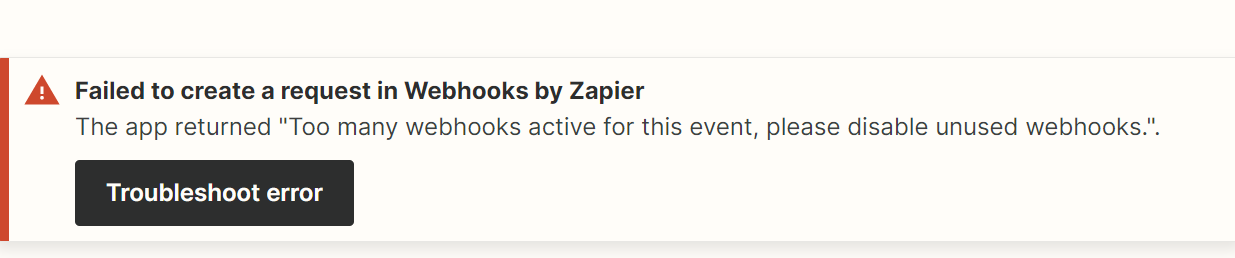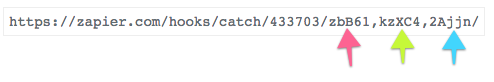How do I disable unused webhooks for an event
Best answer
Too Many Webhooks Registered
Best answer by Troy Tessalone
Unless it can be managed in the FUB settings, then the FUB API may need to be used: https://docs.followupboss.com/reference/webhooks-guide#disabling-webhooks
I’d suggest reaching out to Zapier Support to see what guidance they can provide for this issue.
This post has been closed for comments. Please create a new post if you need help or have a question about this topic.
Enter your E-mail address. We'll send you an e-mail with instructions to reset your password.