Hi, I’m trying to connect Price labs with webhooks but I keep getting an error message:
Failed to create a request in Webhooks by Zapier
The app returned "An invalid api_key was supplied.
when I’m using the url:
Params:
Hi, I’m trying to connect Price labs with webhooks but I keep getting an error message:
The app returned "An invalid api_key was supplied.
when I’m using the url:
Params:
Best answer by Troy Tessalone
Remove the trailing ?
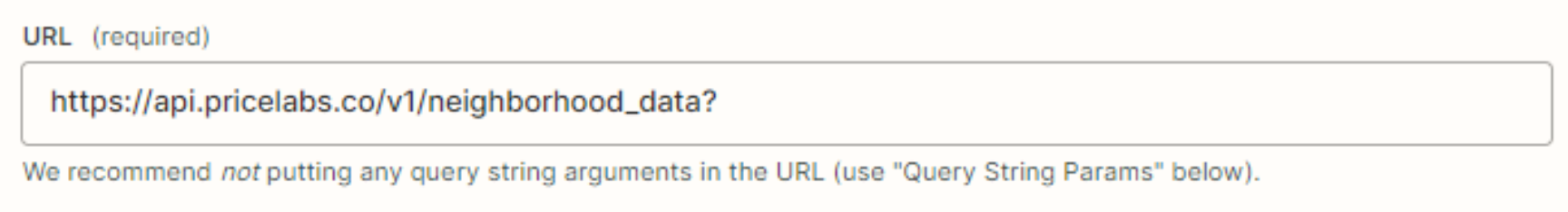
For API Authorization generally you use one or the other, Basic Auth OR Headers, but not both.
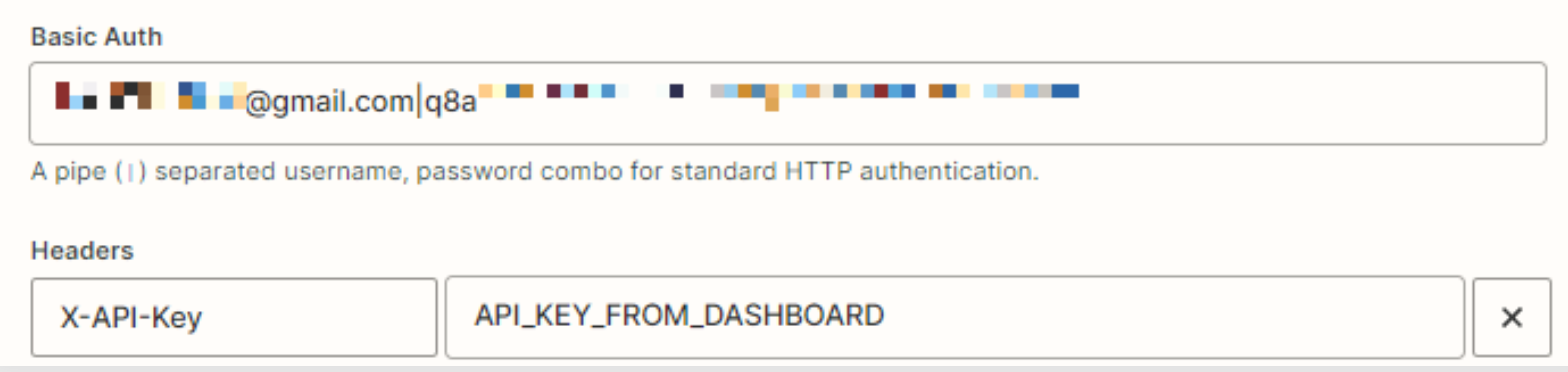
The API docs show this.
You need to remove the Basic Auth.
You need to add the API Key to the Header in place of “API_KEY_FROM_DASHBOARD”.
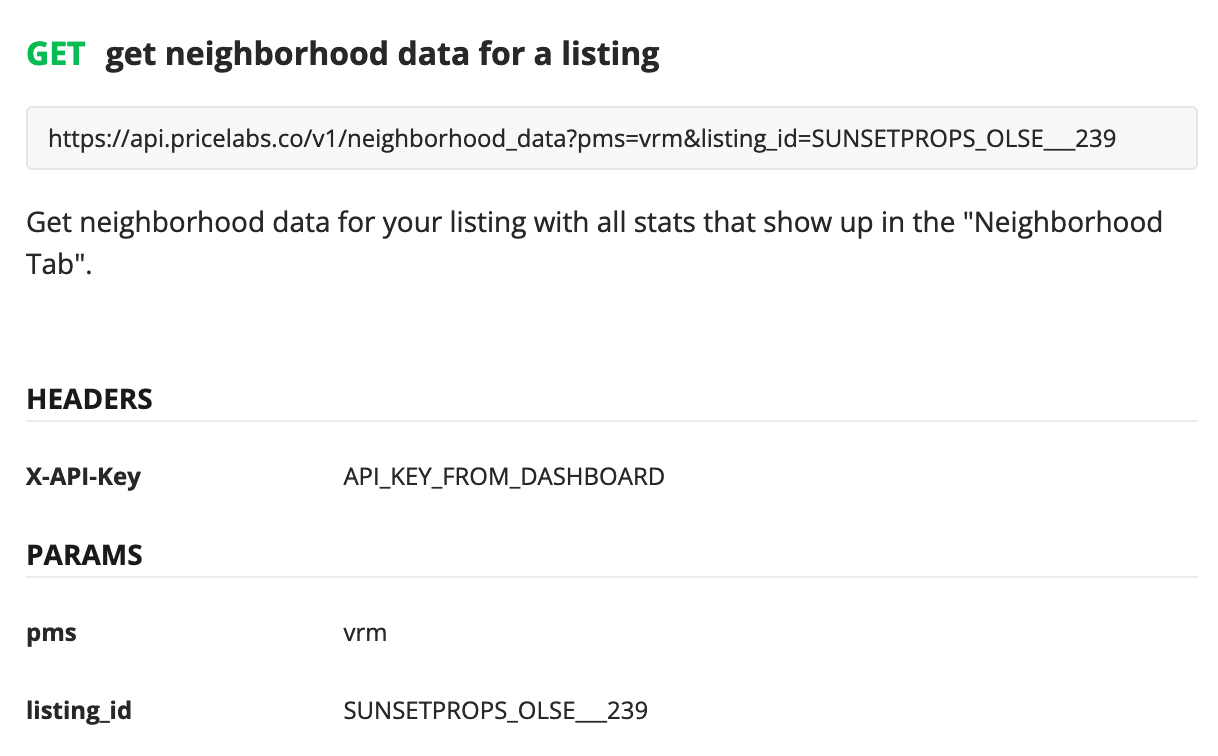
Enter your E-mail address. We'll send you an e-mail with instructions to reset your password.