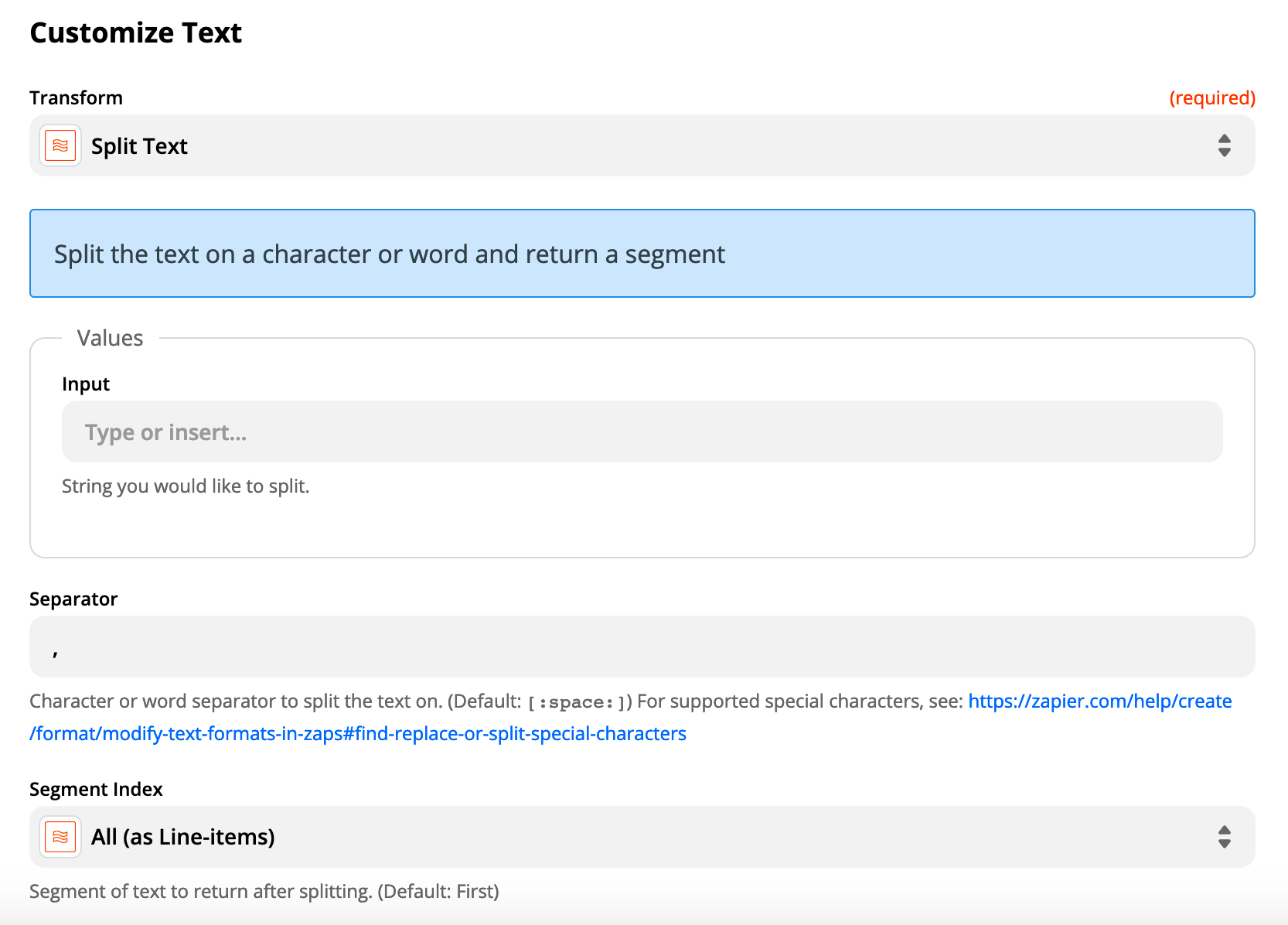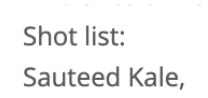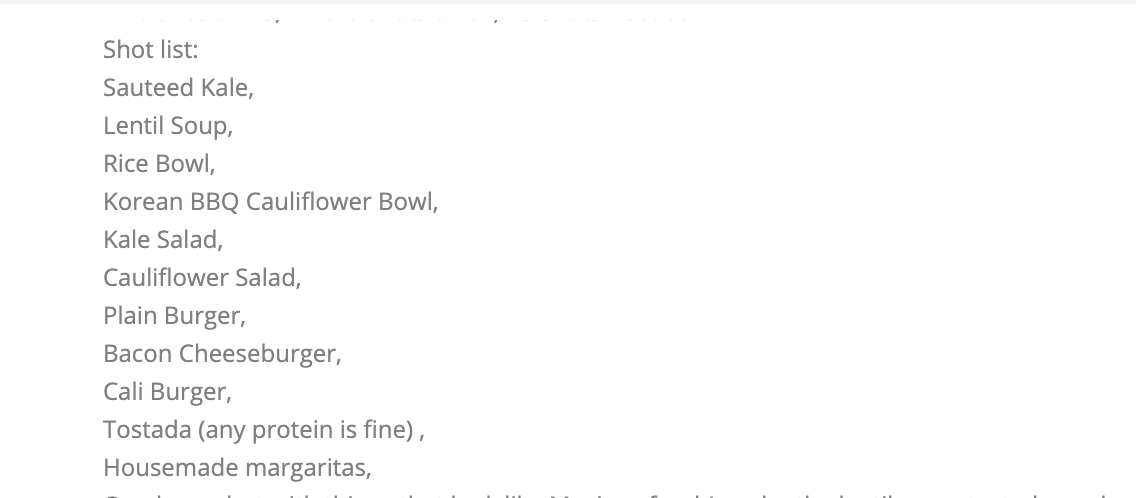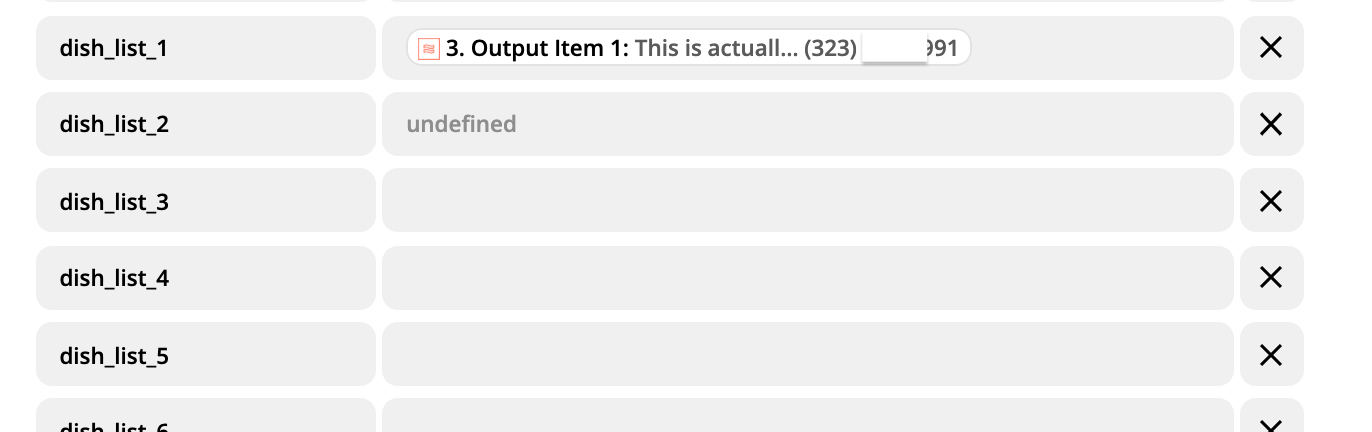Hello,
I am trying to format a text separated by commas, but every time the result is just one string.
I have read the previous answers to this problem and I have already used the “formatter → utilities” option but still gives me the same result.
While using the utilities option should I add on the separator field [:comma:] ? I ask to be sure, but I have already tried it and I still have a string after using the result on the “formatter text” option.
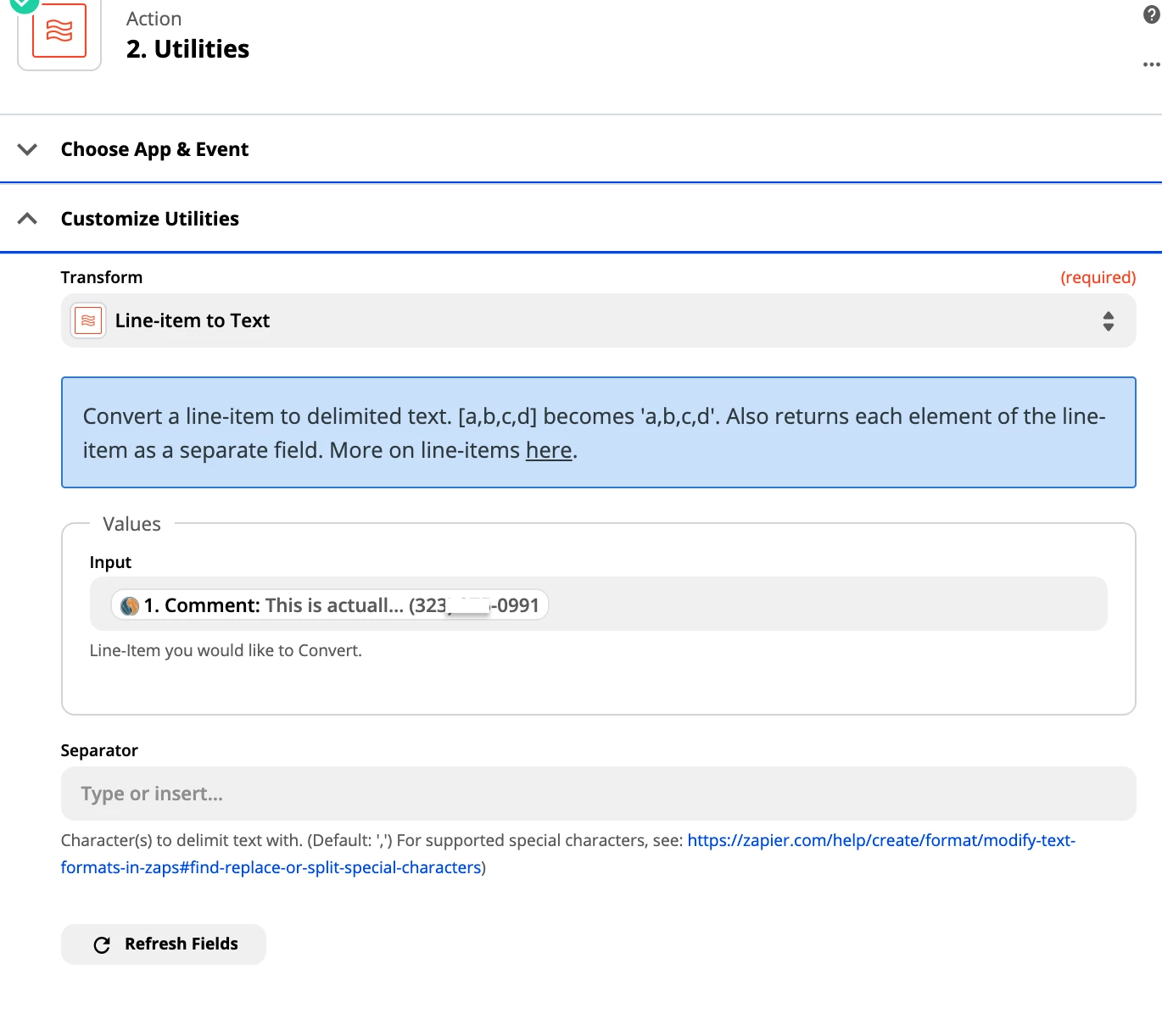
On another thread, I also read that by using coding split.() we could obtain the split of the string. Nevertheless, I am not really an expert coding, and I am still struggling.
Of what I have read the output should be:
Output = { “Field_name” : result }}
If the result should depend on the different data given by the split, how should I create my Onput?
If someone was able to solve this problem without coding, could you please let me know how?