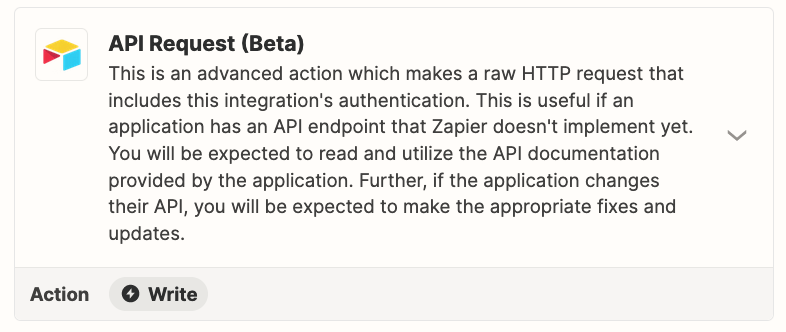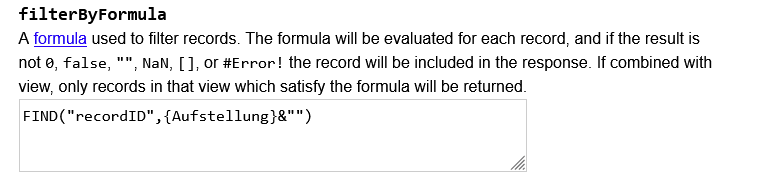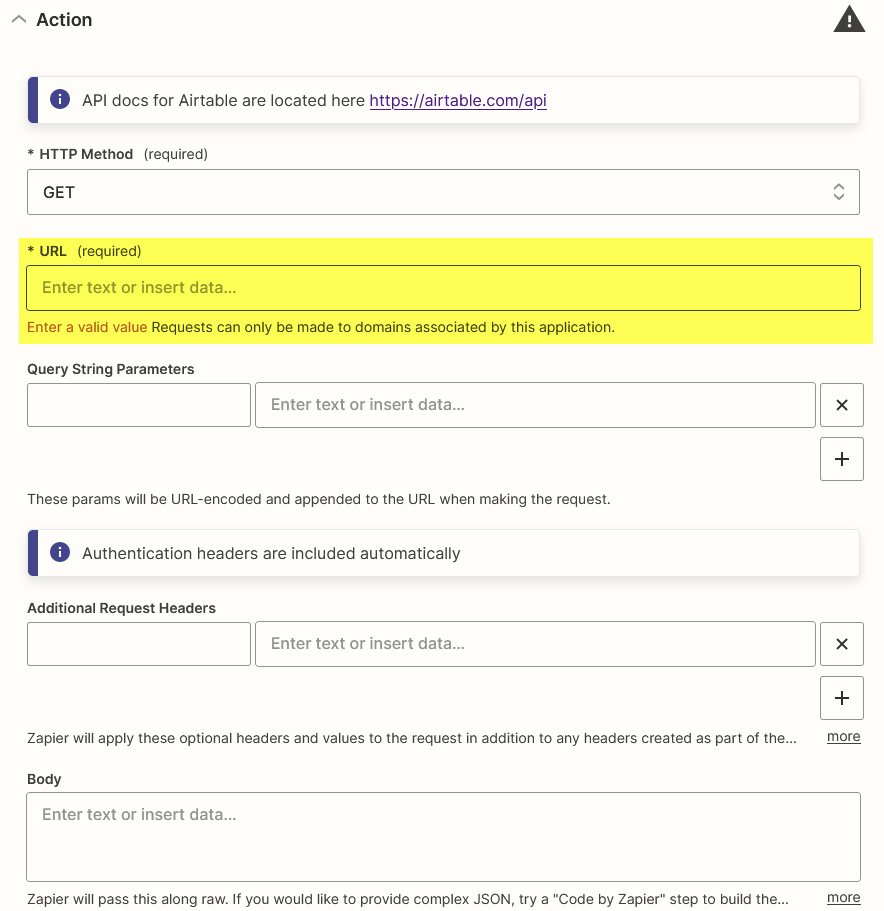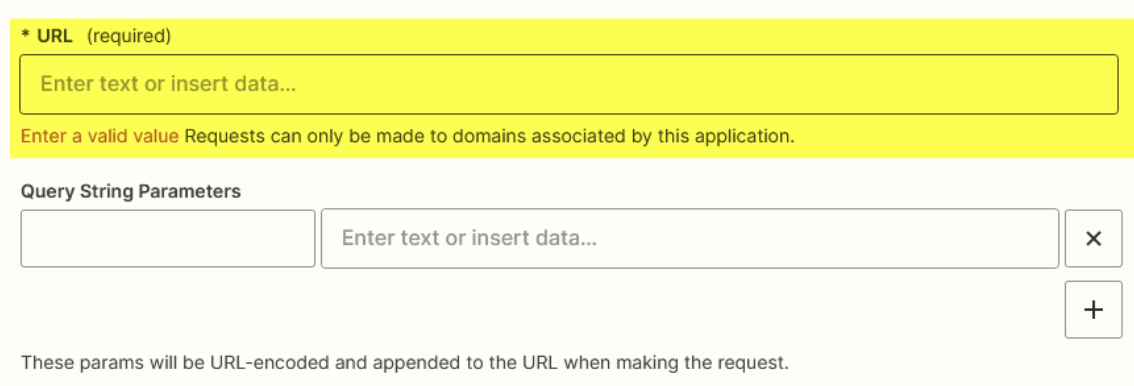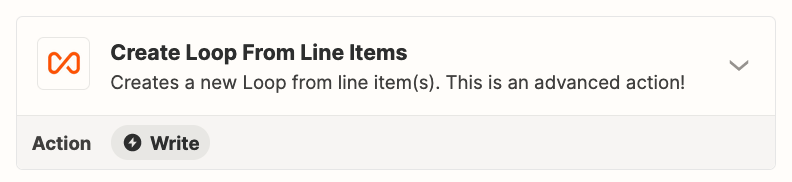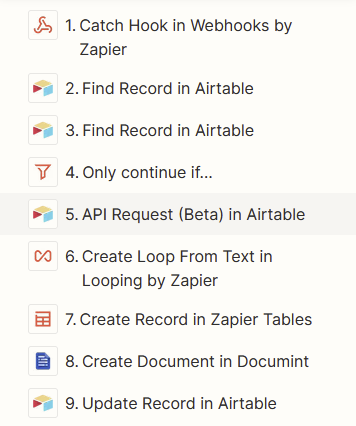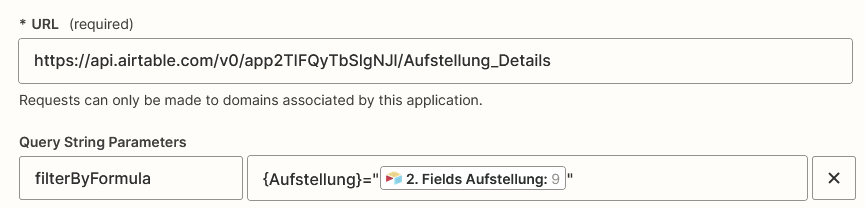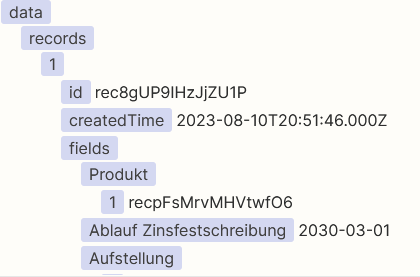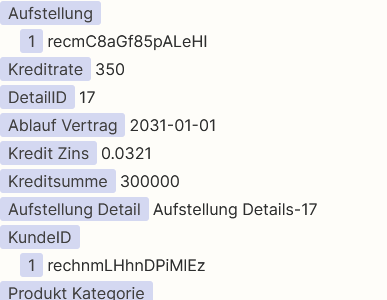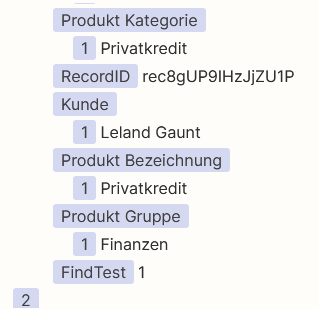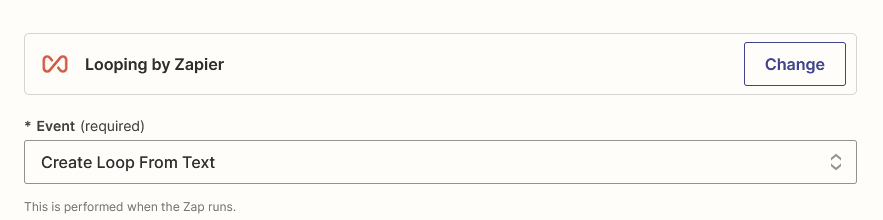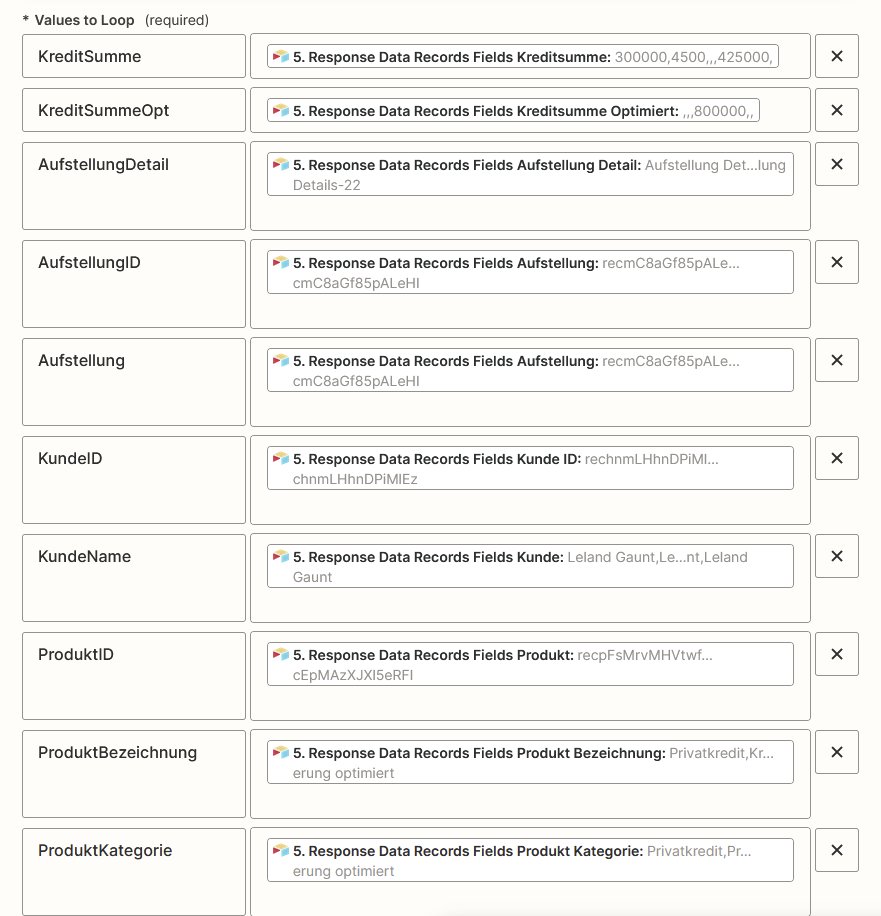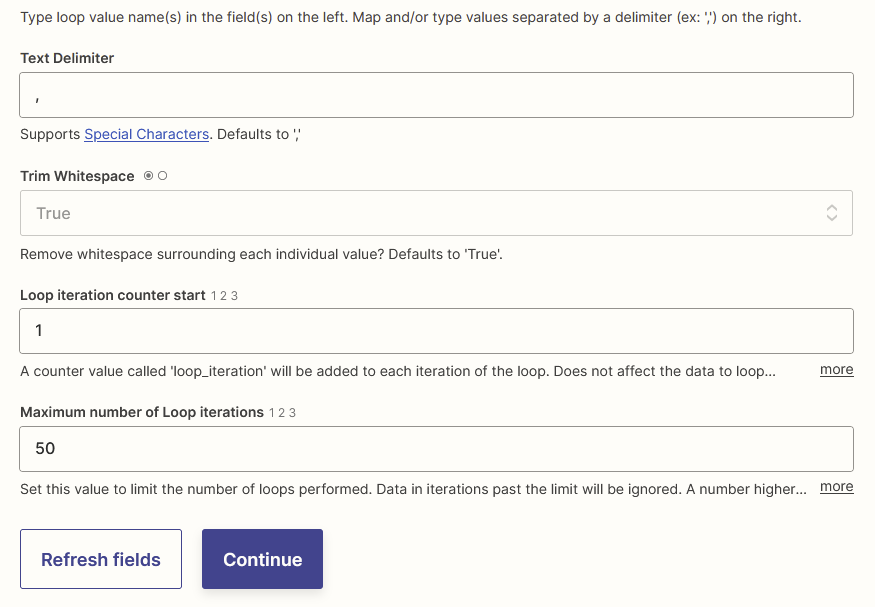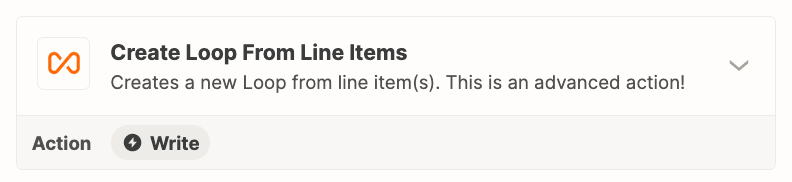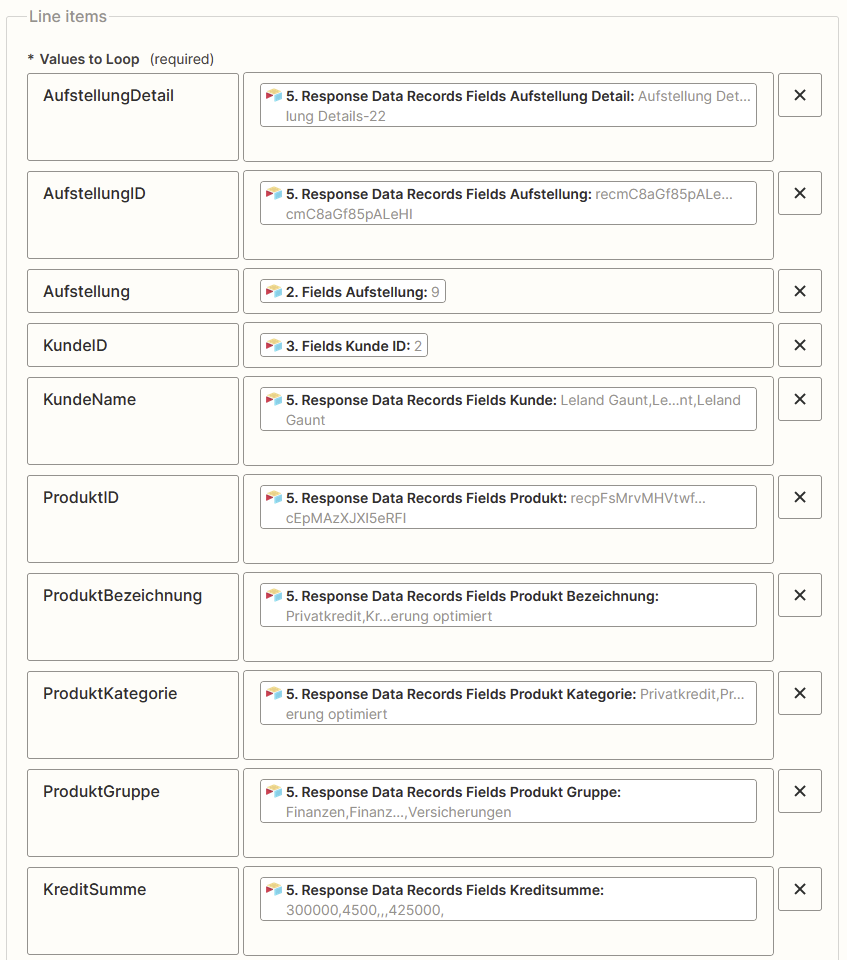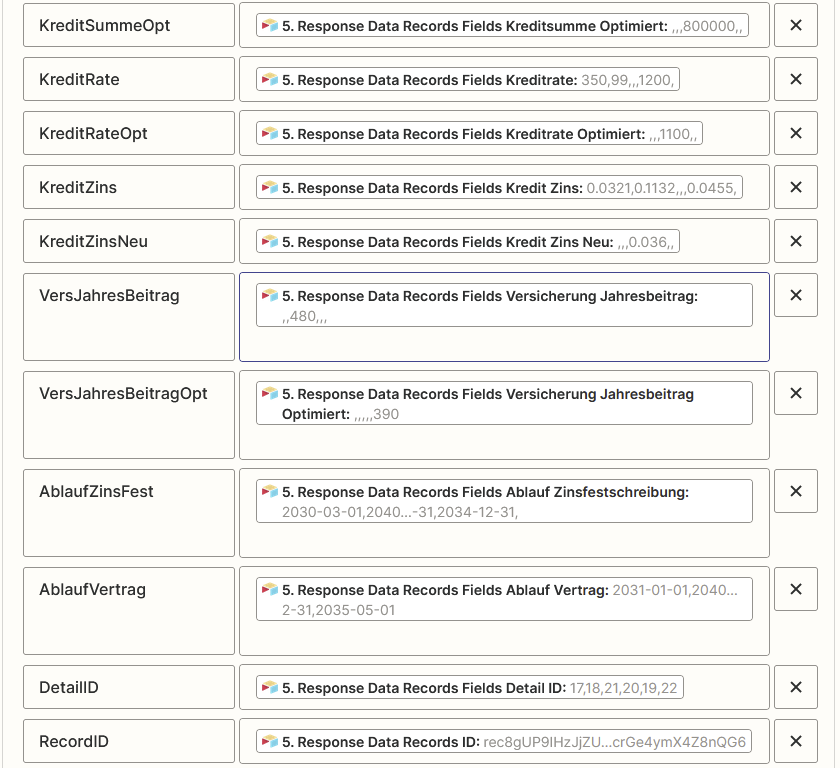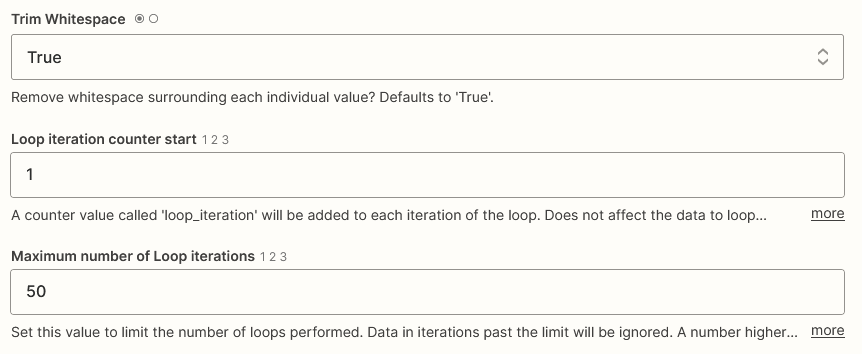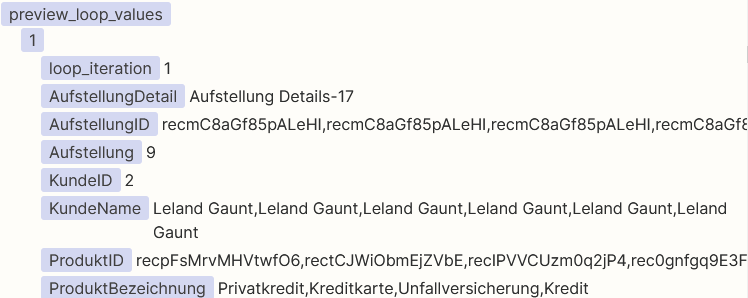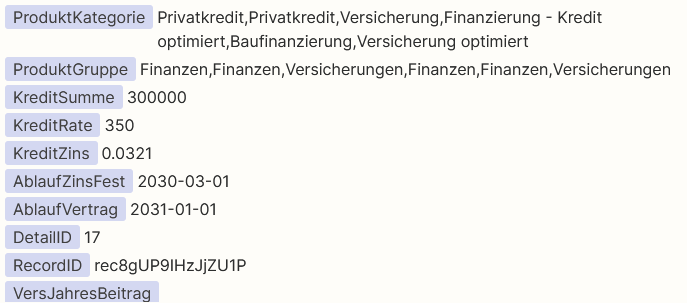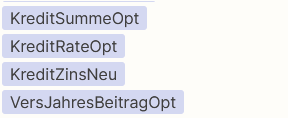Good evening community,
to give you a short background information for my actual problem / situation.
We try to read information (beside some main data also line items) from airtable and send them to documint.
In general the selection should be ok, but there is the limitation for around 10 line items from Airtable at once and therefore i can not get all at once.
What is my approach:
Created a Main Zap that gets started by a webhook from Airtable and then starts collecting the main data from there. then after a filter that ensures all is there what needed i call a SubZap (one of 5 needed) which should do the following:
- Trigger that starts it
- Action to read all the data based on a view i created in Airtable to split the items and so max the number i can get per run (now at least the 10 limit counts for one group or category of line items, not for all)
- Start a loop and write the received data in a Zapier Table that reflects all possible fields used in my Airtable data. In details what the loop does:
- Create the records in Zapier Tables
- Filter to only continue at Last iteration of loop
- At last it should give an “OK” for this step via “Return from a Sub-Zap” back to Main Zap
Of course i read the issue at the right, telling me, i cannot use a loop step before a return step.
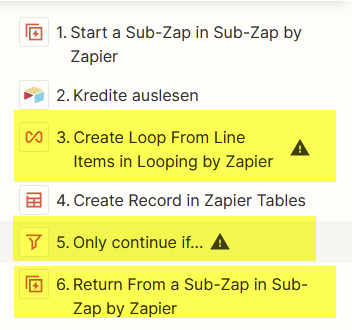
But i do not get that, what is the issue here? it worked when i tested it once. But not now anymore.
If it runs once then i gets reset and all the mapping in the loop gets lost and i have to reconfigure it and it will not run properly of course.
What is the reason behind this limitation? I can not find any practical solution.
The plan was to get the OK from SubZap 1 backto main, then check if the OK was sent, then start SubZap 2 for next category and so on until the last (5th category).
After then the Main should read the zapier table and create all the needed Line Items out of it and send it to the next tool.
As this is not working properly, can you please enlighten me or propose me anything how to solve this issue?
Or if i oversee any particular point or option here?
This really frustrates me here, and i hope you can help me.
Thank you in addition, have a wonderful evening.
Cheers :)