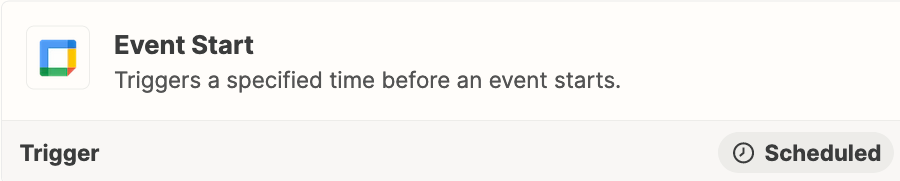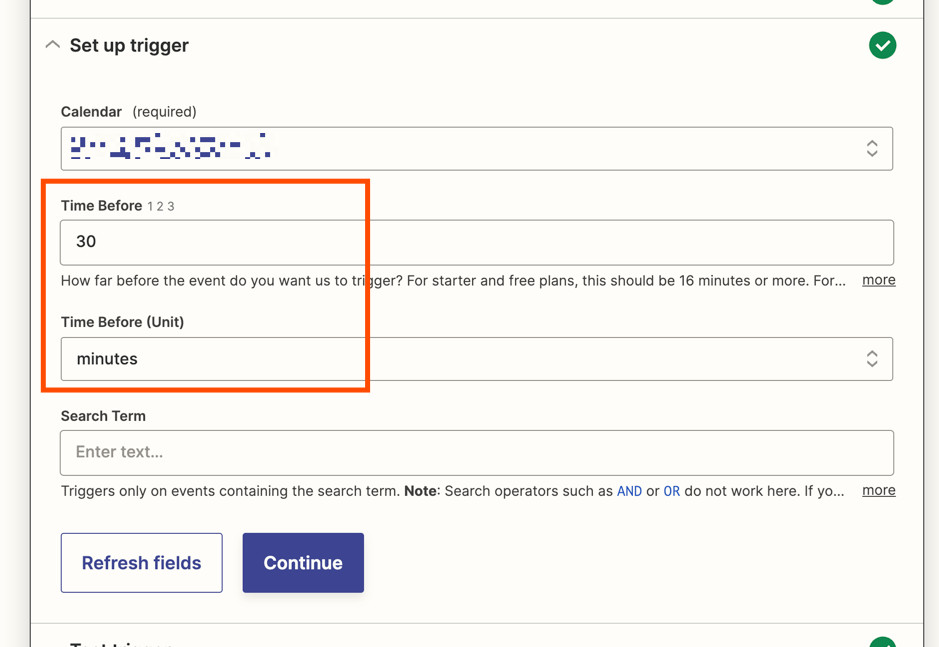Just learning zaps and trying to do something simple. I found some info that looked relevant but I don’t know how to implement it.
Want to start the zap 5 minutes before the start time [eg. start time is 2pm, start zap 1:55pm). Added 5 minutes before in the Time Delayed for, but doesn’t work.
Here is what I tried in the image attached.
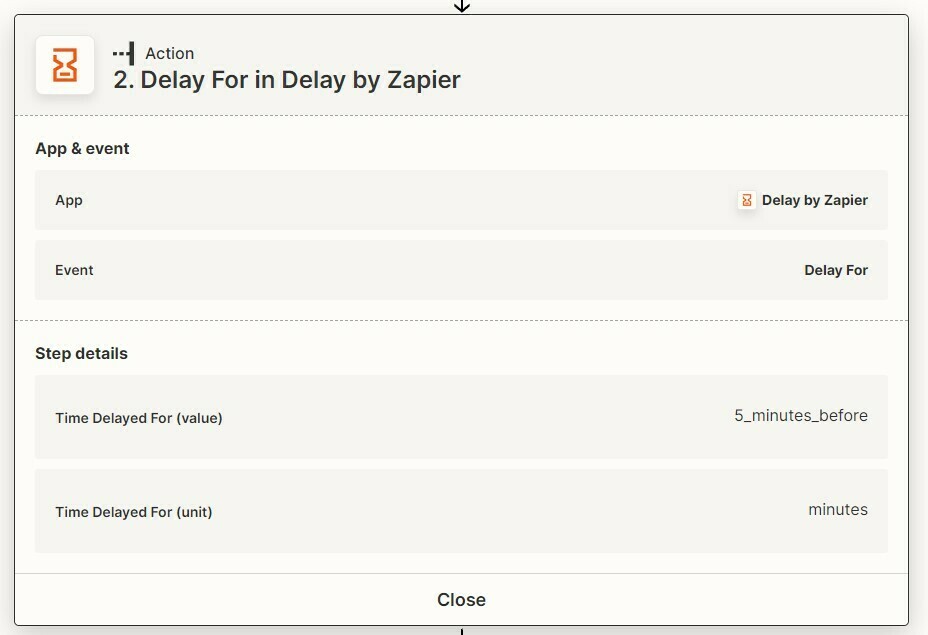
Thanks for looking.