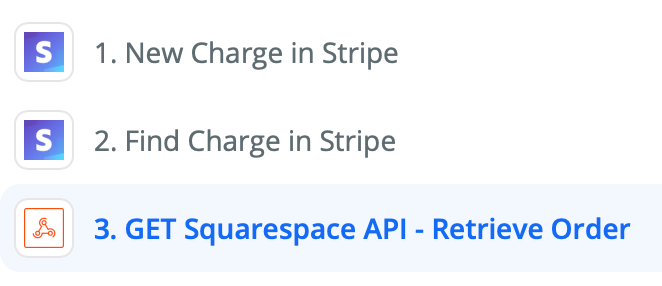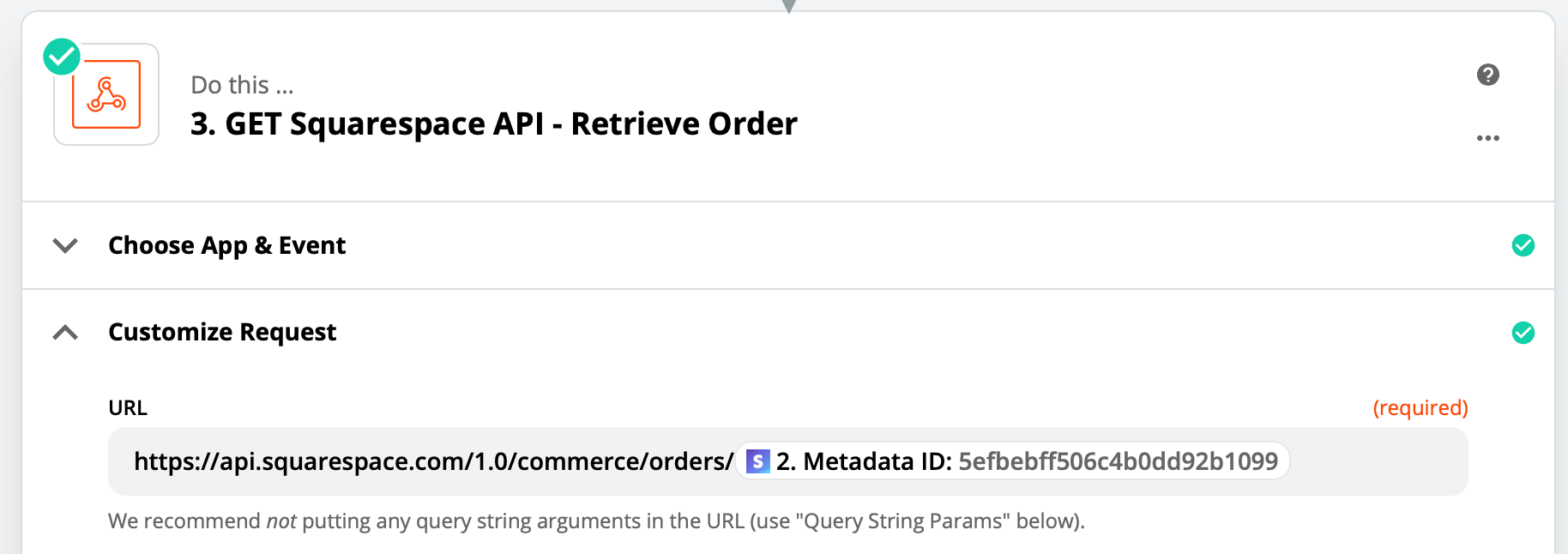Hi friends, I have a Squarespace commerce account that I am trying to grab data from via a webhook GET.
The flow currently is:
- New order in stripe
- Webhook to take stripe metadata ID for stripe order and connect to Squarespace Commerce API for full order data at that metadata ID
- Take order data from SS and map fields to airtable record
When I am doing this in test with the Zap off, it is able to grab the appropriate data from the webhook and pushes it to Airtable. However, when the Zap is on and live, it doesn’t grab the actual webhook data. All the fields are blank. I took a look at the same Squarespace endpoint in Postman and it looks like the data it is grabbing in Zapier in the test is correct and the same JSON. When I contacted Support, they said that it might be actually a step nested further under “Result”, but I’m not seeing that in Postman, and adding “restult__” to my pills didn’t do it. Anyone have any ideas here? Happy to provide any other data that’s helpful.