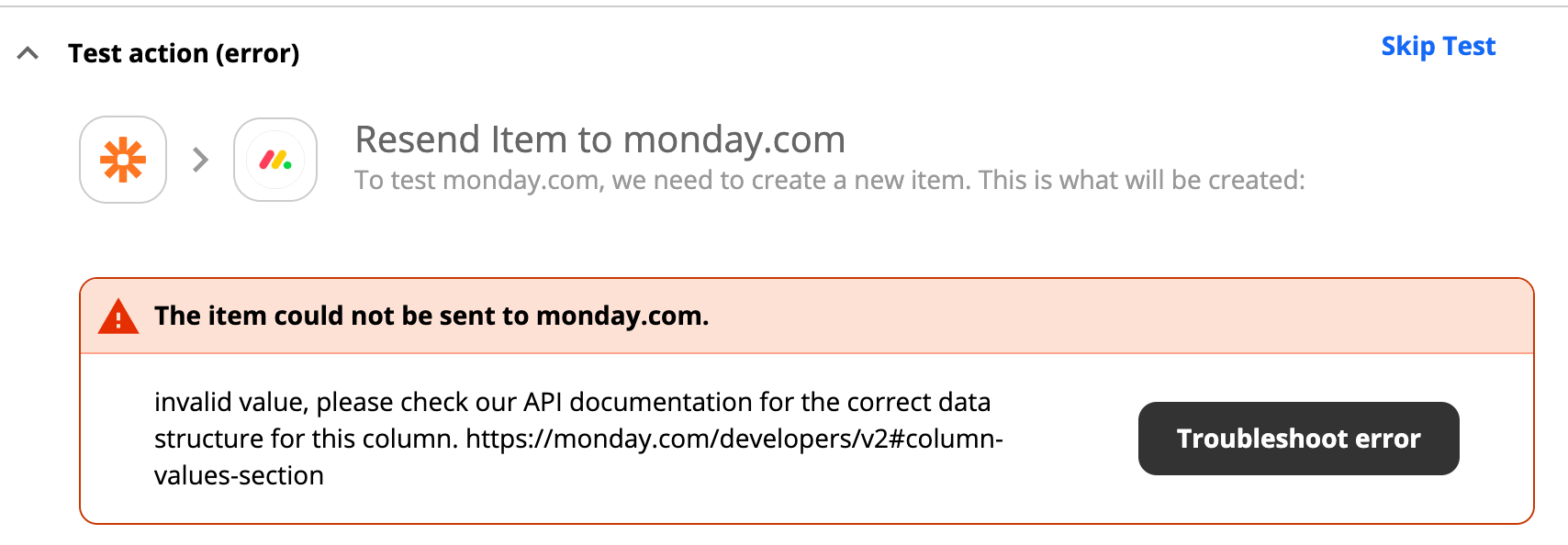Hi, i am getting some errors from Zapier.
Error Message:
| monday.com: invalid value, please check our API documentation for the correct data structure for this column. https://monday.com/developers/v2#column-values-section |
Problem:
So i am trying to Zap some information from a SQS form and into Monday. I understood that i had to use JSON in the field in order for zapier to get the right format.
When i test it before i run the Zap, everything works fine and a new item is created successfully in Monday. But when i try everything from my website i get an email from Zapier telling me that an error has occurred. The error is the “Error Message” above.
When i remove the email field, everything works fine again. So this is where the issue has to be.
The email field and the code:
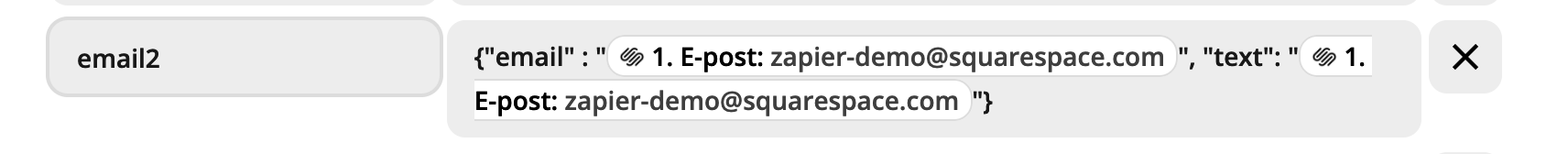
{"email" : "{{120460624__1e7ea3ff17b10fdf01d3affc9490d5a22784af20}}", "text": "{{120460624__1e7ea3ff17b10fdf01d3affc9490d5a22784af20}}"}
Website where the form is;
https://utvendigvedlikehold.no/kontakt
Thank you!