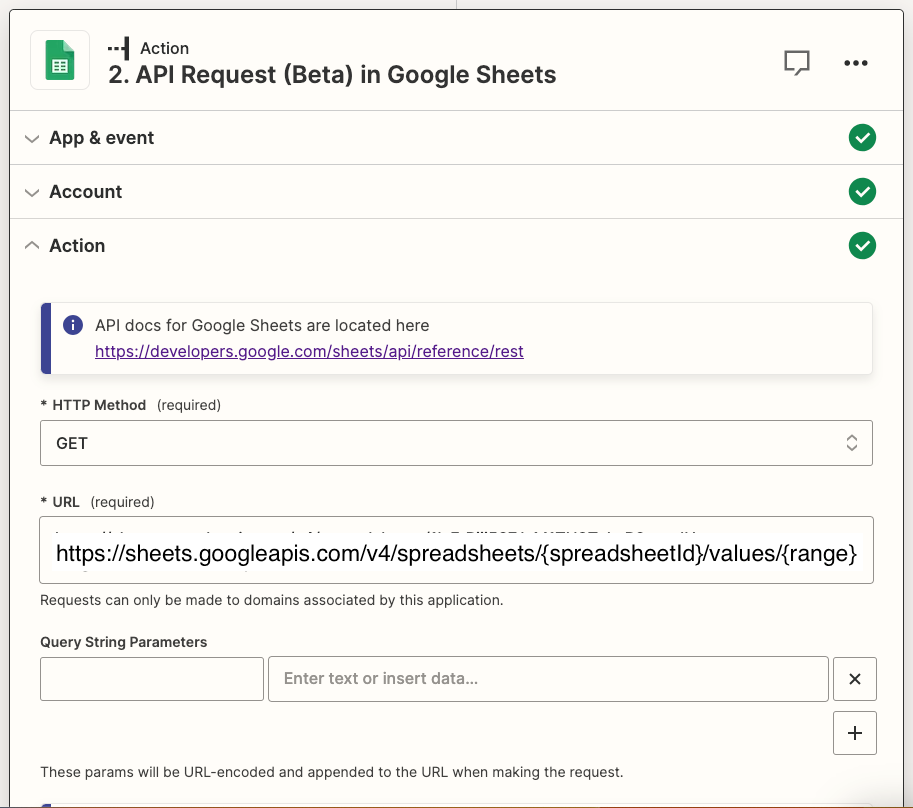I’m running a daily Zap that uses API Request in Google Sheets and is getting up to 70,000 results.
Is there a Zapier tool that would let me split it into small batches (around 300 records per batch) and run it until all records are being sent (to Marketo)?