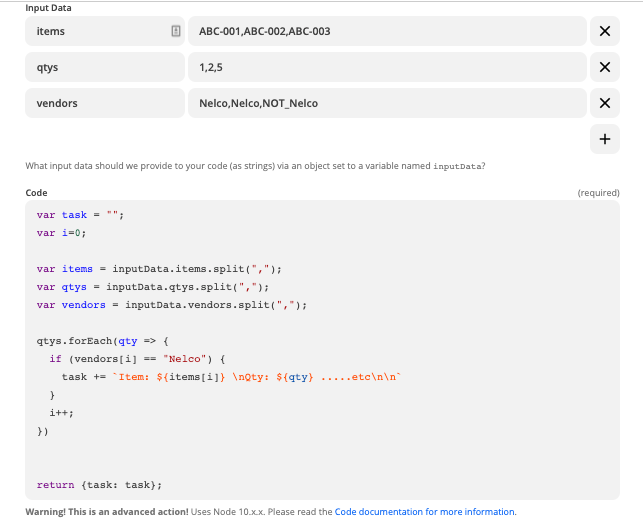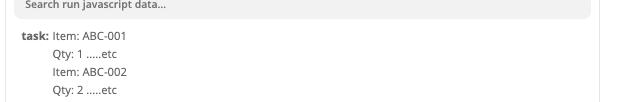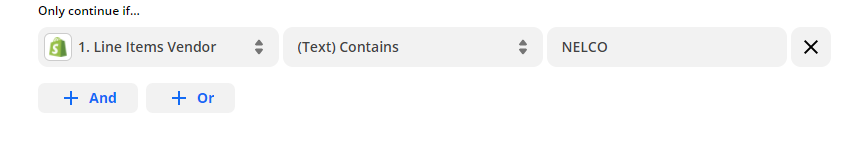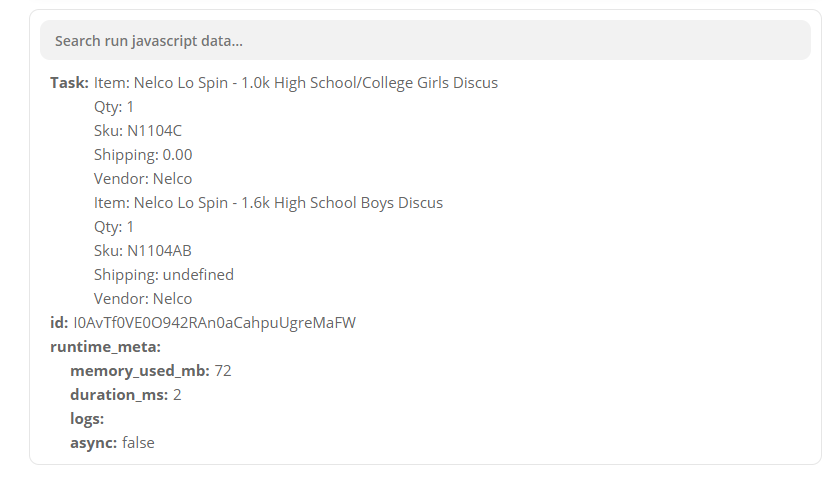Hello, I created a zap to send an email to our suppliers from a Shopify order, but if there are multiple vendors in one order it sends an email with all the products to all vendors in that order. I would like to be able to split the email into multiple emails, with each vendor only getting the line item in an email that is relevant to them. Or at least not display the irrelevant items to vendors who don’t need the data for items they don't dropship as to not confuse them with more products than they need to fulfill.
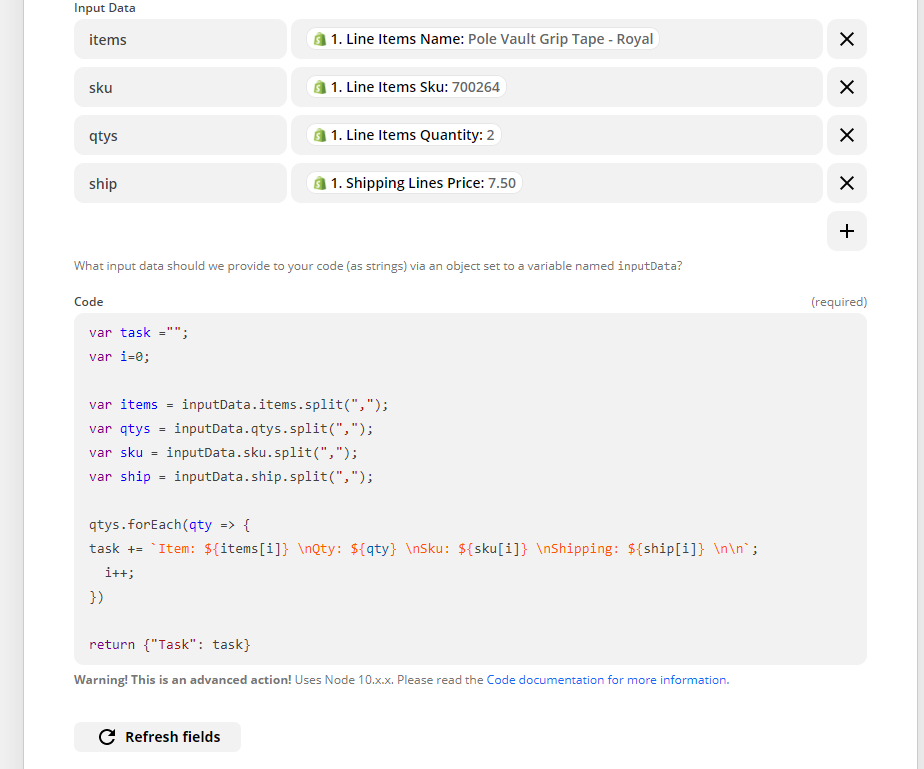
This is the code that splits the line items so it is easier to read, and the previous step is a filter that reads the vendor and only continues to the email relevant to that vendor.
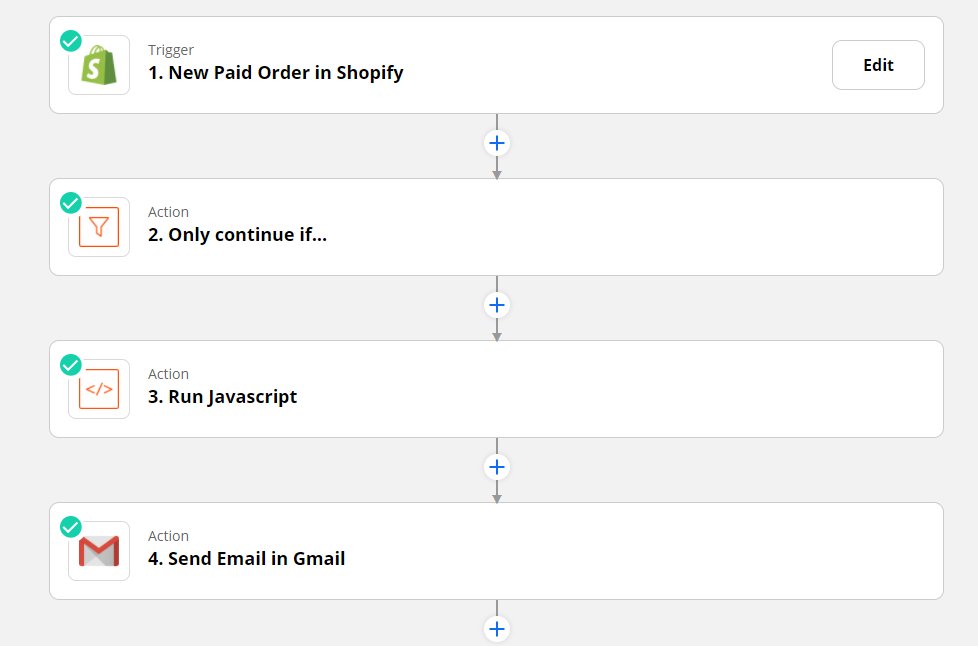
If anyone has any ideas of how to send an email to each vendor with only the line item relevant to that vendor from one order please let me know!
Thanks
-Mike