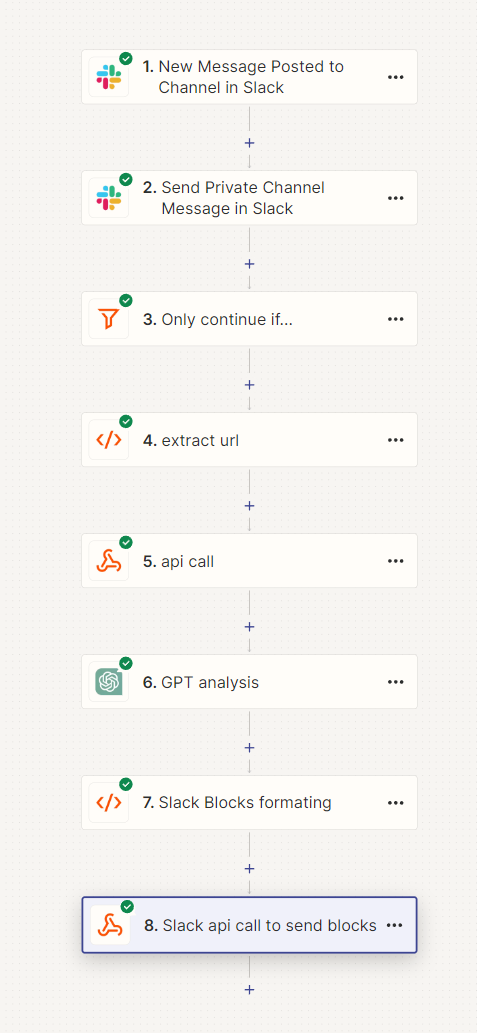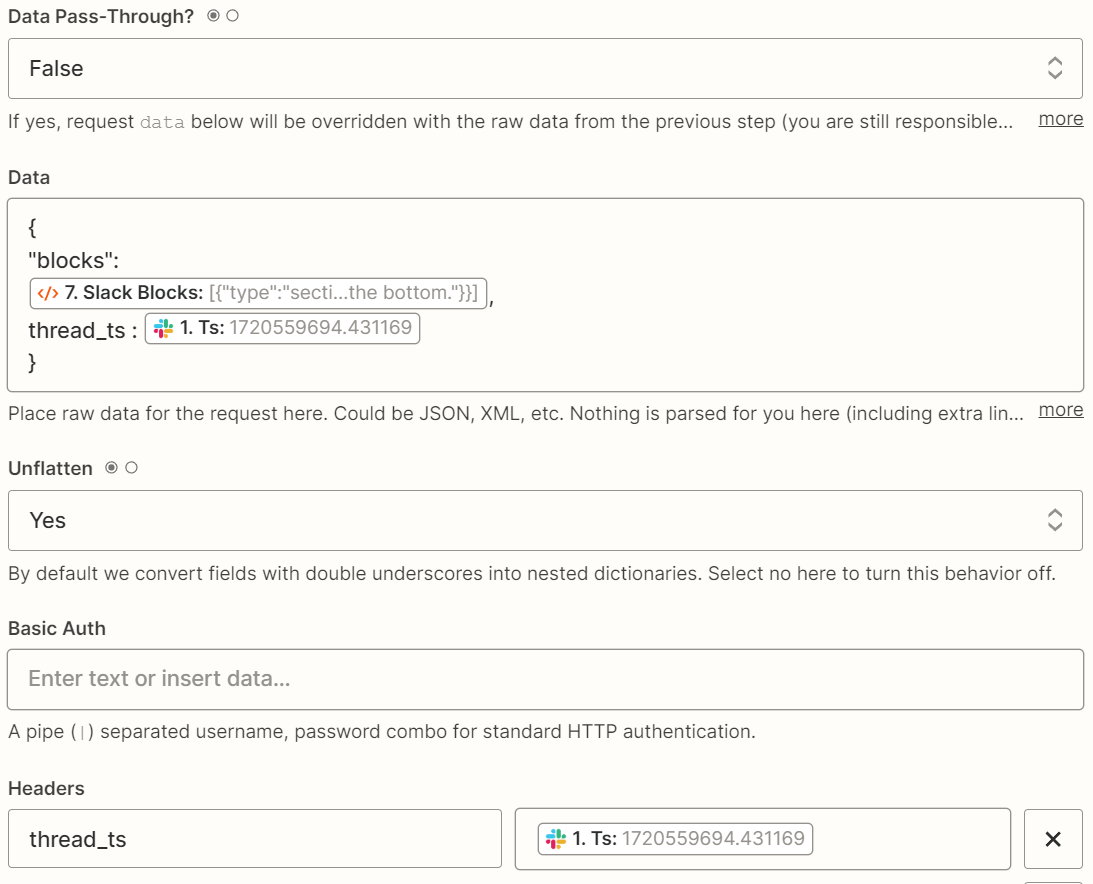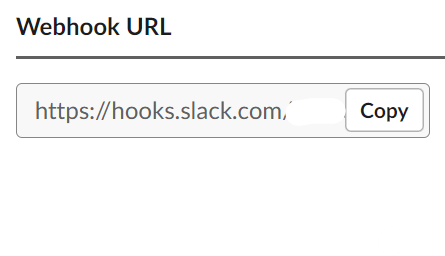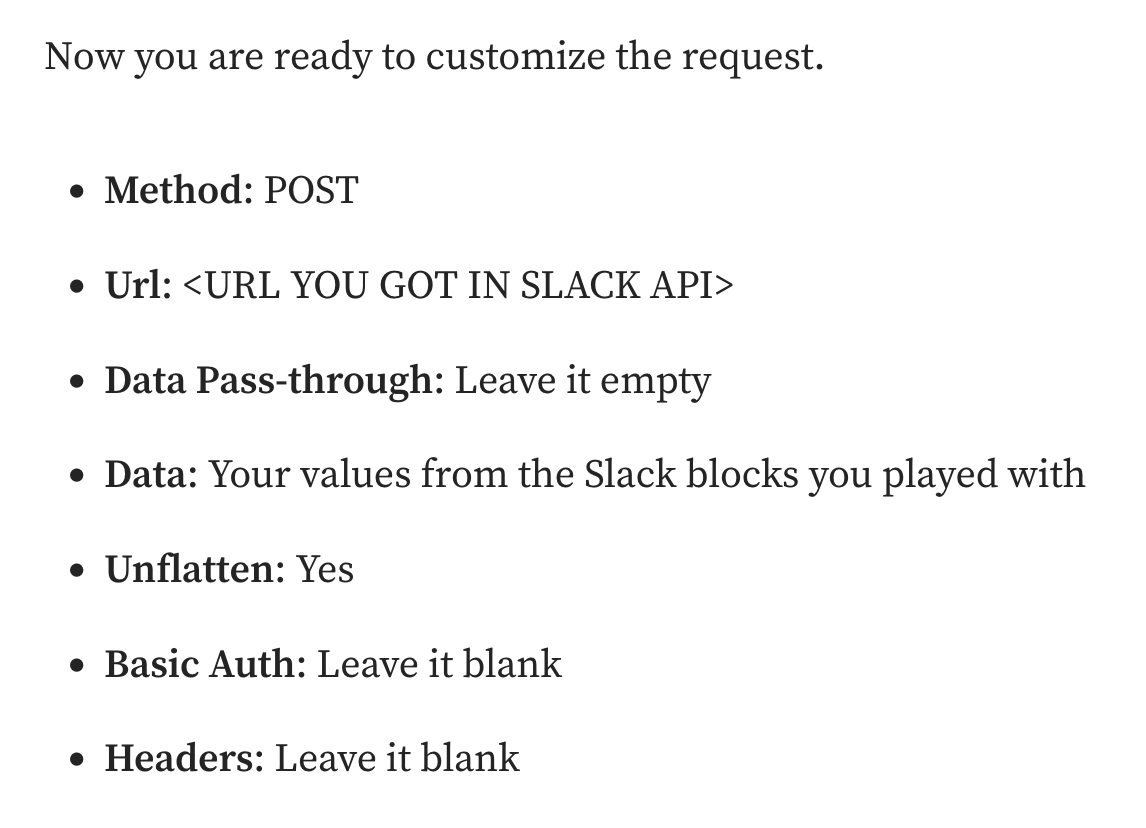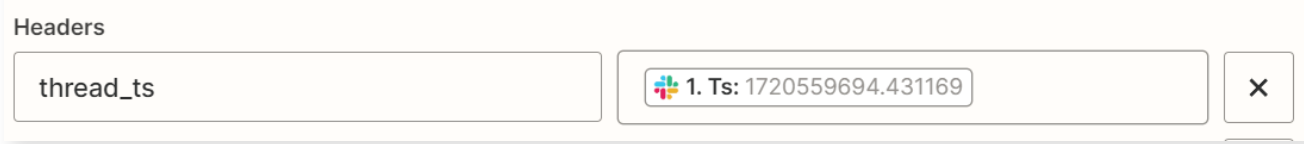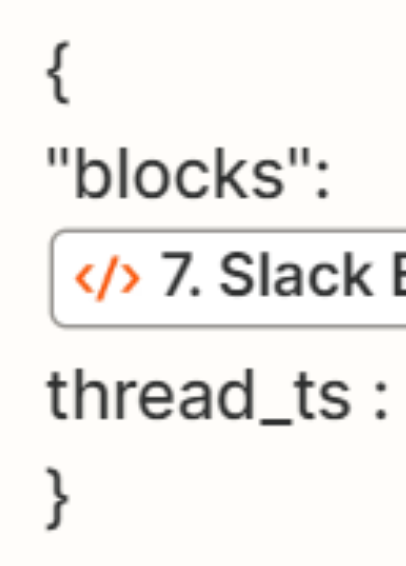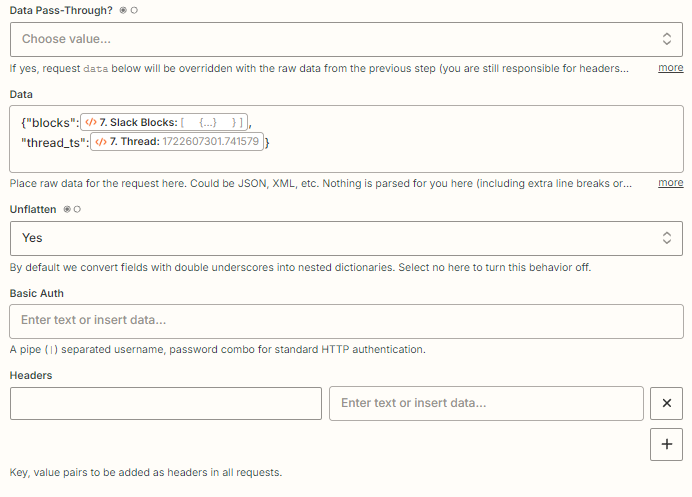Hi
I am currently working on sending custom-formatted messages to Slack using Slack blocks via Zapier webhooks. I chose this approach because the native Zapier Slack app only sends the blocks as plain text, which doesn't meet my requirements.
Here are the specific steps I've taken:
- Slack blocks are formated by code by zapier
- Zapier Webhooks: I set up a webhook in Zapier to send a Slack message with blocks. The blocks include nicely formatted text and images.
- Threading Issue: I need these messages to appear as replies in a thread. To achieve this, I included the
thread_tswith ts value parameter in the initial data field and also tried adding it as a header. Message is still sent into channel not as a reply