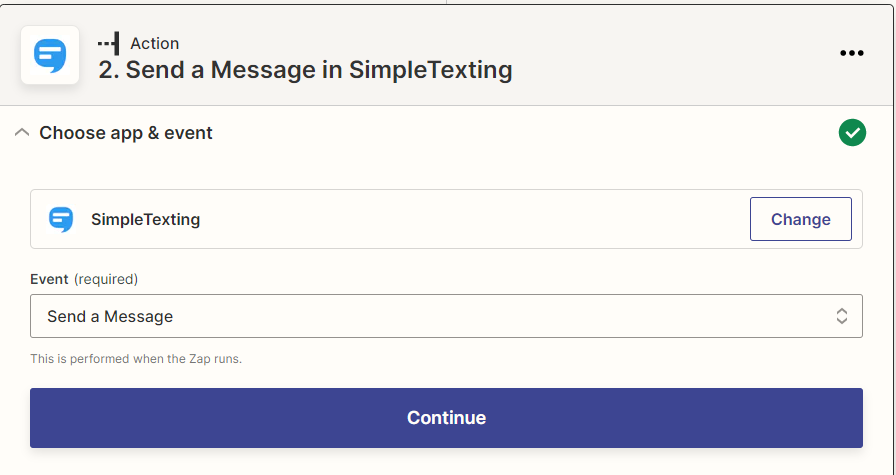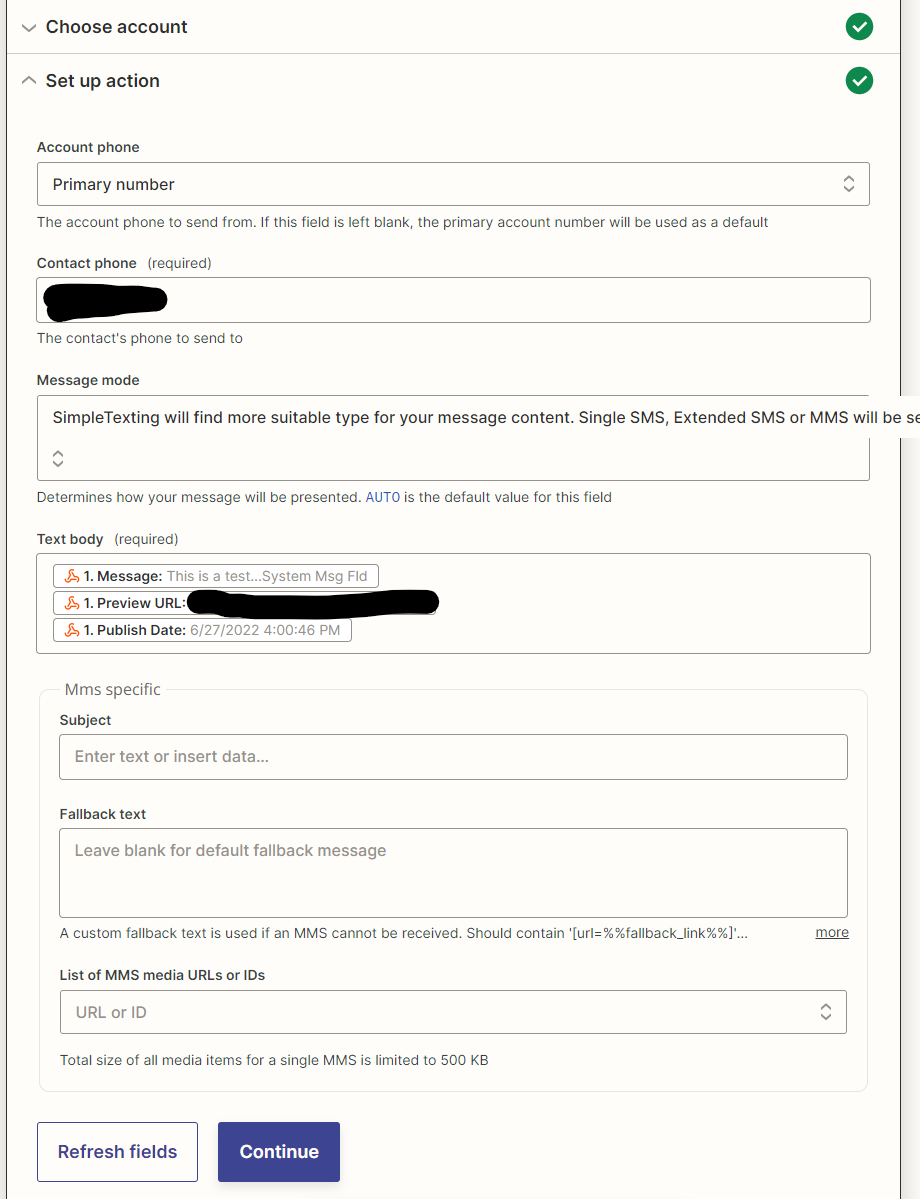We are trying to assemble a webhooks zap that will take a JSON message from SnapComms and send it to a specific campaign in SimpleTexting. I see a field for a destination number, and I confirmed the Zap works if I specify a single mobile number. However, we have a dedicated campaign setup with thousands of numbers. Anyone have experience doing this?
SimpleTexting Webhooks - Send to Specific Campaign
Best answer by jesse
Hey folks! Stepping in here to summarize some of the given suggestions on how to accomplish this outcome.
Troy suggested using the “Send a Campaign” action.
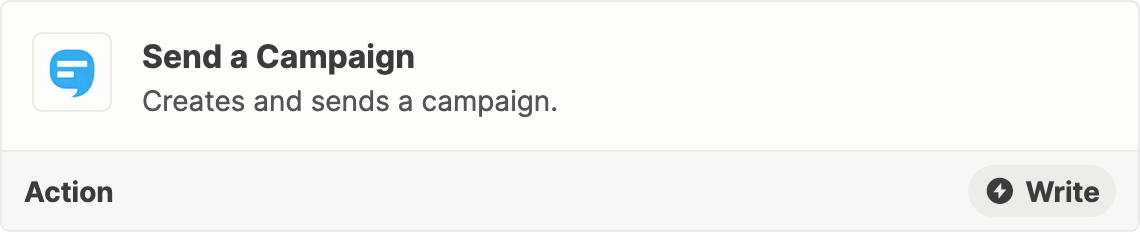
And Michelle suggested a way to get this work utilizing the “Send a Message” action:
Hey,
If neither of these results get you exactly what you’re needing, the next step may be to dig into utilizing the SimpleTexting API to automate your workflow with Webhooks:
Otherwise the SimpleTexting API will have to be used to send a Campaign: https://simpletexting.com/api/docs/v2/
App APIs can be used in Zaps with the Webhook app as an action step: https://zapier.com/apps/webhook/help
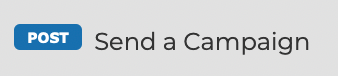
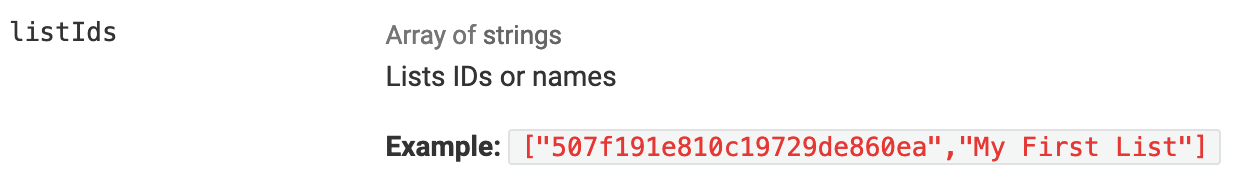
Hope that helps to get you pointed in the right direction!
Enter your E-mail address. We'll send you an e-mail with instructions to reset your password.