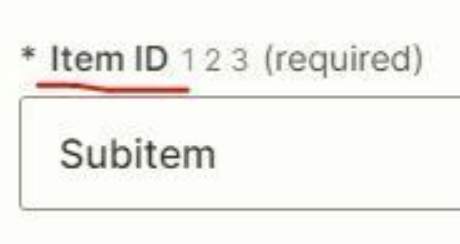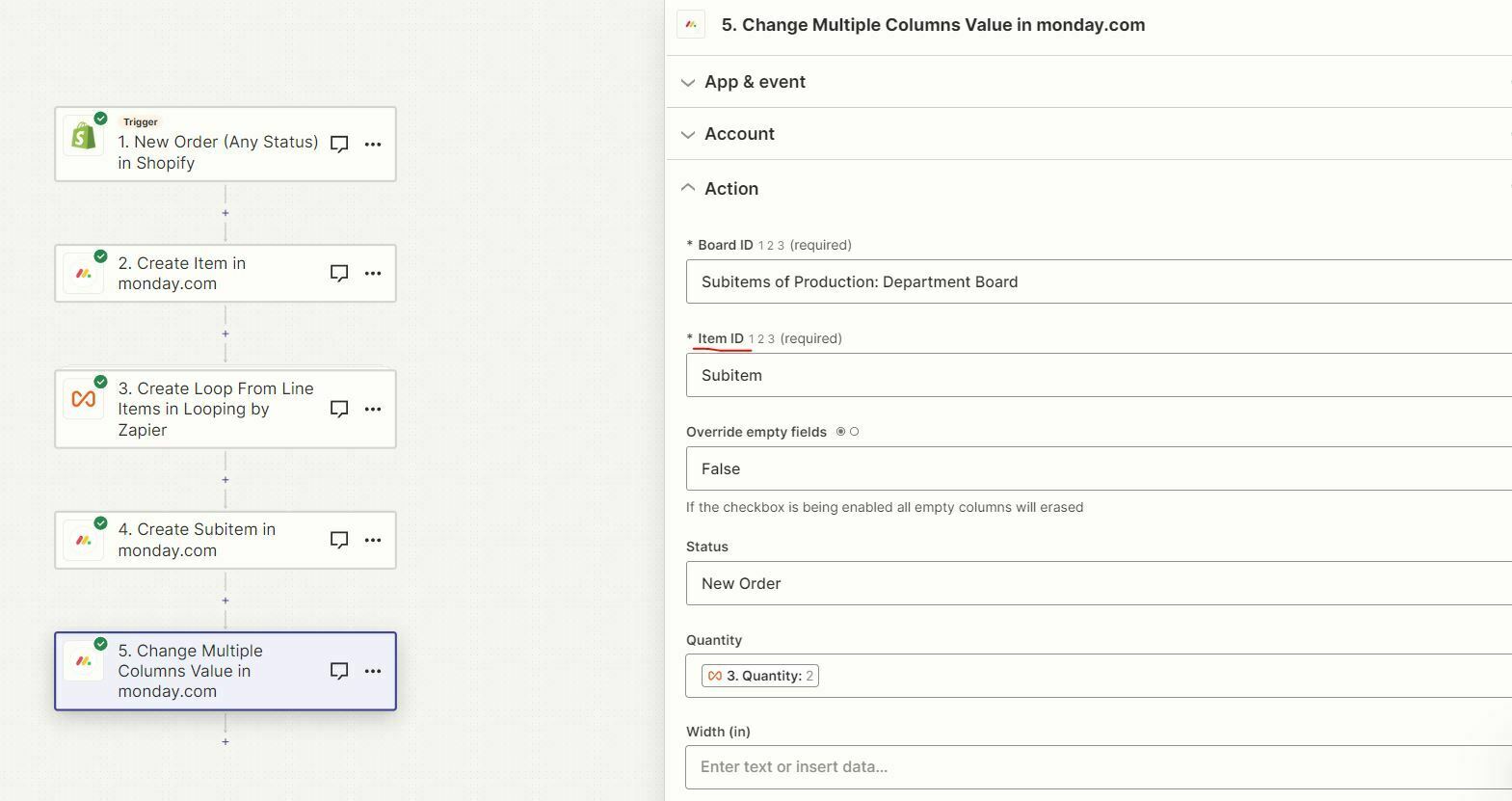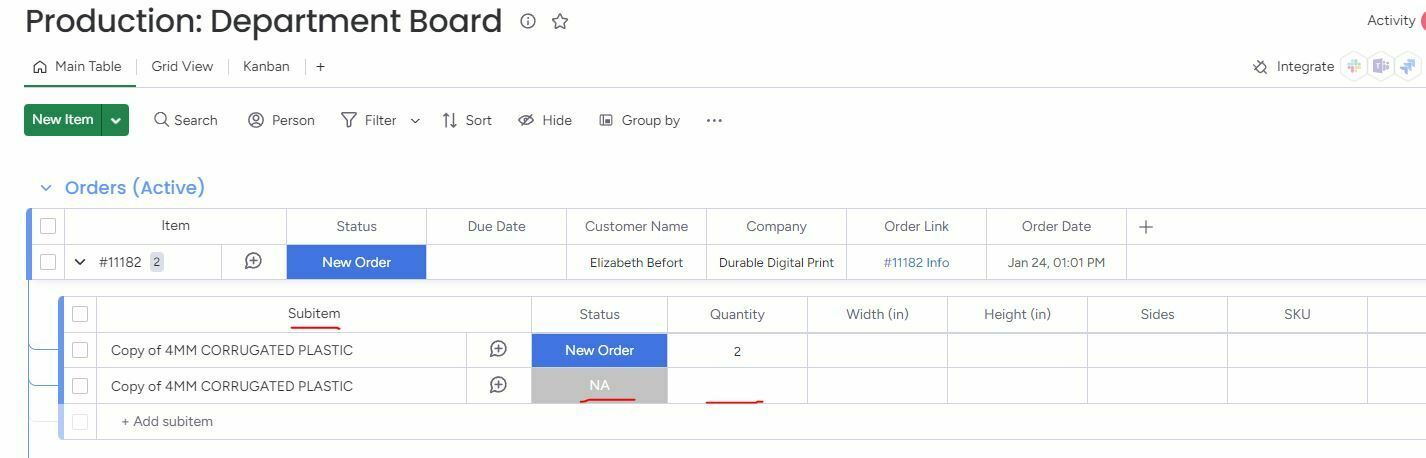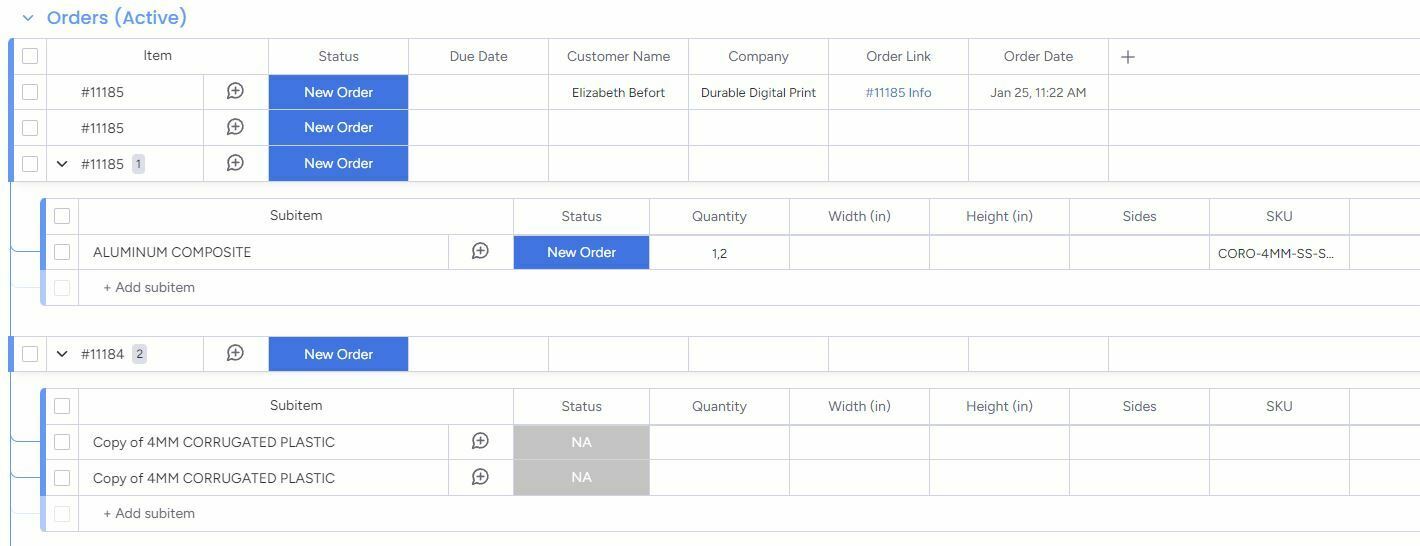Hello, I am trying to have a Shopify order zap to Monday.com and auto-populate my line items for me in the Subitem section. I am able to have Subitems populate based on the line items from Shopify, but haven’t found a way to populate the specific information, such as quantity and sku of that line item. I can’t find a way to target the specific Subitem ID when an order is created.
I’m still very new to Zapier, so if anyone has suggestions, it would be greatly appreciated!
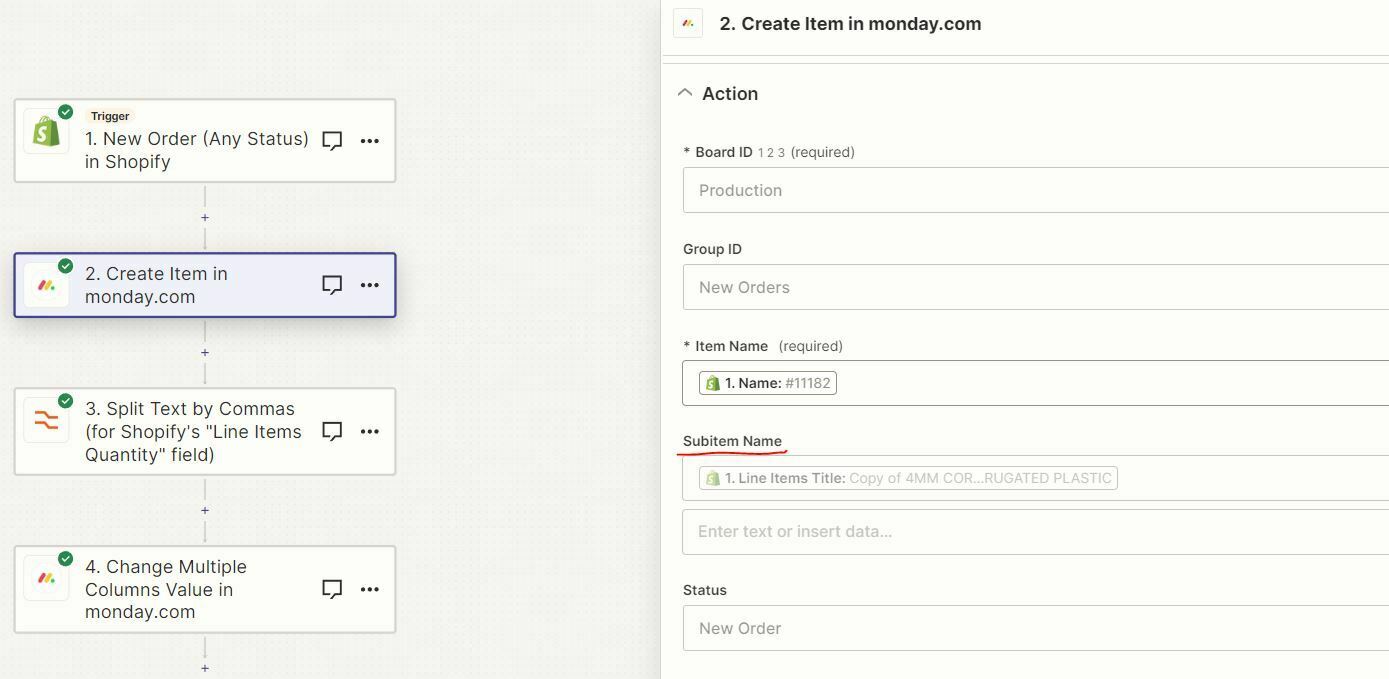
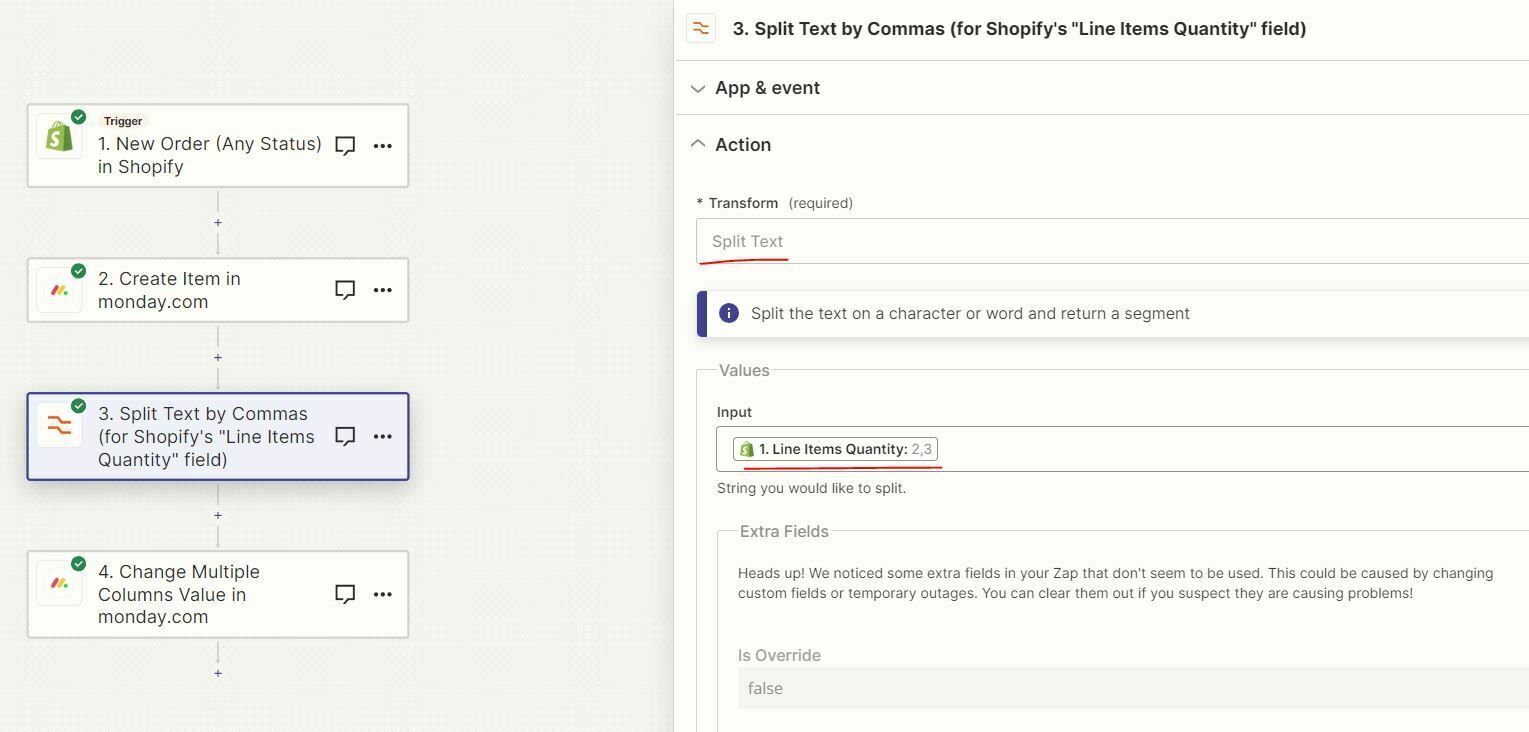
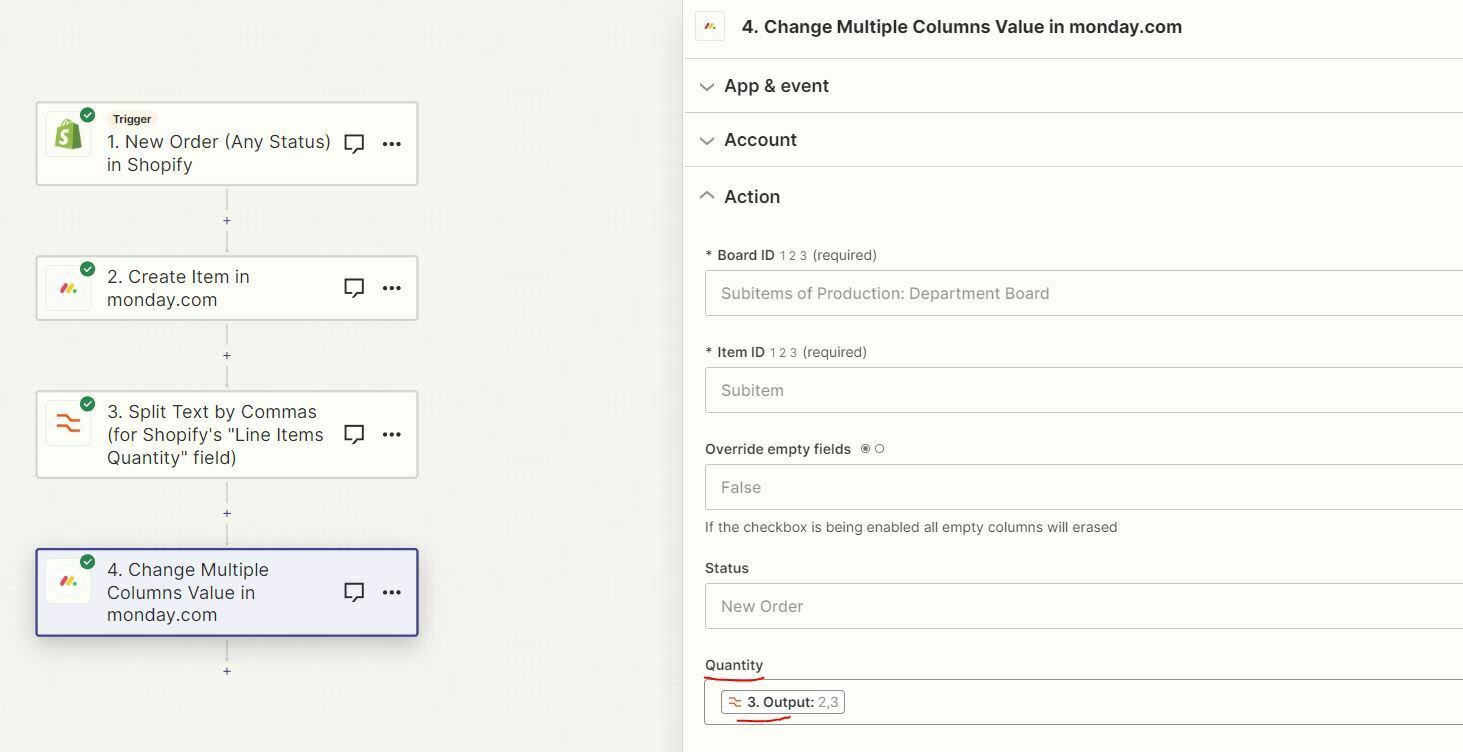
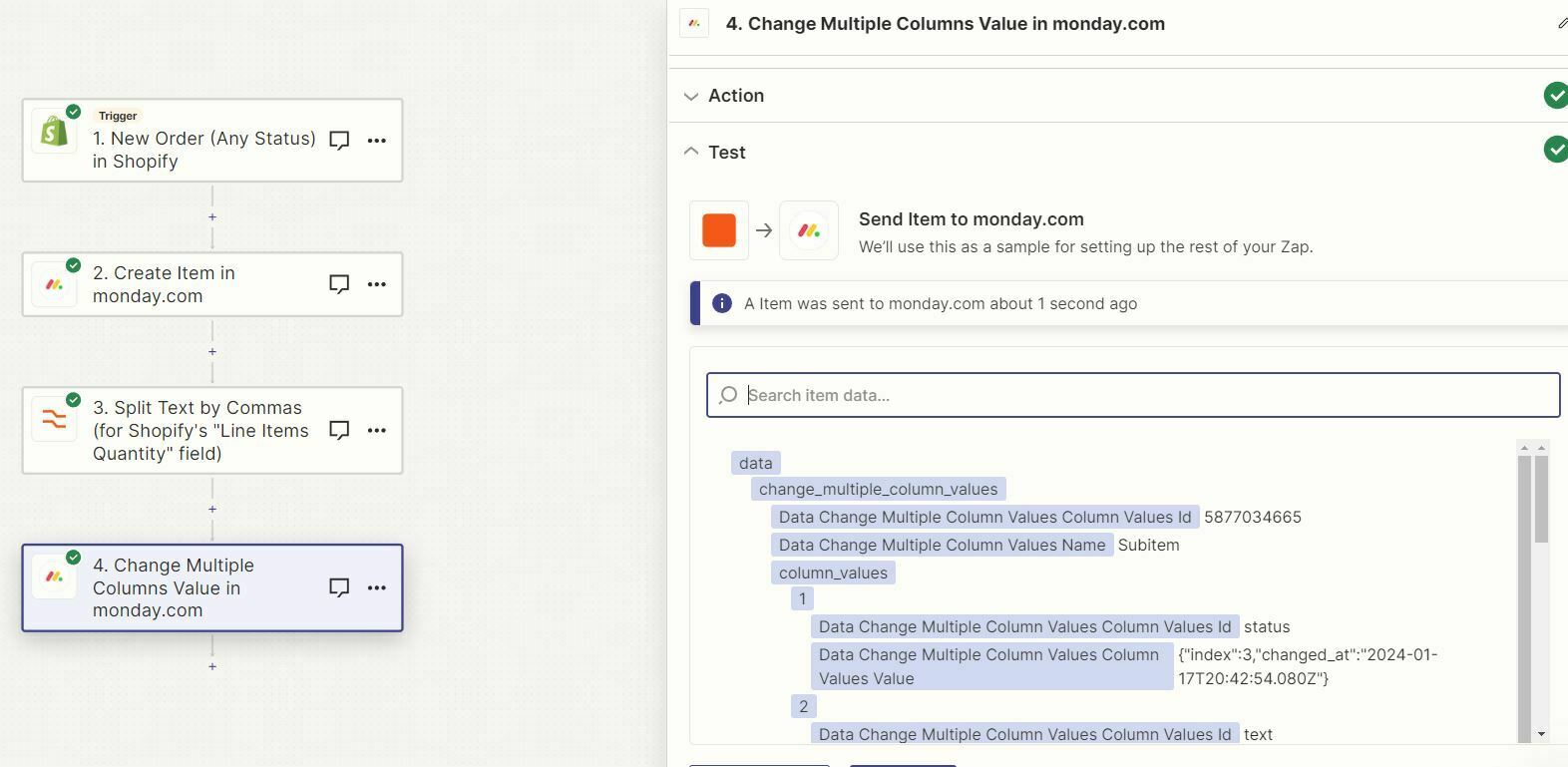
It shows that the zap is succesfull, but when tested, nothing changes in Monday.com.
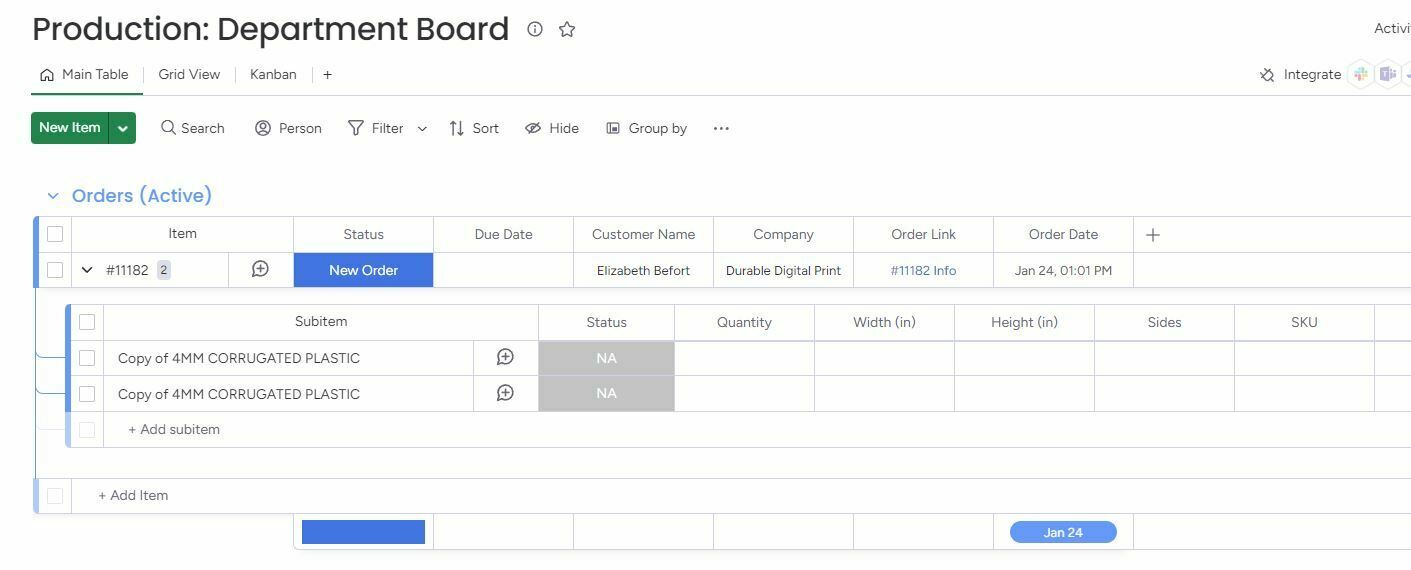
Thank you!!