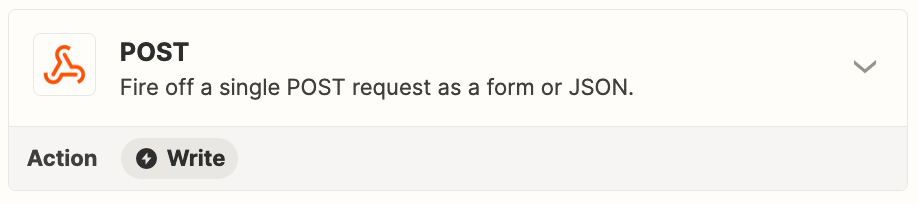Don't know if this is possible with Zap, but still trying and hoping someone can help.
I have a shopify store and a "private" supplier, with an extremely large number of products. I use syncee and filter the products using “SKU equal to” so that I can sync the products I want into my store. In addition, there are others who sell the same product, so I synchronize every two hours due to availability. So far, so good.
Syncee won't let me do api order request with their data feed manager. My supplier does not accept automated or manual orders such as auto-generated emails, csv files or the like.
That means I have to order through api order request. I have heard that the shopify api cannot use SKUs when it comes to order requests. API Order request via the supplier's URL, my login details, the method is POST, php and json.
Was hoping to avoid hiring a developer to solve this and that zap might be the solution. Attaches a picture of the flow from the supplier and wondering if this can be solved via api request beta or webhook actions in zap?
Grateful for all replies.
Thanks