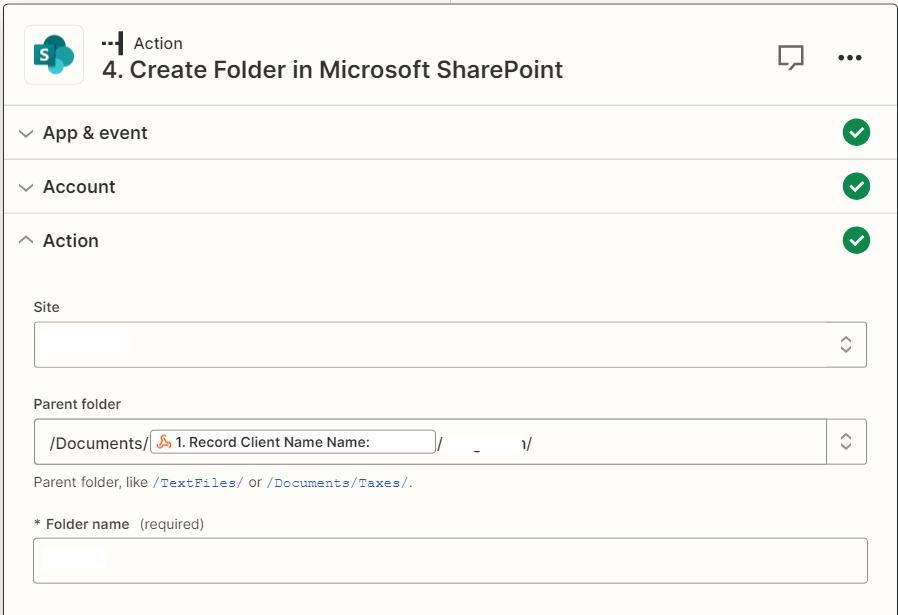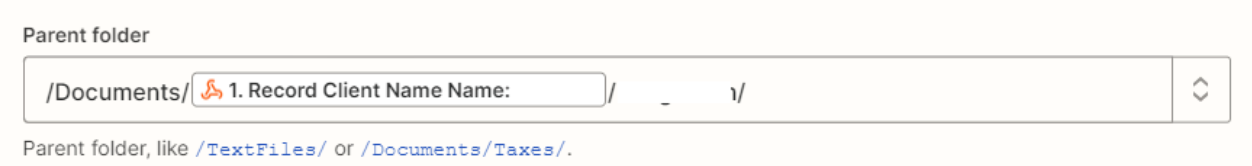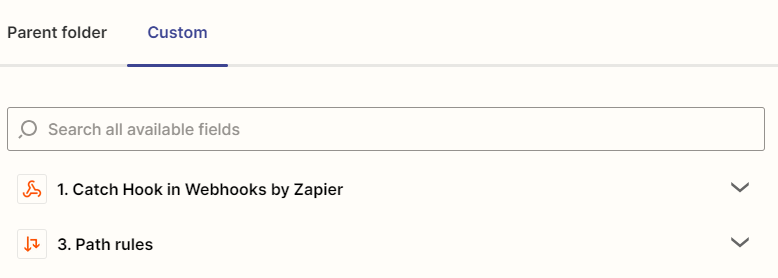I am trying to create a folder on a sharepoint site and the location is /Documents/……. but I would like to know what is the proper format of the custom location I need to put on the “Parent Folder”
The error says undefined and should start with SPWeb.ServerRelativeUrl but I don’t know what and where can I find that.
Basically, I needed the location based on the value I got from a custom webhook. Additionally, is there a way for Zapier to check if the folder/s has been created already? I have tried to create a folder that already exists and still the zap shows as success. I wanted my zap not to push through if the specific folder is already there.