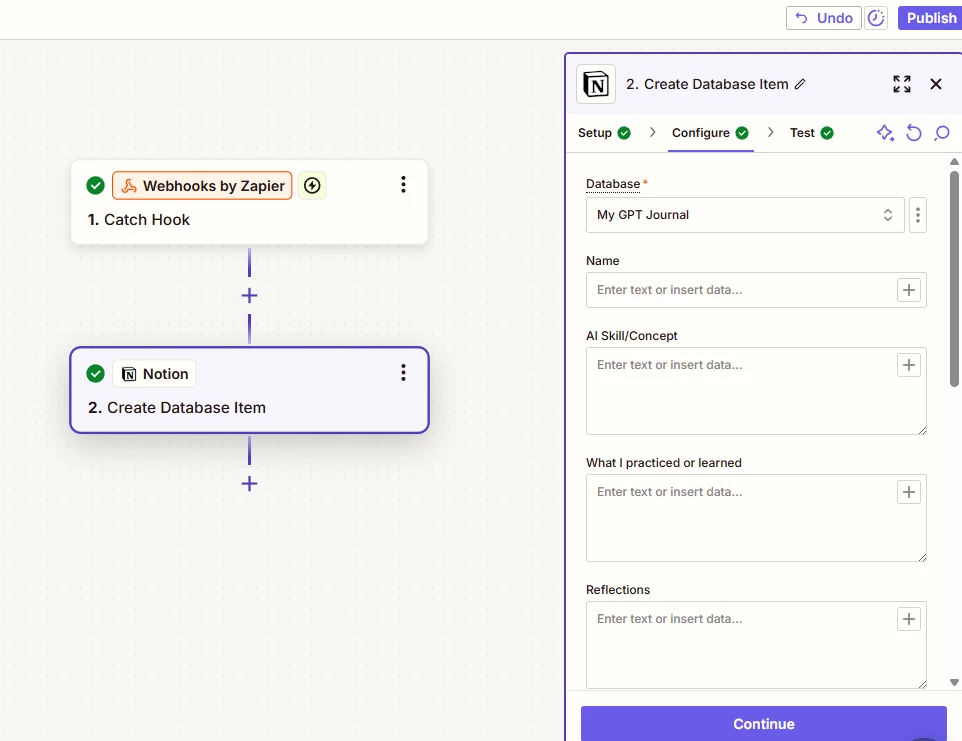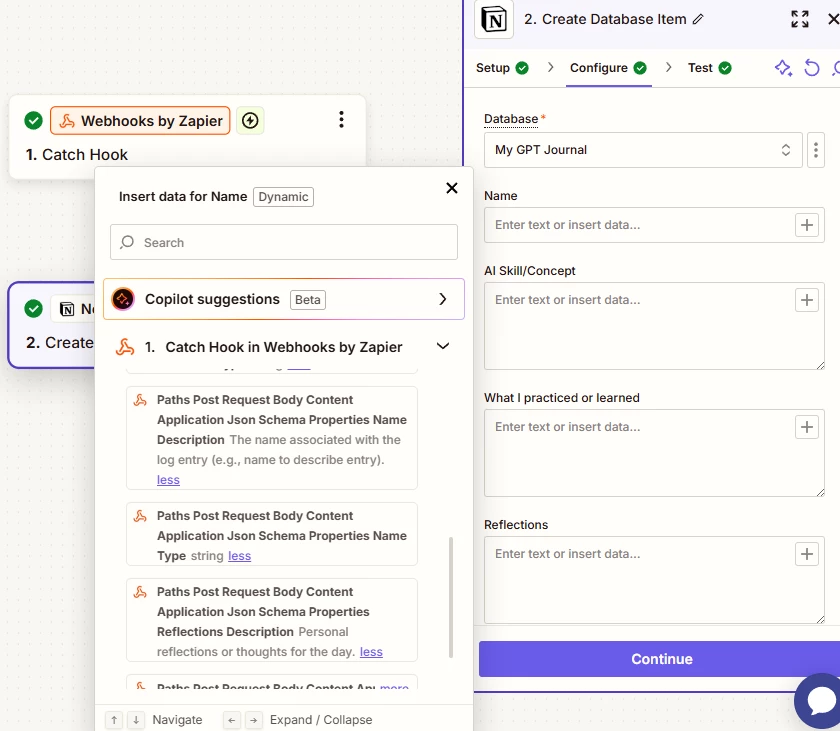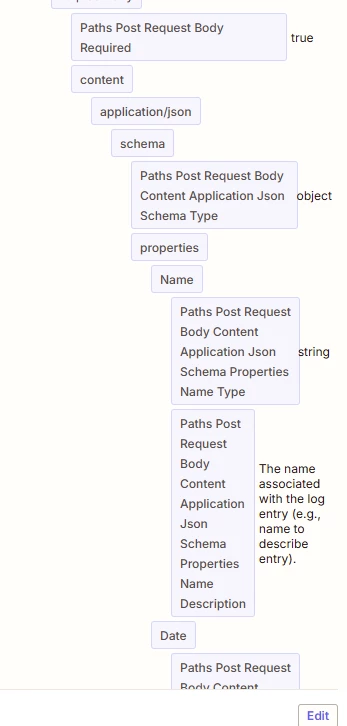I am a beginner on a paid Zapier plan setting up a Zap with "Webhooks by Zapier" trigger ("Catch Hook"). My action event is Notion- Create Database Item. When I try to configure my database fields, I am running into an issue where my parsed data is not being made available for mapping each Notion field. I’ve provided screenshots hoping they’re useful. HELP PLEASE!!!
- The trigger is successfully receiving POST requests with a JSON body (it returned 200 OK in Postman, and "Find new records" finds records).
- When viewing the details of the records found in the trigger step's test results, the actual key-value data from the JSON payload is visible and correctly parsed (e.g., you see
name: "...",date: "...", etc.). - However, in the subsequent Notion "Create Database Item" action step, when attempting to map data to the Notion properties by clicking in the field and typing "/" or clicking "+", the list of available data options only shows schema details (e.g., descriptions, types, schema paths) and does NOT include the actual data values from the webhook payload for selection and mapping.