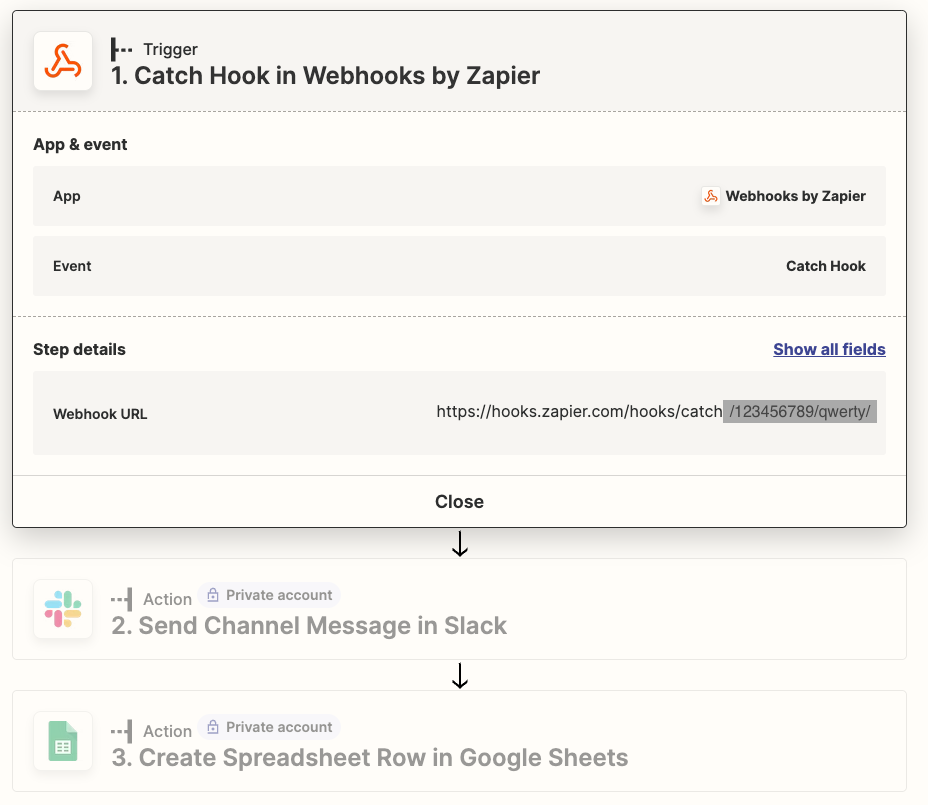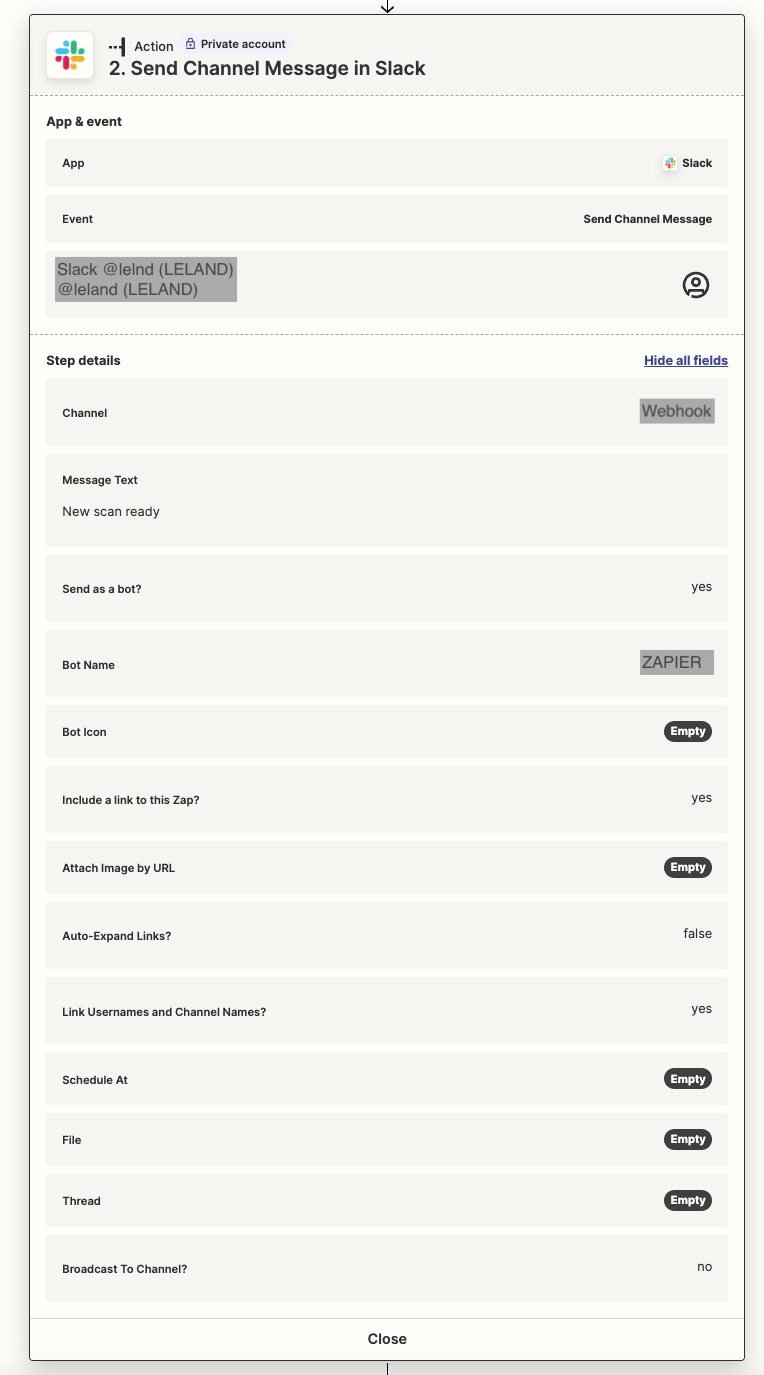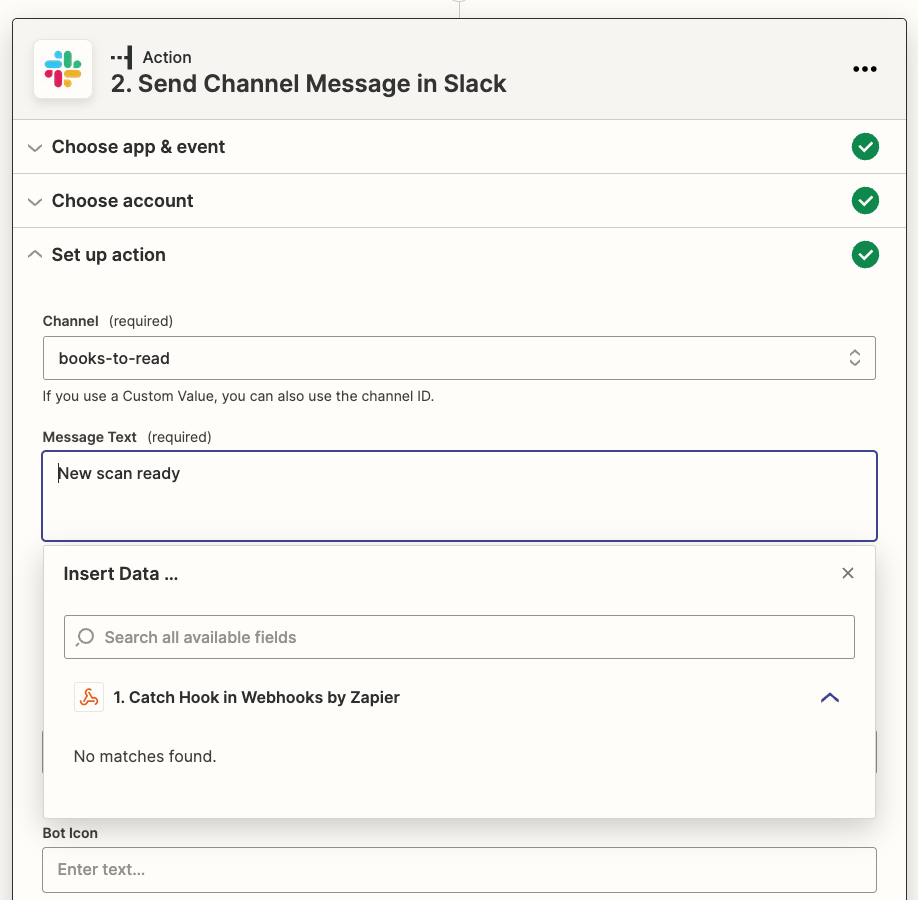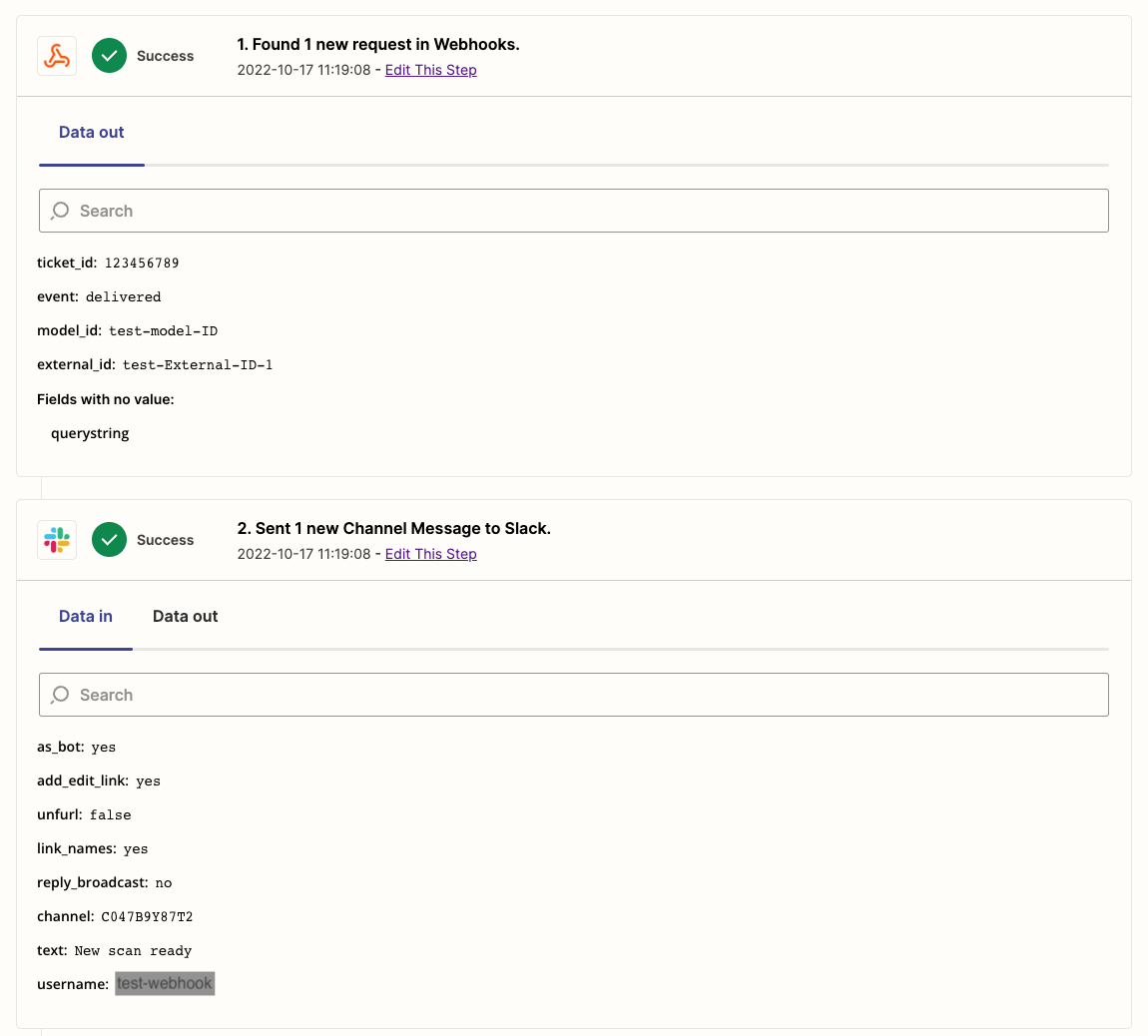i’m using a Zapier catch hook url to capture the post from an application. The post includes data in the query string. I’ve set up a Slack channel and integration to get notified when the app posts to the Zapier webhook.
How do a get the query string from the post to be included in the generated Slack message? I can only find how to add a static message, e.g. “new message from app, file ready”
Sample post to the Zapier webhook catch:
curl --location --request POST 'https://hooks.zapier.com/hooks/catch/000111110/qwerty/?reference_id=sample-ref-id-3&event=delivered&action_id=sample-action-id-3&external_id=product-sample'
I want the triggered Slack message to include:
- reference_id=sample-ref-id-3
- event=delivered
- action_id=sample-action-id-3
- external_id=product-sample