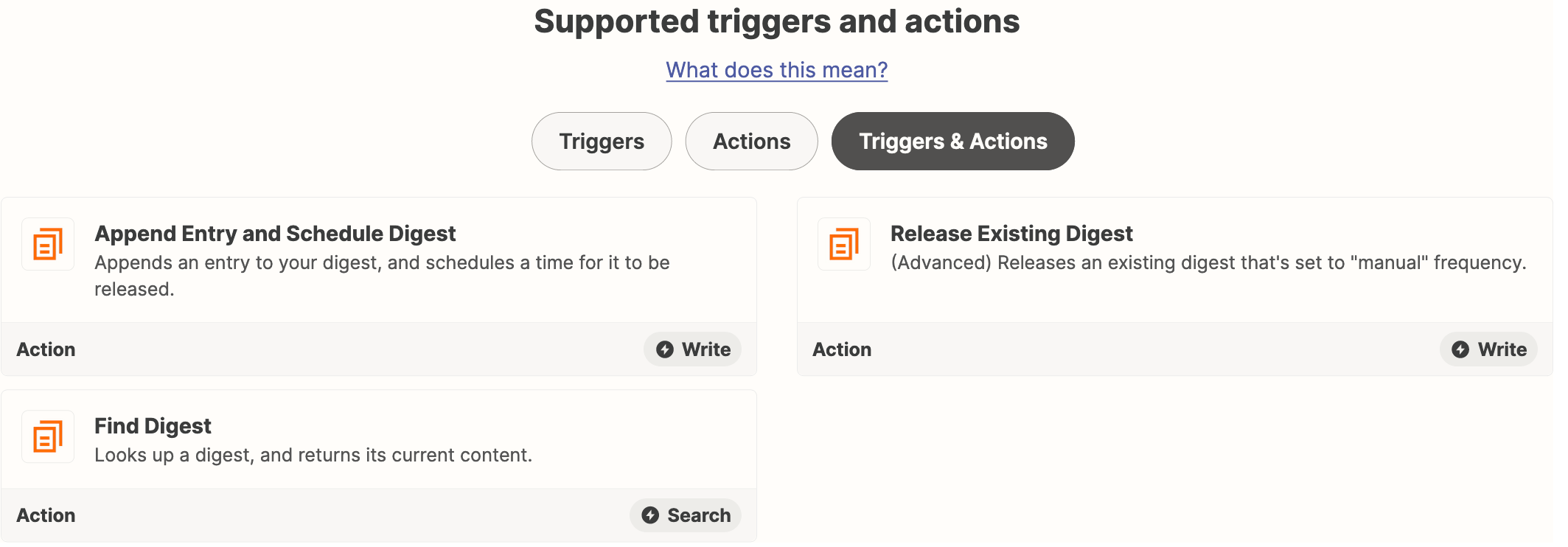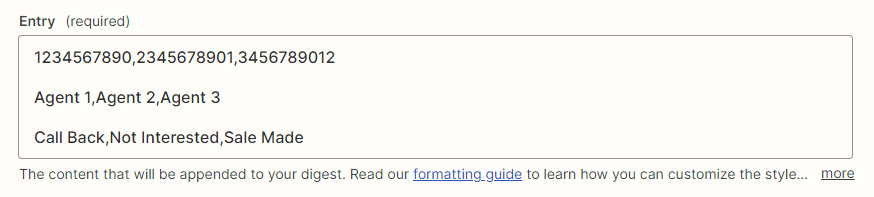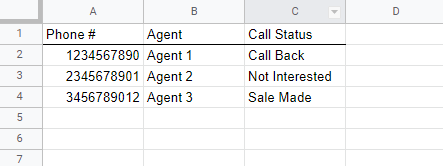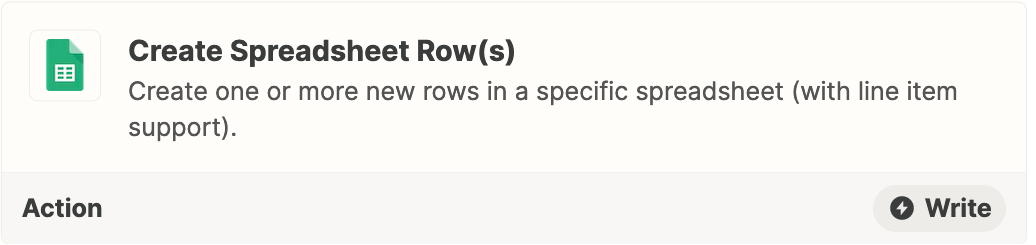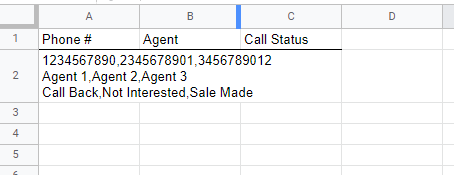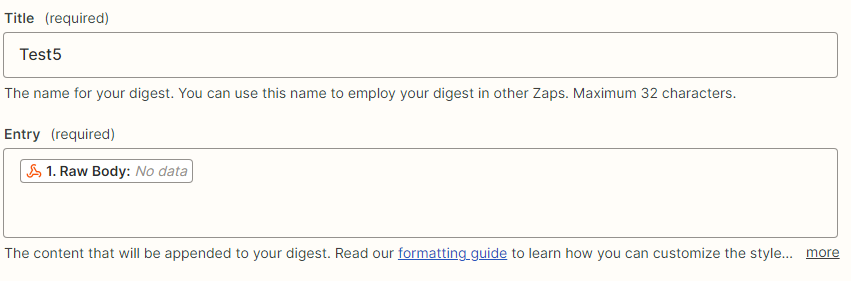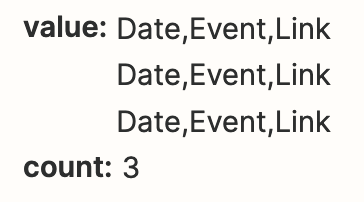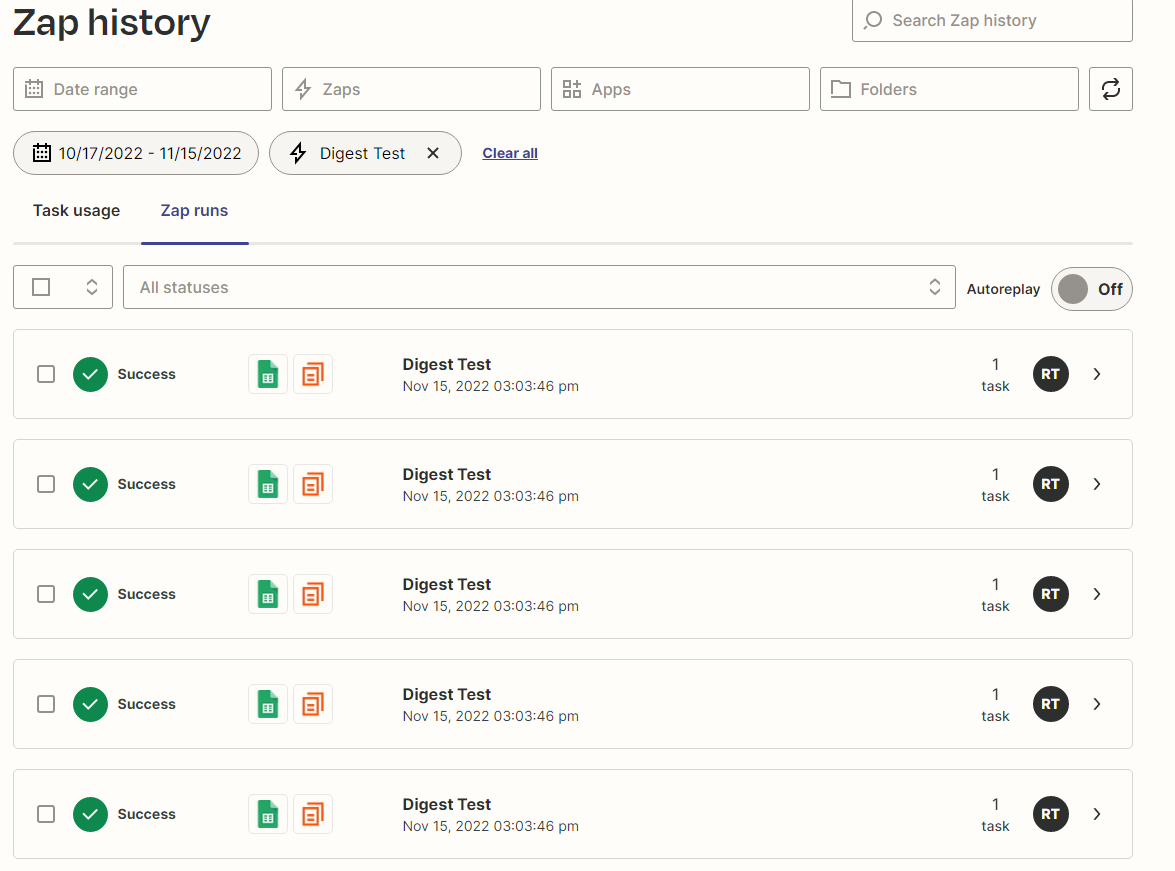I would like a log of calls calls to be automatically uploaded to a google sheet by catching a raw hook from the provider. Is there a way that it could collect all the responses over the course of an hour, and upload them all at once in a single action every hour? The goal is to avoid it using up thousands of tasks a day, since it really doesn’t need to be updated live.
Question
Send large amounts of data in large batches hourly
This post has been closed for comments. Please create a new post if you need help or have a question about this topic.
Enter your E-mail address. We'll send you an e-mail with instructions to reset your password.