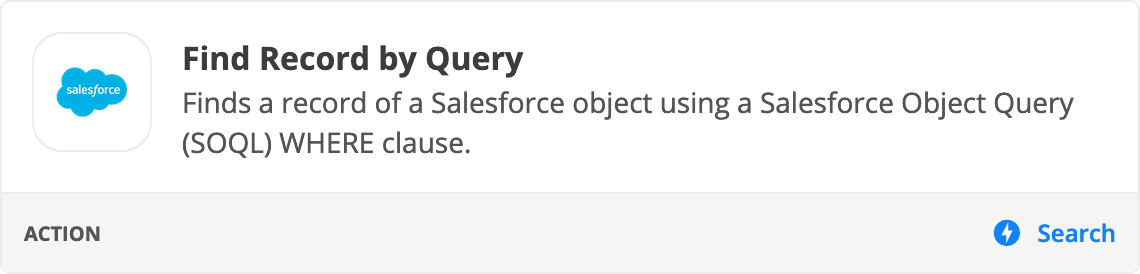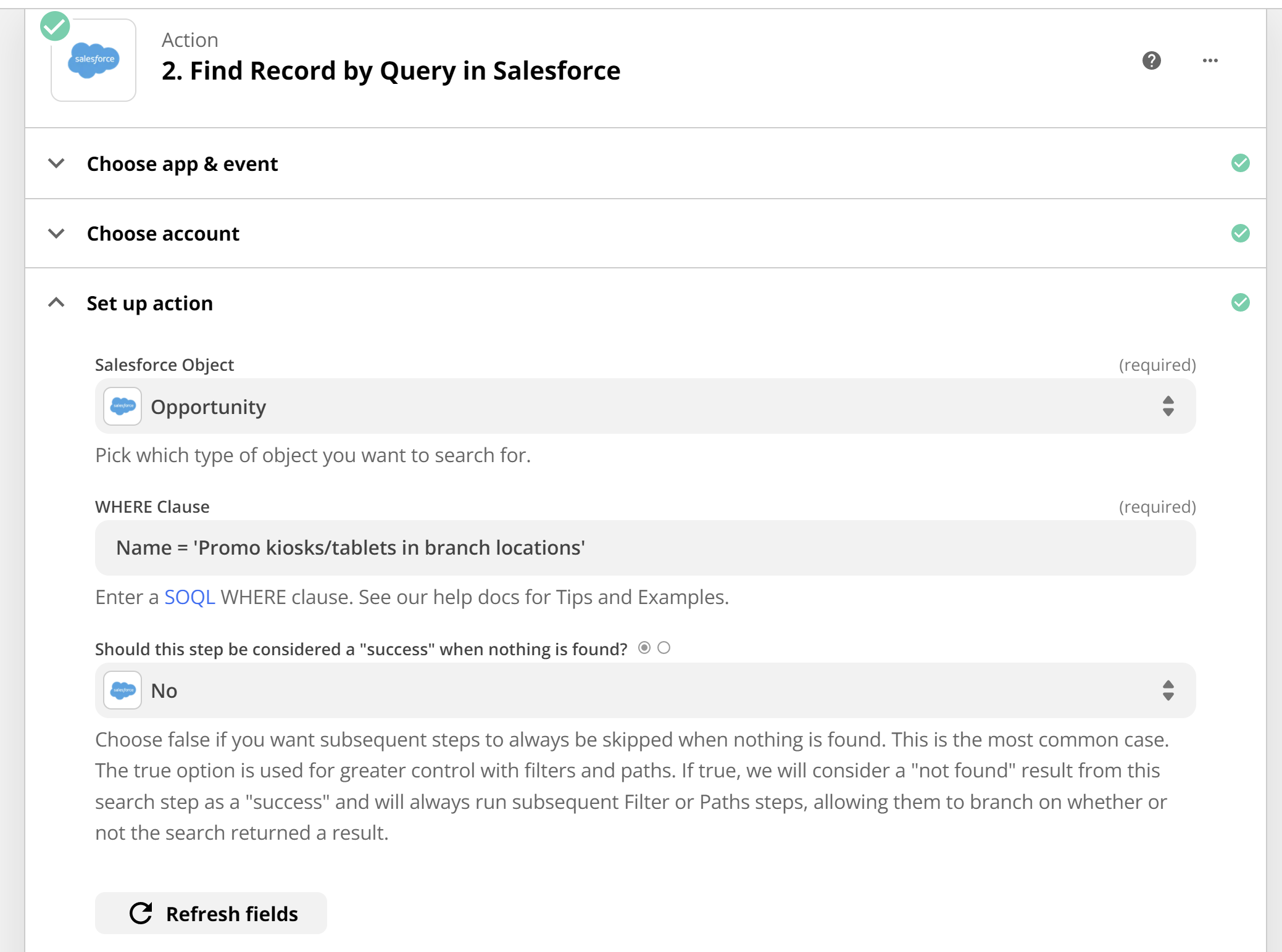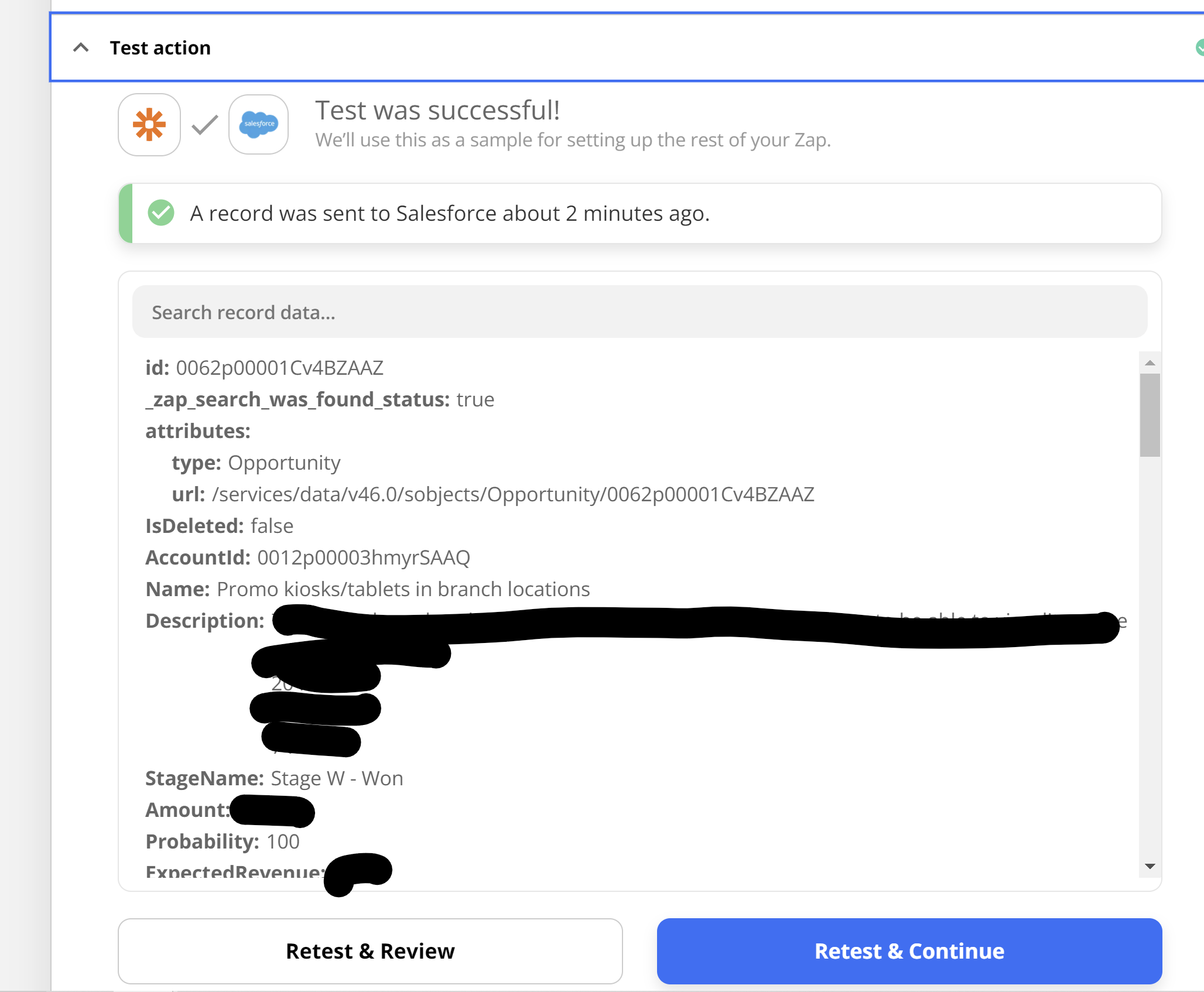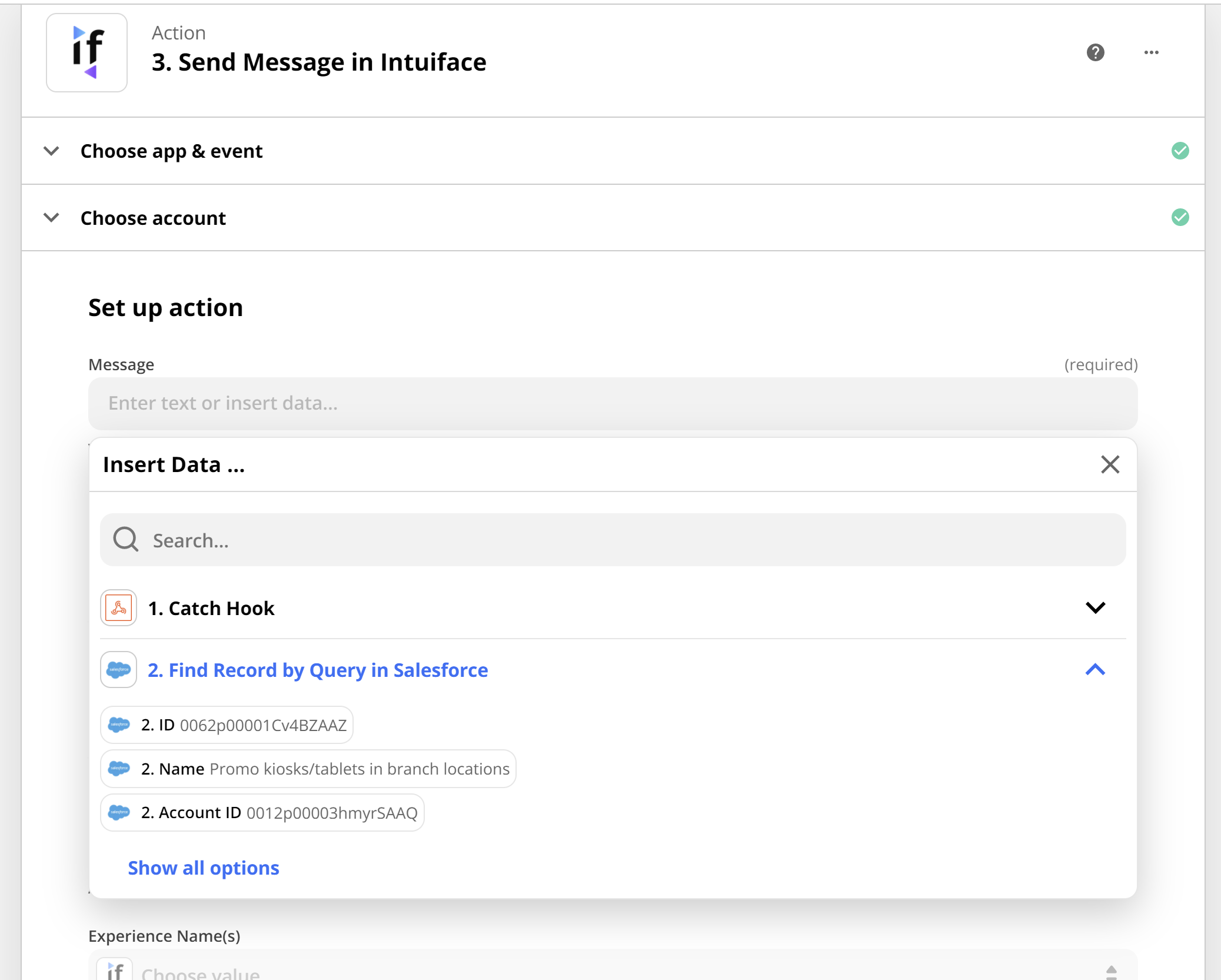I was wondering if it is possible to search Salesforce using Zapier to find an object that equals two parameters given and return information about that object.
For example, I want Intuiface to send a webhook to Zapier to search both phone number and picklist type value and if and only if both are true be able to receive that person's name and other field parameters from Sa;esforce to display on Intuiface. If one is true, I would be interested if Intuiface can get that info to let the user know which field was matched.