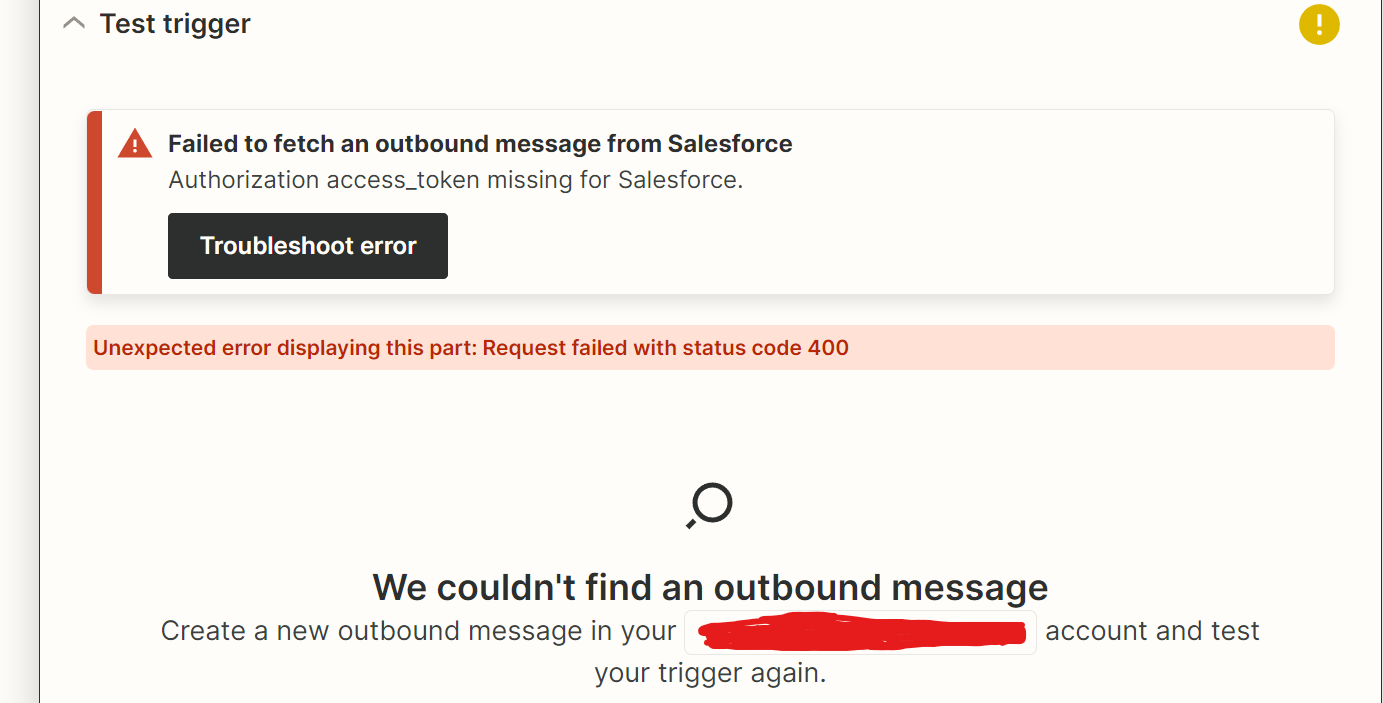Hey there, @JakeMiller466! Thanks for reaching out. I can see you’re currently chatting with our friends in support - which is perfect. Keep us posted if ya’ll are able to come up with a solution.
In the meantime, there’s also this article on Common Problems with Salesforce on Zapier. I wonder if this might be related?
Salesforce allows a user to have 5 access tokens authorized to one Salesforce account to all third-party applications, including Zapier. After those 5 access tokens are generated, older tokens are automatically revoked without notification. This does not mean you're limited to only having five total Zaps using the Salesforce integration, just number of Connected App Access across all the third-party apps you use.
You can manage your connected apps access to directly in Salesforce and view your Zapier account connections which are called "Zapier CLI App".
Either way, we’d love to know!