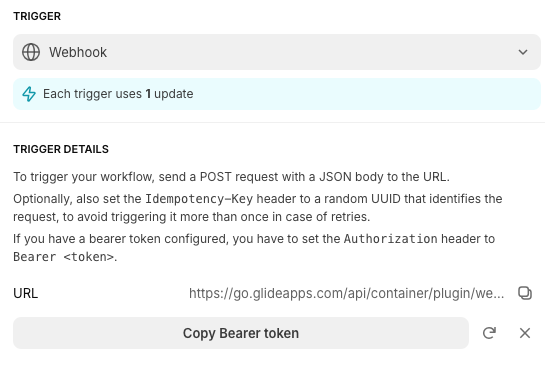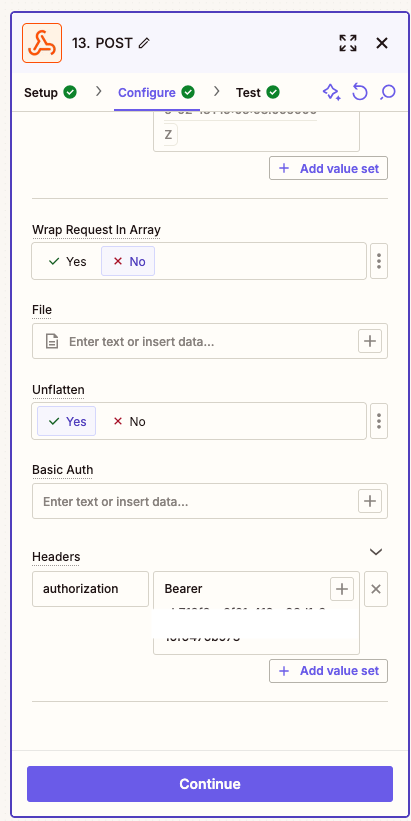Hi @VittoP,
You raise a great question about securely storing sensitive information like Bearer tokens.
One approach is to use Zapier's built-in Storage features. This allows you to save sensitive data without displaying it directly in the Zap. Here's how you can do it:
1. Create a Stored Value: You can save your Bearer token in the "Stored Values" section of your Zapier account. This way, it will not be directly visible in your Zap steps.
2. Use the Stored Value: When setting up your Webhook POST request, you can reference the Stored Value instead of inputting the token directly.
This method keeps your token out of sight and reduces the risk of it being exposed.
The most-secure option would be to develop a private Zapier integration, which handles API token storage for you. This feels more intimidating than it actually is, but there’s also definitely a learning curve here. It may be overkill, but if security is the primary concern, this is likely the way to go.
Let me know if you need further assistance or clarification!