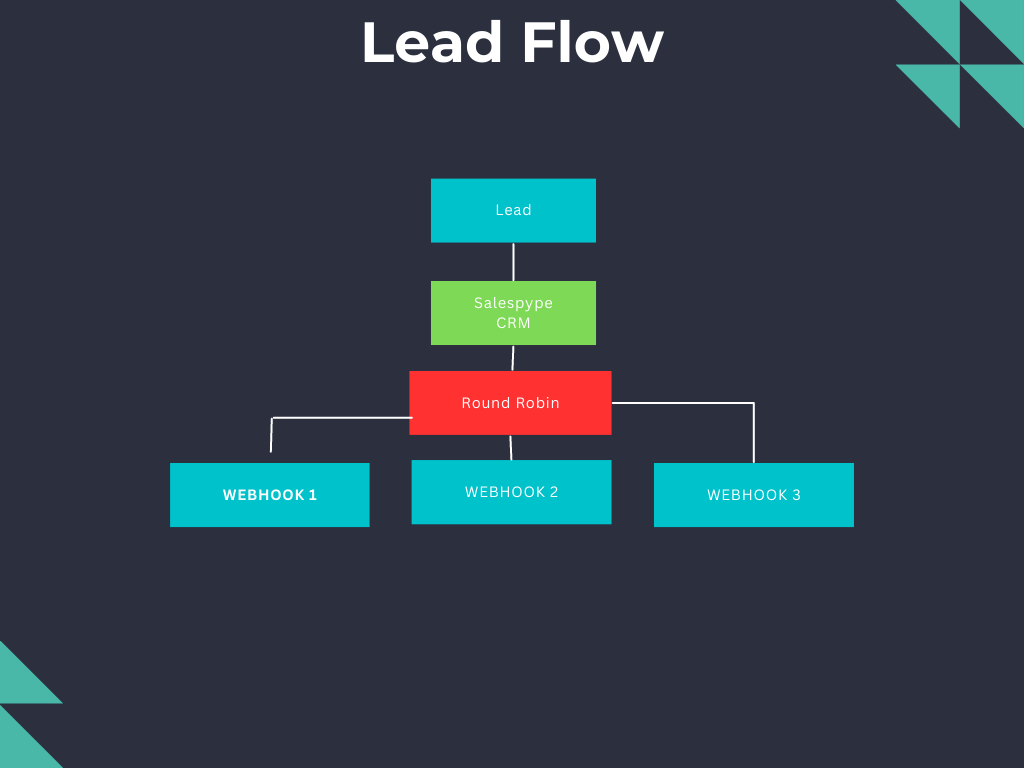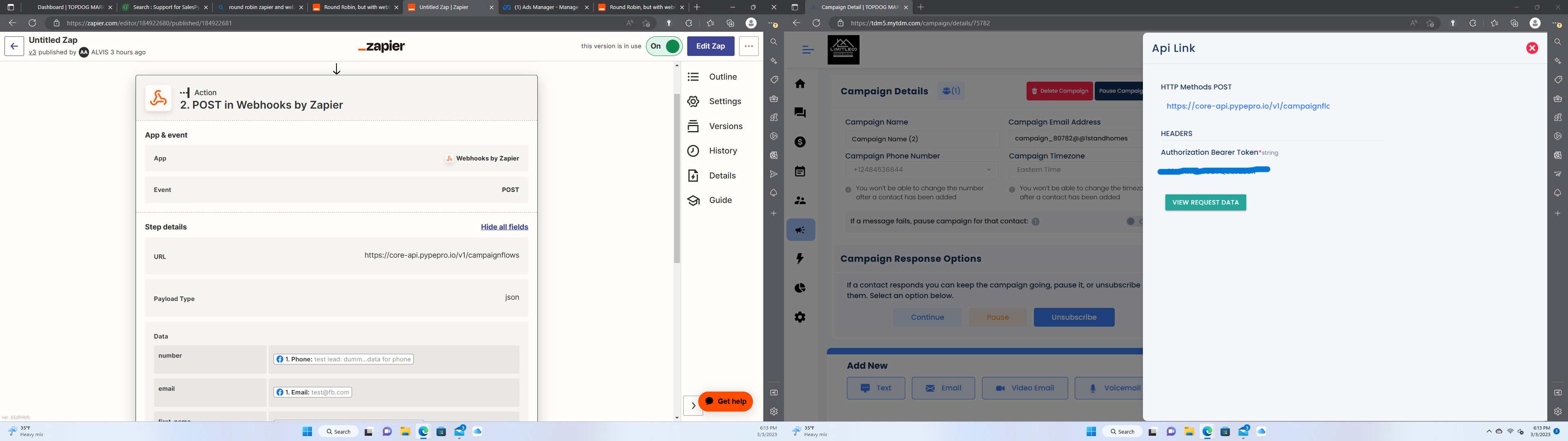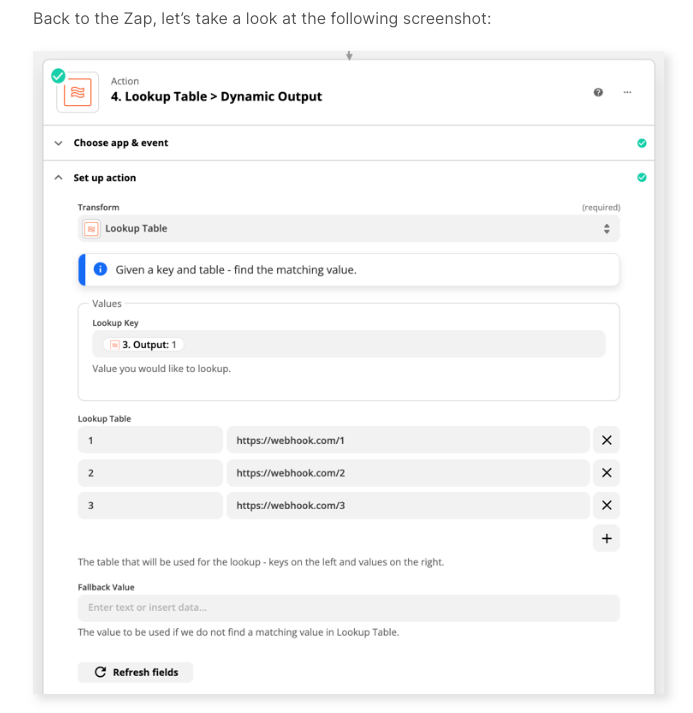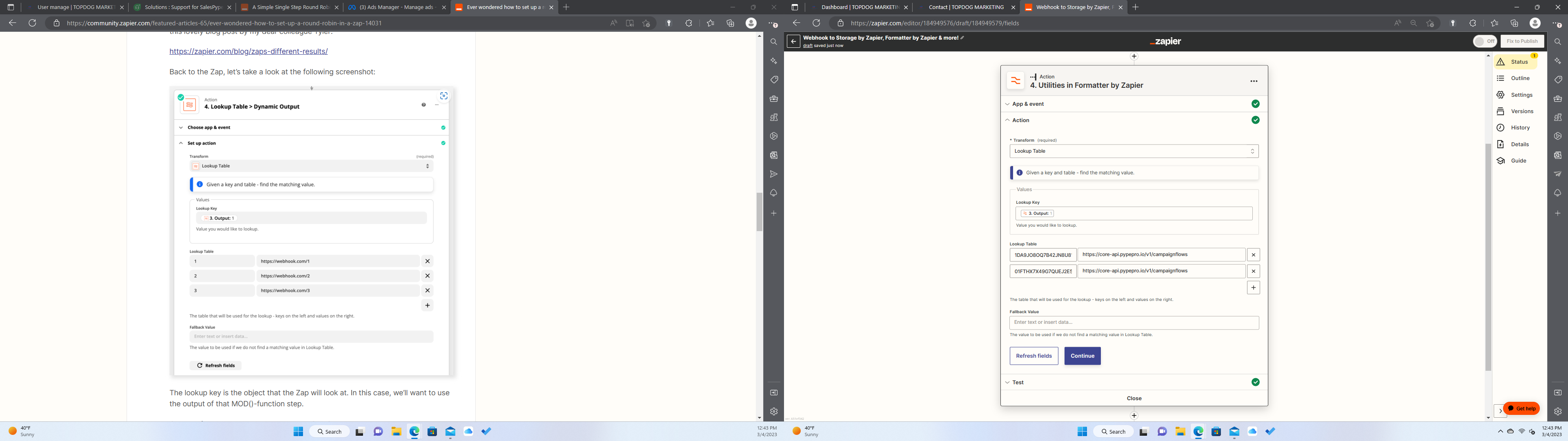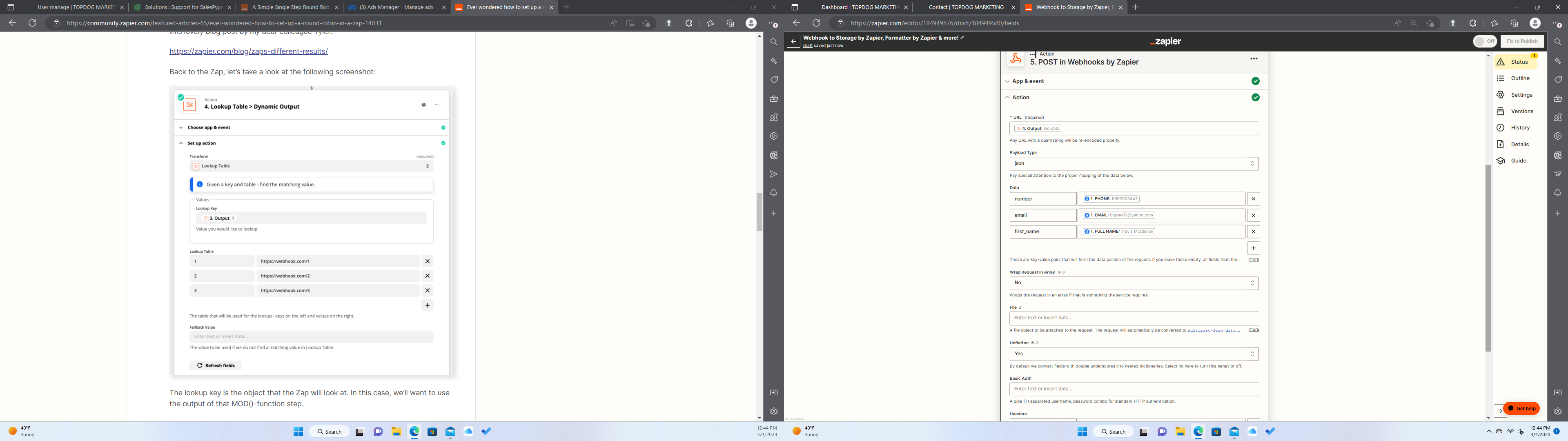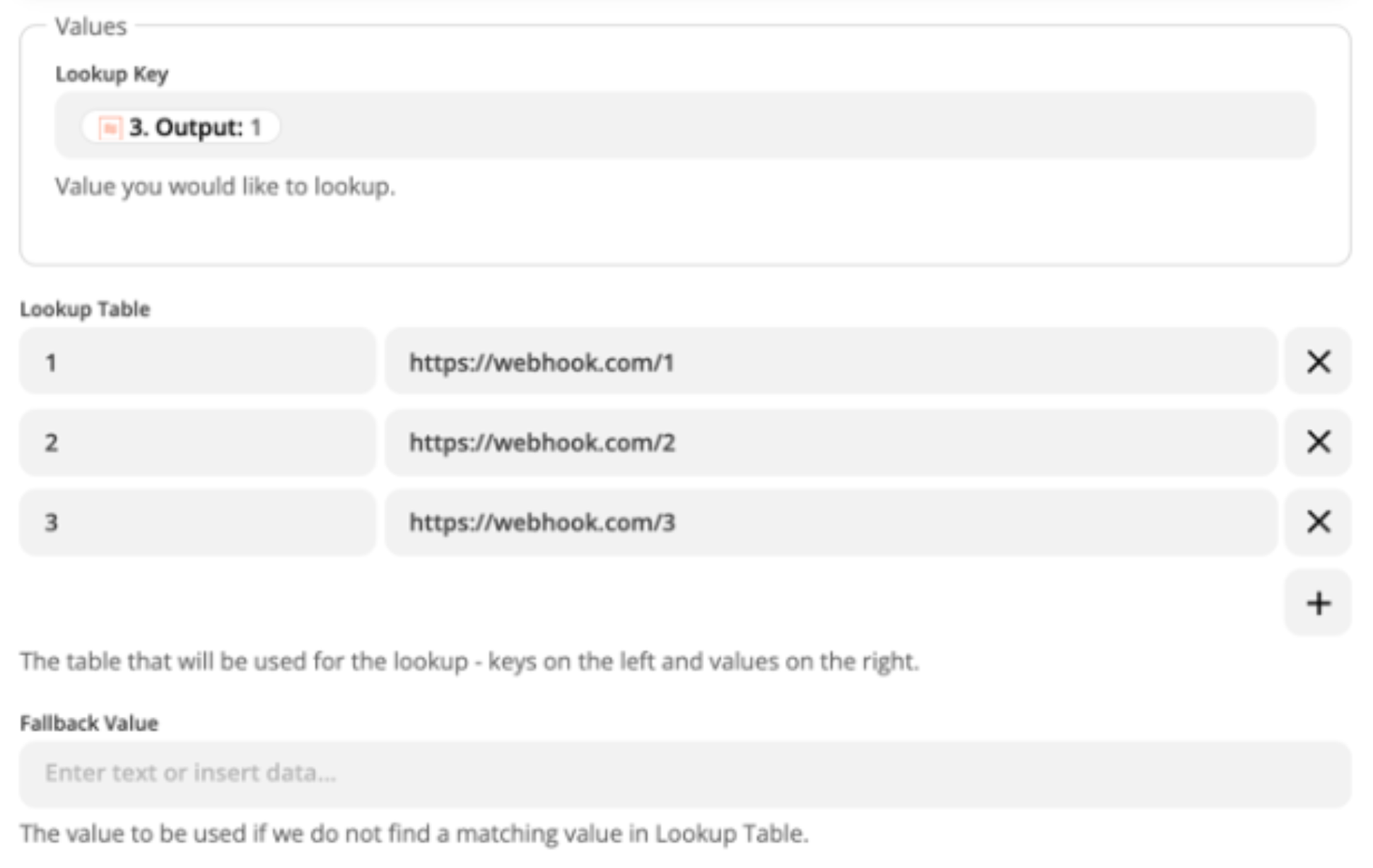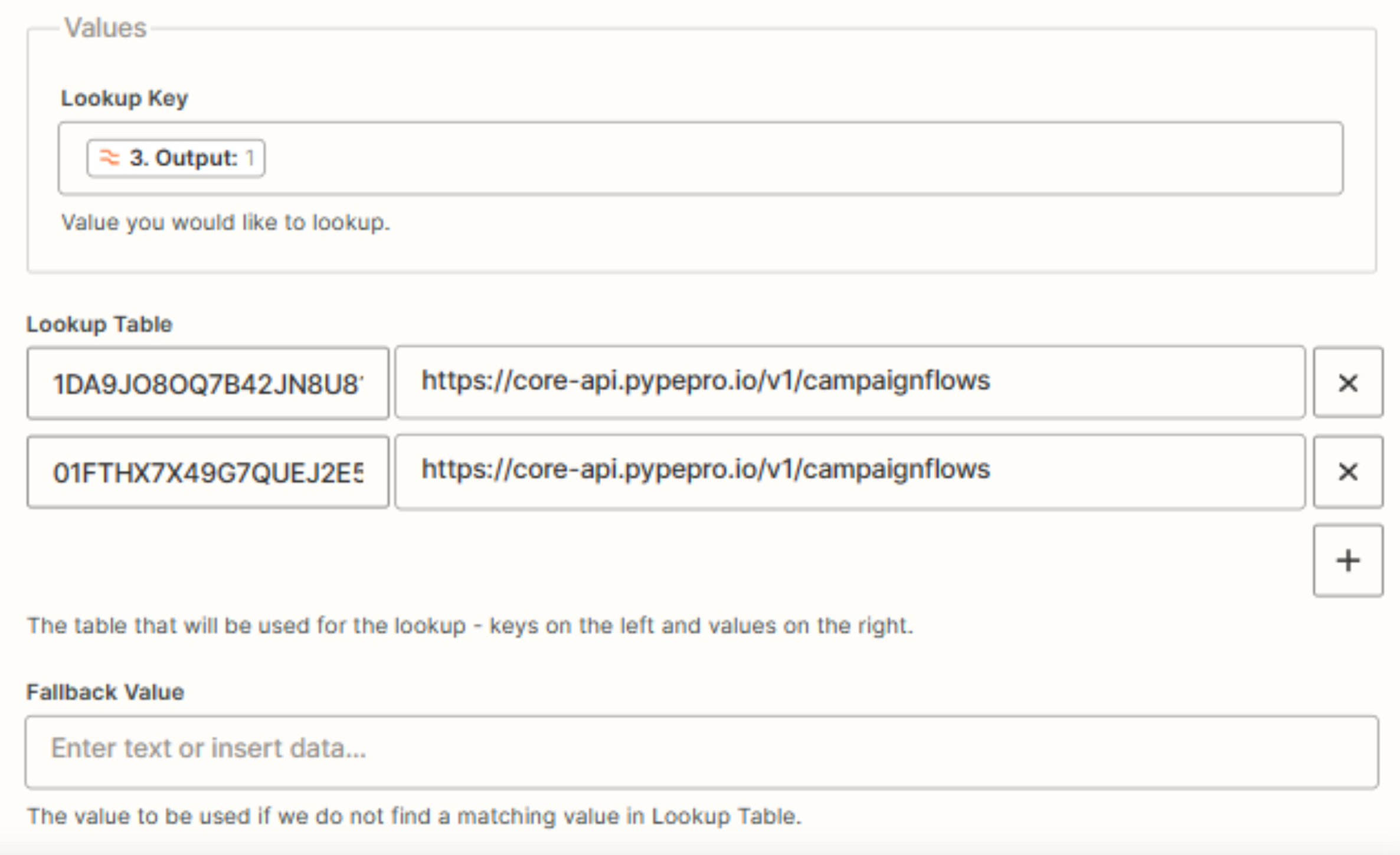I’ve searched for this question, and was unable to find the answer.
I’ve read the posts about round robin and directly sending lead info to different sales people. My scenario is sending leads, round robin, but to different people using the same CRM. .
Currently, I am able to send leads via zapier to only ONE CRM via webhooks. Everything is connected correctly and running smoothly.
Lead (google/facebook/webform) --→ POST Webhook (Only one user). I want to send leads round robin to multiple CRM users via webhooks