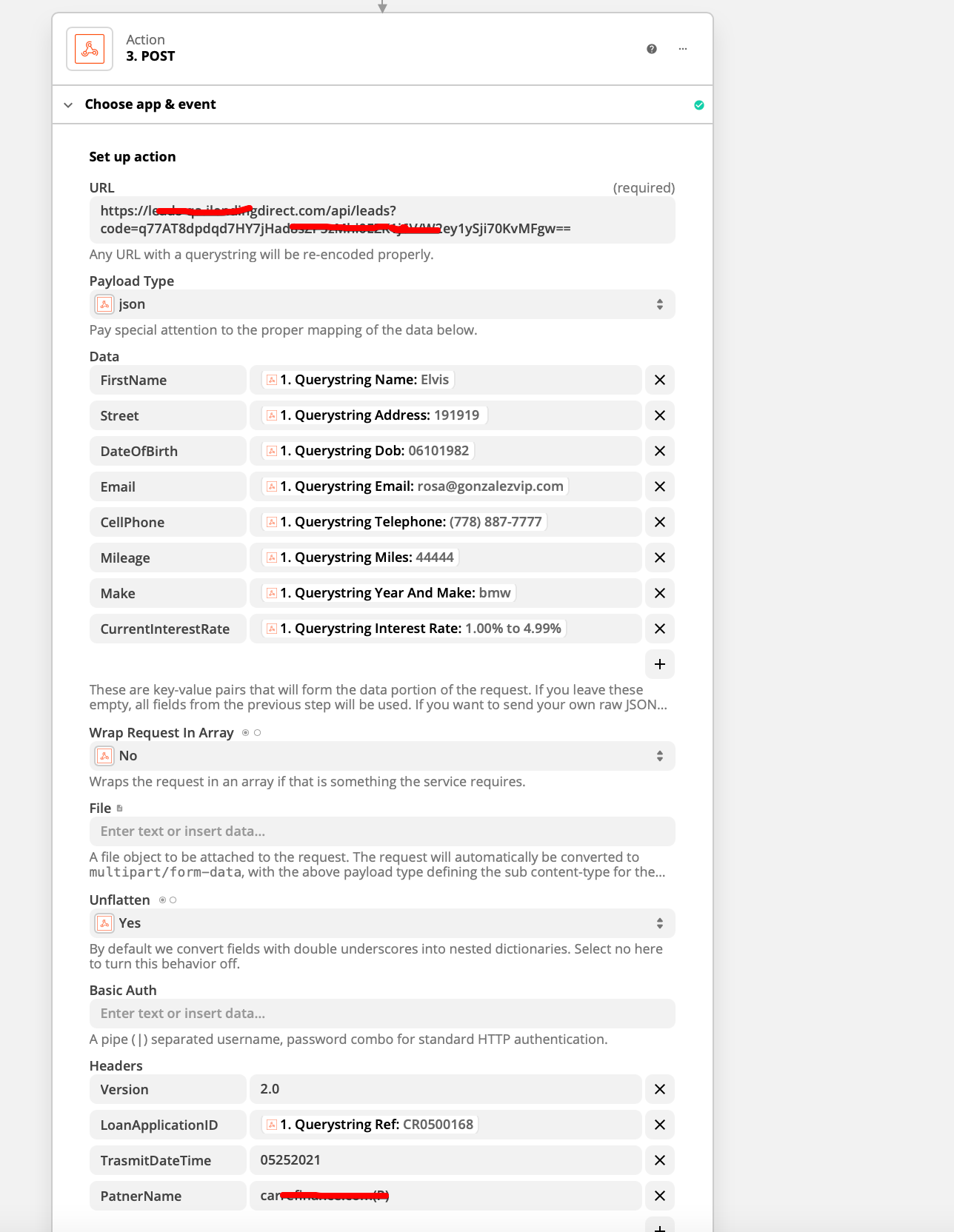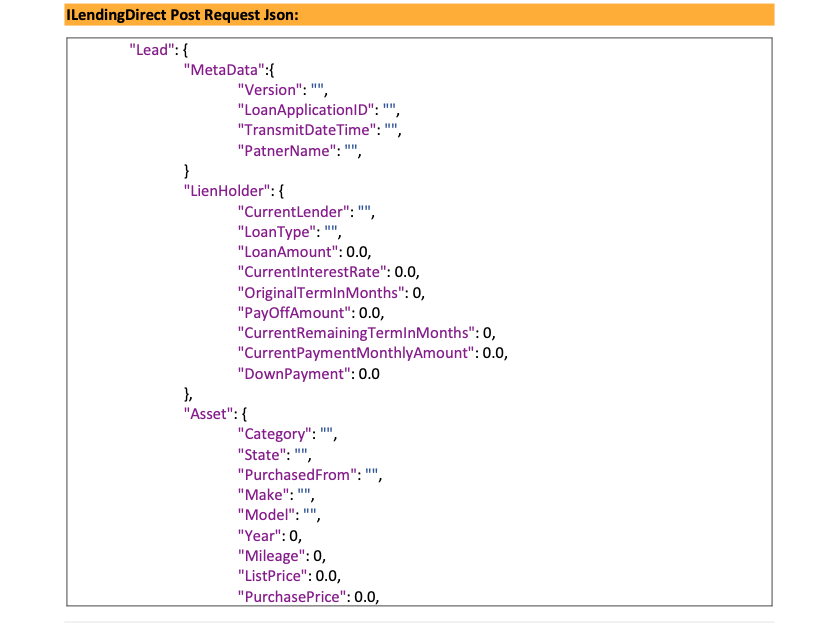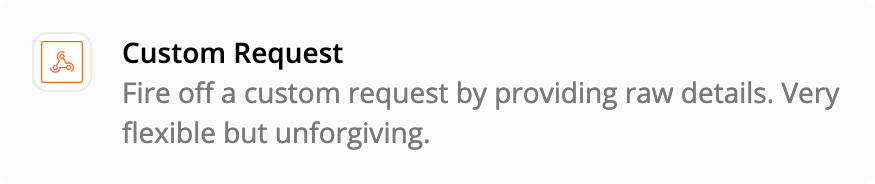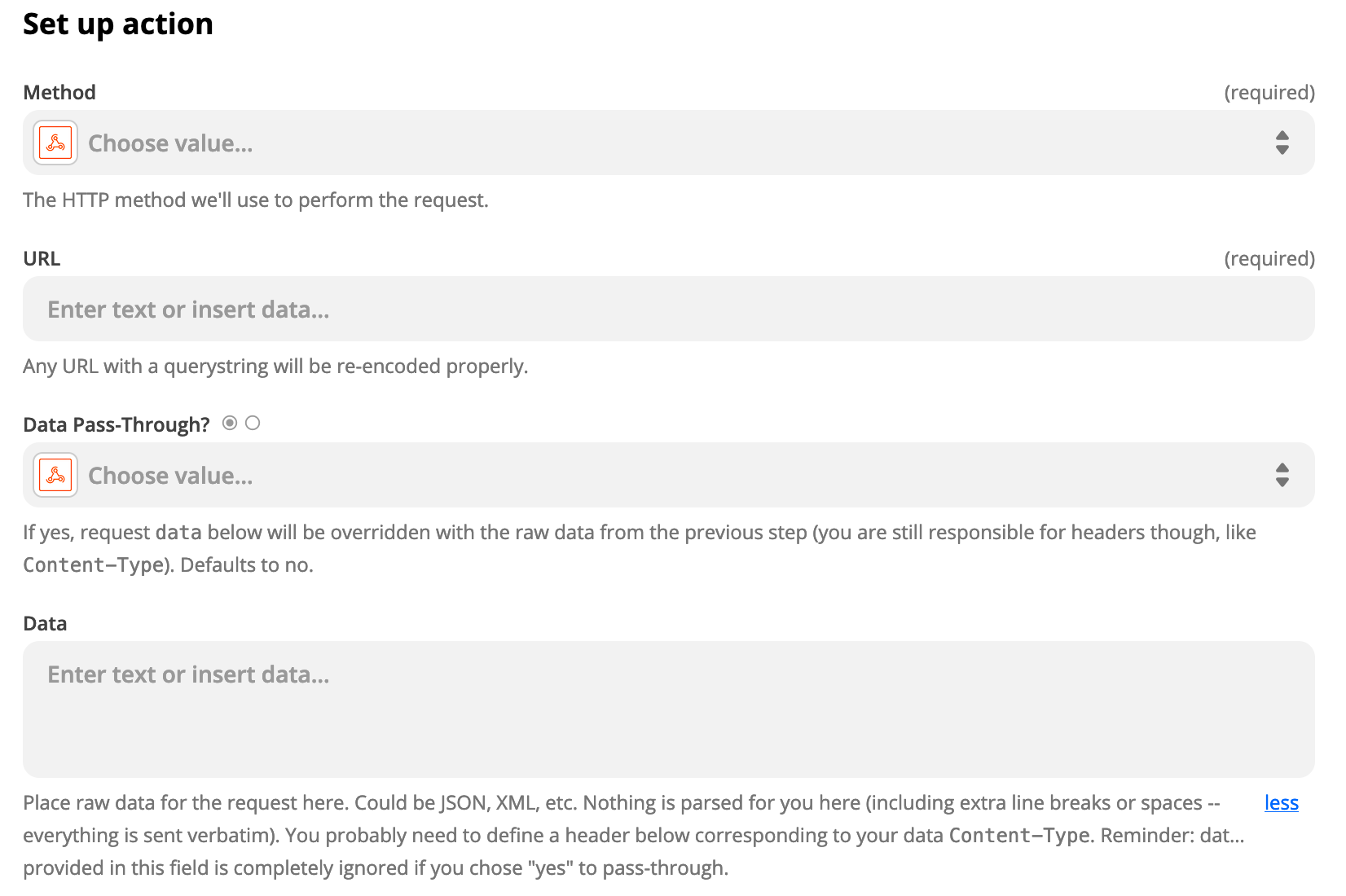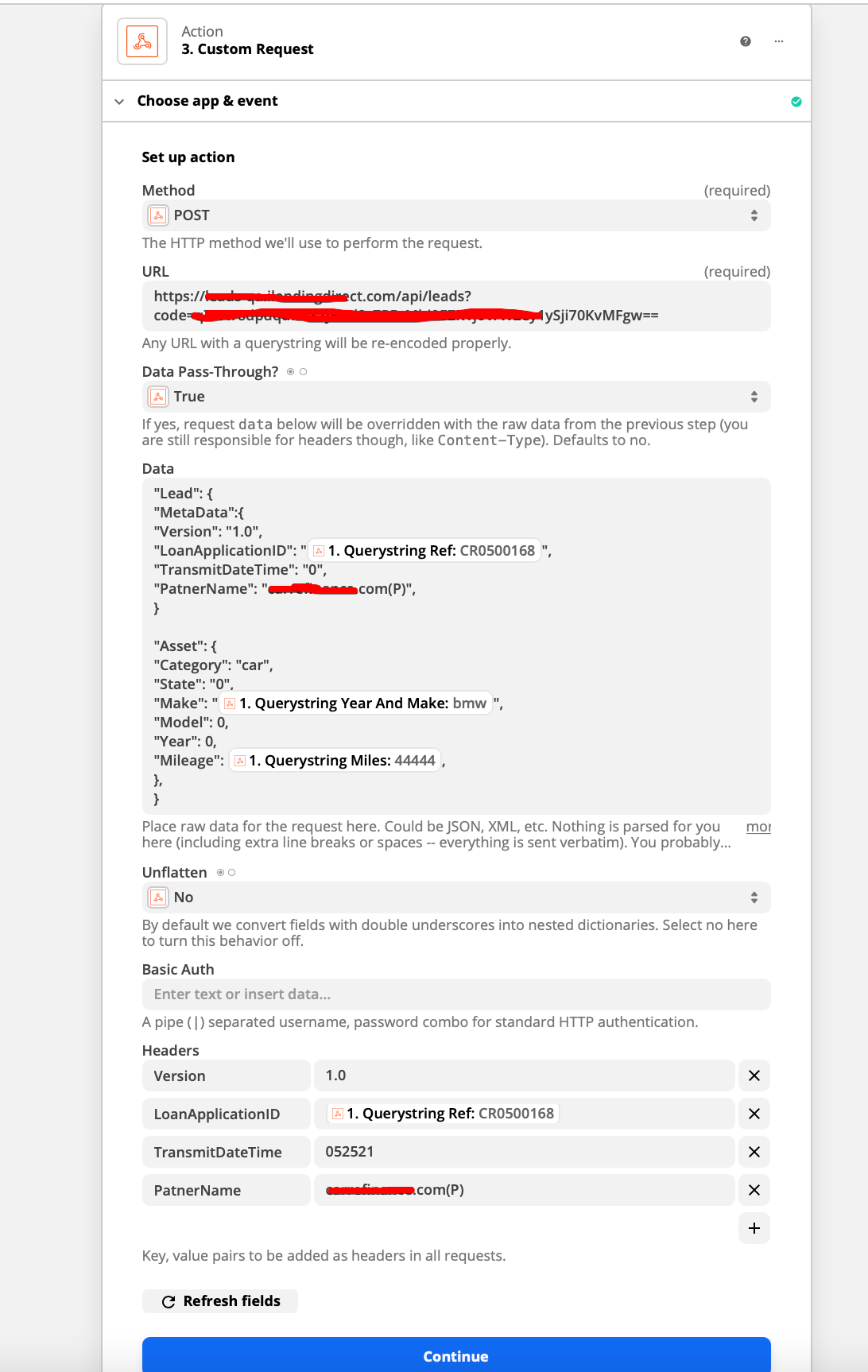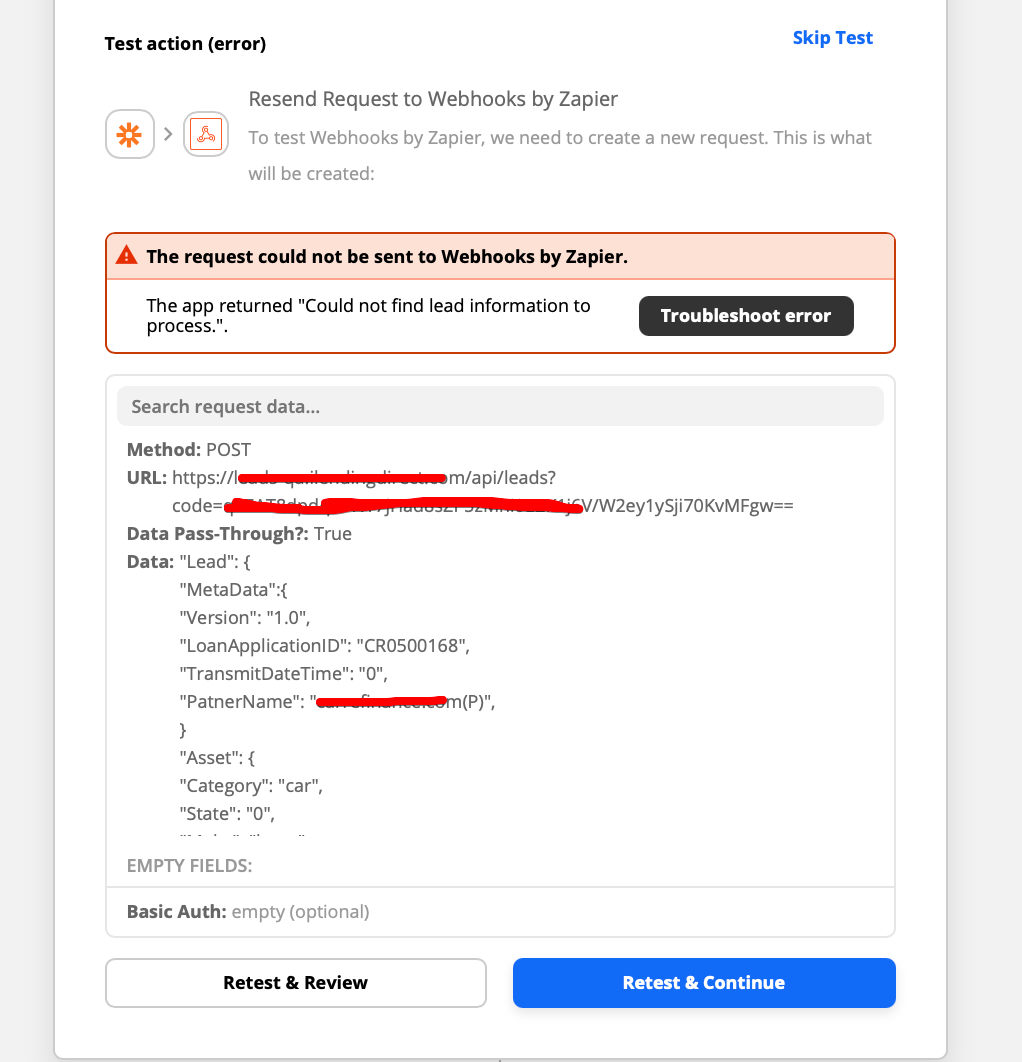I created a Webhook and Zapier pulls my websites information perfectly.
However I am now trying to send that information to an API. I enter the URL and API Key and it connects but the problem I am having is that after I enter the Data with the correct field. I get a this error message:
The app returned "Could not find lead information to process."
Any idea why? I copy the exact Json field name to the correct string/name