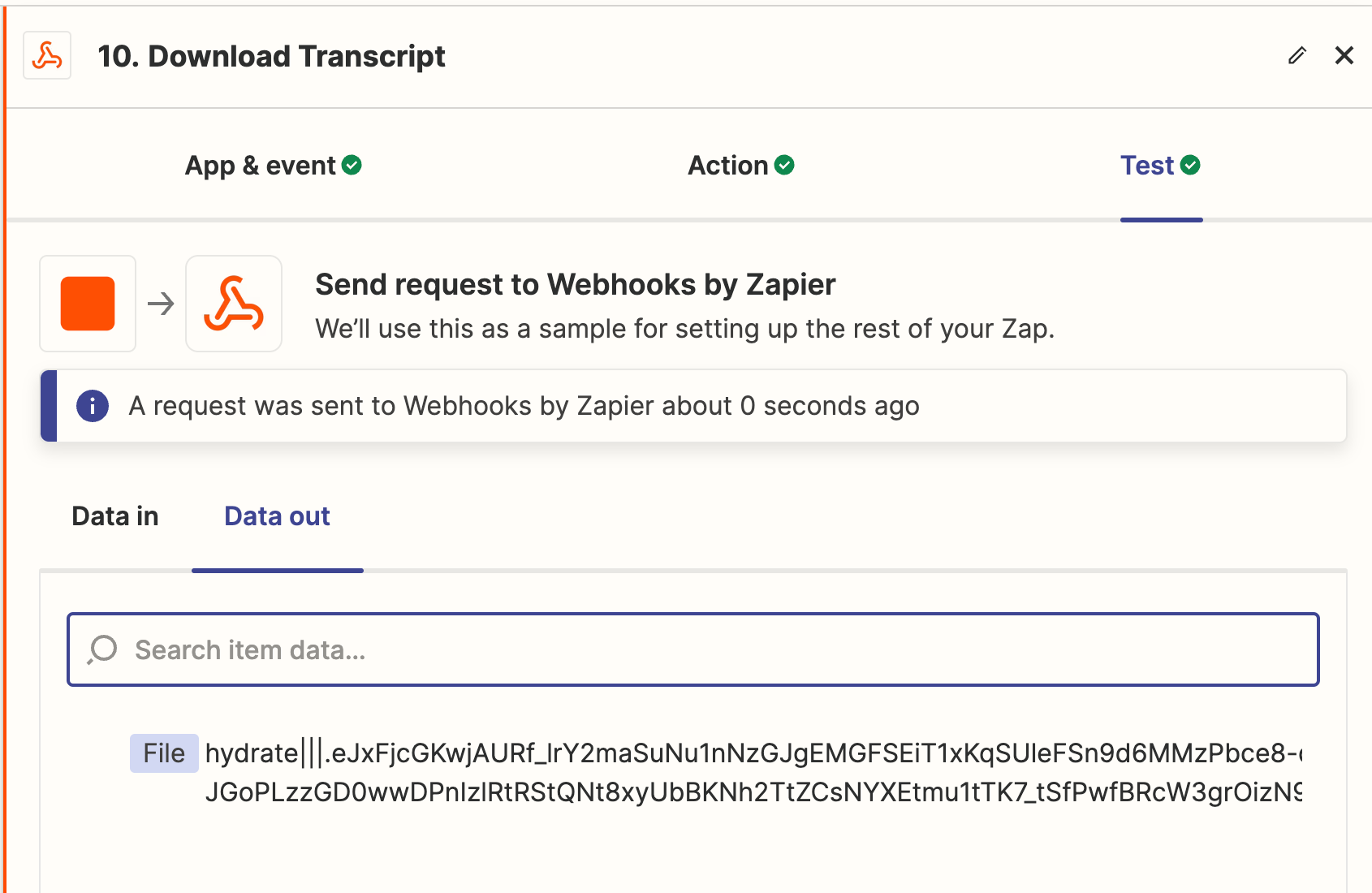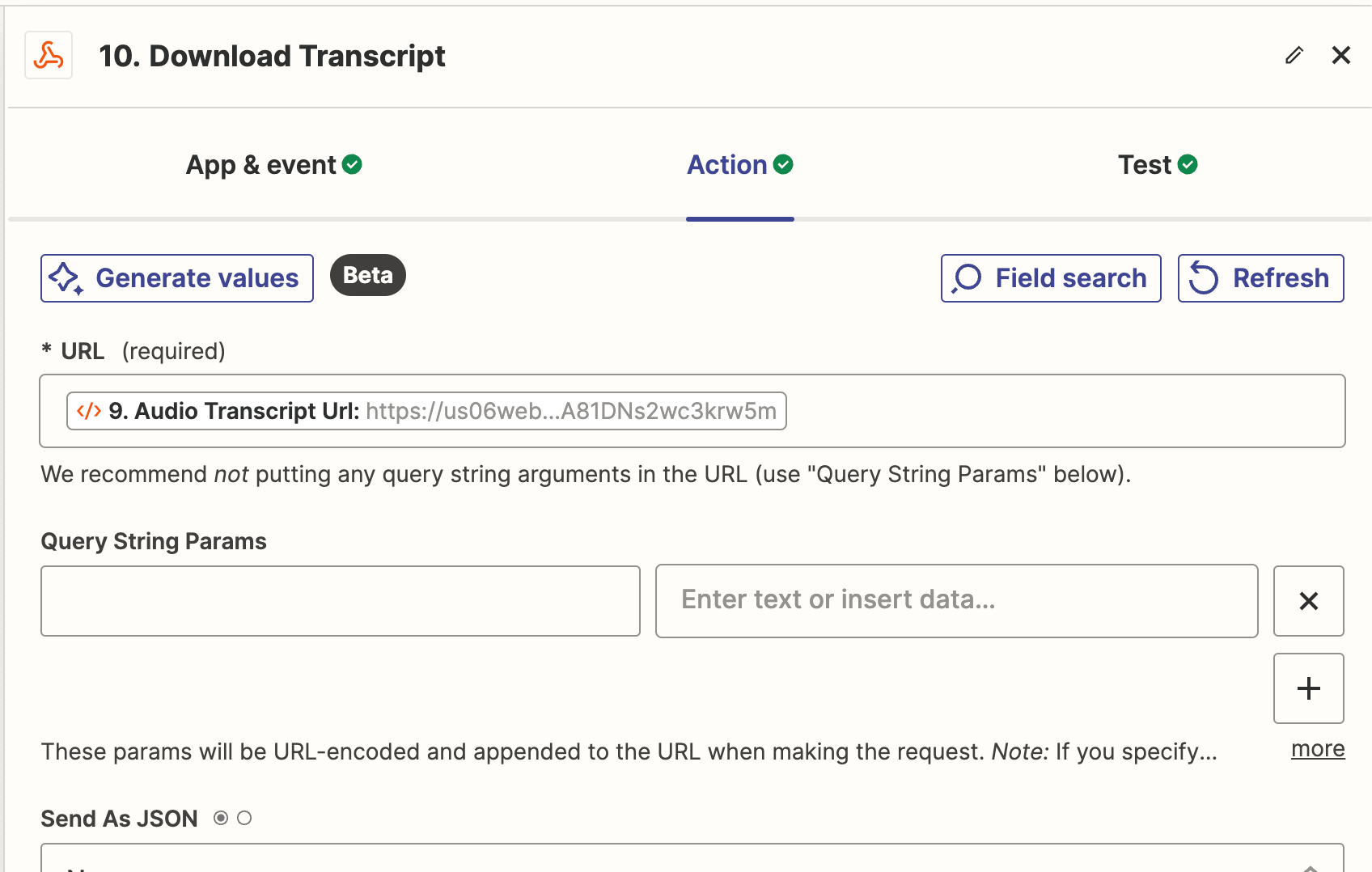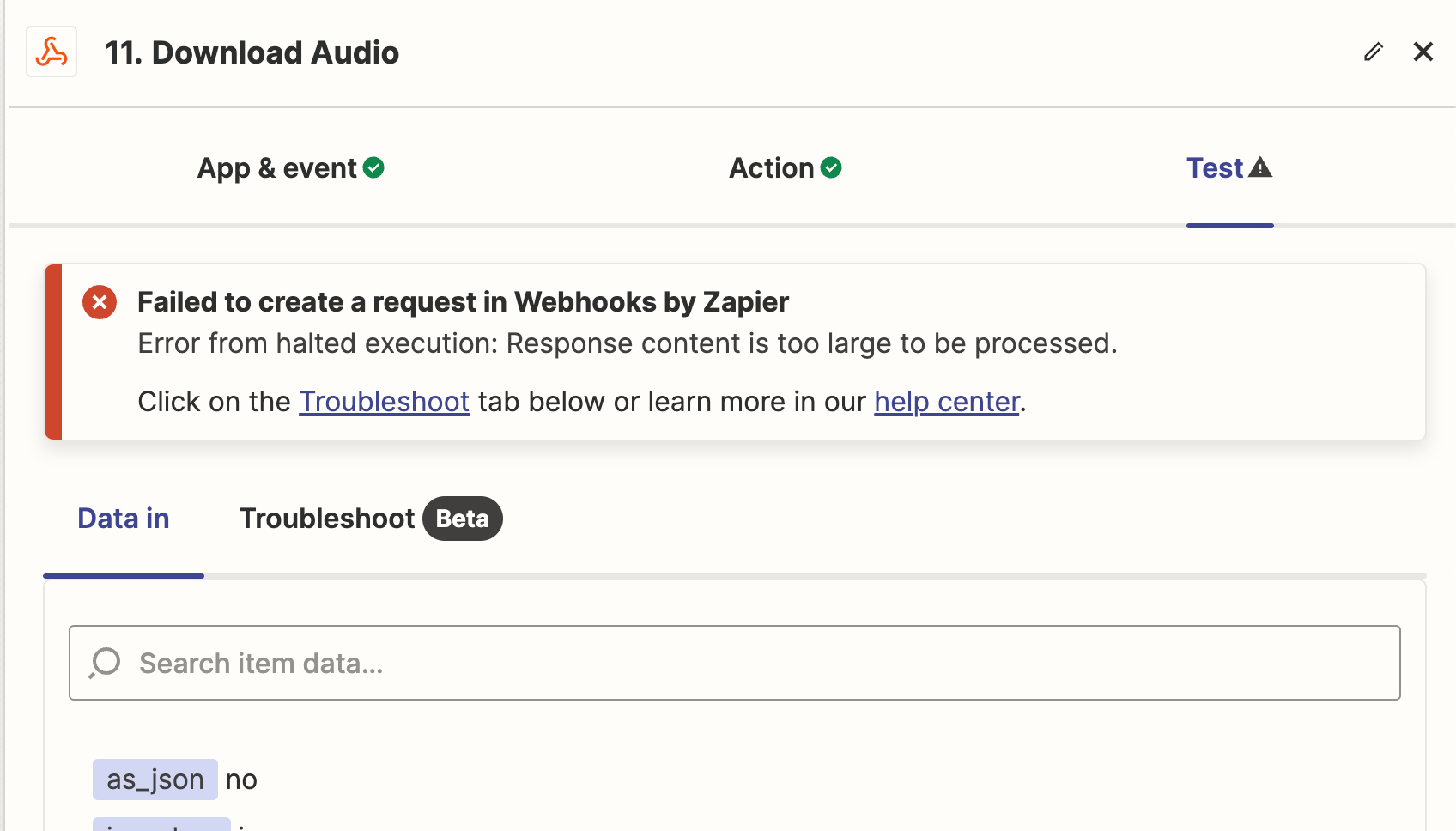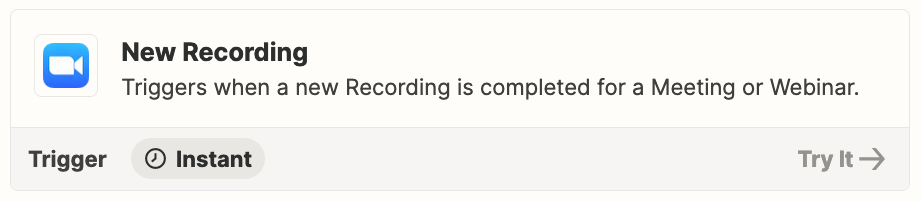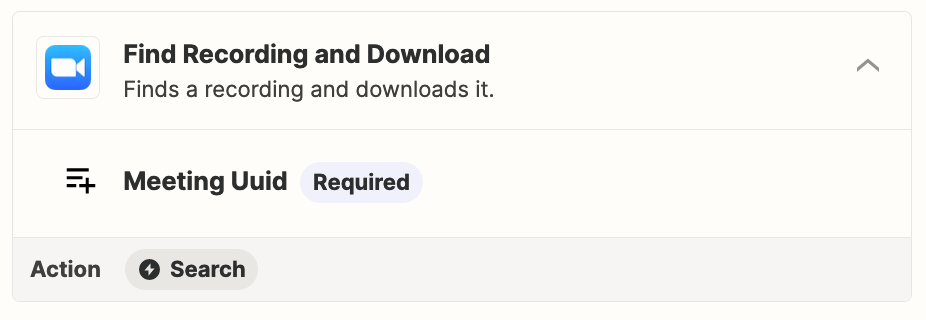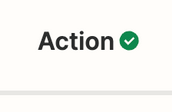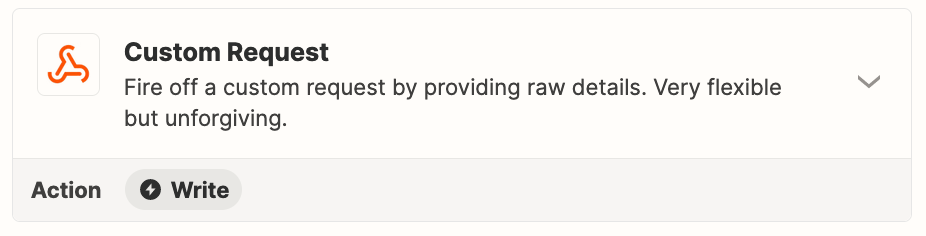I’m working on a Zap that downloads the Zoom audio recording and saves it to Google Drive.
I’ve been able to build out the Zap to successfully download and save the transcript from Zoom to Google Drive, but I’m running into an error with the audio recording because it’s > 5 MB.
For the transcript, I:
- get the download URL and download access token from zoom. The download access token must be passed as a bearer token in the authentication header.
- Pass that to a Zapier Webhook get Request. This returns a file hydrate token
- I use the Files by Zapier to read that file and get the text
- Then I use that response to save it as a Google Doc. Easy peasy!
Zoom does have an action to download the meeting recording, but that’s a bit too big for storage purposes. I.e., sometimes that’s 250 MB whereas the Audio file is only 6 MB.
I don’t think I can directly pass the download URL to Google Drive because I need to pass the download access token in the header.
Any suggestions on how to get around this 5 MB limit?