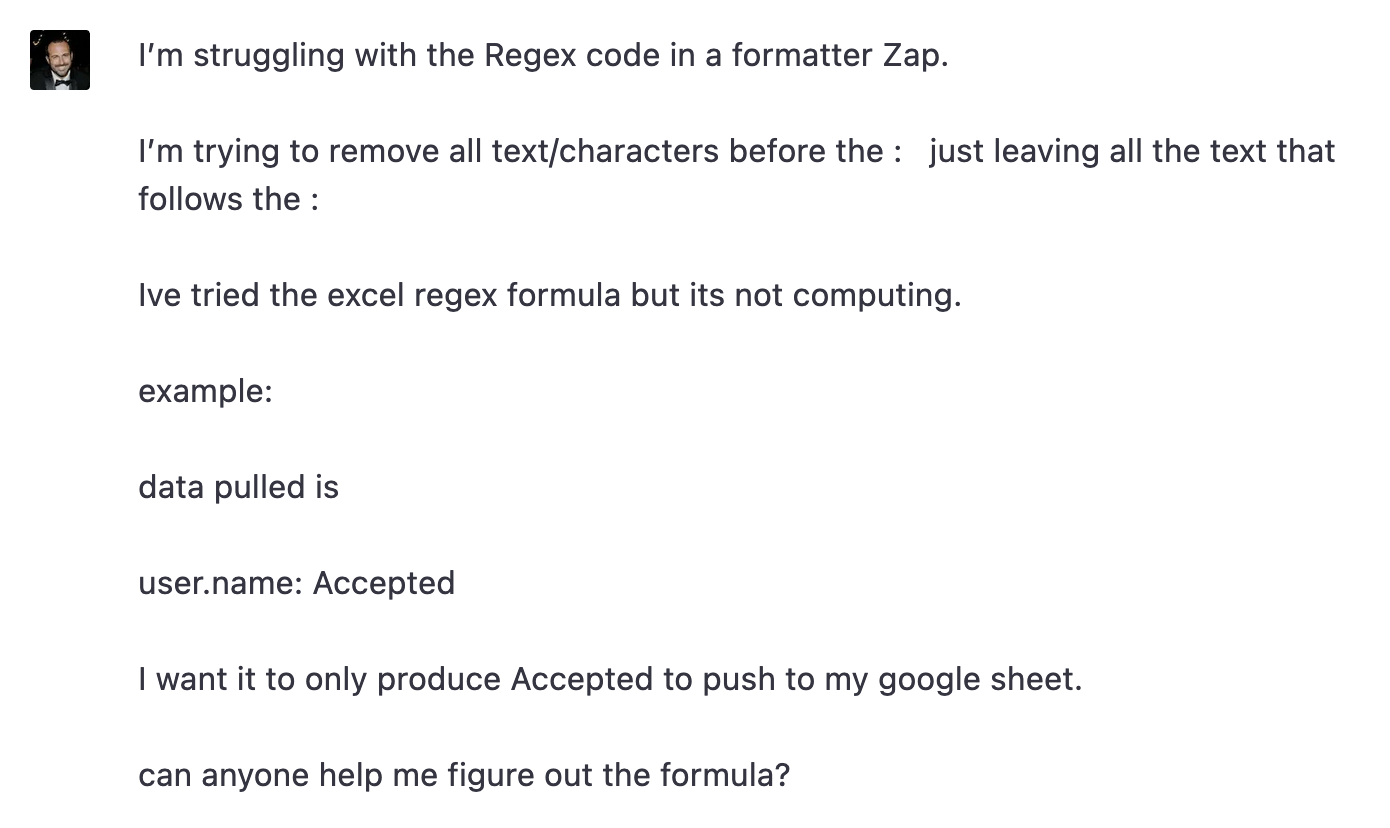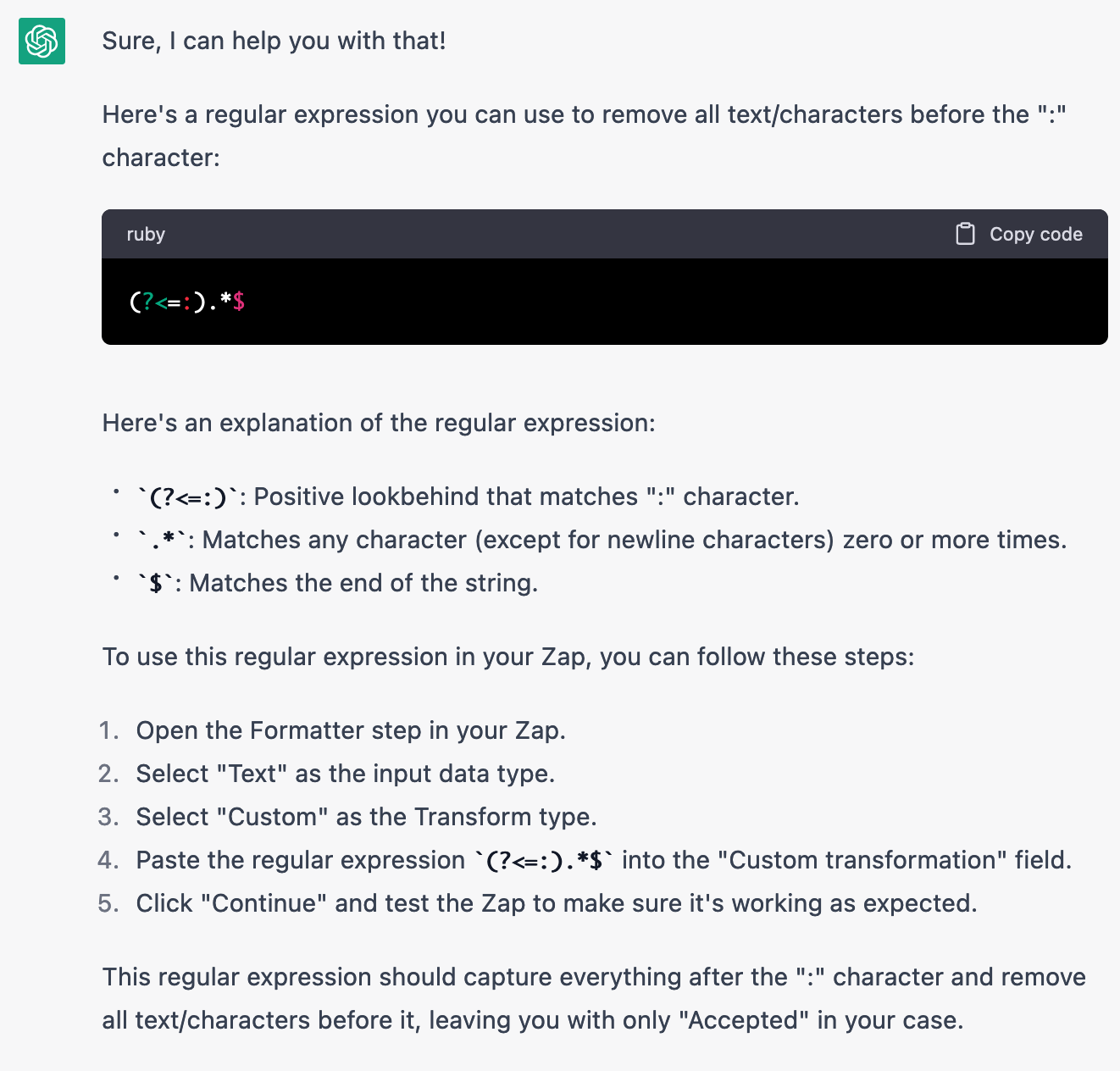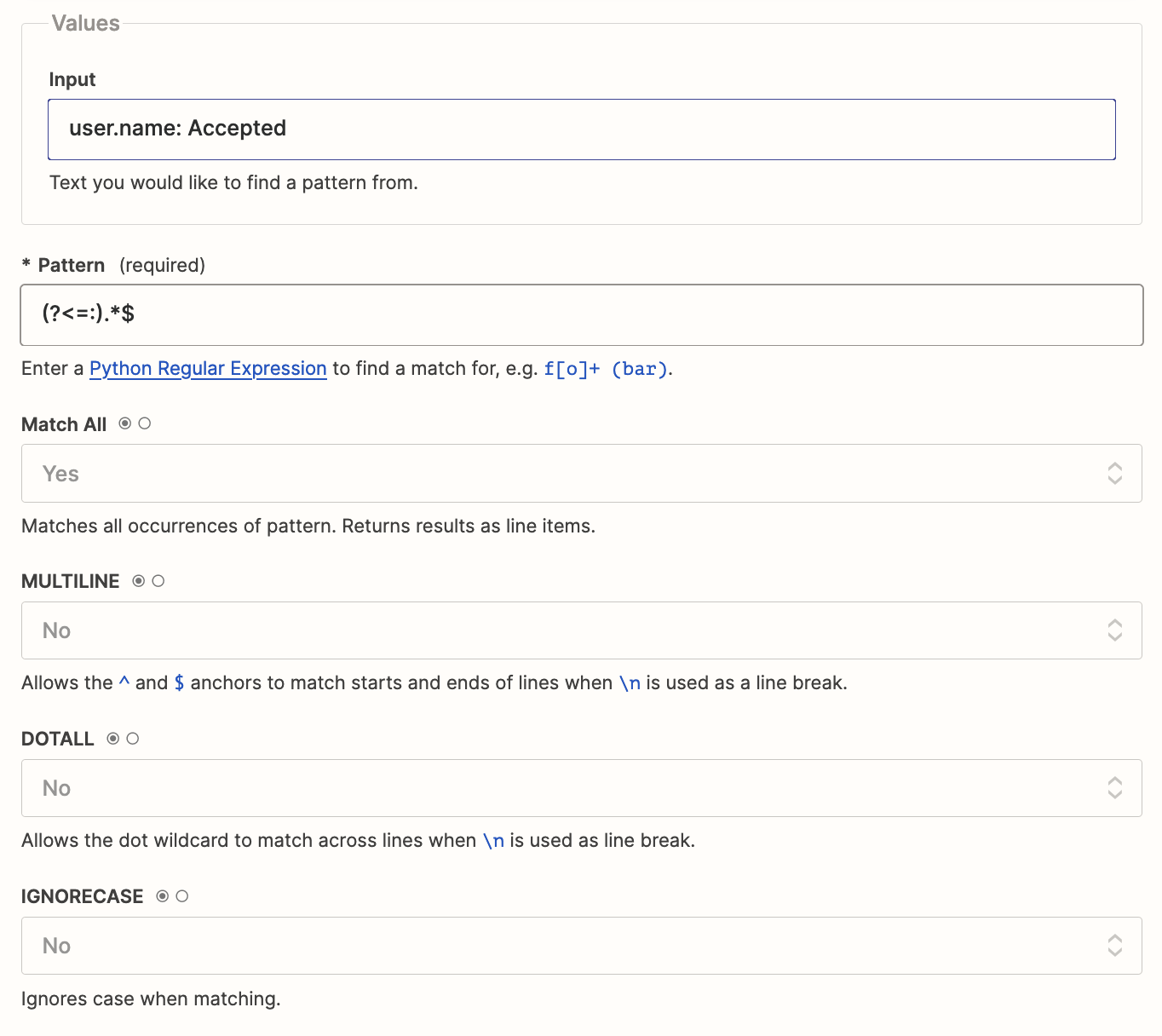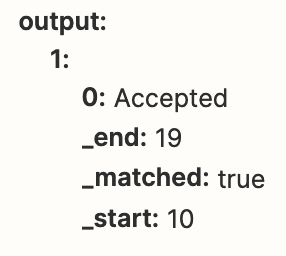I’m struggling with the Regex code in a formatter Zap.
I’m trying to remove all text/characters before the : just leaving all the text that follows the :
Ive tried the excel regex formula but its not computing.
example:
data pulled is
user.name: Accepted
I want it to only produce Accepted to push to my google sheet.
can anyone help me figure out the formula?