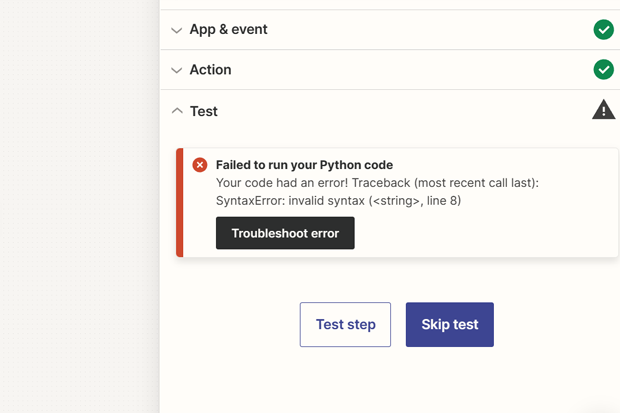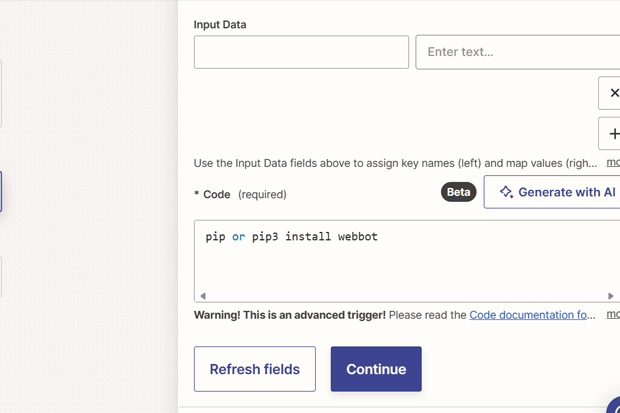Hi @zdlaughlin
Good question.
Help: https://help.zapier.com/hc/en-us/articles/8496326417549-Use-Python-code-in-Zaps#h_01H9FNT4XPJ17N5WX0BA6Z0NKC
Limitations with Code steps
- You cannot require external libraries or install libraries commonly referred to as "pip modules".
- Only the standard Python library and
requests are available in the Code app and requests is already included in the namespace.
Interesting, got you! Is there any sort of way to access the information in those modules perhaps indirectly say as a stored variable?
@zdlaughlin
Help articles and examples for using the Code app: https://zapier.com/apps/code/help
Dear @zdlaughlin ,
Regarding the issue your are have with Zaps library limitations, you could attempt a few different methods of approach:
Direct Approach:
Switch to `urllib` in Python: While it's true that `urllib` isn't as straightforward as requests, it's still a solid option within Zapier. It does need more intricate
coding, but it's quite capable of handling basic HTTP requests.
Alternative Solutions:
Try Out Zapier's "Webhooks": Zapier's "Webhooks by Zapier" could be a simpler solution. This feature allows you to perform HTTP requests like GET, POST, and PUT directly
This means you can avoid using Python for these specific tasks. Plus, for more complex data processing, you can combine these webhooks with Python scripts, offering you more versatility in managing intricate workflows.
Useful Tool:
I have found that when debugging and testing functionalities involving API requests; Using PostMan simplifies the process, it also provides automated scripts ina a variety of languages and frameworks, so once you have accomplished a successful test, you can easily copy and paste working blocks of code straight into the Zapier Python block.
Consider External Services for More Complex Needs: In cases where you need more than what Zapier offers, external platforms like AWS Lambda or Google Cloud Functions could be the other way to go, but that would depend on the scale and volume of your project requirements. They support comprehensive Python scripting along with a wider range of libraries. You can then integrate these services back into your Zapier workflows, giving you additional functionality.
Did these solutions fix your problem? If you need more help, feel free to contact us directly for support.
Best Regards,
Dillon Breytenbach
DashSquared Team
LinkdeIn DashSquared