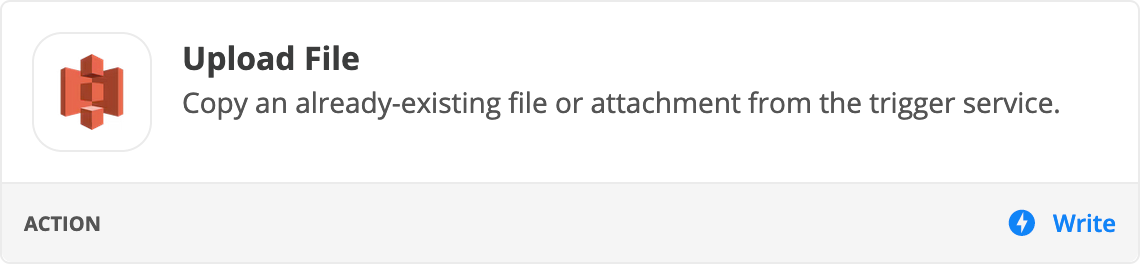Hi folks, this one is stumping me - I have a file created in G-Suite in a Zap step and want to then upload this to a s3 site using some Python code (and then link to a database).
When I test the code, I get an error:
Traceback (most recent call last): File "<string>", line 18, in the_function FileNotFoundError: [Errno 2] No such file or directory: 'https://docs.google.com/feeds/download/documents/export/Export?id=1-Oht6-vzbYIpC5gq4rPpS83zYu
Here’s the input and the code (API Key redacted):
Input Data
ID : de685b16-7119-432a-8298-d919a0c3d15c
REFFILE : Ref1_file
FILE : https://docs.google.com/feeds/download/documents/export/Export?id=1-Oht6-vzbYIpC5gq4rPpS83zYu10JfAuxvJotULLevg&exportFormat=pdf
Code
import json
import xml.etree.ElementTree
import mimetypes
import os
import requests
HOST="ceracare.fountain.com/api"
API_KEY="REDACTED"
APPLICANT=input_data['ID']
FILENAME=input_data['FILE']
UPLOAD_FILE=(FILENAME, open(FILENAME, 'rb'), mimetypes.guess_type(FILENAME)[0])
UPLOAD_KEY=input_data['REFFILE']
UPLOAD_URL="https://%s/v2/applicants/%s/secure_documents/upload" % (HOST, APPLICANT)
LINK_UPLOAD_URL="https://%s/v2/applicants/%s/secure_documents/link_upload" % (HOST, APPLICANT)
HEADERS = { 'X-ACCESS-TOKEN': API_KEY }
upload_response = requests.post(UPLOAD_URL, headers=HEADERS)
upload_response_json = json.loads(upload_response.text)
form_data = upload_response_json['form_data']
form_data['Content-type'] = ""
s3_upload_response = requests.post(upload_response_json['url'], data=form_data, files={'file': UPLOAD_FILE})
s3_upload_response_xml = xml.etree.ElementTree.fromstring(s3_upload_response.text)
s3_filename = s3_upload_response_xml.find("Key").text
finish_upload_data = {
'key': UPLOAD_KEY,
's3_key': s3_filename,
'size': os.path.getsize(FILENAME),
}
finish_upload_response = requests.post(LINK_UPLOAD_URL, headers=HEADERS, data=finish_upload_data)
print(finish_upload_response)