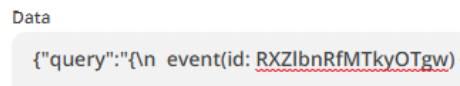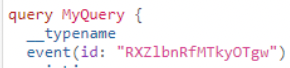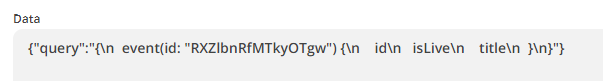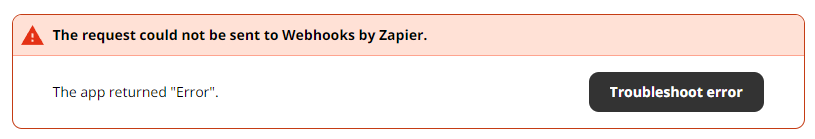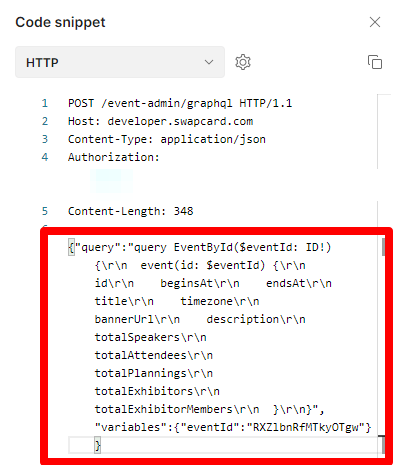I’m trying to build a custom request webhook to retrieve data from Swapcard’s GraphQL API.
Unfortunately, I’m not great with coding, but seem to know just enough to get myself into trouble!
Hoping someone who knows a bit more about API encoding can help me out.
So, I’ve successfully tested out Swapcard’s suggested “first call”.
Here’s their suggestion:
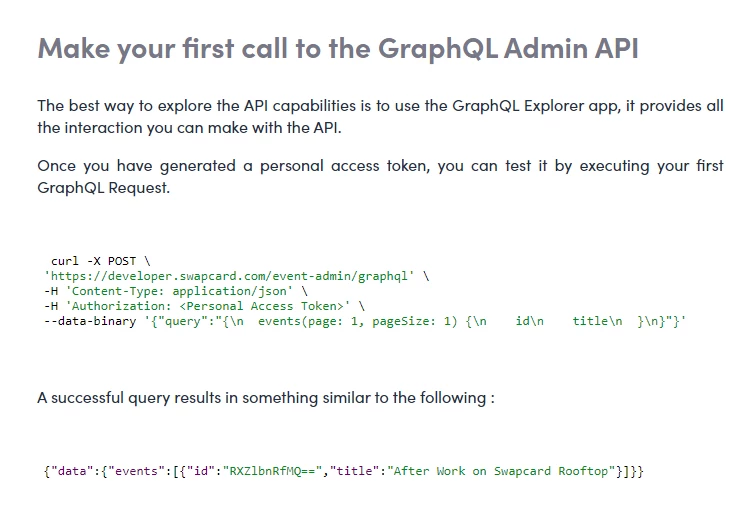
And here’s what I put into the custom request webhook - which successfully returned a result:
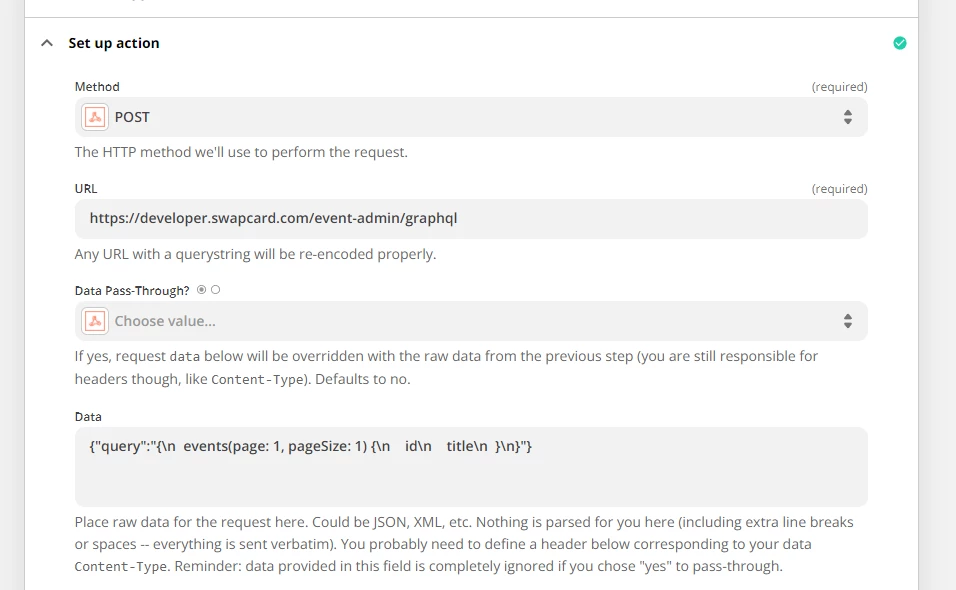
Now I’m trying to build out another of their examples - getting Event information by event id
Here’s their example:
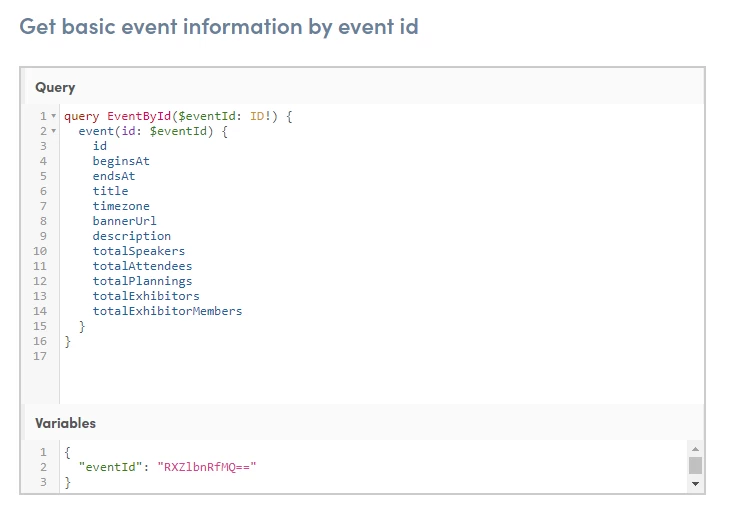
When I try to put that into Zapier, it doesn’t work - here’s what I put:
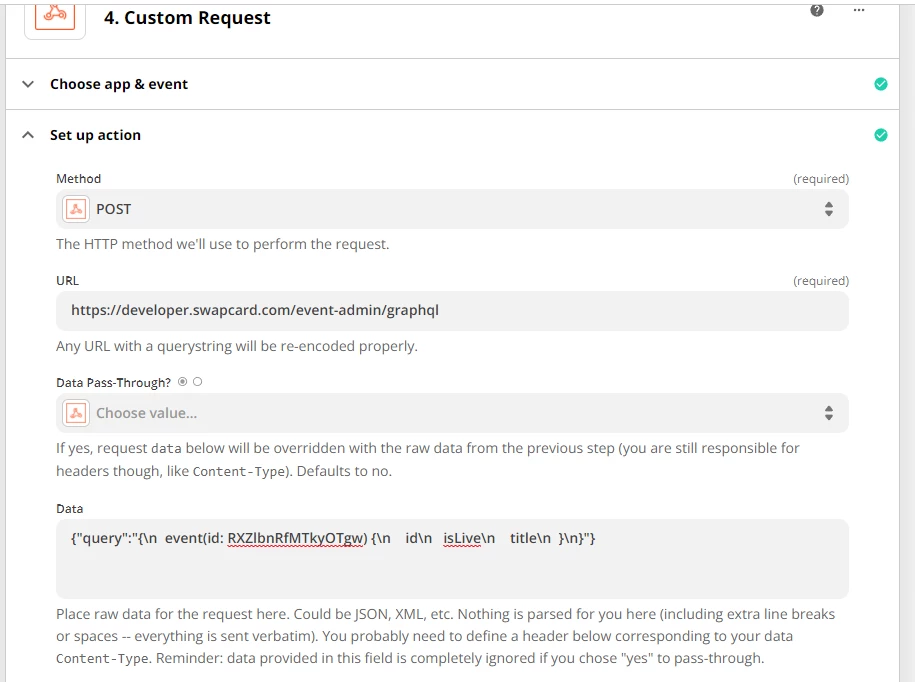
When I try this, it says
“The app returned "Argument "id" has invalid value RXZlbnRfMTkyOTgw.".
Further confusing me, when I build the request in their GraphQL Explorer, the query works:
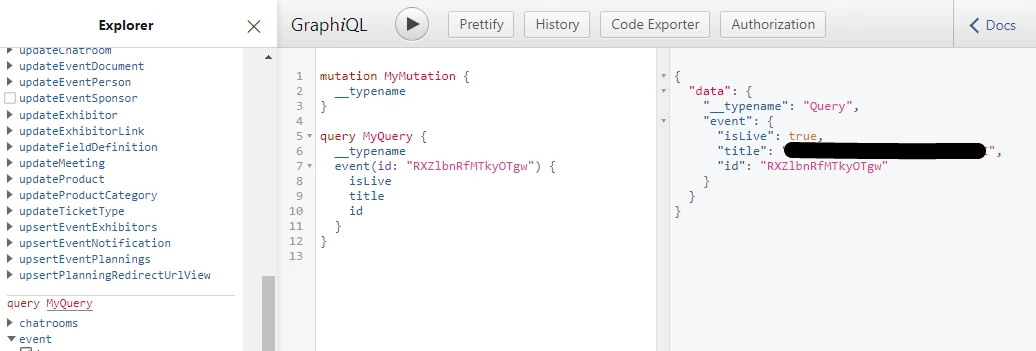
Which makes me think I’m just formatting the Custom Request wrong in some way. Maybe something about non-nullable values??
Would really appreciate any help!