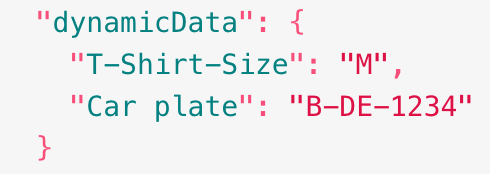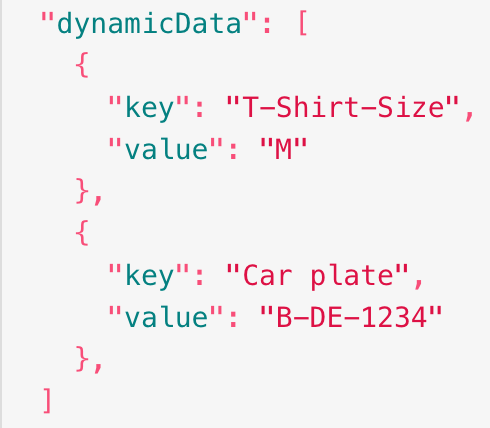We are an E-commerce SaaS provider and we would like to send buyer data to Zapier after a successful order from customers. This works fine so far in the developer environment.
But what we have problems with is dynamic data. The client has the possibility to create his own fields, e.g. "T-Shirt size" or "Car license plate number". For example, we send Zapier the following object:
{
"buyer": {
"firstName": "Max",
"lastName": "Mustermann"
},
"dynamicData": {
"T-Shirt-Size": "M",
"Car plate": "B-DE-1234"
}
}How can I now use this freely defined object array in Zapier and, for example, in a simple case, have Google Sheet create a new row as the target?
// edit: To make it easier, we can also format the json data something like..but is that better? the problem will still exist.
{
"buyer": {
"firstName": "Max",
"lastName": "Mustermann"
},
"dynamicData": [
{
"key": "T-Shirt-Size",
"value": "M"
},
{
"key": "Car plate",
"value": "B-DE-1234"
},
]
}