This post has been edited by a moderator to remove personal information. Please remember that this is a public forum and to remove any sensitive information prior to posting.
Hi there,
I am not NodeJS expert at all and I met troubles to manage attachment.
Our service “Postee” (We secure and track electronic communication) needs to allow a user to send a PDF.
As simply for a user, it works in front as en email. we need a recipient, an object, a message (not mandatory) and an attach file (only PDF and also not mandatory). A user should at least write directly a message or join files (PDF) or both.
By the way, it should work as the action of the gmail zap for example but in my case I have some troubles to manage the code :(
To test my action I have try to automate a sending from our service if a payment fail in stripe.
The context : Send to the client who have a payment failure a Message from our service Postee to him with the invoice with attach.
here is the code :
const http = require('https');
const makeDownloadStream = (z, bundle) => {
var imageRequest = {
url: bundle.inputData.Attachment,
method: 'GET',
raw: true,
};
const promise = z.request(imageRequest);
return promise.then(async (response) => {
var buffer = await response.buffer();
return {
'content-type': response.headers.get('content-type'),
content: buffer,
filename: response.headers
.get('content-disposition')
.replace('attachment; filename="', '')
.replace('"', ''),
};
});
};
const perform = async (z, bundle) => {
const content = await makeDownloadStream(z, bundle);
const FormData = z.require('form-data');
const formData = new FormData();
formData.append('SelectedReceivers', bundle.inputData.SelectedReceivers);
formData.append('Object', bundle.inputData.Object);
formData.append('Message', bundle.inputData.Message);
formData.append('SelectedGroups', bundle.inputData.SelectedGroups);
formData.append(
`Attachment`,
Buffer.from(content.content.toString('binary'), 'binary'),
{
filename: content.filename,
}
);
return z
.request({
url: 'https://api.postee.io/api/Letters/SendPosteeCourrier',
method: 'POST',
body: formData,
headers: {
mimeType: 'multipart/form-data',
Accept: 'application/json',
Authorization: `Bearer ${bundle.authData.access_token}`,
},
})
.then((response) => {
response.throwForStatus();
const results = response.json;
// You can do any parsing you need for results here before returning them
return results;
});
};
module.exports = {
key: 'Send_Postee_Courrier',
noun: 'Postee Courrier',
display: {
label: 'Postee Courrier',
description: 'Send Postee Courrier',
hidden: false,
important: true,
},
operation: {
inputFields: [
{
key: 'SelectedRecipents',
label: 'Recipients',
type: 'integer',
default: '0',
required: false,
list: false,
altersDynamicFields: false,
},
{
key: 'SelectedGroups',
label: 'Contacts Group',
type: 'integer',
default: '0',
required: false,
list: false,
altersDynamicFields: false,
},
{
key: 'Object',
label: 'Object',
type: 'string',
required: true,
list: false,
altersDynamicFields: false,
},
{
key: 'Message',
label: 'Message',
type: 'string',
required: true,
list: false,
altersDynamicFields: false,
},
{
key: 'Attachment',
required: false,
type: 'file',
label: 'Attachment'
}
],
perform: perform,
},
};
Here is the the setting of the zap
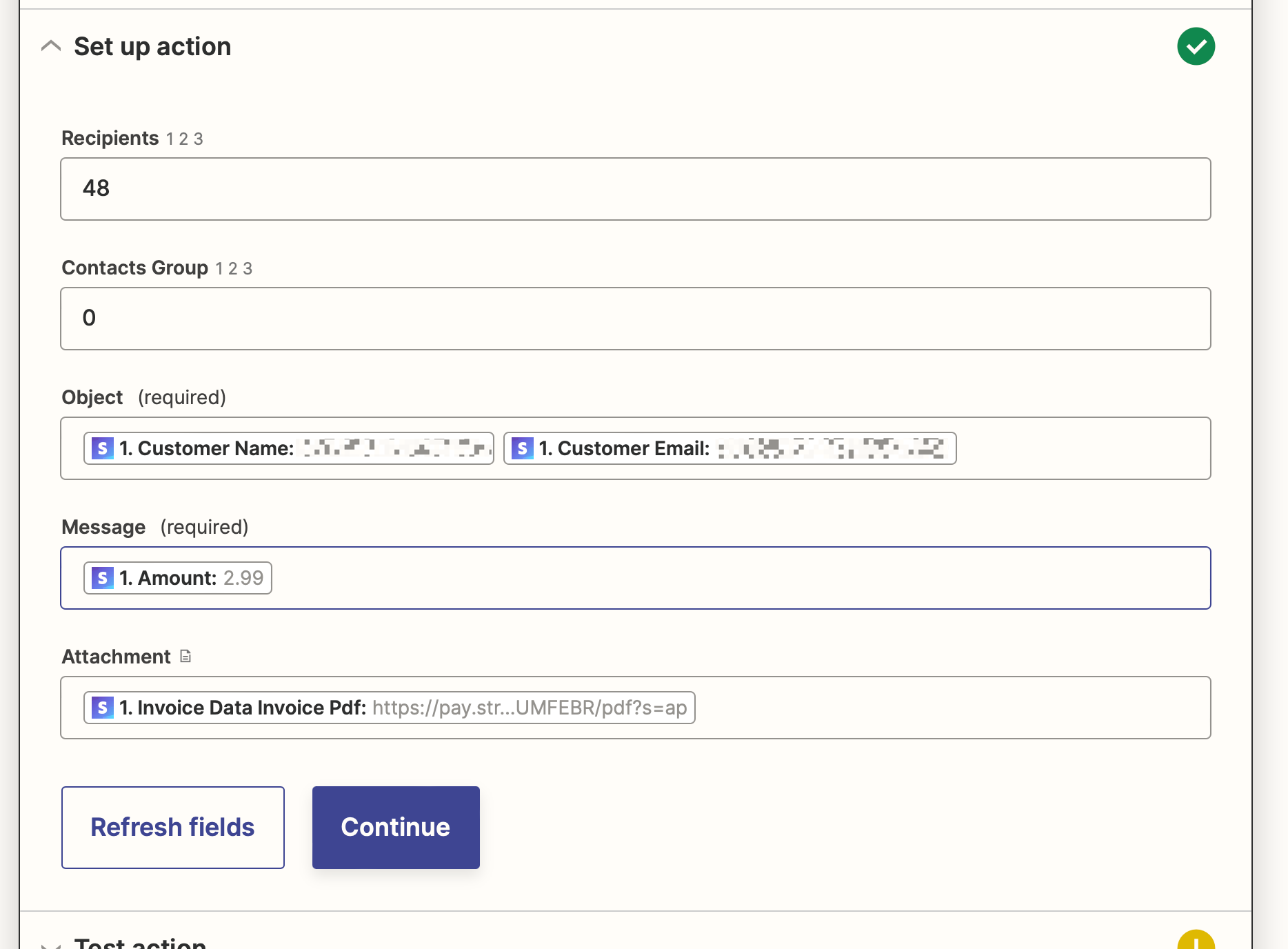
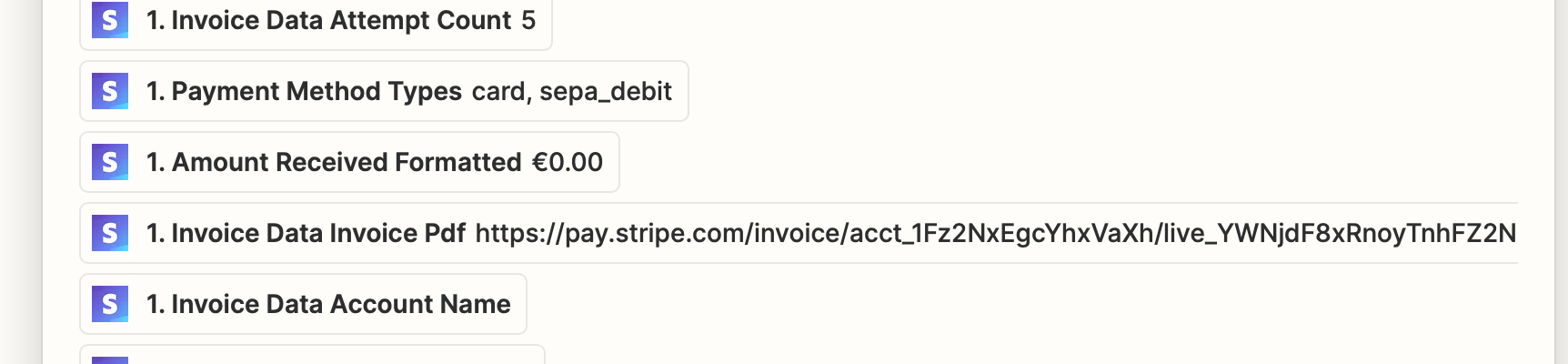
Here is the error :
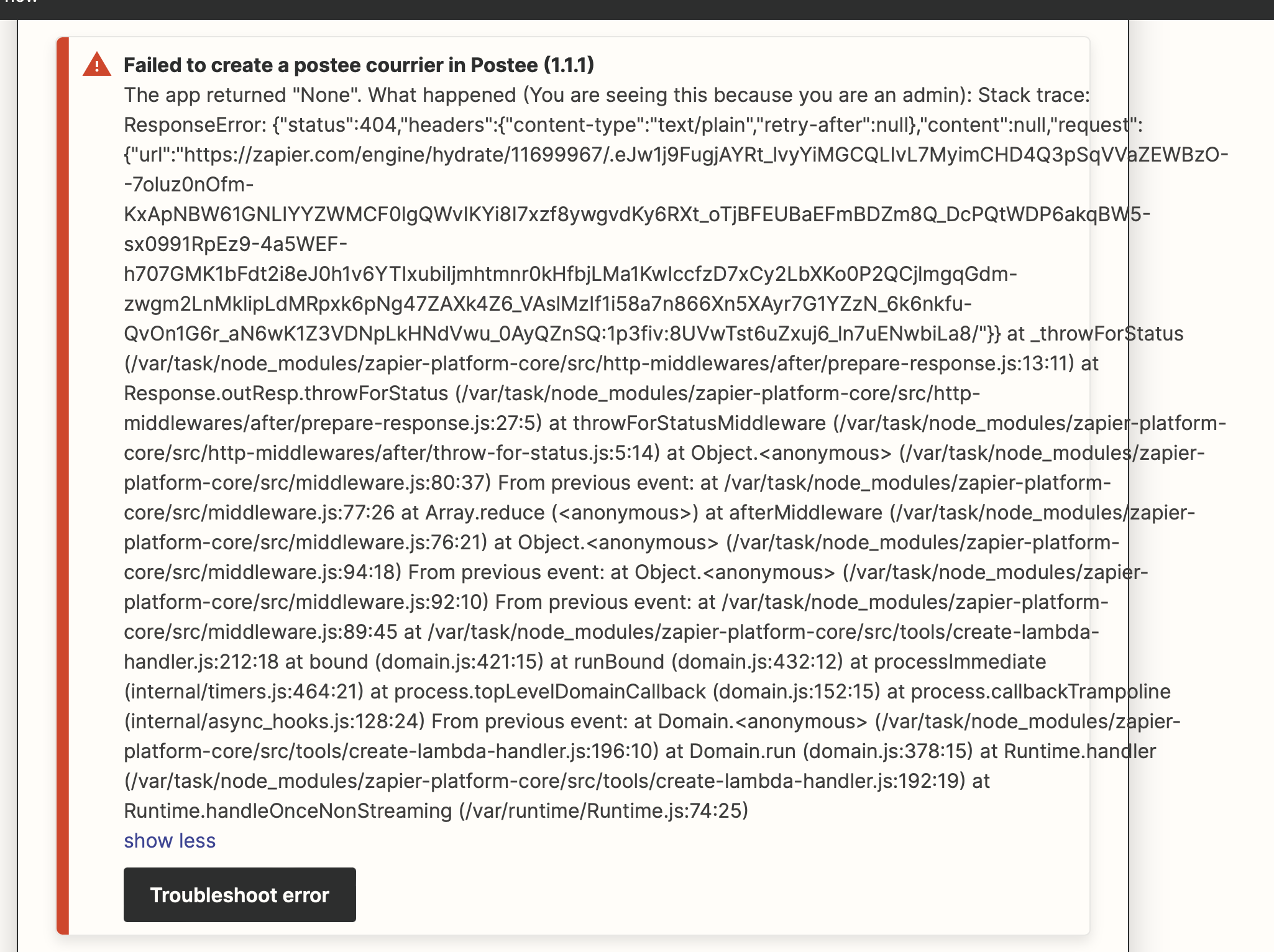
As I am clearly not an expert, I can not understand what’s wrong :(
Please help



