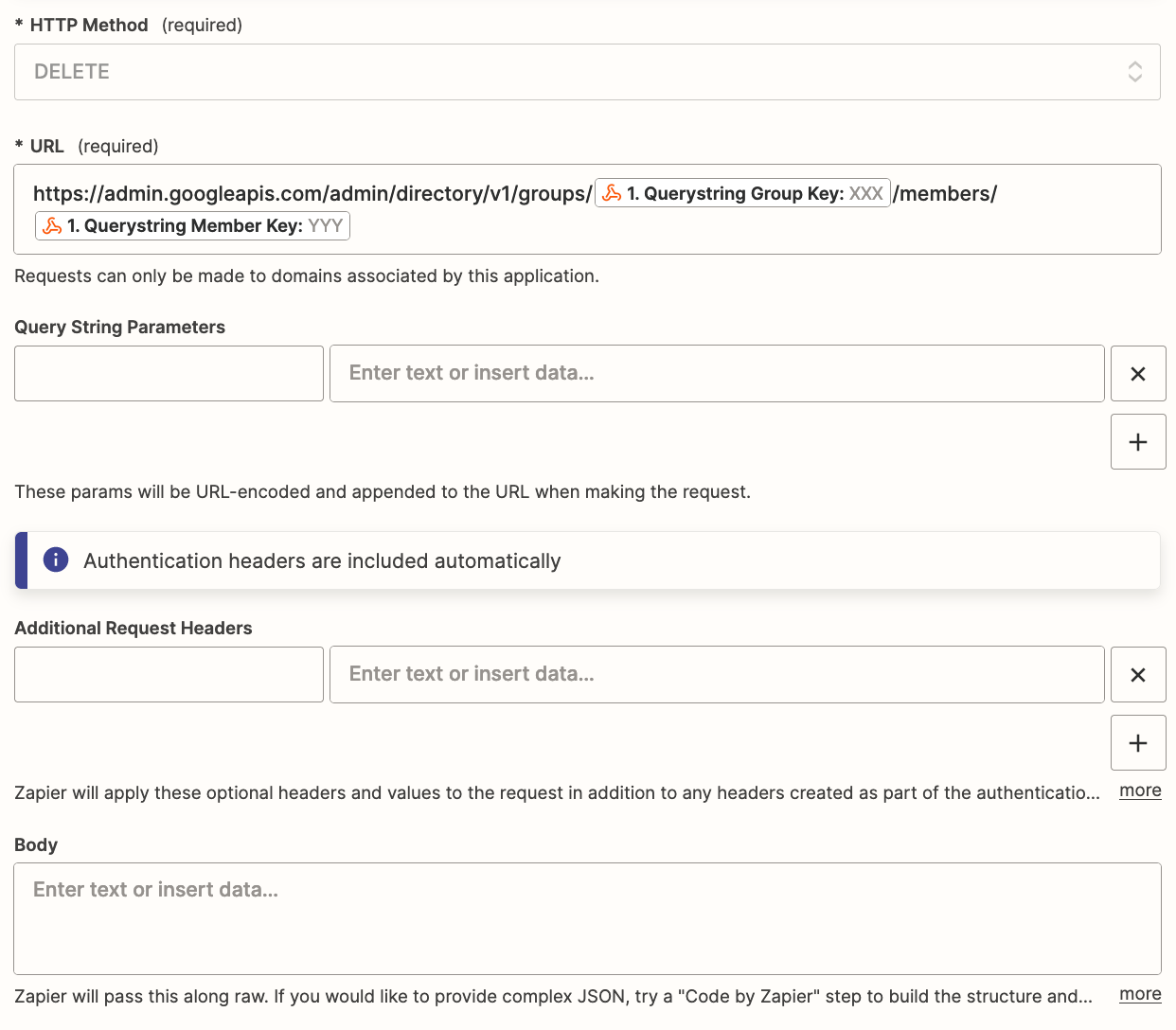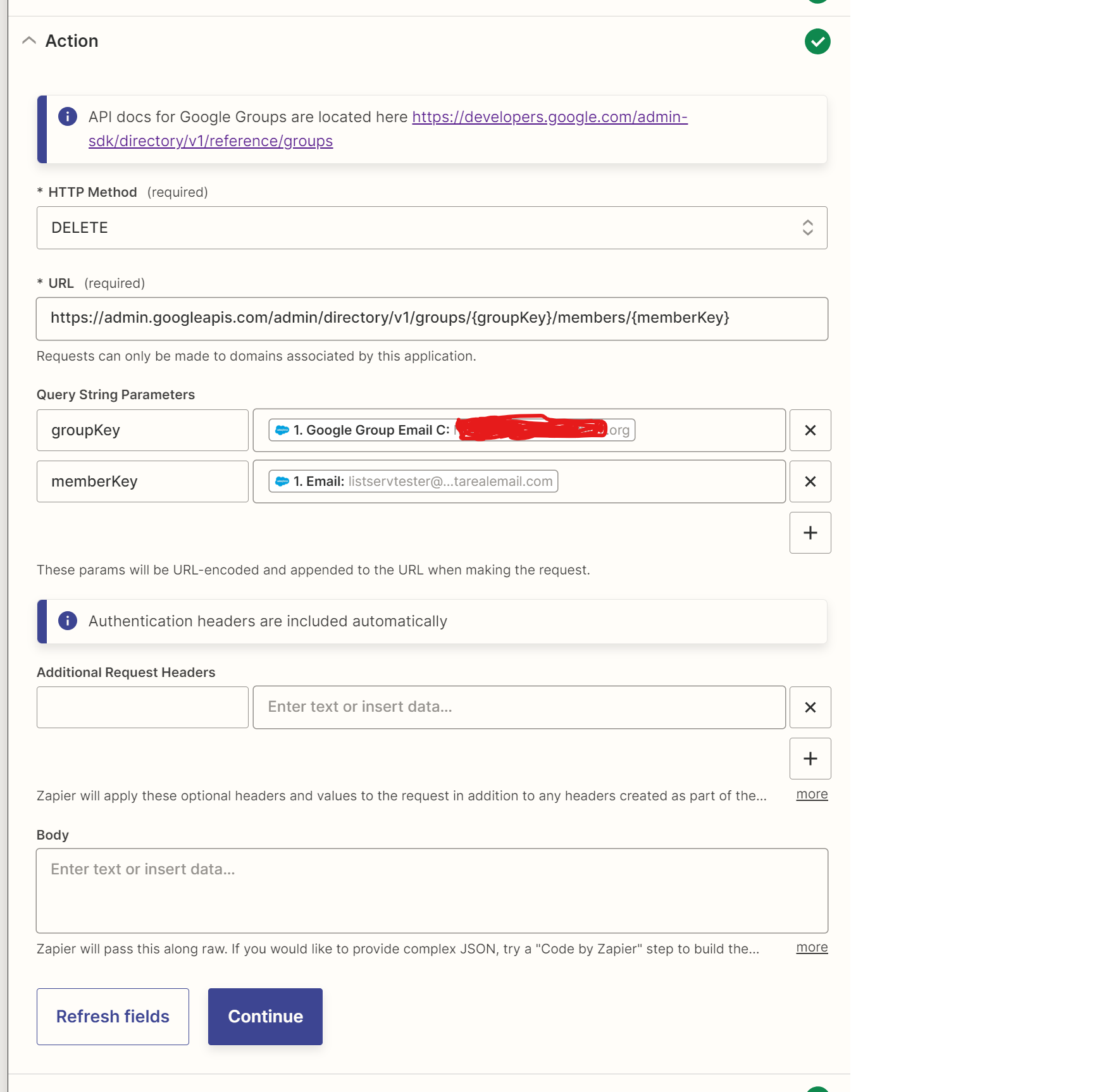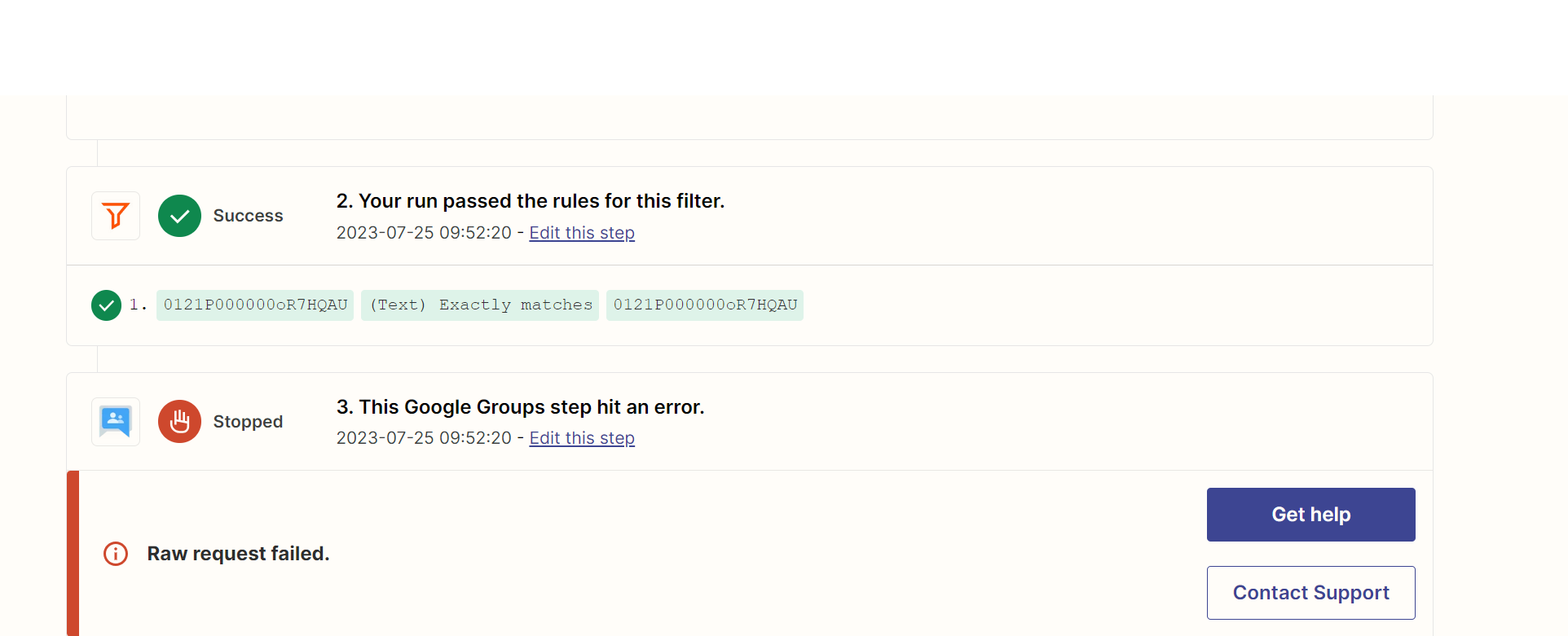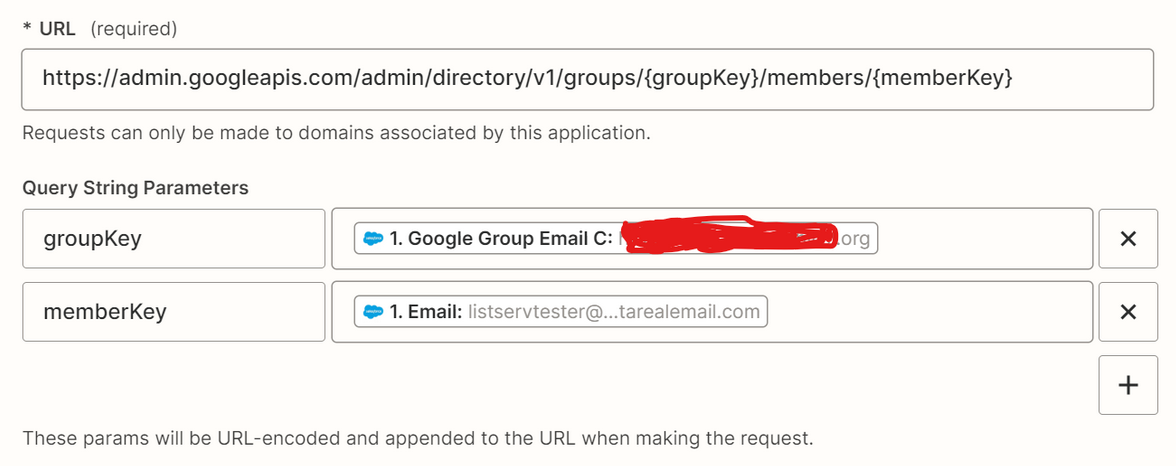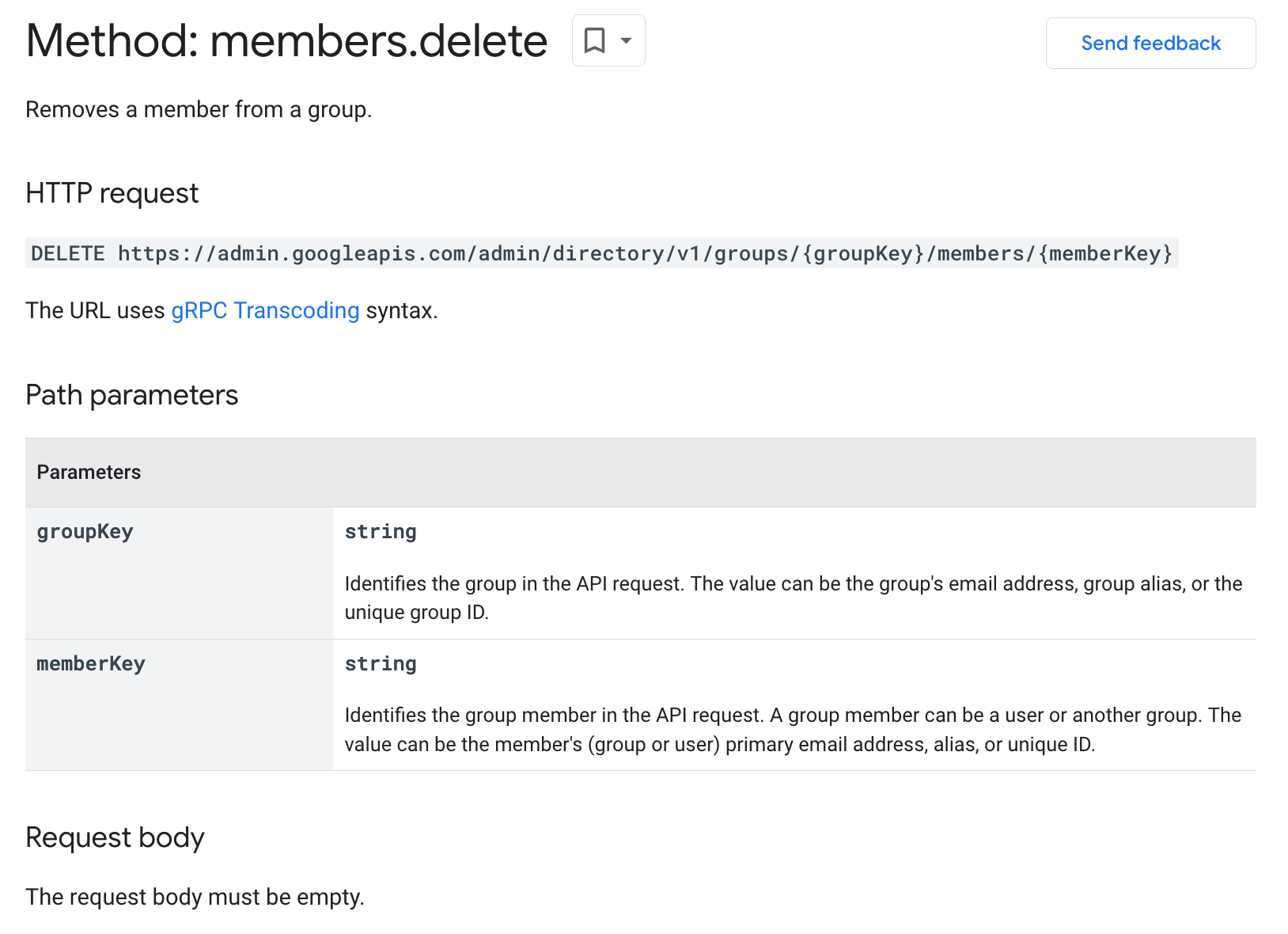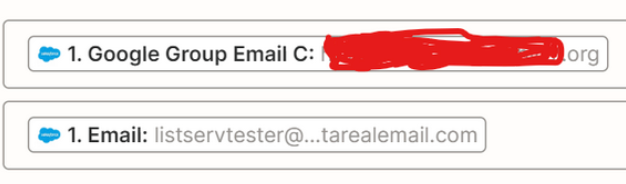I have formatted an API Request step in Zapier to delete a member in a Google Group.
The Delete request works, but returns an error (Raw request failed.). I know that the request is returning an http response of 204 (success). There has to be a way to handle this without having to upgrade my account just to ignore failure messages.
Anyone solve for this or something similar?